How To Manage Files through Microsoft Teams File Management

Microsoft Teams File Management in a team directory is stored in the file store and can be shared with other users or devices. Folders within a team directory are used to categorize files, such as documents, images, videos, and presentations. Files can be stored in the Microsoft Teams folder or directly within a team directory. […]
Why Microsoft Remote work Outperforms Office-Based Ones

Remote working is a choice that is becoming more and more common for businesses of all sizes. And if you’re like most companies, the benefits of remote teams are clear: they can be more flexible, save money, and help your employees work from wherever they choose. In a recent survey by Microsoft, which has been […]
6 Reasons Why Microsoft Teams Is Perfect For Healthcare Industry

Microsoft Teams is perfect for healthcare professionals who need to collaborate with other people across departments or organizations. It provides a secure environment where everyone can have conversations, share files and documents, and securely collaborate on projects. The app is available on mobile devices and computers and can be accessed by anyone in the organization […]
How Microsoft Teams Admin Center Lets You Add External Users to Work Chat
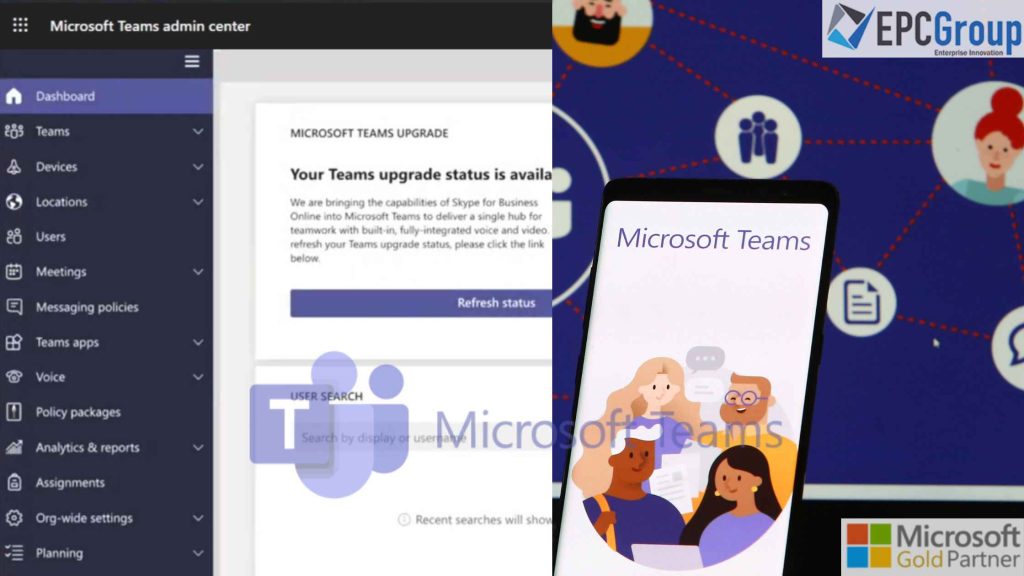
If your business is implementing Microsoft Teams admin center, you must maintain settings, take corrective action, and alter how your users communicate. The Microsoft Teams admin center, however, gives IT managers the ability to monitor, administer, and—possibly best of all—control the features and settings that are accessible to the staff members of your company, assisting […]



