Power BI Embedded is a Microsoft-developed application that provides the user company with the access to utilize dashboards, reports, and other analytical tools within the existing application. The Power BI API and the Azure features contribute several rich features that enhance the functionality and the user experience within the Power BI cloud platform through the user company’s application. This significantly decreases the time, cost, and complexity of deploying a new range of applications.
In addition to this, the application does not require any end-user licensing, the user organizations can pay as little as a dollar an hour for using the analytics features while their business expands. Thus, in totality, the Power BI Embedded also performs seamless integration of reports and dashboards, KPIs, and other graphic visuals into any SaaS application.
EPCGroup provides Power BI Embedded Consulting for integration, reports creation, and generating custom dashboards.
Data sources: An Explanation of the concept
As the name suggests, the term Data source refers to a source of data or information. This data source can be a file, database or DBMS, or a live feed of information. The data can be located in the same computer as the program or a distant computer on the same network. The main utility of a data source is to derive technical information required to access the data that is relevant for performing business activities of the user company.
This set of information is expected to consist of the driver name, network address, network software, and others. The concept of Data sources can be further categorized into the following:-
- Machine data sources
- File data sources
More often than not, the terms, datasets, and data sources are used synonymously. But the meanings of these terms are far from being similar. The term Dataset refers to a collection of information that includes pointers related to the data source and its credentials. At times, the dataset also consists of a portion of data copied from the data source. In a situation where the user organization designs visualizations in reports and dashboards, the data displayed is often a part of the dataset.

On the other hand, the term Data source is the source of the data kept in the dataset. For instance, data sources can be of the following kinds:-
- An online service like the Google Analytics
- A database in the cloud platform like the Azure SQL Database
- A database or file on a local computer or server is kept within the internal system of the user organization.
Supported Data sources in Power BI Embedded:
The natively supported data sources of Power BI Embedded include the following:-
- The Azure SQL Database and
- The Azure SQL Data Warehouse.
Azure SQL Database, developed by Microsoft in 2013, had its origin in the on-premises Microsoft SQL Server. Later, in 2015, the Azure SQL Data Warehouse was added to the Azure application portfolio. This application originated from the on-premises Microsoft Analytics Platform System. While these two applications can seem to be synonymous, in practice these have slightly different purposes.
The Azure SQL Database can be defined as a database as a service that is designed on the relational model using the Microsoft SQL Server Engine. On the other hand, the Azure SQL Data Warehouse can be understood as a massive yet parallel processing database that is also built atop the cloud platform. The application is designed to process large volumes of data and analyze data with high scalability. The understanding of both these data sources can be cleared only based on the differentiation between the two.
Check out Power BI Embedded Pricing
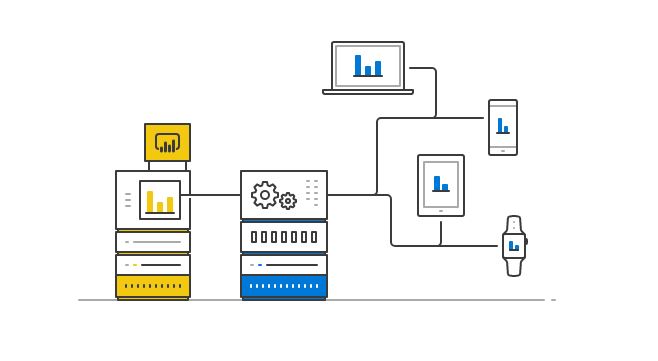
Differences between Azure SQL Database and The Azure SQL Data Warehouse
- Manner of Processing – The Azure SQL Database uses Online Transaction Processing which refers to a set of operational data that consists of short transactions and multiple users or processes. The data is usually stored in tables and highly normalized. On the other hand, the Azure SQL Data Warehouse consists of Online Analytical Processing which refers to consolidation data consisting of less volume but far more complex queries. This data is less normalized and stored in tables using a star schema.
- Architectural setting – The architectural setup of Azure SQL Data Warehouse is far greater than the Azure SQL Database. This is proved by the quick scan of the Azure SQL Data Warehouse which reveals that a collection of Azure SQL Databases along with separate storage can be fit into it.
- Storage limitations – While the Azure SQL Database has storage size limitations around 4TB, there exists no storage limitation in Azure SQL Data Warehouse.
- Pricing structure – The Azure SQL Data Warehouse is understandably more expensive than the Azure SQL Database as several such SQL Databases can fit into one Azure SQL Data Warehouse.
Conclusion:
So, currently, the Power BI Embedded seems to support only the Azure SQL Database and Azure SQL Data Warehouse as its data sources.









