Teamwork plays a critical role in business success. Surveys have shown that more than 75% of employers rate collaboration as very important. What’s surprising is that over 39% of surveyed employees believe that people within an organization do not collaborate enough.
The lack of reliable and quality platforms is the one to blame. Everything changed when an application like Microsoft SharePoint was created and launched into the market. Since its inception, Microsoft SharePoint has been helping employees in any private or public sector work together. It is a sought-after platform for a reason.
When planning to incorporate SharePoint into your business operation, it is worth it to understand SharePoint’s Cost and how to run such a platform. While many factors run in your mind, you should know the individuals who will run your SharePoint.
With a variety of people that can play a critical role in running the platform, SharePoint Admin has the most important responsibilities you should not ignore. Over the past few years, SharePoint has evolved into something more feature-packed, high-end, and complicated. But there is nothing to feel afraid of, as there’s a SharePoint Admin to rely on and trust. As a result, users can utilize the application with no hassles. They can also focus on getting the most urgent tasks done before the deadline.
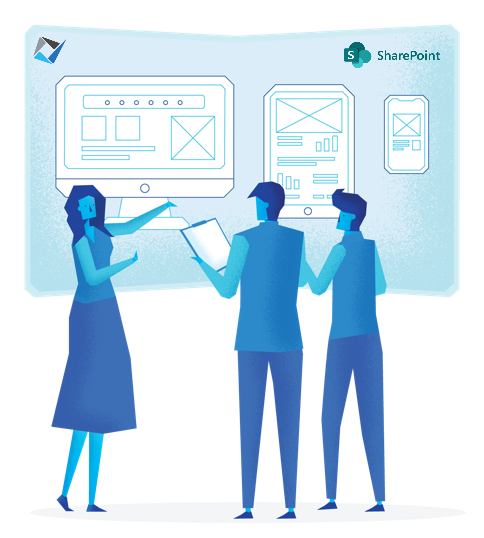
What are common SharePoint Administration Roles in MS 365

Who can assign the SharePoint Admin roles, though? Well, it is the Global Admins in MS 365. While this position can exercise the power of a SharePoint Admin, Global Admins cannot handle everything on their own. When is the right time to assign this new obligation? It is best when your organization is thriving or your users are increasing in number. This would make the platform straightforward and stress-free to manage in the long run.
But is it possible to assign many Global Admins? Unfortunately, it is not safe as it may pose some security risks. Since the position has complete access to data across an organization, you could not give it to someone untrustworthy. Remember, it should be handled with caution to avoid any problems at the end of the day. Moreover, SharePoint consulting experts often stress over having well-defined governance strategies while implementing SharePoint.
Even if SharePoint administration roles may depend on each company, here are some key tasks these individuals need to do. Take a close look at the following.
Deal With Site Storage Limits
One of the problems organizations encounter with SharePoint is that they do not know how to utilize their storage wisely.
But that will no longer be a problem with SharePoint Admins. They will ensure your storage to be always available for your company, allowing you to focus on something extremely important.
What’s more, admins are responsible for getting storage limits for any sites automatically and manually. While giving SharePoint administration roles to someone could mean extra costs, it would be worth it.
Create Sites
Have you tried creating SharePoint sites and ended up failing? That’s frustrating. Say bye to the inconvenience with SharePoint Admins.
One of their primary functions is to create sites. Usually, they use classic and new templates to establish a website, depending on the specific needs of an organization. Site creation is tricky and time-consuming, so SharePoint Admins with an in-depth and vast experience always have an advantage and can give you peace of mind.
They also consider site admins, storage quota, time zones, and other important factors to create a quality and responsive SharePoint site that every business deserves. If they can develop a website, they can also delete it if the need arises.

Manage Site Admins
The best team user experience is one of the top priorities of SharePoint Admins. Managing a site, however, can give your employees a hard time. But with a professional changing and deciding the admins, you can be sure your team has the stress-free and convenient experience they need.
Having enough control on the site gives SharePoint Admins the power and capability to add or even remove multiple members from the MS 365 center.
Configure Sharing Settings
Global Admins have a lot of things to handle, and they may not have enough time to configure the sharing settings.
This is where SharePoint Admins can come to the rescue. They can modify the settings according to a company’s requirements and objectives. While it may seem unnecessary for some, these configurations can play a significant role in keeping a business’ sharing environment safe at all times.
More than that, these configurations can make the flow of any data as smoothly as possible. For that reason, modifying the setting is a critical process that one cannot underestimate and overlook.
Also, check EPC Group SharePoint development offerings
Simple Steps in Assigning Admin Roles
Assigning SharePoint Admin roles to users does not need to be stressful and complicated. There are two common ways to do that. These are the Active Users and Roles page in the Admin Center.
For the Active Users option, follow these steps:
- Go to the Admin Center. Once you are in the admin center, select Users. Then, tap the Active users page.
- Open the Active Users. After that, choose the specific user which you want to change the role.
- Find the Flyout Pane. It is usually next to Roles. Next, select Manage roles.
- Select the Admin Role You Like to Assign to a Specific User. It should be SharePoint Admin, of course.
- Do not forget to click the Save Button. That’s it! There is no stressful and nerve-wracking procedure to follow. But if you find something confusing, you can ask for help from a professional, definitely.
When using the Roles option, here’s what you can do:
- Like the Active Users, open the admin center and choose Roles.
- Select the admin role you desire and click Add.
- Remember to provide the username of the user.
- Click Save.
Is your business thriving or is the number of your users increasing? It is about time to assign the SharePoint Admin role to someone reliable and competent. We hope this guide would help you from start to finish. If you have some questions and other concerns, please do not hesitate to browse our site for more information!
Fill In The Form For – FREE 30 Mins SharePoint Consulting









