DevOps is a collection of methods that encourage improved cooperation and automation of procedures between operational and development departments. The DevOps best practices, on the other hand, may be applied to other business areas as well. DevOps encourages the implementation of new continuous practices that enable flow, small batch size deliveries, and perpetual enhancement of the software development process and, eventually, the product. In this blog post, we will go into detail about Azure DevOps pricing and features.
Embracing DevOps implies your company is ready to start a cross-departmental discussion about how to improve existing business processes, introduce new practices, and actively advocate improved cooperation, sharing of knowledge, and experimentation.
Azure DevOps Pricing & Features
How is Azure DevOps going to help your organization?
- A more stable working environment that is less susceptible to failure.
- Collaboration and communication across departments will be improved.
- More time to focus on innovation and new products for consumers rather than maintenance and problem fixes.
Pricing Structure of Azure DevOps
Basic Plan
The first five users are free, after that it’s $6 per month per user.
- Azure Pipelines comes with a complimentary offer from INDIVIDUAL SERVICES to get you started.
- Azure Repos: Unlimited private Git repositories
- Azure Artifacts: Each organization gets 2 GB of free storage.
Basic + Test Plans
$52 per month per user
What Are the Features of Azure DevOps?
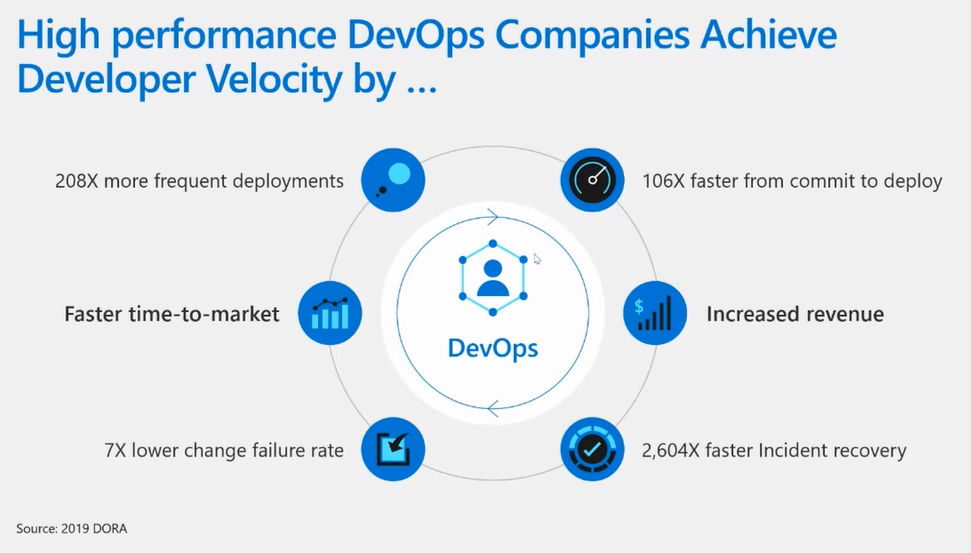
Under Azure DevOps pricing, the services provide a wide range of capabilities for development teams. For instance:
- Dashboard Management: You can rapidly browse to different regions of the project, build and manage dashboards, and set dashboard widgets using the DevOps dashboard functionality.
- Better Source Control: Git (distributed) and Team Foundation Version Control (TFVC), a centralized client-server system, are two prominent methods of source control supported by Azure DevOps solutions. To observe change history, you may add and manage Azure Git tags, analyze, download, and modify files.
- Make a Work Plan and Keep Track of It: You may utilize Azure DevOps systems to track features, objectives, user stories, tasks, issues, and more using a variety of work items.
- CI/CD (Continuous Integration and Deployment): Many developers use CI/CD, and Azure DevOps makes it easy to do so. Developers may automate various design activities using Azure pipelines, like defining builds and associated steps, writing test instructions, and managing concurrent deployments.
- Manual and exploratory testing support: Manual, exploratory and continuous testing are made easier with Azure DevOps’ test capabilities, which include workflow customization, end-to-end transparency, criteria-based selection, and real-time visualizations that show test activities.
- Azure Cloud-hosted Services (Azure Cloud-hosted Services): Azure delivers cloud-hosted services to DevOps teams to help with application development and deployment. These services can be utilized independently or in tandem with Azure DevOps.
Services for Integrated Collaboration:
The capability that allows teams to work across the whole set of Azure DevOps services and functions are called:
- Team dashboards
- Project wiki
- Discussion inside work item forms, linking work items, commits, pull requests, and other artifacts that provide traceability
- Alerts and change notifications handled per user, team, project, or organization
- Request and manage feedback
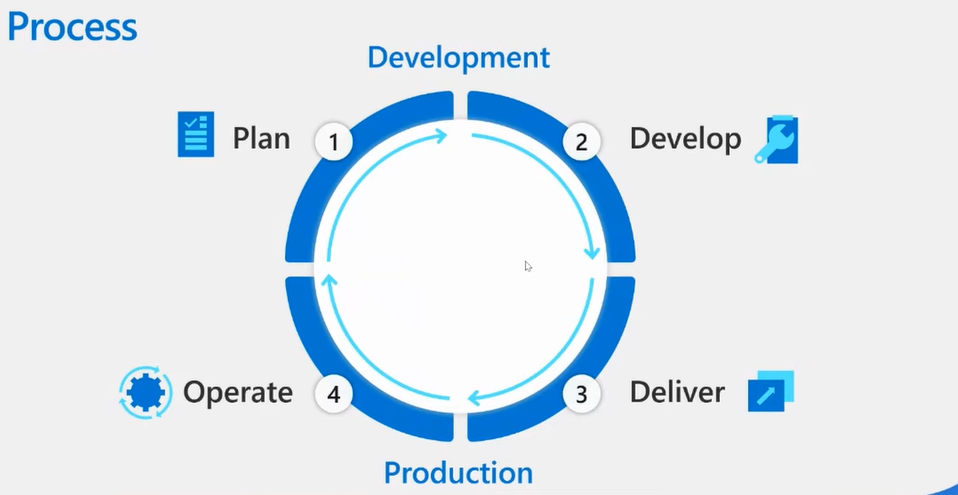
Use Cases of DevOps
DevOps Implementation in an Online Financial Trading Company
The financial trading company automated the testing, construction, and development of techniques. Deployment was completed in 45 seconds thanks to features under Azure DevOps pricing. Previously, similar deployments could take days or weeks to complete. As a result, the total length of the procedure has decreased, making it smoother and enhancing client interest.
Use in the Automobile Manufacturing Industry
Employees may assist automobile manufacturers in catching any errors in increasing production with the use of DevOps. This was previously impossible.
Airline Industry Benefits
With the switch to a continuous testing standard, United Airlines has saved over $500,000. It has also been able to enhance its code coverage by 85 percent, compared to previous times, thanks to DevOps.
DevOps bug reduction
Bugs have been decreased by about 35% after DevOps was implemented. Rabobank was able to offer higher-quality apps to its clients and customers in less time by reducing the time spent on regression testing.
Software development can be completed more quickly.
DevOps aids in the release of applications in a timelier manner. This is owing to the fact that the product was delivered quickly. Software development that is completed more quickly aids in the overall growth and operation of your company.
Access Levels
Stakeholder: Free to assign to an infinite number of users. Access to private projects is limited, whereas access to public projects is often full. Assign to users who do not have a license or a subscription but require access to a subset of features.
Basic: Gives you access to the majority of the functionality. Assign to people in an organization that have a Visual Studio Professional subscription, an Azure DevOps Server CAL, or who are paying for Basic access.
Basic + Test Plans: This package includes all of the capabilities of Basic, as well as Azure Test Plans. Assign to users in an organization that has a Visual Studio Test Professional or MSDN Platforms subscription, as well as users who have paid for Basic + Test Plans access.
Subscription to Visual Studio: Assign to users who already have a subscription to Visual Studio. The system immediately detects the user’s membership level—Visual Studio Enterprise, Visual Studio Professional, Visual Studio Test Professional, or MSDN Platform—and activates any additional capabilities that come with it. If you assign Basic or Stakeholder, they will automatically enjoy the advantages of their Visual Studio membership when they log in.
Reduce charges for users who no longer need access
When users are removed from your company or assigned the free Stakeholder access level, billing ceases automatically.
Perform the following activities to see whether you have any users that are no longer using Azure DevOps:
- Log in to your company.
- Choose the gear icon.
- Sort by Last Access after selecting Users.
DevOps Prerequisites
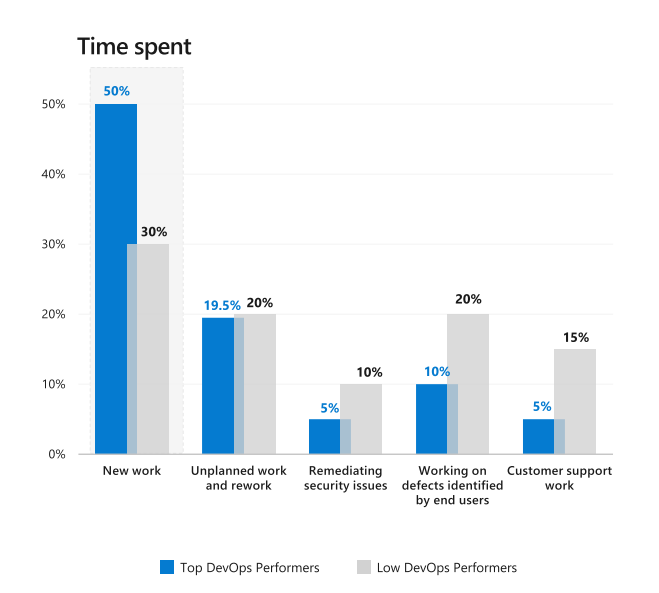
Containers Knowledge
Containers are virtualized environments that allow developers to distribute code and create apps directly from their laptops. Containers provide an edge over traditional hardware virtualization methods. Containers virtualize the operating system rather than the hardware, resulting in lightweight and easily scalable virtualized environments.
Becoming acquainted with DevOps tools and technologies
The DevOps process is executed using a variety of technologies that include configuration management, automation, continuous deployment, development, code repository, containerization, and so on. To understand the functionality, a DevOps person should know at least one tool out of each domain.
Scripting Languages Expertise
DevOps engineers should be fluent in scripting languages such as Perl, Java, and Python. Most DevOps technologies need some amount of scripting in order to achieve the maximum level of automation.
DevOps Certification and Training
A DevOps engineer must have a DevOps certification as one of their requirements. As a DevOps specialist, you will get an advantage over your competitors through training and certification. It’s preferable to have many certificates, one for each set of tools.
Automation Tool Expertise
The DevOps architecture relies heavily on automation. From development to testing to deployment, a DevOps engineer must be able to handle automation at any tier. Because most of these automation technologies need scripting, scripting experience is also required.
Evaluation
A DevOps expert is in charge of ensuring that quality assurance and associated testing processes are carried out correctly at all levels. Before getting started with DevOps, you need to have a good understanding of the various testing technologies available. It also allows him to see any problems or flaws at any point during the software development process.
Networking fundamentals knowledge
You’ll need a basic grasp of networking to build cloud environments and containerized applications. Networking aids in the integration of IoT edge services running on several containers or virtual machines.
Computer Science Knowledge
DevOps engineers will work with software development teams, testing teams, and IT operations teams on a regular basis. As a result, a DevOps engineer must have a fundamental understanding of practically all computer science subjects.
Azure DevOps Consulting at EPC Group
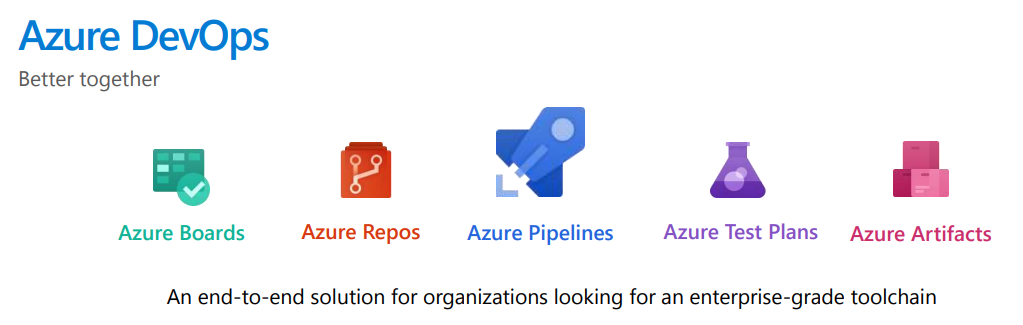
EPC Group’s staff has planned, deployed, moved, and coached enterprises on Microsoft Azure DevOps, so we know what we’re talking about when it comes to Azure.
Why should you choose EPC Group?
Industry-leading standard procedures and Microsoft Certified Gold Consultants will be used to set up and configure your bespoke environment. Learn the abilities you’ll need for your surroundings with no downtime between studying and putting what you’ve learned into practice.
Best practices integrated
Throughout the project, our experts will ensure that best practices are suited to your context and integrated with organizational procedures.
EPC Group is there to help, guide, and execute the job, but we promise you that your team will acquire the hands-on experience they need to be successful. Our experts have years of experience in this industry, and you can be certain that if you pick us, you will receive only the best services.










