Microsoft Dataverse (Common Data Service) Consulting Services
Are you looking for a solution that works with any, and all types of data, irrelevant to its format or source? Microsoft Dataverse (Common Data Service) addresses all these issues with a simple, end-to-end, compliant, secure, scalable, and globally available SaaS data service.

What is Microsoft Dataverse (Common Data Service) ?

Microsoft renames its Common Data Service as Microsoft Dataverse (Common Data Service) . It is a cloud-based storage space offered to organizations for securely storing their business application and data. Microsoft Dataverse (Common Data Service) is based on Common Data Model principles and empowered with rich security features, business logic, and productivity tools.
It helps easily import data of any size; or format and streamline processes that help export or manage data out of Dataverse (Common Data Service) . Dataverse (Common Data Service) is built on the foundation of Microsoft Azure, ensuring scalability, global compliance, data security, and availability.
At a glance, many will feel that Microsoft Dataverse (Common Data Service) is just another database technology platform like SQL or Access. No wonder! The tables, columns, rows, and relationships make it look like a common database, but in reality, it is much more than what it appears.
Microsoft Dataverse (Common Data Service) is a database technology with a long-standing history of 18 years. It was started as a core engine for Microsoft CRM. Later on, it evolved to become a central pillar of the modern Microsoft Power Platform.

Microsoft Dataverse (Common Data Service) – More than Just a Database
All Microsoft Dynamics 365 applications (including Sales and Customer Service modules) and Power Apps are embedded within the Dataverse (Common Data Service) and used for storing their data. Microsoft Dataverse (Common Data Service) allows app-building against this data, thereby maintaining a single source of truth and preventing third-party integrations from unifying the data.
Using different data export services like Azure Data Factory, dataflows, and Power Queries, you can seamlessly import data from any source of your choice. Besides, you can utilize a set of connectors in Dataverse (Common Data Service) for communicating with Salesforce, SharePoint lists, Oracle, My SQL, SAP ERP, Oracle, MySQL, Azure SQL Data Warehouse, and many more. Microsoft adds a layer of security to Dataverse (Common Data Service) using a set of highly customizable built-in roles.
Microsoft Dataverse (Common Data Service) works with all data types as it is made capable of incorporating all major data technology categories required by any organization. It works seamlessly with data lakes, relational, non-relational, file, image, and search. Users can create a set of visual designers for creating, editing, and interacting with the data. Making it easier to deal with and quickly define tables, relationships, business rules, and workflows representing your business.
What do you Get with Microsoft Dataverse (Common Data Service) ?

Dataverse (Common Data Service) API: At its core Dataverse (Common Data Service) is just an API. The built-in connectors make interaction with the Power Platform features such as Power Automate, Power Apps, Power BI, Power Virtual Agents, and AI Builder an entirely seamless process. Besides, Dataverse (Common Data Service) uses WebAPI to interact with applications written using other languages apart from Power Platform.
Model-Driven Power Apps: These are directly built into Dataverse (Common Data Service) for offering a friendly, easy-to-use business application interface for Dataverse (Common Data Service) .
Dataverse (Common Data Service) Connectors: At present, there are three connectors to access Dataverse (Common Data Service) , the Dynamics 365 Connector (deprecated), the Common Data Service connector, and the Common Data Service (current environment) connector. However, we will be seeing the fourth connector – a Dataverse (Common Data Service) Connector especially made for the Power platform.
Dataverse (Common Data Service) Security: It offers built-in security for the platform level. Dataverse (Common Data Service) has updated the security considering the business usage versus discreet data access. It helped to transform the Dataverse (Common Data Service) security more straightforward for configuring a robust security profile for applications.
Dataverse (Common Data Service) Logic: Dataverse (Common Data Service) offers a series of configurable logic engines necessary for building applications. Classic Workflows is a fully configurable workflow engine that enhances the performance of many synchronous and asynchronous series of steps. Additionally, business rules, business process flow, and fully featured SDK and custom plug-ins written in .NET allow implementing advanced logic.
Dataverse (Common Data Service) Data: Storing data is one of the many functions of Microsoft Dataverse (Common Data Service) . The Dataverse (Common Data Service) gives a whole meaning and relativity to the Excel spreadsheet. The ready-to-use tables provided by the Common Data Model and developed following industry standards offer enough scope for customization. Besides, users can store unstructured data such as file attachments in Dataverse (Common Data Service) . Microsoft Dataverse (Common Data Service) stores the data in a combination of Azure SQL and Azure Blob storage.
Dataverse (Common Data Service) Integration: Virtual entities or connectors help integrate or view data with Dataverse (Common Data Service) . One out-of-the-box feature of Dataverse (Common Data Service) is to populate Microsoft Word templates, integrate with Microsoft Excel, and send and receive communication with Microsoft Exchange. Additionally, it works with Outlook and helps export to Excel and Outlook Integration.
Dataverse (Common Data Service) for Teams: Microsoft Teams license holders can now build Power Apps, Automate flows, and Power Virtual Agent Chatbots directly within the context of Teams. Even if users do not have Dynamics 365 or Power Platform licenses, they can use it for small-scale automation tasks, segregating business intelligence data with Power BI, building AI or creating virtual agents.
Hire EPC Group
Benefits of Microsoft Dataverse (Common Data Service)

Structural & Semantic Consistency
Dataverse (Common Data Service) comes with a Common Data Model offering common language for business tables and covering the full range of business processes and systems. It helps data share a semantic and structural consistency making it easier to work with data.

Dissemination of Data
By making data share a consistent and common form, disseminating the data wherever needed is made seamless by Dataverse (Common Data Service) . Besides, it helps in deeper, more useful, and most importantly, real-time, Business Intelligence.

Easy to Manage
Dataverse (Common Data Service) stores both – the data and metadata in the cloud. It relieves organizations from worrying about how it is being stored and how they will access it. Once Dataverse (Common Data Service) is integrated, the cloud directly handles all your data.

Makes Data Secure
Dataverse (Common Data Service) offers role-based security, making it easier to control the access of tables for different users within the organization. Besides, the ability to create field-based security allows users to choose the granularity of data security.


Integrates with Dynamics 365
By default, all the data from Dynamics 365 and Power Platform is stored by Microsoft Dataverse (Common Data Service) . It allows your organization to build apps quickly that either use or recycle data from Dynamics 365 and extend your apps with Power Apps.

Allows Deeper Insights
Once you integrate Microsoft Dataverse (Common Data Service) , it starts pulling data from Power BI and presents some astonishing facts and insights that you were not aware of previously. It uses pre-built connectors for gathering and merging the data automatically.

Highly Customizable & Flexible
It is easy to modify and customize the schema code at the backend of the Common Data Model to enhance its adaptability for using it alongside the Standards Schema required to fulfill unique business functions within your organization.

Empowers Interoperability
It allows easy integration of common data store with a single set of common logic by using Store in Power Apps, Power Automate, and Power BI with all other Dynamics 365 data. Besides, once imported, it presents data in a usable format.
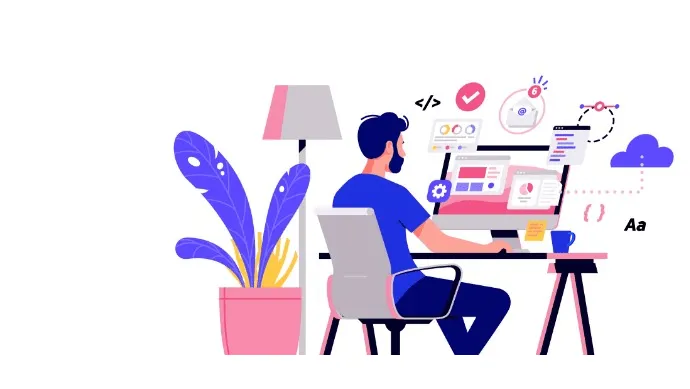
Microsoft Dataverse (Common Data Service) Consulting Services from EPC Group
Is your business interested in delivering the services with more agility, does your organization want to enhance the operational scale and efficiency, and do you want to use your organizational data more interestingly and insightfully?
EPC Group is here to help you resolve all your issues with custom Dataverse (Common Data Service) consulting services. Our team of highly capable consultants will help you implement, integrate, and train you in using Microsoft Dataverse (Common Data Service) .
EPC Group is a Microsoft Gold Partner offering Microsoft consulting services for the last 24 years. Their experience and expertise working with Common Data Service make them the most eligible and experienced consultants to work around Microsoft Dataverse (Common Data Service) (Microsoft Dataverse (Common Data Service) was formerly called Common Data Service).
By partnering with a team of highly experienced and professional consultants at EPC Group, you get a chance to access the complete potential and grasp the entire capability of Microsoft Dataverse (Common Data Service) . Additionally, EPC offers continuous and cost-effective consulting and support needed to optimize your Dataverse (Common Data Service) and Power Platform experience.
You can rely on EPC Group for all the Microsoft Dataverse (Common Data Service) and related services like,
- Microsoft Dataverse (Common Data Service)
- Microsoft Power Apps (Model-Driven)
- Microsoft Power Apps (Canvas)
- Microsoft Power Apps (Portals)
- Microsoft Power Automate
- Microsoft Power BI
Why Choose Us
Why Organizations Recognize EPC Group's Consulting Services as the Industry Leader

EPC Group wrote the book on SharePoint & Power BI

Microsoft Partner for 25+ Years
Over 4 million Office 365 users successfully migrated
200+ years combined senior team migration experience




