Microsoft Teams Phone System Migration
Replace your organizations entire business phone system with Microsoft Teams Phone System. Your new client for intelligent communications in Office 365
Microsoft 365 Business Voice
Get a phone system designed for Office 365
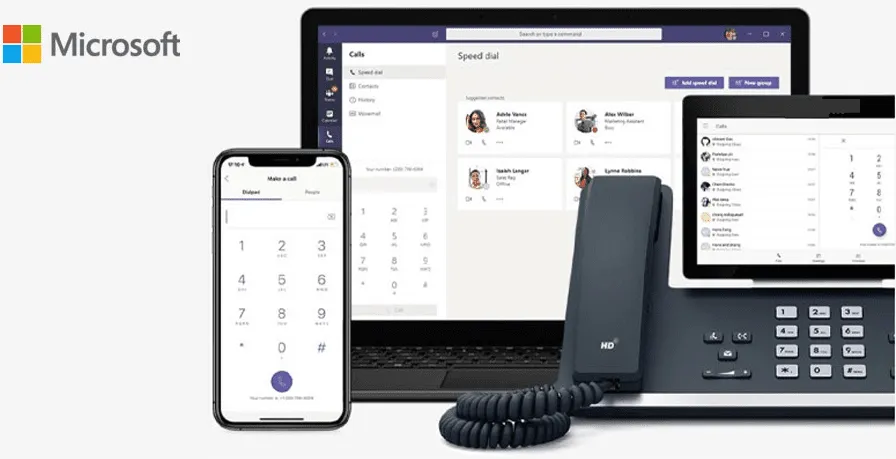
Microsoft Teams Phone System Voice Service
Microsoft Teams is simplifying business communication and collaboration at the workplace more than ever. With the right device that fully supports Microsoft Teams and Skype for Business, executives and other employees at all levels can communicate and collaborate effortlessly.
As a Microsoft Certified Teams Voice unified communication provider, EPC Group has carefully selected leading devices that guarantee unmatched technologies, multiple user-friendly features and offer cutting-edge voice and video solutions for Microsoft Teams, Skype for Business, and Microsoft Teams Rooms.
From desk phones to wall-mountable phones in common areas, video conferencing devices with crystal clear pictures and high-quality audio for small, medium, and large rooms, to multiple-features content sharing devices, the following devices are rated as game-changers in communication and collaboration with Microsoft Teams.
Microsoft Teams VoIP Features and Benefits
List all of the features, benefits and reasons to switch to Microsoft Teams compatible phones:

Enterprise Cloud Calling
Give people the calling features they need to get business done. Get consultative transfers, music on hold, call park, and cloud voicemail in Teams.

Collaborative Calling
Deliver great collaborative experiences as part of Phone System in Microsoft Teams with features such as group call pickup, delegation, and shared line appearance.

Customer Support
Help ensure every customer is answered and routed to the right queue with cloud auto attendants and call queues in Phone System.

Global Administration
Administer and monitor your calling in Microsoft 365 with the Teams admin center and call quality dashboard. Save time for your IT professionals with a centralized experience.
Direct Routing or Calling Plans Add information
Dial tone choices
Choose Direct Routing, a Calling Plan, or both for dial tone.
Use Microsoft Direct Routing


Let your telco connect to Teams
Connect existing telecome providers and numbers to Teams virtually anywhere for full-feature calling

Keep your phone numbers
Get the rich Teams calling experience using existing phone numbers without porting them.

Stay Flexible
Handle complex global calling requirements of large multinational organizations with Direct Routing.

Deliver reliability with certification
Ensure reliability for your cloud-calling deployment. Microsoft certifies a highly select group of Session Border Controller partners.
Microsoft Calling Plans
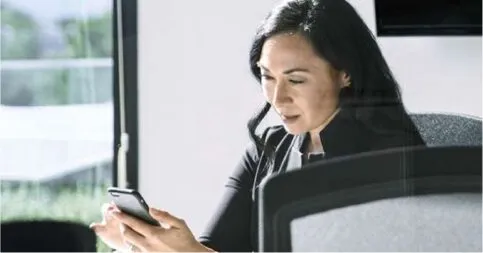

Let Microsoft be your provider
Buy calling plans for supported countries and assign to people in the Microsoft 365 Teams admin portal.

Port your phone numbers
Experience our flexibility as a provider. Port existing numbers, request new numbers, or mix and match.

Deploy in the cloud
Enable a fast, 100% cloud deployment with Microsoft as your sole provider.

Simplify administration in the cloud
Administer Calling Plans from around the world and provide easy management and support from your IT pros. Type message
Microsoft Team VoIP phones system cost breakdown
Calling Plan pricing
Requirements | Calling Plan Price | Total Price | |
|---|---|---|---|
Office 365 E5 | No additional requirements | Domestic: $12.00 International: $24.00 | Domestic: $12.00 International: $24.00 |
Office 365 E3 | Phone Systems ($8.00) | Domestic: $12.00 International: $24.00 | Domestic: $20.00 International: $32.00 |
Office 365 E1 | Phone Systems ($8.00) | Domestic: $12.00 International: $24.00 | Domestic: $20.00 International: $32.00 |
Types of Microsoft Teams VoIP Phone Systems

AudioCodes C450HD IP Phones
The Microsoft Teams –native C450HD IP Phone manufactured by AudioCodes is a premium executive business phone with multiple user-friendly features. This multi-lingual support device allows executives to communicate on eight different lines and on 8 simultaneous calls per line. The C450HD IP Phone is compatible with Microsoft Teams and Skype for Business. Below are the key features of this user-friendly device.
C450HD IP Phone Features
- Native design for Microsoft Teams and Skype for Business
- One-click changeover between Skype for Business and Microsoft Teams
- Supports eight lines and eight simultaneous calls per line
- Integrated Wi-Fi support (requires a precise CPN with a “BW” suffix and available in the European Union, Israel, Canada, USA, and Switzerland)
- Supports Expansion Module
- Multi-lingual support Graphical five inches color TFT screen (1280 x 720)
- Touch screen supported user interface that supports 8 programmable keys
- GbE support
- Supports 2X USB headsets
Poly CCX 400
The Poly CCX 400 desktop phone is designed to simplify how people communicate and collaborate at the workplace. The phone guarantees crystal clear voice quality with a five inches color LCD display screen. The device is easy to mount on the wall or set up in common areas such as lobbies. Below are the key features of the Poly CCX 400.
Poly CCX 400 Features
- Most suitable for entry level/common area
- Supports touch screen
- Optional Wi-Fi (available via USB dongle)
- Five inch color LCD display screen
- Runs on Android 9 OS
- 1X USB Type A
- Optional Bluetooth (available via USB dongle)
- Supports Teams only (at lunch)
- Designed as a handset only

Poly CCX 500
The Poly CCX 500 is an upgrade to the Poly CCX 400. The CCX 500 is designed with more and improved features that make it suitable for Office cubicle and knowledge worker. The device guarantees top-quality sound that simplifies communication. You can use the CCX 500 with or without a headset and still enjoy crystal clear sound quality. Below are the key features of the Poly CCX500:
Poly CCX 500 Features
- Designed and suitable for office cubicle and knowledge worker
- Supports Microsoft Teams and Skype for Business
- Supports touch screen
- Built-in color LCD display five inches screen
- Runs on Android 9 OS
- Supports dedicated team button
- Supports USB Type A and C
- Supports Bluetooth
- Supports optional Wi-Fi (available via USB dongle)
- Available as Handset or no Handset

Poly CCX 600
Take your business communication to a whole new level with the Poly CCX 600 which supports Microsoft Teams and Skype for Business. The Poly CCX 600 is a feature-packed device designed for managers and executives who want a reliable phone system with crystal clear sounds and other high-end features.
This device is designed with a seven inches color touch screen and it runs on the Android 9 OS. The CCX 600 impeccable sound quality and dedicated Microsoft Teams button makes it a suitable device for seamless communication and collaboration. Below are the features of the Poly CCX 600:
Poly CCX 400 Features
- Designed and suitable for managers and business executives
- Compatible with Microsoft Teams and Skype for Business
- Designed with a 7 inches color LCD display touch screen
- Runs on Android 9 OS
- Supports dedicated team button
- Wi-Fi enabled
- Built-in Bluetooth enabled
- Supports USB Type A & C
- Available as Handset or No Handset

Yealink VP59
The Yealink VP59 is designed with a built-in HDMI output feature that allows users to sync the device screen to a monitor or a TV set. With that, you can have crystal clear audio-visual of whatever you intend to see. Best still, the camera can be extended across 10 feet (three meters) using a USB cable.
The Yealink VP59 which runs on Android 7.1 can be mounted to the top of a monitor using a bracket. This creates more flexibility for where the camera is set and how it captures the entire meeting view. Below are the key features of the Yealink VPF9:
Yealink VP59 Features
- Designed with an eight inch captive modifiable touch screen
- Microsoft Teams-customized user interface
- Supports Microsoft Teams Meetings, Calls, and Voicemail
- Built-in HDMI for connection to TV or monitor
- Built-in Bluetooth 4.2
- Built-in optimal HD audio
- Runs on Android 7.1 OS
- 2X Mega-pixel HD camera with privacy shutter
- Built-in dual band 2.4G/5G Wi-Fi
- Complete-duplex hands-free speakerphone with AEC
- Dual-port Gigabit Ethernet, PoE support
- 2X USB ports

Yealink T55A
The Yealink T55A boasts of excellent audio experience that guarantees the highest sound and voice clarity during communication. The device supports Yealink Optima HD voice and Noise Proof Technology which guarantees high-quality audio experience. Designed with a Teams-customized interface and a 4.3-inch multi-touch screen, the Yealink T55A is suitable for office workers, front desks and common areas. Below are the key features of the Yealink T55A:
Yealink T55A Features
- Designed with a 4.3-inch 480 x 272 capacitive touch screen
- Supports Yealink Noise Proof Technology
- Wall mountable
- Runs Android OS
- Supports upgradability of firmware to Teams or SfB edition
- Simplified upgradability of device apps for Teams or SfB users
- Built –in Optima HD voice, HAC handset
- One built-in USB 2.0 port that supports USB headsets, Bluetooth dongle and Wi-Fi dongle
- Built-in dual-port Gigabit Ethernet, PoE support

Yealink MP56
Key Features
- Android 9 OS
- 7 inch (800 x 480) touch screen
- Optimal HD audio, Yealink Noise Proof Technology
- Magnet handset
- Dedicated Microsoft Teams button
- Supports upgradability of firmware to Teams or SfB edition
- Built-in Bluetooth and Wi-Fi
- Runs on Android OS, upgradability of firmware to Teams or SFB edition
- 1 USB port for USB headsets
- Dual-port Gigabit Ethernet, PoE support
- Supports Microsoft/Yealink device management platforms

Yealink T58A
The Yealink T58A is designed to make communication and collaboration in the workplace easier. Precisely designed for executive rooms and knowledge worker, this Android powered device has a seven inch adjustable screen that makes it user-friendly. The device’s built-in Bluetooth 4.2 and dual band 2.4G/5G WiFi makes it fully compatible with Microsoft Teams and Skype for Business. Below are the key features of the Yealink T58A:
Yealink T58A Features
- Fully compatible with Yealink Noise Proof Technology
- Optima HD voice, HAC Handset
- Supports expansion modules for Skype for Business only
- Built-in Bluetooth 4.2 and dual band 2.4G/5G Wi-Fi
- Supports Yealink Noise Proof Technology
- Designed with a seven inches 1024 x 600 capacitive adjustable touch screen
- Runs on Android OS, upgradability of firmware to Teams or SfB edition
- Built-in 2X USB 2.0 ports and supports USB headset
- Dual-port Gigabit Ethernet, PoE support

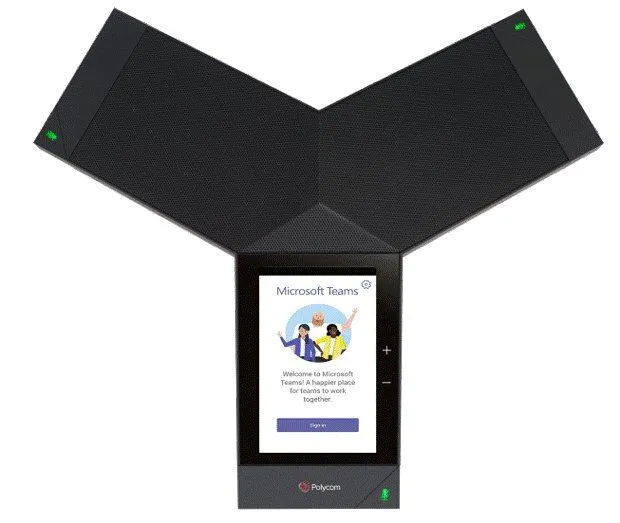
Poly Trio 8500
The Poly Trio 8500 is a robust video conferencing and content sharing device. The phone is designed to simplify conferencing in any room and it allows users to share content, make audio calls, video, calls or all three simultaneously.
With a frequency response of 200Hz – 14 kHz, the Poly Trio 8500 allows users to join meetings within few seconds and with just a click of a button. If you need a user-friendly device that simplifies video and audio conference calls along with content sharing, opt for the Poly Trio 8500. Below are the key features of the Poly Trio 8500:
Poly Trio 8500 Features
- Suitable for a medium room size with six to eight people
- Enables Video conferencing and content sharing
- Microphone pickup range 4.2m/14’
- Frequency response 200Hz – 14 kHz
- USB: 1x Type A USB, 1X Micro USB,
- Built-in Bluetooth 4.0
- Enables noise block
Poly Trio 8800
The Poly Trio 8800 offers the highest-quality of sound experience for content sharing and video conferencing. The crystal clear voice quality makes conferencing in a large room with more than eight people absolutely seamless.
With a frequency response of 100Hz – 22 kHz and a mic with a pickup range of 20 foot, the Poly Trio 880 is designed to support the highest level of collaboration via impeccable communication. Fully compatible with Microsoft Teams and Skype for Business, the Poly Trio 8800 will simplify and guarantee the best quality of business communication during video or audio conferencing.
Poly Trio 8800 Features
- Suitable for a large room size with eight people or more
- Enables secure Wi-Fi network connectivity for audio conferencing
- Supports video conferencing and content sharing
- Built-in bass port for richer audio
- Mic pickup-range of 6.1meters
- Frequency response of 100Hz – 22 kHz
- Built-in USB ports: 1x Type A USB, 1X Micro USB
- Built-in Bluetooth 4.0/NFC
- Supports noise block

Yealink CP960
The Yealink CP960 is a user-friendly low learning cost device with multiple options of deployment tools ranging from Microsoft, Auto-provision, Unify Square, and Yealink. The device is an enterprise standard conference phone, fully compatible with Microsoft Teams. With a built-in three way microphone array that supports a 360 voice-pickup range at 20 feet; this device will make your conference calls seem like a face-to-face meeting. Below are the key features of the Yealink CP960.
Yealink CP960 Features
- Full duplex technology, optimal HD voiceSuitable for large rooms ad huddle rooms
- Optional upgradability of device apps for Microsoft Teams or SfB users
- Runs on Android OS, upgradability of firmware to Teams or SfB edition
- Seamlessly connect to PC via USB Micro-B port (Skype for Business only)
- Designed with a five inches (720 x 1280) multi-touch screen and a cutting-edge interface
- Fully compatible with Yealink Noise Proof Technology


Yealink MVC300II
The Poly Trio 8500 is a robust video conferencing and content sharing device. The phone is designed to simplify conferencing in any room and it allows users to share content, make audio calls, video, calls or all three simultaneously.
With a frequency response of 200Hz – 14 kHz, the Poly Trio 8500 allows users to join meetings within few seconds and with just a click of a button. If you need a user-friendly device that simplifies video and audio conference calls along with content sharing, opt for the Poly Trio 8500. Below are the key features of the Poly Trio 8500:
Yealink MVC300II Features
- MCore Mini-PC
- MTouch II touch panel
- UVC30 4K USB camera, auto-framing
- CP900 USB Speakerphone
Yealink MVC500 II
The Yealink MVC II series is a bundle video solution for Microsoft Teams Rooms (MTR) that includes everything you need to interact, connect, and collaborate with internal and external users seamlessly and intelligently, covering every scenario from small to extra-large spaces.
Yealink MVC500II is a dedicated MTR room system for small and medium meeting rooms, including two CPW90 wireless microphones, a UVC50 USB PTZ camera, Mtouch II and and MCore mini-PC to meet the requirements of your Teams meeting. Optional, users can replace two CPW90s with one VCM34 wired microphone for flexible choices
Yealink MVC500 II Features
- MCore Mini-PC
- MTouch II touch panel
- UVC50 5X optical camera, support auto-framing
- 2 x CPW90 wireless microphones (1 x VCM34 wired microphone as a substitute)
- Yealink Soundbar
- WPP20 wireless presentation pod

Yealink MVC800 II-3mics
The Yealink MVC II series is a bundle video solution for Microsoft Teams Rooms (MTR) that includes everything you need to interact, connect, and collaborate with internal and external users seamlessly and intelligently, covering every scenario from small to extra-large spaces.
Yealink MVC800II is a dedicated MTR room system for medium and large meeting rooms, including two or three VCM34 array microphones (up to 4 units can be connected), a UVC80 USB PTZ camera, Mtouch II and MCore mini-PC to meet the requirements of your Teams meeting.
Yealink MVC800 Features
- MCore Mini-PC
- MTouch II touch panel
- UVC80 12x optical camera, , support auto-framing
- 3 x VCM34 array microphones (up to 4 )
- Yealink Soundbar
- WPP20 wireless presentation pod

Poly + HP Large Meeting Room
The Poly Trio 8500 speakerphone is designed with a user-friendly interface for Microsoft Teams Rooms and a center-of-table touch console that makes it very efficient. The device also comes with Poly USB peripherals certified for Microsoft Teams Rooms to ensure that all meetings go as smoothly as planned. The Poly Trio 8500 has a built-in NoiseBlock and speaker tracking that helps people stay focus throughout meetings.
Poly + HP Large Meeting Room Bundle Features
- Poly EagleEye IV USB camera
- HP Elite Slice G2 Audio Ready with Microsoft Teams Rooms
- Poly Trio 8500 with extension microphones

Poly + HP Medium Room
The medium room version of the Poly Trio 8500 is certified for Microsoft Teams Rooms. This device provides an excellent solution for participants in medium-room sizes. It is designed with innovative features like the NoiseBlock and interoperability with standards-based H.323 or SIP endpoints via Poly RealConnect. The Poly Trio 8500 has a user-friendly interface that makes it a suitable device for conference calls regardless of who the participants are.
Poly Trio 8800 Medium Room Bundle Features
- Poly EagleEye IV USB camera
- HP Elite Slice G2 Audio Ready with Microsoft Teams Rooms
- Poly Trio 8500

Why Choose Us
Why Organizations Recognize EPC Group's Consulting Services as the Industry Leader

EPC Group wrote the book on SharePoint & Power BI

Microsoft Partner for 25+ Years
Over 4 million Office 365 users successfully migrated
200+ years combined senior team migration experience

Expertise migrating to Office 365 in every vertical
EPC Group's Chief Architect Errin O'Connor was on the original SharePoint and Office 365 Beta teams
CONTACT US TO GET IT RIGHT THE FIRST TIME
Our Value Addition Services
Get customized service solutions for every business need



