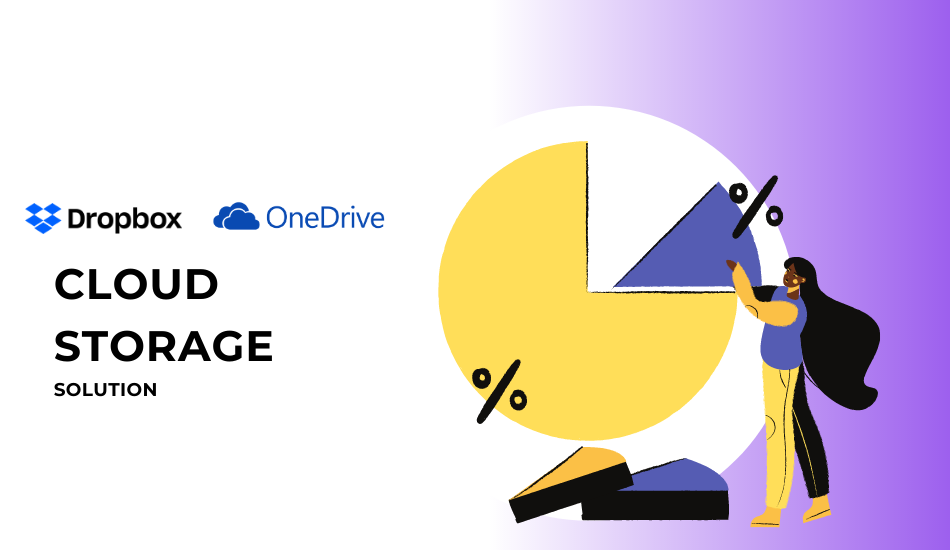If there is limited space in your hard drive or you just want to store your files in a safe place, Cloud storage is certainly the best option for you. Losing some essential information or personal data can cost you a big amount of time and money as well as losing your reputation. Today we will decide between Dropbox vs Onedrive as the best cloud storage solution for your personal and business needs.

Storing the data in Cloud storage is very cost-efficient as well as easy. Businesses regardless of their size and structure can use Cloud storage services. The excellent and best options for Cloud data storage are Dropbox and OneDrive. It not only suits individuals but also businesses of all kinds and types.
Though it has its own benefits, still it is important to know which one to use as it will affect your business decisions. In this article, you will get to understand Dropbox vs Onedrive; which one is better storage.
Dropbox vs OneDrive-Which one to Opt?
When you are spoilt for choice to choose between Dropbox and OneDrive, you need to take a look at several criteria before deciding which one to choose. Some of the criteria to look out for are:
- Storage Amount
- Cost
- Usability on different platforms
What is Meant by Dropbox in Cloud Storage?

Dropbox is a separate solution for Cloud storage that is designed for users that range from individuals to businesses. This platform for storage offers a variety of desktop and mobile applications. It has easy and simple integration with computers as well as smartphones. Dropbox also has a strong file syncing and storage capability.
What Is Meant by OneDrive in Cloud Storage?

OneDrive is Microsoft’s storage solution in the Cloud. This platform is integrated well with Windows and applications in Microsoft office. You can share spreadsheets, documents, and other projects for the office that is stored on the Cloud. OneDrive allows the documents to be edited and shared simultaneously. You can use OneDrive even in the iOS systems.
DropBox Vs. OneDrive: A Complete Comparison
To decide which option to opt between DropBox and OneDrive lets discuss the main features between the two platforms.
Pricing: DropBox Offers Less Storage
- In comparison to OneDrive, Dropbox is a major disadvantage. After signing up in Dropbox, you will only get 2GB for free, whereas OneDrive offers 5 GB.
- If you refer DropBox to your friends, you will get additional storage of 500 MB. Hence, if you want to get more storage space for your data, you will have to keep on referring.
- Storage breakdown of both DropBox and OneDrive is shown below:
| S.No | DropBox | OneDrive |
| 1. | 2 GB-Free-On Sign Up | 5 GB-Free-On Sign Up |
| 2. | $15/month-1TB | $1.99/month-50GB |
| 3. | $19.99/month-1 TB | $6.99/month-1TB |
| $9.99/month-5TB |
OneDrive Vs DropBox offers more storage space for the price offered.
File-Sharing: Both DropBox and OneDrive is Good
The primary feature of Cloud space platforms is the ability to share files with the collaborators. Both OneDrive and DropBox use the shareable links that can permit others to access your files. Different providers set varying levels of security to share the links.
- DropBox has a button for file sharing with every document for easy sharing of a document that makes things easy and hassle-free. Just by sending a file link directly to the collaborator’s email or by generating a static link which can be shared and copied makes it worthwhile.
- By way of a professional plan in DropBox, you also have an option to put the expiration or closing dates on the sharing links, ask for passwords to access the files and also has the option to request the file from the collaborators.
- OneDrive offers similar security features as DropBox do. Its professional plan includes the links with expiration as well as password protection features. You can access the features also with a free plan. Here, you don’t need to request files from the collaborators, unlike the DropbBox.
Syncing in Desktop: DropBox is Better than OneDrive
- Barely you will find a difference between DropBox and OneDrive when it comes to syncing the files between the hard drive of a computer and its Cloud storage.
- Both OneDrive and DropBox uses the same desktop that permits you to drag and drop the files to upload folder on the hard drive that makes it smooth for you to get the task completed. It gets automatically synced with the Cloud, and also across all your connected devices thus you enjoy peace of mind.
- DropBox can upload complete files when they are moved into the sync folder. It has got a bit advantage over its competitors.
- After this, DropBox will also cut the file into 4MB so that it will require less bandwidth while syncing.
- Whereas OneDrive will re-upload the complete file every time you make an edit.
- Also, DropBox has a hard drive space for saving files.
- If you have a subscription, you can view the files offline as well.
Integration of App
The basic capability to integrate the Apps for editing, as well as productivity in your Cloud storage is the primary difference between OneDrive and DropBox. It is the core element which you should remain abreast of.
- DropBox does not give access to Microsoft Office Online if you want to edit the spreadsheets, documents, and PowerPoint. It is not friendly with the native editing file Apps. Dropbox also permits you to play the video and music files in the browser. It also adds the functionality during the integrations done with the IFTTT and Slack.
- However, there is no easy method suggested to search the DropBox apps. You will also need to find out which programs can be used in the DropBox Apps for which a bit of exploration will be required.
- One Drive integrates in a better way with all the Microsoft services such as Office 365, Office Inline, Bing, Skype, and Outlook. Still, One Drive fails to perform beyond the Microsoft Apps such as the Apps from IFTTT or Zapier.
Security and Protection of Files
In Dropbox vs Onedrive, both have a specified way of protecting all your files. But OneDrive lags behind DropBox in the security point of view for the files concerned.
- DropBox protects all your files with 256-bit as well as 128-bit AES encryption on the servers.
- Whereas, there is no file encryption in OneDrive. After you have uploaded your files to the Microsoft servers, there is no encryption facility available.
- After uploading, DropBox de-encrypts your files. It stores the file in the metadata in an easy text file that can be hacked.
Speed
In terms of speed, both DropBox and OneDrive offer a unique advantage of the LAN. Hence it helps in syncing the files between different computers in one network. With regard to speed, DropBox stays ahead of OneDrive. The file syncing capability in OneDrive does not have much to offer.
Version Control
Suppose you want to restore in your file the previous changes both OneDrive and DropBox will help you to do that.
- The files version history is very good in the DropBox.
- DropBox will also offer to create a document in MS Word Online. There is also a rewind feature in the DropBox. It permits the users to revert to some old version of the DropBox account if ever they face issues such as virus attack or malware. These are added advantages for the users to explore.
- DropBox can restore the file within a span of 30 days.
- OneDrive has similar features but with the limited option in them.
DropBox vs OneDrive Till Now
As explained above, OneDrive stays beyond when it comes to the file encryption. The data, if non-encrypted becomes a serious safety concern which can’t be ignored. Whereas on the other hand, DropBox offers encryption methods such as AES-128 as well as AES-256 for the saved files.
- OneDrive also fails to integrate with the Non-Microsoft Apps making it less usable.
- DropBox is again a better option because of its ease in the use and the bandwidth process for syncing.
- DropBox also has a better feature for restoring the files in comparison to OneDrive.
Conclusion
In OneDrive vs DropBox offer a two-way authentication. This generates two-layer security both for your account as well as for your files. Nobody can access your account due to this security option as well as password protection facility that is available on both of them.
Both DropBox and OneDrive have got varied differences that differentiate them in multiple contexts. The considerations must be made based on the factors as to which solution will be the most suitable one for your business. A company that uses Windows computers can use OneDrive. Whereas, DropBox is best suited for a company that has varied systems and also needs a large amount of space from the beginning in the Cloud storage.
OneDrive automatically starts to function if you have subscribed for Office 365. Hence, in that case, you just need to understand how to use it in your office. Ultimately, both the storage systems are quite similar so you need to decide to look at the convenience of your workflow.