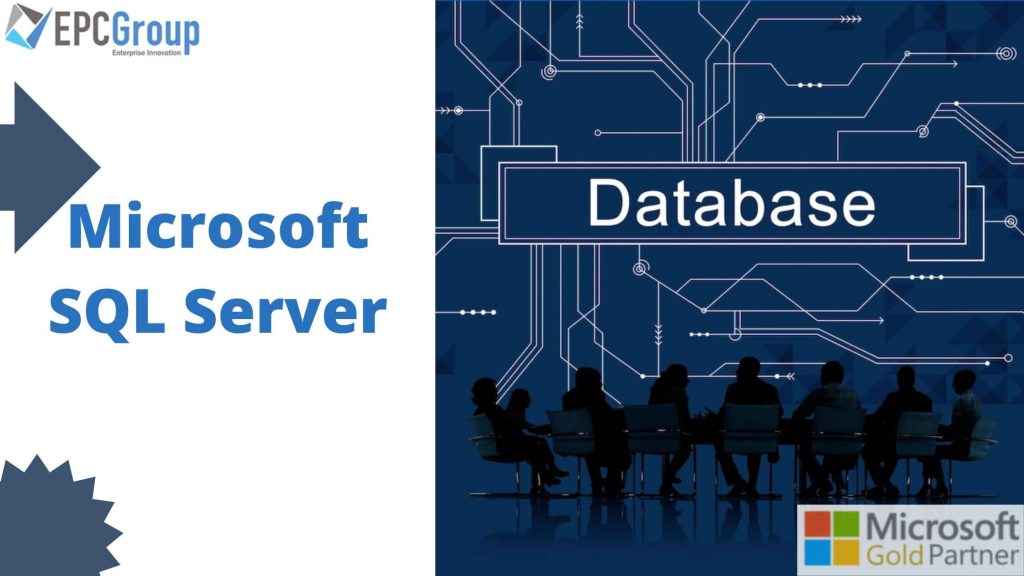The SQL scripting language gains more features with each new Microsoft SQL server version. Flexibility and the capacity to continuously adapt to new conditions, technologies, and demands are prerequisites for database creation and management success. Many difficulties we encounter are unknowable or involve circumstances in which we cannot precisely predict the data we need until runtime. Dynamic SQL is one of the finest tools to identify the optimum answer in the face of unknowns.
Dynamic SQL allows you to create a query that runs against your database while running and then dynamically changes based on whatever data is currently available in your table(s). For example, this process means that you can create a query that finds all orders placed by users who have placed at least one order before today—and then change it so that it only returns orders placed within the last hour if there are more than ten users who have placed at least one order already today! There are several options available for how dynamic SQL can help you solve complex problems quickly and effectively.
Why is Microsoft SQL Server essential and valuable?
Any SQL Server user’s toolkit must include the powerful and indispensable SQL Server toolset. Therefore, you must comprehend the various advantages of utilizing dynamic SQL and how it can be utilized to address a variety of issues.
In several situations, dynamic SQL will make it easier for your company to accomplish its objectives. This article will highlight some of these situations by going over particular problems that dynamic SQL has been used to resolve. In addition, this process will clarify why you may write an entire book about the subject.
Refining complex searches with Dynamic SQL
One of the most popular features is the search box, an often used tool for building websites and applications. We might only need to transmit one variable for evaluation for simple searches. However, in more in-depth online searches, we may be able to choose from a range of factors, each of which may be evaluated under various conditions.
Even if we could create a lengthy SELECT statement with left joins to every potential table involved, we would probably produce a huge, ineffective, and unmanageable amount of T-SQL. So instead, we may create a select string using Microsoft SQL Server that only searches the tables required to complete a specified search.
Customize Any Statement
Any statement may be modified using dynamic SQL, allowing for the most effective usage imaginable. Want to organize data based on a diligent search by a specific column? The GROUP BY clause can be written as dynamic SQL and modified as necessary to suit the requirements of each unique circumstance.
What could you do if this becomes necessary to produce row numbers for a data collection but are unsure which columns to arrange or split by until runtime? No issue! The last example showed how we might modify a backup process and the name of the backup file using Microsoft SQL Server. You may change any possible T-SQL statement to use dynamic SQL, providing additional flexibility for a variety of everyday tasks.
Speed Up SQL Queries Using Microsoft SQL Server
Dynamic SQL is a new framework for executing SQL queries that allow us to remove excess objects, adjust joins and subqueries, and reduce the size of an SQL statement. This process can result in faster execution times and reduce resource consumption.
These advantages result from utilizing dynamic SQL to adapt our statements to different performance requirements. You can achieve faster execution speeds and less resource usage by eliminating unnecessary objects, modifying joins and subqueries, and condensing SQL statements.
Automating Complex T-SQL Statements
Consider yourself a developer at a corporation whose responsibility is for you to write queries that receive data through one or many tables and then publish reports using that data. Preparing those queries in advance can be challenging if the underlying tables change or if other objects are involved in the process.
This process is where automation comes in. Instead of spending hours writing T-SQL by hand, you can create an application that will run it for you. This process allows for a faster turnaround time and less chance of human error during data gathering and reporting.

How To Write SQL Code That Works and Is Easy To Maintain
We are all in charge of constructing and overseeing many database objects. Therefore, you should always think about how simple it will be to read, comprehend, debug, and update these objects in the future. Furthermore, we must take extra precautions to guarantee that our T-SQL is carefully written and adequately documented and that objects/variables are named under sensible norms because Microsoft SQL Server tends to be more challenging to comprehend. These design considerations will show your colleagues that you care about their welfare and your company’s future while saving you much time.
All forms of code can profit from these pointers, but writing T-SQL and especially implementing dynamic SQL will be very advantageous. Here are the foundational principles of effective dynamic SQL design, although you will add more over time for the remainder of this book. Consider any attempts to write maintainable, regardless of whether Microsoft SQL Server is used.
Simple PoC To Documenting Your Code
It is essential to understand why you are doing what you are doing. This process can help you create better, more efficient code and keep track of your progress. Including a header at the start of your file is the first and most effortless approach to documenting your effort. This header briefly describes the code’s author, some revision notes, its intended use, and how it functions.
As important as knowing how a stored procedure function is knowing why it was designed that way. More significantly, by reading through it and scratching one’s head a little, one can figure out the purpose of the code. Without possessing application-specific information that others might lack or consulting other developers, it is impossible to identify the initial request that inspired the construction of that code.
Automatically Debug Microsoft SQL Server Statements
Debugging dynamic SQL is more advantageous than debugging our conventional queries. Since SQL Server will correctly compile dynamic SQL statements, we must test our code further before running it. Due to the absence of feedback in Microsoft SQL Server Management Studio, simple errors that would often be visible might easily be ignored. In addition, text including apostrophes will somewhat obfuscate our code. We are debugging and locating errors, whether logical or syntax, which will be more difficult for the code to understand.
Formatting Dynamic SQL Statements
However, the fact that your Microsoft SQL Server is contained within a string does not imply that it should be written differently from your standard statements. Capitalization, indentation, and spacing should all be used here according to your usual norms. Too frequently, a dynamic SQL query is written as a single long line of code with no line breaks or spaces between words (which makes it harder to read). As a result, the end output is frequently incomprehensible and far more prone to errors than if it had been written correctly. The debug text from a PRINT command resembles the T-SQL we typically write and is copied into a new window.
Conclusion
Microsoft SQL Server is an essential tool for developers and administrators, so it’s a good idea to become familiar with its uses. The ability to create queries that respond to real-time information is an invaluable skill to have. However, this guide is just the start—the tip of the iceberg, if you will. Once you’ve mastered this simple form of dynamic SQL and know how to execute multi-statement Microsoft SQL Server, you should research more advanced functionality, such as correlated subqueries or the EXEC statement, if you have a client that wants online migrations but does not have the knowledge or time to maintain their Azure account. EPC Group can help you. Let us be your guide and handhold you through the process of maintaining your Azure environment from start to finish so that you turn all your attention toward other pressing matters.