The increasing competition in the business arena has been pushing organizations across the world to implement software solutions that can enhance data management and analytics abilities. While this has led to the growth in the business profile of the user companies, the need for a software tool that concentrates on both enterprise mobility and security of the data tackled by the organization has become crucial. This has led to the growth of Identity Management Software which controls the process of giving access to users across both the cloud and on-premise environment. In this article below we will discuss one such tool Azure Active Directory (Microsoft Entra ID) pricing and features.
In simple words, this software is endowed with identity management capabilities which are currently an essential part of the IT infrastructure in all organizations irrespective of their size and industry background. The contemporary market trends reveal that some forms of Microsoft applications are used by a majority of companies across the globe. It would not be defiant to assume that a large section of these organizations already uses the features included under the Azure AD (Microsoft Entra ID) structure.
What is Azure Active Directory (Microsoft Entra ID): Meaning and its use in an organization
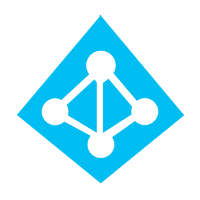
Azure Active Directory (Microsoft Entra ID) refers to an application developed by Microsoft as a Cloud-Based Identity & Access Management Service. It helps users in managing groups and objects within their internal system with substantial network security.
Azure Active Directory (Microsoft Entra ID) Pricing structure: A discussion
The Azure AD (Microsoft Entra ID) Pricing structure can be divided into certain categories. These can be stated in the following manner:-
- Free
- Office 365 apps
- Premium P1 and
- Premium P2
Free edition
This free edition of the Azure Active Directory (Microsoft Entra ID) is included with a subscription to a commercial online service. Instances of such commercial online services included Azure, Dynamics 365, Intune, and Power Platform.
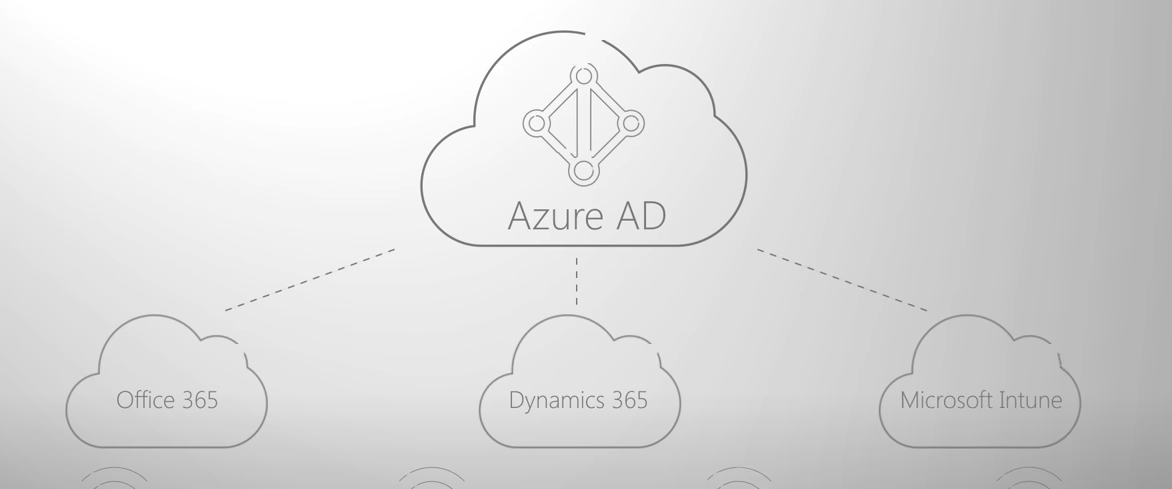
Office 365
This subscription is inclusive of the free edition. But, Office 365 E1, E3, E5, F1, and F3 subscriptions are also inclusive of the features provided under the Office 365 apps column. Premium editions under Azure Active Directory (Microsoft Entra ID) pricing are available through the user organization’s Microsoft representative or the Open Volume License Program and the Cloud Solution Providers program. The subscribers of Azure and Office 365 are provided with the opportunity to buy Azure Active Directory (Microsoft Entra ID) Premium P1 and P2 online.
Premium P1 –
This pricing tier empowers the user companies with more demanding identities and access management needs. The premium edition adds rich features and enterprise-level identity management capabilities which allow hybrid users to access on-premise and cloud features seamlessly. In addition to this, the P1 edition also includes all the information required by administrators in hybrid environments across application access to perform self-service identity and access the management and security in the cloud.
Premium P2 –
Azure Active Directory (Microsoft Entra ID) Premium P2 includes every feature of all Azure Active Directory (Microsoft Entra ID) editions enhanced with advanced identity protection and privileged identity management capabilities.
| Purchase Method | Premium P1 | Premium P2 | Free | Office 365 apps |
| Microsoft Representative | Included with Microsoft 365 | Included with Microsoft 365 | Included with Microsoft 365 | Included with Microsoft 365 |
| Online | $6 user/month* | $9 user/month* | Included with Microsoft 365 | Included with Microsoft 365 |
Difference between the Free, Premium 1, Premium 2; Free and Office 365 Apps modules in the Azure AD (Microsoft Entra ID) Pricing range:
The difference between the Free edition and Office 365 app edition is established through the presence of multi-factor authentication and unlimited directory objects.
The difference between P1 and P2 is version is established by the presence of Identity protection, Privileged identity management, and Access reviews in P2.
Features in the Azure AD (Microsoft Entra ID) Pricing structure:
The Azure Active Directory (Microsoft Entra ID) Pricing structure consists of certain features that prove to be beneficial for the user organization. These include the following features:-
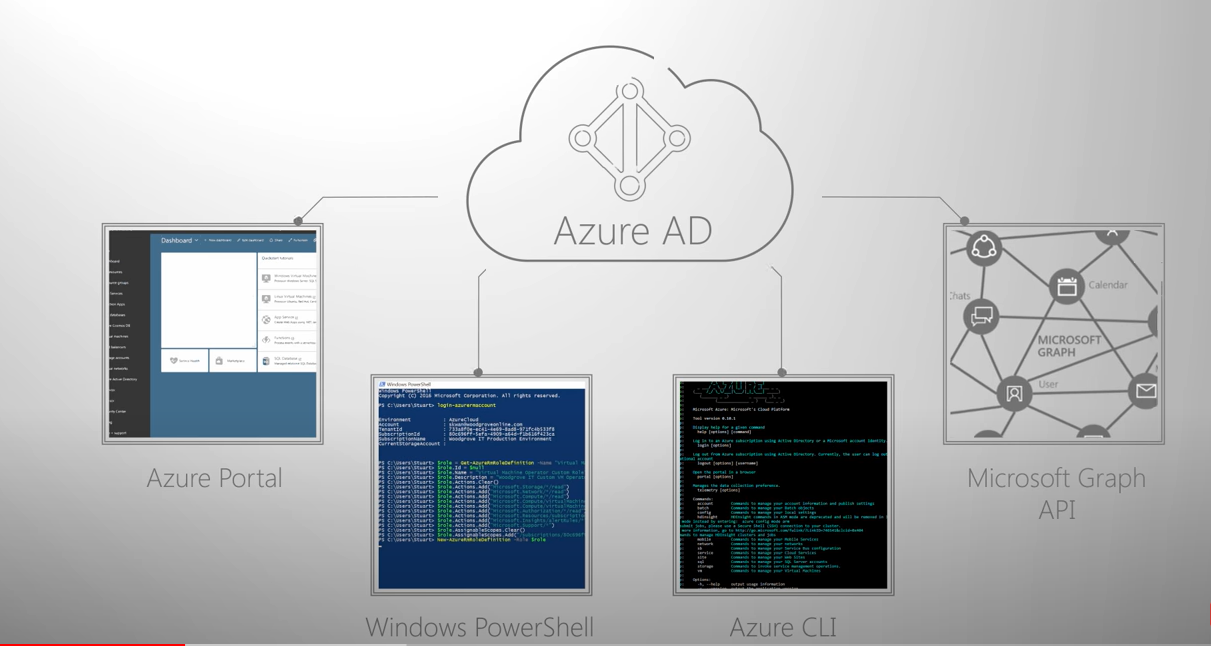
- Connecting to the workforce – In the on-premise as well as in the remote access situations, the application is capable of providing seamless access to the organizational applications so that the user company can stay productive from any remote location. In addition to this, the workflows can be automated for maintaining user lifecycle and provisioning. This self-service management saves time and resources for the user company.
- Choosing from several SaaS applications – The Single sign-on feature feature within the Azure Active Directory (Microsoft Entra ID) pricing is capable of supporting several pre-integrated software as a service application.
- Contextual access management – The credentials of the users within the service can be safeguarded by the enforcement of strong authentication and policies relating to conditional access. This helps in managing the applications efficiently by ensuring that only the right people have access to the right resources.
- Engaging with the customers – The HR-driven provisioning of the user organization is enabled to secure and manage customers or partners outside the boundaries of the organization. This simplification of authentication with social identity helps in customizing the user journeys.
- Integrating identity with the application – The adoption of the user organization within the enterprise can be accelerated through single sign-on and user provisioning.
Azure AD (Microsoft Entra ID) Domain Services: Meaning and Uses
The Azure Active Directory (Microsoft Entra ID) Domain Services refers to a collection of Managed domain services which include domain join, group policy, lightweight Directory access protocol, and Kerberos authentication. These domain services can be used without the need for deployment, management, and patching of domain controllers in the cloud. The domain service in Azure Active Directory (Microsoft Entra ID) allows the user company to run legacy applications within the cloud platforms that cannot use the authentication methods of the modern applications. In addition to this, these legacy applications can be lifted and shifted from the on-premises environment into a Managed domain without requiring to manage the Azure Active Directory in the environment cloud.
The Azure AD (Microsoft Entra ID) Domain service can be integrated with the Azure AD (Microsoft Entra ID) tenant in a hassle-free manner. After this integration is completed, the users are allowed to sign in to the services and applications that are connected with the managed domain with the use of the existing credentials. The existing user accounts and groups can also be used to gain access to the resources.
Azure AD (Microsoft Entra ID) working with single sign-on with other SaaS-based applications:
The single sign-on feature is also abbreviated as SSO. It refers to the access to applications and resources provided to the user organization. This access is given to the resources that are essential for performing business. Moreover, these are utilized by signing in only once in a single user account. After signing into the account, the user company can access all the applications contained within the account, without the consideration of other authentication factors. Certain organizations have to at times rely on some SaaS applications like soft 365, Salesforce, Box, and others for enhancing user productivity.
Previously, the IT department of these companies was required to individually create and update user accounts with these SaaS applications. In addition to this, the users also had to remember a password for each of these SaaS applications to complete the authentication process. But, the Azure Active Directory (Microsoft Entra ID) is designed to extend the on-premise Active Directory environment into the cloud platform. This enables the user companies to use their primary organizational account to sign in which not only provides the devices joined to the domain and company resources, but also allows access to all the SaaS applications required for performing business actions.
In practice, the users are not consistently required to perform usernames and password management. Instead, the user company can provision or de-provision application access automatically through the group-based access management feature. Withing Azure Active Directory (Microsoft Entra ID) pricing, you get introduces to security and application access management features through which a user company can centrally manage the access to the SaaS applications.
Governance offering from Azure AD (Microsoft Entra ID):
The Azure Active Directory (Microsoft Entra ID) Identity governance is designed to enable the user company to balance the needs of the organization. It helps with security and employee productivity through the use of the right methods and visibility. The feature provides the capabilities which ensure that only the right people have the access to the right resources of the user company. Apart from these, the Azure AD (Microsoft Entra ID) and Enterprise mobility and security features allow the user to mitigate the access risks through the process of protecting, monitoring, and auditing access to critical assets. This also ensures employee and business partner productivity. The following advantages are derived from using the identity governance feature:-
- The application helps in governing the identity lifecycle.
- It also aids in monitoring the access lifecycle
- It can help in securing privileged access for administration.
Identity solutions: Meaning and Benefits for the external users
The identity solutions of Microsoft span across on-premises and cloud platforms. These solutions create a certain common identity for the user which is later used for authentication and authorization within all resources, irrespective of the location. This is termed a hybrid identity. To achieve hybrid identity with Azure Active Directory (Microsoft Entra ID), one of the following authentication processes can be used:-
- Password hash synchronization
- Pass-through authentication
- Federation
Security features included in the Azure AD (Microsoft Entra ID) Pricing range:
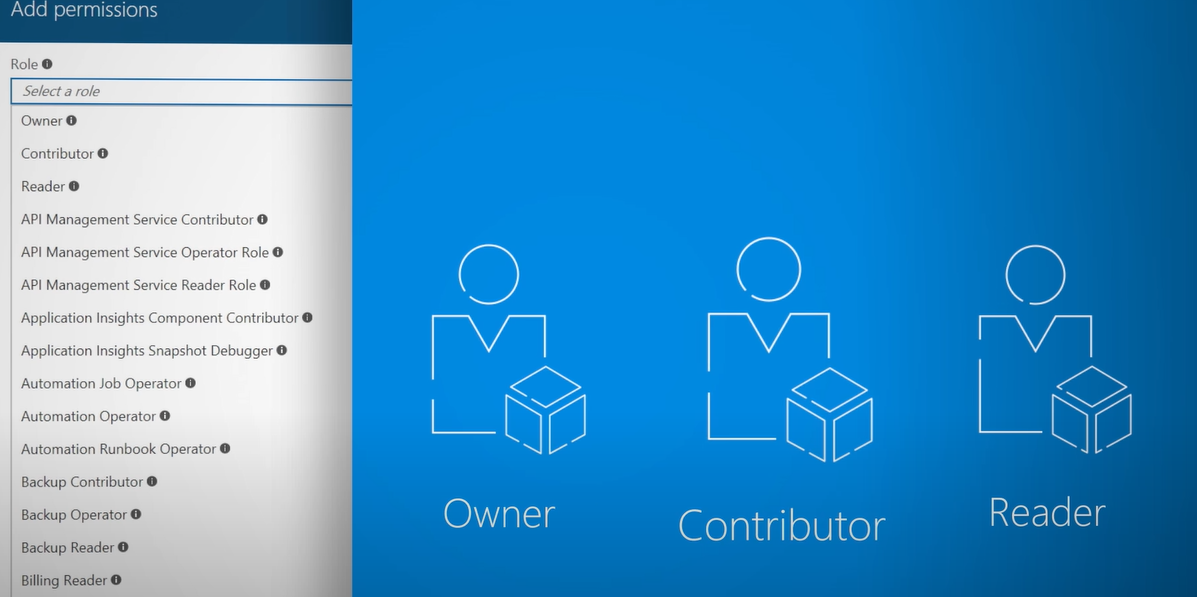
The Azure Active Directory (Microsoft Entra ID) has been designed and developed by Microsoft. The company is known for its dedication towards providing clients with a Cloud platform enabled to perform hybrid Cloud workloads. Also, provide the necessary security to organizational data in the Azure Cloud. The features provided within the Azure Active Directory (Microsoft Entra ID) Pricing range itself include capabilities that are designed to provide security to the user company’s vulnerable data.
These features provide protective surveillance over the external identities that gain remote access to the user organization’s data. In addition to this, the Azure Security features provide an extra layer of security to the vulnerable data of the user company through the process of advanced identity protection. These security features of Azure can be categorized and in the following manner:-
- Single sign-on capacity
- Reverse Proxy for publishing on-premise applications
- Azure AD (Microsoft Entra ID) Multi-factor authentication
- Security monitoring, alerts and other artificial intelligence capabilities.
- Azure Role-based access control.
- Privileged Identity Management
- Access Management service
- Advanced identity protection
- Hybrid identity management through Azure AD (Microsoft Entra ID) Connect and
- Feature related to the comprehensive review of access to data.

These security features can provide the user organization with the opportunity to perform certain unique to Azure Active Directory (Microsoft Entra ID). These functions can be explained as follows:-
- The user company can perform the function of creating and managing a single identity that is later assigned to the individual users across the hybrid environment. This function would help in keeping the user’s, groups and devices in sync.
- SSO access can be granted to the applications devised by the user organization. This is inclusive of thousands of pre-integrated SaaS applications.
- The user organization can also enable access to applications through the enforcement of multi-factor authentication for the on-premises as well as cloud applications.
- In addition to this, secure remote access can also be provisioned to the on-premise powerful web applications through The sure AD Application proxy feature.
Azure Consultation by the EPC Group:
Since its donation in 1997, the EPC Group has in a way pioneered how companies collaborate, communicate, interpret, analyze and share information. The company attempts to leverage its decades of experience and expertise through its consultation programs. It serves as a platform for providing and implementing advantageous software tools and applications for several organizations. Over the years, the EPC Group has gained fame as one of the most experienced software consulting firms related to Microsoft Power BI and Azure applications.
The award-winning strategies and training programs devised by the organization helps the user company to harness its crucial business needs. The groups of experts employed by the company are dedicated to helping their clients in developing and implementing scalable Azure solutions. Moreover, providing around clock customer support. The customized training programs designed by the EPC Group help their clients to work in the Azure Cloud with guidance related to usage, deployment, and implementation.
More than two decades of experience in Azure consultation and being a Gold certificate partner of Microsoft makes the EPC Group one of the most experienced consultation partners for organizations looking forward to utilizing Azure Active Directory (Microsoft Entra ID) for their advantage.
Conclusion:
In conclusion, it can be said that Azure Active Directory (Microsoft Entra ID) pricing and features are one of the most beneficial applications that can be used by organizations for database management within a layer of security features.
Fill In The Form For – FREE 30 Mins Azure Active Directory Consulting









