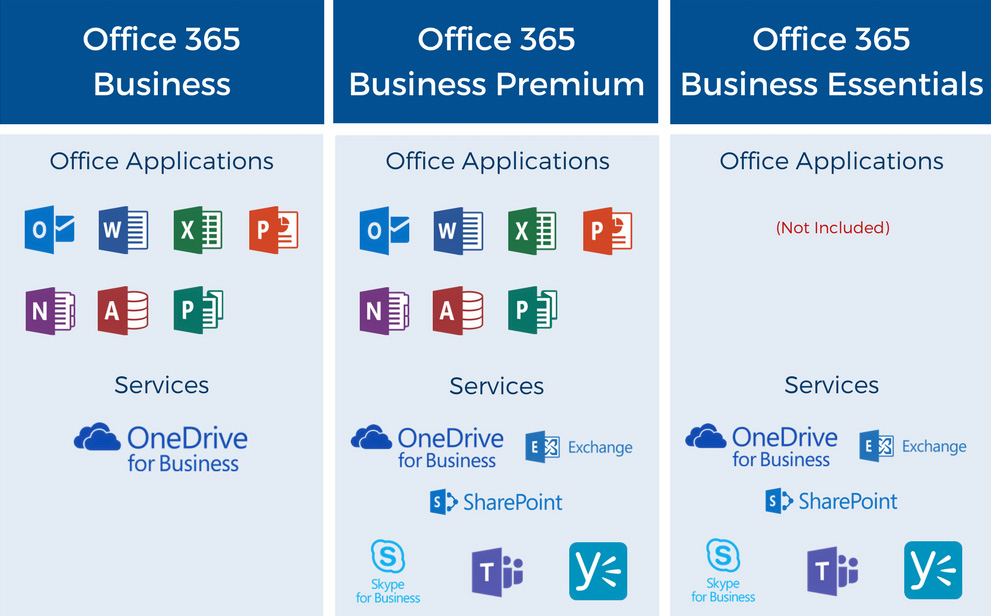One of the crucial decisions you’ll have to make before migrating over to the cloud is selecting the right Office 365 license type for your organization. The challenge is how to tell which Office 365 plan will be the most suitable for your business. Nonetheless, since Office 365 solutions are subscription-based licenses, your organization is not forever locked in on any license you opt for.
Let us find out the most suitable plan for your business by starting with the comparisons.
Office 365 License Comparison: Business Plans vs. E5, E3, and E1
You have the absolute freedom to change your license depending on your needs. This means you can mix and match, upgrade or downgrade your licenses based on your organization’s needs and goals. Below are the key features and benefits of Business and Enterprise Plans to help you make the right decision.
Office 365 Plans: Comparing Business Vs Enterprise Plans
Here’s how Microsoft Office Business Plans compare to Enterprise Plans:
Office 365 Business Plans
Microsoft Office 365 Business plans are designed specifically for small to medium-sized businesses (SMBs). When organizations that fit this description move to the cloud, they lower their overall capital expenditure, increase collaboration, and enhance productivity as well. Office 365 Business Plans allow SMBs to set up teams that communicate seamlessly while on the go, create, and complete tasks, and manage employees productively.
More so, the various Office 365 license types allow organizations to manage their information by setting appropriate rules and guidelines. Business Plans also allow SMBs to boost collaboration by using several user-friendly Office 365 applications. Office 365 Business Plans include Office 365 Business Essential Suite, Office 365 Business Suite, and Office 365 Premium Suite.
Office 365 Business Essentials Suite
Office 365 Essentials Suite is great for connecting work-groups or teams in an organization with the help of Microsoft Teams. It also allows users to create custom email domain address as well as using the web versions of various Office applications. These Office applications include OneNote, Excel, Word, Outlook, and PowerPoint.
In addition, this Office 365 license type allows users to host web-based meetings and video conferencing with up to 250 participants. Office 365 Essentials Suite currently supports Windows 7 Service Pack 1, Windows 8.1, and Windows 10. It also supports two current versions of macOS such as Mojave and Catalina. In addition, Essentials allows users to host emails with a 50GB mailbox and 1TB of OneDrive cloud storage. Office 365 Business Essentials price goes for $5 per user per/month for an annual commitment. You can also opt for a monthly commitment of $6 per user/month.
Office 365 Business Suite
Business Suite is good for organizations that need Office applications as well as cloud-based file storage and sharing facility. This Office 365 license type allows users to enjoy the benefits of having desktop versions of Word, Outlook, PowerPoint, OneNote, and Excel. In addition, organizations get the chance to use Office apps on up to five smartphones, five tablets, and five computers or Mac per user.
All apps are automatically updated by Microsoft every month. Business Suite users have access to 1TB of OneDrive cloud storage and online access to fully-installed office applications. It also supports Windows 10, 8.1 and 7 as well as two recent macOS such as Mojave and Catalina. Office 365 Business price goes for $8.25 per user/month for an annual commitment. You can also opt for $10 per user/month for a monthly commitment.
Office 365 Business Premium Suite
The Office 365 Business Premium Suite is a great solution for organizations that require business-class email, Office applications, and other crucial business communication and productivity solutions. This plan is suitable for bigger businesses with more than 150 employees and which considers customer relations as very crucial.
This Office 365 license type comes with all Office applications completely installed. Interestingly, one Office 365 Business Premium Suite license covers as many as 5 devices. In addition, it supports email hosting which includes 50GB mailbox as well as custom email address tailored to your domain. More so, the Business Premium Suite has secure file storage and 1TB of OneDrive storage. You can get the Office 365 Business Premium at $12.50 per user/month for an annual commitment or choose the monthly commitment option of $15 per user/month.
Microsoft also adds some additional tools and solutions with the Office 365 Business Premium plan. One of such is The Outlook Customer manager which automatically collects all your customer communications, notes, bookings, tasks, and combines them in a convenient list that is available on the side of your outlook. Also, Business Premium users are given access to Microsoft MileIQ, Invoicing, and Booking. All these are great solutions designed to simplify managing customer relations.
Microsoft Office 365 Enterprise Plans
The various Office 365 Enterprise plans are designed to meet the needs of large-scale organizations. Enterprise Plans are designed with great email and seamless communication solutions to simplify online collaboration. Organizations with a large employee strength often run into complex situations while making efforts to manage their employees in a productive way. This Office 365 license type plans are designed with high-performing business solutions to help enterprises with their external and internal communication requirements. Interestingly, all Office 365 Enterprise solutions offer unlimited user access.
Microsoft Office E1, E3, and E5 Comparison
Microsoft Office 365 Enterprise Plans are offered in different packages. These include the E1, E3, and E5. Each package offers more solutions than the previous one. But which of them should you opt for and why? A closer look at the various features and benefits of each plan will make it easier for you to choose the most appropriate plan for your organization.
Microsoft Office E1
Microsoft Office 365 E1 is considered as the least among the Enterprise level solutions. Microsoft Office 365 E1 services and applications include StaffHub and Planner to oversee daily staff tasks, Communication and team sites with SharePoint, MS Stream, Email and Calendars through Microsoft Exchange, Delve for content discovery, Enterprise social with Yammer, Teams (with features and components of Skype for Business), as well as OneDrive for Business with 1TB cloud storage.
In addition, this Office 365 license type offers the web versions of various Office applications. These include Outlook, Publisher, Word, Excel, OneNote, and PowerPoint. It is worth mentioning that the E1 license does not allow users to install applications on mobile devices like tablets and smartphones. This means the E1 requires an internet connection for users to access the various available solutions.
Microsoft Office E3
While the Microsoft Office E3 plan is priced higher compared to the E1, the additional features and solutions account for the price. For example, the Microsoft Office E3 plan offers each user a complete license and allows them to install various applications on several devices. These include five smartphones, five desktops, and five tablets. This means you can work and collaborate seamlessly anytime and from anywhere. This is one easy way to boost your organization’s productivity while enhancing workflow.
This Office 365 license type offers all the solutions listed in the E1 license and more. The additional benefits are:
MS Office Suite: This means Microsoft Office E3 users will always have access to the most current version of several Microsoft solutions. These include OneDrive for Business, Publisher, OneNote, Word, Access, Excel, Teams, PowerPoint, and Outlook.
Cross-Platform Installation: Microsoft Office E3 users can download and install Office applications across various operating systems (OS) and devices. These include tablets, smartphones, Mac, Android, and Windows.
Cloud Storage: Microsoft Office E3 offers users 1TB of storage by default along with the option to upgrade that to 5TB or even 25TB as needed.
Data Loss Prevention (DLP): DLP makes it possible for organizations to adhere to business standards, industry regulations concerning the protection of sensitive data, and the prevention of data leaks outside an organization. DLP is not part of the Microsoft E1 solution.
In addition, this Office 365 license type provides other data management solutions such as rights management, advanced emailing, SharePoint, archiving, Delve, access control for documents and emails, smart search and discovery features that make it easier for users to find needed content from Office applications, as well as document-level encryption.
Microsoft Office E5
Microsoft Office E5 is the ultimate version of Office Enterprise and it’s more expensive than Office E1 and E3. The Office E5 solution offers voice capabilities, analytic tools, and advanced security features along with all the benefits of Microsoft Office E3. This means all the services and solutions offered in this Microsoft Office 365 license type are available in E5 and more. The following are the additional benefits of Office E5:
Analytics Tools: Microsoft Office E5 is the only Enterprise solution that renders analytics tools like PowerBI Pro and MyAnalytics for data analysis, projection, and visualization.
Advanced Security and Information Protection: Microsoft Office E5 plan is designed with features to safeguard your data against threats such as zero-day malware and phishing. This means E5 users are fully protected from malware in links and attachments. In addition, DLP guarantees the safety of E5 users’ content.
Other add-ons available on this solution are Advance eDiscovery, Advanced Threat Protection, Office 365 Cloud App Security, Advanced Data Governance, Customer Lockbox, access controls and control encryption key, PSTN conferencing capabilities, as well as Threat Intelligence for actionable insights and proactive cybersecurity.
Conclusion:
Choosing the right Office 365 license type for your organization isn’t as complicated as you might have assumed. If you’d like to have access to the Office applications on your personal computer without bothering about editing documents on your browser, choose E3 or E5.
If you need a Power BI Pro license or you’re interested in the voice calling capabilities, then choose the E5 version. However, if you still can’t figure out the best plan for our organization, you should reach out to us and we will gladly help.
As a benefit of being an EPC Group client, we provide our clients with a discount on their Microsoft Licensing and assist in selecting the right licenses for the specific organizational needs.