Microsoft has launched a plethora of software solutions and upgraded the older ones in the past decade as a leading Managed services providers (MSPs). At times, many of these seem to be offering similar kinds of features like SharePoint Vs OneDrive, which often presents multiple options for user satisfaction.
One such scenario arises with Microsoft’s SharePoint and OneDrive, which have various common/similar functions and features for best experience. Although, if you dive deeper, both are entirely different software solutions useful for diverse purposes.
Here, we will help you understand this topic to explore the advantages of using these tools. It will help you decide which one is best suited for your organization as a file management platform, based on your goals. So, let’s begin with understanding both of them and the exact purpose of these solutions for helping your businesses and professionals.
What is SharePoint?
SharePoint is a software for storing and managing your documents safely with the option of on-premise and on-cloud storage. It is an intranet-based system and offers a lot of possibilities to collaborate, including CMS and dashboards.
Between SharePoint Vs OneDrive, You can quickly build your own sites in SharePoint for your team, and team members can collaborate by contributing to the site. It offers a lot of automation and a dashboard that you can use to manage the whole organization from one digital window.
What is OneDrive?
Microsoft’s OneDrive is a downloadable software that is used for storing and sharing your documents and files securely. You can easily store files in the OneDrive for business drive and choose to share the documents with your team members. Without sharing, the file is available for single-use, and after sharing, all the members can access the document easily.
The best part of Onedrive for business (ODFB) is cloud storage, which ensures data security as your information is stored on the Microsoft cloud with one terabyte of storage space available for each user.
One of the best aspects of OneDrive is that the user’s data does not get lost even in the times of a crash. Moreover, it significantly reduces IT-related issues and optimizes the performance of your computers.
Let us help you in deciding the best option for you: Read On…
If you want to use one of these software solutions just for sharing and collaborating with your teams effortlessly, then you might find similar features between the two.
In fact, there are various things to consider while comparing SharePoint Vs OneDrive. So, let’s discuss the different factors in detail that can help you make the right decision as per your requirements.
Call Us Today For Your Free Consultation (888) 381-9725

On-premise Vs. Cloud storage
This aspect is one of the most important ones, and figuring it out will help you filter out many things. The decision you make will be based on the preference and best capabilities of your IT team.
Some IT professionals prefer the convenience of having on-premise software, which is entirely customizable and offers complete control over the data and UI interface.
Some of the things to consider in this case are-
- There is a one-time cost associated with effectively and successfully integrating SharePoint with your on-premise ERP, CMS, and other software that you are using.
- Apart from regular updates and maintenance.
- For Successful and efficient setup, maintenance costs of servers have to be planned for on-premise setup.
Whereas companies do not have to pay such costs if they go with a cloud-based architecture option like OneDrive. You will get all the updates of the software regularly, and your data is also protected on the cloud. Customizations are finite in cloud-based software.
Management and CMS
This is one of the most significant and important differences between OneDrive and SharePoint. The recent updates in OneDrive now include most of the features that you need and can find on SharePoint as well. You can collaborate and share documents and files with your team, along with overlooking the processes.
Although there are still certain handy features upcoming. The website and social media connections, which is a useful thing for companies these days. Also, you can automate more tasks in SharePoint more than OneDrive.
Another important consideration with SharePoint is the branding options that you get. With the on-premise version, you can include your company’s branding and customize various features.
If you plan to do automation and managing a complete CRM with one software, then in SharePoint Vs OneDrive, SharePoint should be your choice as it has been designed from the very beginning to achieve precisely that.
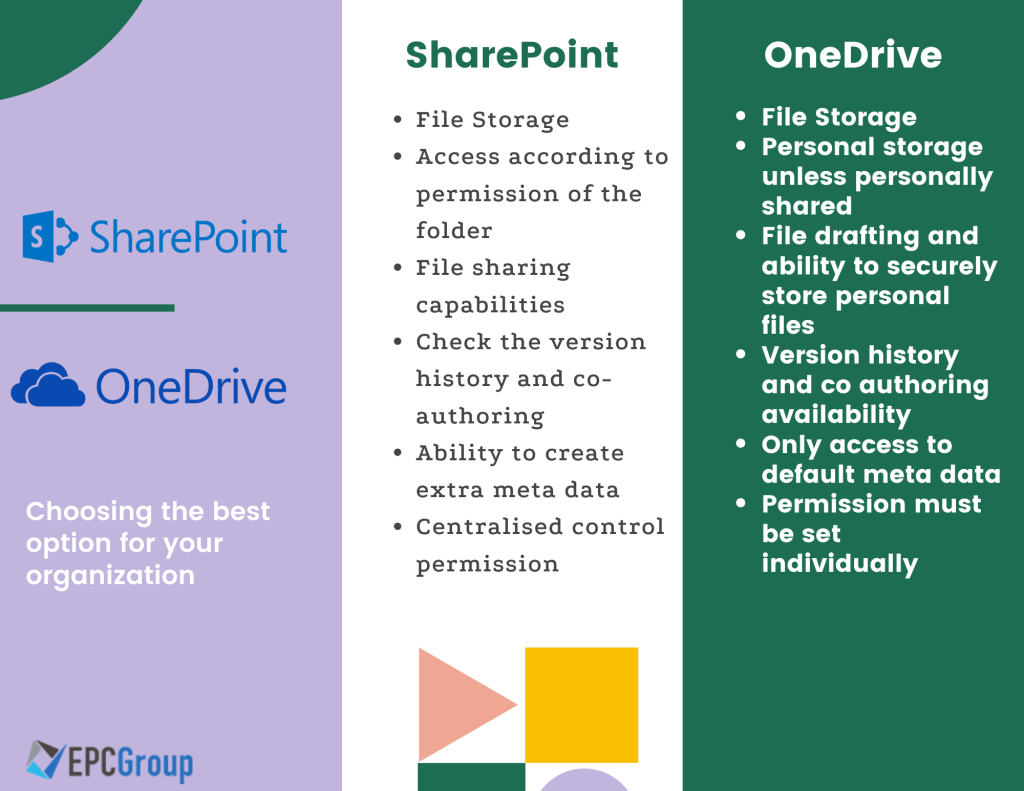
Managing Your Website and Automating Tasks
SharePoint is famous for a few features, and if these features are what you would need in your business, it will be easier to make a decision.
Unlike OneDrive, SharePoint gives you the ability to make custom apps and websites for your team, which can be used to manage your company’s website and social media pages.
Team members can easily create, collaborate, and publish content directly to the company’s website without opening any other app/website. You can also create custom websites for your team and assign tasks that can be overlooked by you or any other person (whom you authorize).
Types of Permissions You Can Give
OneDrive offers quality functionality that includes giving access to specific users for editing a document.
On the other hand, SharePoint gives you the ability to create custom links for internal and external users, along with defining the time of access to the users in your team.
Broadcasting Message and Communications with the Team
Direct communication options with the team are not present there in OneDrive.
In SharePoint, you can link the website’s newsfeed to specific sites for increasing your company’s department efficiency. You can further use this to assign and manage the responsibilities of a department.
Managing Team & Employees with Functions Like Calendar, Tasks, Notifications, etc.
Management of tasks is an aspect that you need to account for before choosing the best quality software. Features like calendars, tasks, notifications, alerts, and others are not there in OneDrive. Thus, SharePoint should be your choice if you wish to use the software to manage your team and share and collaborate on tasks.
For instance, you can create an effective website/portal for the marketing team. Assign tasks to post content on the blog, social media, and execute ad campaigns across various channels efficiently.
Also, you can allot deadlines for each task and create automated work submissions, which can be tracked as well. Moreover, in fight between SharePoint Vs OneDrive, SharePoint allows you to assign administrative powers to a team member and develop sub-sites for divisions within a department.
This to Consider for a Medium-Sized Company
If you represent a medium-sized company that does not have a strong IT team and adequate servers to maintain data, your choice should be different.
A key consideration for a small and medium-sized business is that if you are already managing your company’s tasks using Dynamic ERP, CRM, or Microsoft Teams and are just looking for software to specifically collaborate and share documents, then OneDrive should be your choice.
In fact, the best part with both these software solutions is that integrating them with Office 365 and other Microsoft software is a snap, and you can easily use additional features.
Training, Reputation, and Branding
This section talks about the benefits you have with choosing SharePoint. Actually, it is a very popular software and has been in use for quite some time. And it enjoys a good reputation because of it being used by most of the large corporations in the world.
This is another good reason where you can save a lot of money on training new employees. There are good chances that they have been already using it in their past company.
Furthermore, branding is another factor. And the reason that you can customize the software to your favorite branding is why companies choose SharePoint.
Which Company Should Ideally Choose SharePoint?
In SharePoint Vs OneDrive, there can be two possibilities with SharePoint- choosing the cloud version and the on-premise version. If your company has decent IT resources and the capabilities of managing own server, the on-premise version of SharePoint should be your best choice. SharePoint alone will help you manage most of your company’s tasks and that too on auto-pilot.
Whereas, if you are looking for all the advanced features of SharePoint but do not want to get into the hassle and costs of maintaining everything on-premise, the cloud version is best suited for you.
Which Company Should Ideally Choose OneDrive?
A company opting for OneDrive would be the one that is already managing its operations in a separate ERP and CRM. If you wish to secure your data on the cloud without having to manage servers, OneDrive is the right choice.
Could You Choose Both?
Yes, you can definitely use both the software!
In fact, when you opt for the Office 365 suite, you get access to both the software and the option to collaborate on both at the same time.
Making the Final Decision
Although, this post gives you an idea about the best features of both software, yet your requirement may need additional features.
So, if you are still confused between SharePoint Vs OneDrive, consulting a professional is the right thing to do. You reach out to us and speak to our technical expert, who can assist you in understating the various aspects and provide a free, unbiased quote based on your needs.
Call Us Today For Your Free Consultation (888) 381-9725











