Introduction: Meaning of auto attendant phone system
The term ‘auto attendant’ is common in the context of telecommunication. It refers to a voice system that transfers the callers to an extension without having to go through a telephone operator or a receptionist in the matter of an organization. The working pattern of an auto attendant involves the automated attendant picking up calls and directing them to the right person or connecting them to the company voice mail.
The best auto attendant phone system in the market:
In the modern competitive world, organizations need to implement a phone system that allows them to communicate effortlessly at optimal rates. As a phone system has the potential of accommodating multiple lines, it is the preferred mode of communication for increasing employee productivity. This communication format is designed to run on the cloud platform because of which helps in the effective cost management of the company.
In contrast to this, a telephone system such as this would cost the user organization a fortune, if it were to be implemented on-premise. The excessive costing would include the cost of setting up and the progressive maintenance cost.
To provide the benefits of the cloud phone system at a cost-effective rate, Microsoft Teams provides its users with an opportunity of having a unified communications solution. The Microsoft Business Phone system consists of the capabilities that can replace all the on-premise phone systems of the user organization with a Cloud-based phone system.
In addition to this, the phone system based on the cloud also provides video calling features. Certain other features are included in the Microsoft Business Phone System that proves to that prove beneficial for the user company.
These features can be categorized in the following manner:-
Automated Attendant
Auto-attendant is the most primary feature of cloud-based phone systems. The feature permits other people to call the user organization and later directs these calls to the right department which can be a call queue, person, or an operator. Along with this, the user can create auto attendants and customize device permissions for the user organization through the Microsoft Teams Admin Center.
Call queues
The call queues feature allows the cloud phone system to create a pathway of routing various callers to individuals within the user organization that can help with a specific issue or doubt. These calls are distributed one at a time to the people within the queue that are termed as agents. This automated process of call distribution is very helpful for organizations as it helps to deal with issues or complaints in an organized format.

Audio conferencing
At times, individuals in an organization might not be able to reach a meeting in person because of which they might need to use a phone to attend the meeting on call. To tackle such situations, Microsoft Business Phone systems have the audio conferencing feature. Due to this feature, the individual will be able to call into a Teams meeting using mobile phones rather than using the Teams application on the mobile device or PC or web version of the user organization’s browser.
Extension Dialing
The extension dialing feature enables the user company to communicate with its members effectively in a large organization. Through this feature, the management may effectively contact a specific or individual in a large organization. When employees and active users of the ms teams phone system are provided with dedicated extensions, the method of internal communication within the organization becomes easier and hassle-free.
Voicemail in the Cloud platform
In the increasingly competitive market, organizations need to attend to all incoming calls. A missed call could be from a prospecting party or an infuriated customer which implies that it is either an opportunity that needs to be seized or an issue that needs to be solved. In situations where the agents of the organization are unable to attend a call, the Microsoft Business Phone system allows the caller to leave a voicemail message which can be heard later and attended to. Along with this, the voicemail routing feature enables the user company to record messages from the calls that have been made after business hours.
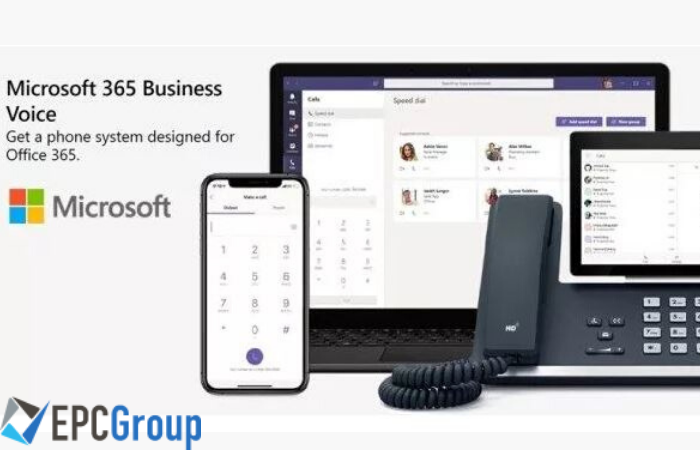
Cloud Compliance Recording
Within Microsoft Teams, users can record their meetings and group conversations and capture audio, video, and screen-sharing activities. In addition to this, there is an option of replaying the recorded audios which consist of automatic transcription. The users are enabled to playback these recordings to search for important topics of conversations within the transcript. The recording takes place within the cloud platform and is later Microsoft stream which enables the users to replay or share it among themselves across the organization.
Conclusion:
In conclusion, it can be said that the Microsoft Business Phone system is one the most popular and useful phone systems in the market due to its wide range of features
Fill In The Form For – FREE 30 Mins Microsoft Teams Phone Consulting










