Enterprise businesses are realizing that there is no long-term advantage to using dedicated ICT infrastructure. Monthly operational expenditure models, which provide flexibility and cost efficiency over the longer term, are better than the need to continually resupply hardware and software.
Microsoft 365 gives businesses a range of options for managing their systems in-house. It can lower the total cost of ownership, reduce infrastructure complexity, and make it easier to scale your IT services when you need more resources. Plus, your data is more secure with Microsoft 365 than with other systems.
What is Microsoft Office 365 Enterprise?
Microsoft 365 Enterprise is the ideal solution for companies with large ever-expanding teams. It offers a wealth of applications, services, and security features that allow your employees to be more creative than ever before. Microsoft 365 Enterprise includes Office 365, Windows 10 Enterprise license, and Microsoft Enterprise Security and Mobility (EMS) including Microsoft Intune. It empowers large organizations by connecting and empowering every employee, from the board room to the first-line worker.
Office 365 Enterprise is the most extensive cloud-based, multi-tenant software suite in the world. The suite features a multitude of solutions to keep your enterprise running smoothly. From document storage and archiving, to voice and video conferencing, Office 365 gives your business the tools to enhance your communications capabilities. It also keeps you secure with eye-opening protection solutions for blocking malware and cyber-attacks. With new features continually being added, you can stay ahead of your competition with clear and easy-to-manage information systems.

Components of Microsoft Office 365 Enterprise
Microsoft Office 365 Enterprise is a complete, integrated solution. It brings together the best of Office 365, Windows 10, and EMS. Let’s explore it further,
Office 365 Enterprise: Includes Word, Excel, and PowerPoint for your PC; plus, Mail, Calendar, People, and Tasks for your PC and Mac.
Windows 10 Enterprise: Windows 10 Enterprise is the most productive and secure version of Windows, offering users a familiar and personal experience while enabling IT professionals to empower employees, secure data, and ensure compliance.Enterprise Mobility + Security (EMS): Microsoft Intune is part of our enterprise mobility management solution that helps you keep your corporate data protected while enabling your workforce to be productive.
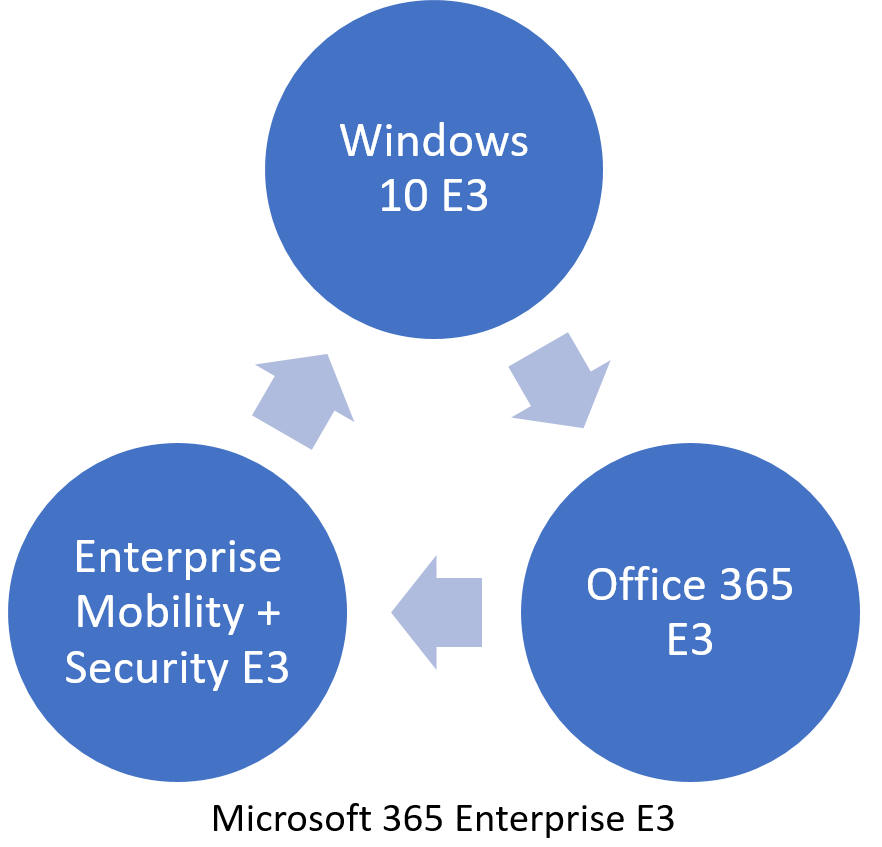
Benefits of Using Microsoft Office 365 Enterprise for Your Business
Efficiency is key to any business. When you can create, collaborate and communicate seamlessly, you’re more effective as an organization. Being able to access productivity tools that enable people to do their jobs more easily—and from anywhere—makes organizations agile and lets them compete in their sector.
According to research from the EMEA Cloud Report, Microsoft Office 365 is twice popular as Google’s G Suite in Europe. As per the research, 43% of enterprises use Office 365, whereas only 22% use Google’s G Suite.
Here are the biggest advantages of using Microsoft Office 365 Enterprise for business,
Empowers Work from Anywhere Culture
With Office 365, you can access your email, files, and Office programs from any location on any device. This is especially helpful for companies that have remote employees, are based in multiple locations or you might even have employees that are required to travel often and need to access data.
Microsoft’s cloud service software allows you to access your business files from anywhere in the world. This can increase productivity by allowing employees to work remotely, making it unnecessary for them to travel back and forth between their offices.
Offer Robust Security and Reliability
Microsoft with Office 365 stores all your data on the cloud, which eliminates the need to purchase expensive hardware for server rooms. The cloud is more environmentally friendly, and disaster recovery is in place by including backup systems in case data is corrupted. When you get Office 365, your IT team will be freed up to help users get the most out of enterprise software. With built-in security features, Office 365 keeps your company’s data safe.
Some of the biggest safety features include:
- Encrypted emails – Not allowing anyone but the sender and intended recipient to read your emails.
- Data loss prevention – Microsoft’s Data Loss Prevention policy helps you protect sensitive information from leaking out of your organization.
- Mobile device management – Keep your business safe with Mobile Device Management for Office 365. If an employee loses a device or it gets stolen, you can remotely wipe all the data from their phone without needing to use that device to wipe the data.
- Advanced Threat Analytics – This unique feature scans emails as they land in inboxes for dangerous links and attachments, preventing them from getting through. The email still appears with a message explaining that an attachment is missing. This is one way to eliminate human error.
Subscription-Based Payment
Office 365 is a subscription-based service. This means that instead of paying a huge one-off fee for the whole package, your organization can simply pay a low monthly fee per user. On the plus side, this feature means you can plan your budget a lot easier. It also saves you money as it allows you to turn off any services you aren’t using. The ability to scale up and down is also useful in case your business grows or shrinks.
Improved Communication and Collaboration
When your organization works in teams, you’ll appreciate how Office 365 helps you collaborate. Everyone who needs to contribute or edit a particular document, spreadsheet, presentation, or anything else can work on the same version one user has created and receive real-time changes.
Real-time co-authoring is a feature that allows users to view edits as they happen, so you know exactly what’s been changed or added. Office 365 enables you to share files directly with other people. This eliminates the need to send multiple versions of a file and track which are the latest, which makes it easier for people to work together.
Access to Latest Updates
When you choose an Office 365 subscription plan, you get access to the latest versions of your Microsoft office suite. This means no uninstalling old versions on each computer and replacing them with new ones. You’ll always have the most up-to-date software, so you can take advantage of Microsoft’s constant upgrades across various programs.
All the essential apps such as Word, Excel, and Outlook are included with Office 365 subscriptions, so you don’t have to worry about being on the latest version; that will happen automatically. This also means there’s no ongoing expense of buying new software as updates are included in your subscription.
Mix and Match Plans
Office 365 offers a variety of plans, so you can find the one that’s right for you and your business. Other cloud-based productivity suites have three plans to choose from, but Office 365 has seven plans to suit organizations of any size. You won’t need to compromise—it’s not a one-size-fits-all approach. And everyone in your organization doesn’t need the same features.
Microsoft Office 365 provides tailored packages so that organizations can choose what they need and don’t need. This way, valuable money isn’t being wasted on programs in which it isn’t needed and can be invested elsewhere.
Microsoft Office 365 Enterprise Plans and Pricing
Microsoft Office 365 Enterprise offers three plans: E1, E3, and E5. The most basic plan (E1) includes essential business services like email, file sharing, and storage. The full suite of enterprise functionality with Office applications (Word, Excel, PowerPoint, etc.) is available in E3. Advanced email security functionality, analytics, and phone systems are included in E5.
| Microsoft Office 365 Enterprise E1 | Microsoft Office 365 Enterprise E3 | Microsoft Office 365 Enterprise E5 |
| Get best-in-class productivity apps combined with core security and compliance capabilities for your enterprise. | Get best-in-class productivity apps and advanced security, compliance, voice, and analytical capabilities for your enterprise. | Formerly Microsoft 365 F1 Empower your frontline workforce with productivity apps and cloud services that allow them to do their best work. |
| $36.00 User/month (Annual Commitment) | $57.00 user/month (Annual Commitment) | $8.00 user/month (Annual Commitment) |
| 50GB Mailbox with a custom email domain | 100GB Mailbox with a custom email domain | 100GB Mailbox with a custom email domain |
| Web Versions: Outlook · Word · Excel · PowerPoint (Desktop apps not included) | Desktop and Web Versions: · Outlook · Word · Excel · PowerPoint *Access to OneNote | Desktop and Web Versions · Outlook · Word · Excel · PowerPoint *Access to OneNote |
| Services: · Yammer · Planner · Teams · Bookings · Viva Connections · OneDrive · Stream · Sway · Lists · Forms · Visio | Services: · Exchange · Yammer · SharePoint · Bookings · Delve · Viva Connections · OneDrive · Stream · Sway · Lists · Forms · Visio | · Exchange · Yammer · SharePoint · Bookings · Delve · Viva Connections · OneDrive · Stream · Sway · Lists · Forms · Visio · My Analytics · Power BI · Viva Insights |
| Additional Features: · Unlimited personal storage · Host unlimited HD video conferences with up to 250 people · Device App Management | Additional Features: · 1 license to 5 devices · Unlimited personal storage · Host unlimited HD video conferences with up to 250 people · Manage tasks with Microsoft Planner · Unlimited users 24/7 phone and web support | Additional Features. · 1 license to 5 devices · Unlimited personal storage · Host unlimited HD video conferences with up to 250 people · Advanced eDiscovery · Zero-day malware protection · Make domestic or international calls · Unlimited users 24/7 phone and web support |
EPC Group as Microsoft Office 365 Enterprise Consulting Partner
When you partner with Microsoft 365 consulting experts like EPC Group, you receive industry-leading services that help you win with IT. Our deep knowledge of Microsoft 365 solutions ensures you get the right plan for your unique business needs, whether we’re working alongside a small IT team or facilitating a company-wide move to the cloud.
For years, EPC Group has been helping organizations around the world make a smooth transition to Microsoft solutions. With our expert consultants and your business goals in mind, we will find the right Microsoft 365 Enterprise solutions for your organization.
Call us today for a free consultation!










