Azure Functions is an event-driven, compute-on-demand solution that adds the ability to integrate code prompted by events in Azure or third-party services, as well as on-premises systems, to the current Azure application platform. Developers can use Azure Functions to intervene by linking to data sources or communication solutions, making it simple to analyze and respond to events. In this blog, we will understand Azure Functions Pricing and core features.
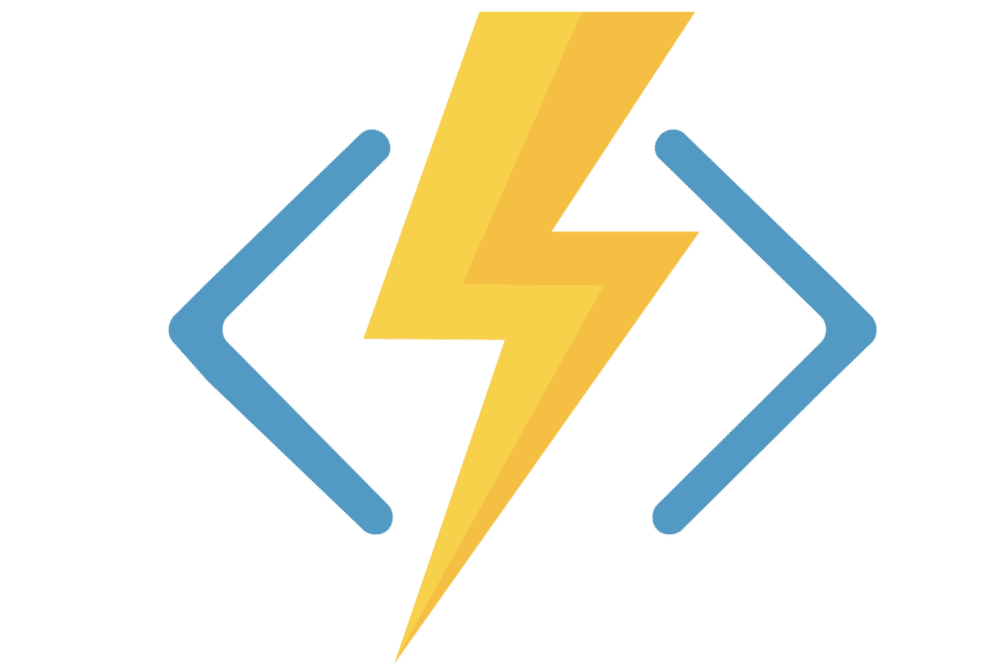
Developers can use it to create HTTP-based API endpoints that can be accessed by a variety of apps, mobile devices, and IoT devices. Users only pay for the resources they use because Azure Functions is scale-based and on-demand.
Azure Functions delivers an attractive, browser-based user interface that allows users to create planned or triggered bits of code in a range of programming dialects, in addition to facilitating Continuous Deployment and Integration. Developers can respond to events in Azure services using a variety of triggers and connectors. The data can be stored in Azure data services including Azure Storage, Azure SQL DB, and Document DB.

What is the pricing structure model of Azure Functions?
Azure Function Pricing Model are as follows:
Consumption
The Azure Functions consumption plan is based on resource consumption and executions per second. Monthly free grants of 1 million requests and 4,00,000 GB-s of resource consumption per subscription in pay-as-you-go pricing across all function apps in that subscription are included in the consumption plan price.
| Meter | Price | Free Grant (Per Month) |
| Execution Time* | $0.000016/GB-s | 4,00,000 GB-s |
| Total Executions* | $0.20 per million executions | 1 million executions |
Premium plan
With no cold start, faster performance, and VNET access, Azure Functions pricing Premium offers the same capabilities and scaling strategy as the Consumption plan (depending on the number of events). The Premium plan’s pricing is directly proportional to the number of core seconds and memory shared across all instances. With the Premium plan, there are no execution fees.
| Meter | Price |
| vCPU duration | vCPU: $0.173 vCPU/hour |
| Memory duration | Memory: $0.0123 GB/hour |
Functions on Kubernetes (In Preview)
Functions can now execute on Azure Kubernetes Service pre-provisioned Kubernetes clusters, as well as on Arc-enabled clusters on-premises and in other clouds, in Preview. During Preview, this feature is available for free*.
Executions
Billing for functions is dependent on the total number of requested executions for all functions in a given month. Each time a function is called in response to an event caused by a binding, it is counted as an execution. Every month, the first million executions are free.
Resource consumption
Billing for functions is based on observable resource consumption, which is quantified in gigabyte seconds (GB-s). The average memory size in gigabytes is multiplied by the time taken in milliseconds to execute the function to get the observed resource consumption.
Functions Proxies
Functions Proxies are charged at the same rate.
Pricing Example
During the month, a function with 512 MB of memory usage executes 30,00,000 times with a one-second execution time. The following is how monthly billing would be calculated:
Resource Consumption Billing Calculation
| Resource consumption (seconds) | |
| Executions | 3 million executions |
| Execution duration (seconds) | 1 second |
| Resource consumption Total | 3 million seconds |
| Resource consumption (GB-s) | |
| Resource consumption converted to GBs | 512 MB / 1,024 MB |
| Execution time (seconds) | 3 million seconds |
| Total GB-s | 1.5 million GB-s |
| Billable resource consumption | |
| Resource consumption | 1.5 million GB-s |
| Monthly free grant | 4,00,000 GB-s |
| Total billable consumption | 1.1 million GB-s |
| Monthly resource consumption cost | |
| Billable resource consumption | 1.1 million GB-s |
| Resource consumption price | $0.000016/GB-s |
| Total cost | $17.60 |
Execution billing calculation
| Billable executions | |
| Total monthly executions | 3 million executions |
| Monthly free executions | 1 million executions |
| Monthly billable executions | 2 million executions |
| Monthly executions cost | |
| Monthly billable executions | 2 million executions |
| Price per million executions | $0.20 |
| Monthly execution cost | $0.40 |
Total consumption billing calculation
| Total monthly cost | |
| Monthly resource consumption cost | $17.60 |
| Monthly executions cost | $0.40 |
| Total monthly cost | $18 |
Estimating consumption plan costs of Azure Functions

Under the Azure Functions pricing plan, the cost of executing a single function is estimated in GB-seconds. The cost of execution is estimated by multiplying the memory utilization by the execution time. A function that operates for a longer time or consumes greater memory will cost more.
The computation is effectively the sum of memory consumption over time because memory consumption changes with time. The system calculates this by sampling the process’s memory consumption (along with child processes) at frequent intervals. Memory consumption is rounded up to the nearest 128-MB bucket. Users will be charged for 256 MB if their process consumes 160 MB. Concurrency or many concurrent functions runs in the very same procedure, is factored into the calculation.
When an error happens before their function code starts to function in an HTTP-triggered function, users are not charged for one execution. This implies that 401 platform replies resulting from API key validation or the App Service Authentication / Authorization functionality do not count towards their execution cost. Likewise, when 5xx status code responses happen in the platform before a function processes the request, they aren’t recorded. Even if the user’s function code does not raise the issue, a 5xx response generated by the platform after your function code has started to operate counts as an execution.
Event-driven serverless compute platform
Serverless computing integrates event-driven computing to a common platform, where coders merely create algorithms and the backend provider, such as Amazon Web Services, Microsoft Azure, or Google Cloud Platform, handles data storage and computation.
Serverless and event-driven computing have numerous advantages. For starters, the cost of DevOps that IT shops will have to pay will be significantly reduced. Migrating to the cloud reduces human expenses because Microsoft – or more precisely, technologies like Autopilot – manages everything on Azure, and even while some of this cost is added to the basic, underlying infrastructure management cost, it is a shared cost. There is a lot less to manage, and writing code is a lot easier. That simply implies programmers don’t have to worry about infrastructure and can concentrate on the business logic and analytics that govern and influence the company.
Core features of Azure Functions:
Scaling that is both automated and adaptable
Rather than maintaining infrastructure, users can keep their focus on delivering value.
Model of integrated programming
Users can respond to events and connect to certain other services with ease.
End-to-end development experience
With integrated tools and built-in DevOps features, users can build, debug, deploy, and analyze their applications.
Variety of programming languages and hosting options
Users can choose the best option for each case and make quick adjustments to match their business requirements.

Continuous integration and continuous delivery (CI/CD) in Azure Functions:
Continuous Integration:
Within this Azure Functions Pricing structure, the development process, which includes writing and testing code, is fully automated with continuous integration. Updates are verified and merged to the master branch every time users commit code, and the code is bundled in a build artifact.
Continuous Delivery:
The following phase, delivery, is automated through continuous delivery. When a new build artefact becomes accessible, it is immediately installed in the desired environment and deployed via continuous delivery.
Develop and deliver phases are automated when organizations use continuous integration and continuous delivery (CI/CD). At all times, the code is ready for production. All organizations must manually trigger the switch from development to deployment, which may be as easy as pressing a button, rendering the automated build artifact ready for automatic deployment.
Durable Functions in Azure Functions:
Under the Azure Functions Pricing plan, Durable Functions is an extension that allows users to construct stateful functions in a serverless environment. With the Azure Functions programming model, users can construct stateful workflows by creating orchestrator functions and stateful entities by writing entity services.
Orchestrator Function
When creating a long-lasting function solution, this function is at the center. Users can also write their workflow in code using the orchestrator function. Code statements can call additional functions like activity or other orchestration functions (sub orchestrations) or wait for other events to happen (callbacks or human interaction), or timers can be used in the workflow. Moreover, an orchestration trigger activates an orchestration function. This trigger allows users to start new orchestrator function instances and resume orchestrator function instances that are currently “waiting” for a task.
Users can start an orchestration with an orchestrator client, which is a function that can be activated by a message in a queue, an HTTP request, or any other trigger mechanism they’re used to with functionalities. An instance identifier will be assigned to each orchestration function instance, which can be generated automatically or by the user.
Activity Function
In a durable function solution, activity functions are the fundamental unit of work. Each activity function performs a single task, which can be anything. Users can also write similar activity functions in any Azure Functions-enabled language. The orchestrator function exclusively supports C#, and the extension of the durable functions ensures that the activity function is executed at least once.
Triggers and Bindings’ Role inSavingCoding Time:

Here is how Triggers and Bindings aid in saving coding time:
Triggers are the events that cause a function to run. A trigger specifies how a function is executed, and each function must have only one. Triggers have associated data, which is frequently provided as the function’s payload.
Binding to a function is a formal manner of attaching another resource to the function; bindings might be input or output bindings, or both. The function receives data via bindings as parameters. Different bindings can be mixed and matched to meet the demands of the user. Bindings are not required, and a function can have one or more input and/or output bindings.
Users can save coding time by using triggers and bindings. Data is received in the form of function parameters by their function. They can convey data by using the function’s return value.
- Timer Trigger: This trigger is invoked according to a set of rules. Users can use this trigger to set the time for the Azure Function to run.
- Blob Trigger: When a new or modified blob is identified, this trigger will activate. The contents of the blob are supplied to the function as input.
- Event Hub Trigger: This trigger is often used in application monitoring, user experience, workflow processing, and Internet of Things applications (IoT). When any events are supplied to an Azure Event Hub, this trigger will activate.
- HTTP Trigger: When an HTTP request is received, this trigger is activated.
- Queue Trigger: When new messages come in an Azure Storage Queue, this trigger is activated.
- Generic Webhook: When a Webhook HTTP request is received from any service that facilitates Webhooks, this trigger is activated.
- GitHub Webhook: When an event takes place in your GitHub repositories, this trigger is activated. Branch creation; removal of a branch, issue comment, and commit comment are all supported by the GitHub repository.
- Service Bus Trigger: When a new message turns up in a service bus backlog or topic, this trigger is activated.
EPCGroup as your Azure Consulting Partner:
The EPC Group is a Microsoft Gold Certified Partner that offers Azure Solutions, and Consultancy services. The EPC Group is the go-to delivery partner for organizations that need solutions that produce significant business value. Furthermore, EPC Group delivers the finest Azure Functions consultancy services to enterprises, allowing them to scale and develop flexibly.
Conclusion:
Azure Functions is without a doubt the most effective cloud solution. Azure Function is a cloud-based solution that allows users to deal with integrated data and apps outside of standard app frameworks in a seamless manner.










