Azure Stack HCI is a unique hyper-converged infrastructure (HCI) operating system that is accessible as a service of Microsoft Azure. It incorporates Azure Arc deployment and other management options via the Azure interface, as well as privacy, productivity, and hybrid capabilities. Secured-core servers provide comprehensive host security, GPU enablement improves performance for machine learning techniques, and virtual desktop infrastructure performance is maximized. Moreover, In this blog post, we will discuss Azure Stack HCI Pricing and features for organizations in detail.
With the new thin provisioning functionality, organizations can make better use of their storage resources. Use your existing tools, processes, and skillsets to install and operate Windows and Linux virtual machines in your datacenter or even at the edge. With Azure Backup, Azure Monitor, and Azure Security Center, organizations can extend their datacenter to the cloud.

Azure Stack HCI Pricing And Features
Pricing Model
Azure Stack HCI pricing is based on a per-core basis on your on-premises server.
For the first 60 days following registration, It offers a free trial. After 60 days of utilizing the service, you will be billed as per the monthly service price.
Host Service Fee
| Instance | Timing | Price |
| Azure Stack HCI | Monthly service fee | $10/physical core/month |
Core benefits of Azure Stack HCI:

- HCI – allowing customers to easily consolidate aging infrastructure.
- Cloud Operations– With the new thin provisioning feature, you can make better use of your storage resources.
- Heavy I/O workloads – create and customize your own synthetic workloads and test your app before deploying it.
- It’s also cost-effective since it’s valued per core on your on-premises servers.
It’s simple to understand, and it rewards clients who optimize their virtualization infrastructure by increasing virtual-to-physical density.
Capabilities Of Azure Stack HCI as Hybrid Design Approach:
By expanding your organization’s data center to the cloud, you can operate Azure Stack HCI hordes, virtual machines, and Azure resources all in one place using the Azure portal. It also makes it easier to manage numerous clusters, administrate extensions and Azure Policies, and use self-service VMs because every node is Azure Arc–enabled. Organizations can Link their infrastructure to Azure services like Azure Backup, Azure Security Centre, and Azure Site Recovery to make it a hybrid. Reduce time to value by using Windows Server and Hyper-V expertise.
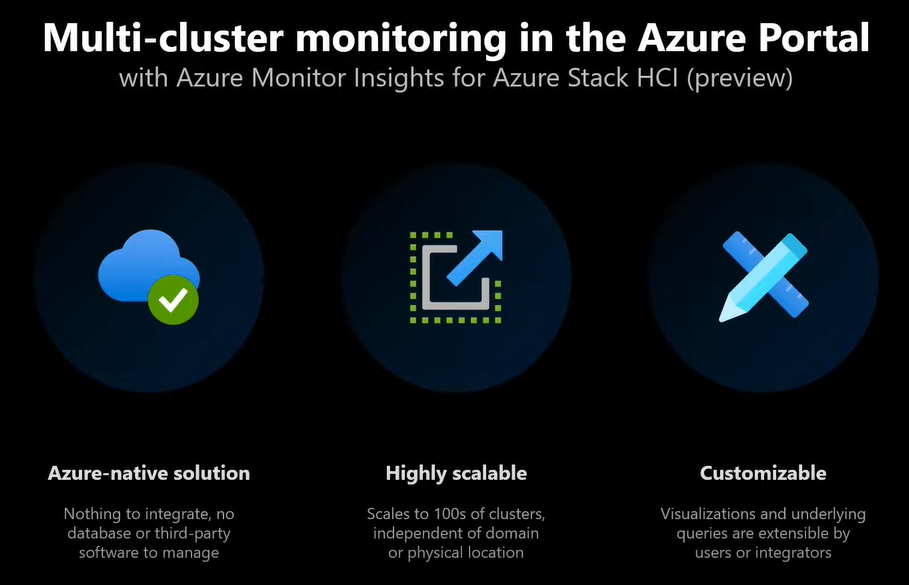
Scaling And Performance Overview
Modernize your infrastructure, integrate virtualized workloads, and obtain cloud efficiencies on-premises. Software-defined computing, storage, and networking are available on a variety of form factors and brands. Get robust host security with a Secured-core server, thin provisioning, and intent-driven networking all in one place within the Azure Stack HCI pricing model. With a customizable per-core subscription, you may optimize your costs based on your needs.
Ease Of Management and Deployment
Use an easy-to-manage HCI solution that connects with your environment and renowned third-party solutions to streamline your operations. Utilize your existing Windows Server and Hyper-V abilities to design your hyper-converged infrastructure with Windows Admin Centre’s built-in deployment GUI. Using the ubiquitous cross-platform Windows PowerShell framework, automate completely scriptable management operations.
Choose an appliance-like experience, a verified node solution from one of more than 20 hardware partners, or reused hardware as the ideal deployment scenario for your business. Choose from a wide range of utility software solutions within the improved ISV partner ecosystem and control your solution using Azure or traditional management tools.
Availability of Azure Kubernetes Service
Azure Stack HCI’sKubernetes Service is believed to be an on-premises version of Azure Kubernetes Service, which streamlines container application deployment and scalability.
Use cases of Azure Stack HCI:
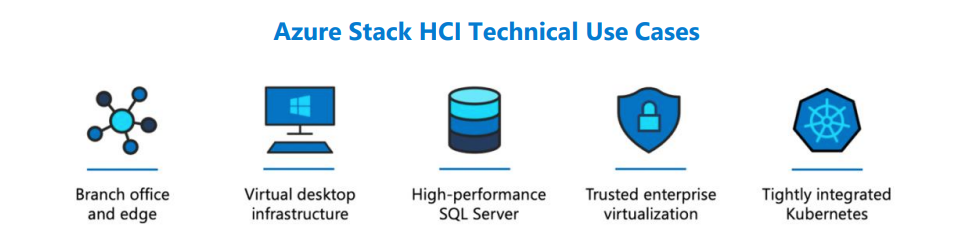
Use Case 1: Remote or branch office (ROBO) and edge
Ensure high availability and resilient, low-cost storage for applications everywhere
The Azure Stack HCI ROBO and edge technological use case fulfills the needs of retail outlets, branch offices, field locations, and other edge sites. Customers using Stack HCI in this situation are often looking for high reliability and robust storage for their applications at a low cost, both for traditional business-critical apps and innovative edge workloads based on containers and Azure IoT Edge. As a result, this solution suited for this use case is designed to provide fault tolerance and resilience at a low cost.
Reasonably priced HCI for small deployments
The cost of ROBO and edge Azure Stack HCI solutions remains cheap due to a small hardware footprint that starts at only two nodes. Employing a USB slot in a top-of-rack switch to enable a tiny USB drive to function as the witness, eliminates the need for extra hardware. On the other hand under the Azure Stack HC pricing structure, you may use Azure Cloud Witness to fulfill the same witnessing function for the solution.
High availability and resiliency at the edge
Failover clustering ensures high availability for hosted services and applications, while layered resiliency in two-node installations offers even more storage resiliency.
Azure Monitor for ROBO and edge
Azure Monitor is particularly beneficial in ROBO and edge settings since it allows distant IT professionals to monitor Azure Stack HCI and take appropriate action. IT administrators, for example, may set up alerts and dashboards to evaluate the health nodes, guest VMs, and apps from afar. For ROBO applications, It provides an extra benefit by allowing you to monitor and control all clusters from a single location.
Use case 2: Virtual desktop infrastructure (VDI)
Easily and predictably scale resources to meet your desktop virtualization needs
An Azure Stack HCI cluster is used to deploy remote desktop virtualization on a massive scale for the virtual desktop infrastructure (VDI) use case. A virtual desktop broker, such as Microsoft Remote Desktop Services, is used to offer user desktops via VDI. These virtual desktops link to the Azure Stack HCI cluster’s VMs and centralized storage. VDI offers enterprises a reliable means to deliver client desktops on a broad variety of devices without enabling organizations to store data locally or upload information from those local devices, which is a huge advantage.
Use Case 3: High-performance Microsoft SQL Server
Run Microsoft SQL Server on a trusted platform optimized for performance
For installing Microsoft SQL Server, Azure Stack HCI provides a high-performing, scalable, and manageable infrastructure. For SQL Server deployments, high performance is critical.
Stretch clustering is also available natively in the Azure Stack HCI pricing model for BCDR. Stretch clustering allows for automatic failover to swiftly resume production without requiring manual intervention. Storage Replica also allows for disaster recovery by replicating volumes across sites while keeping all servers in sync.
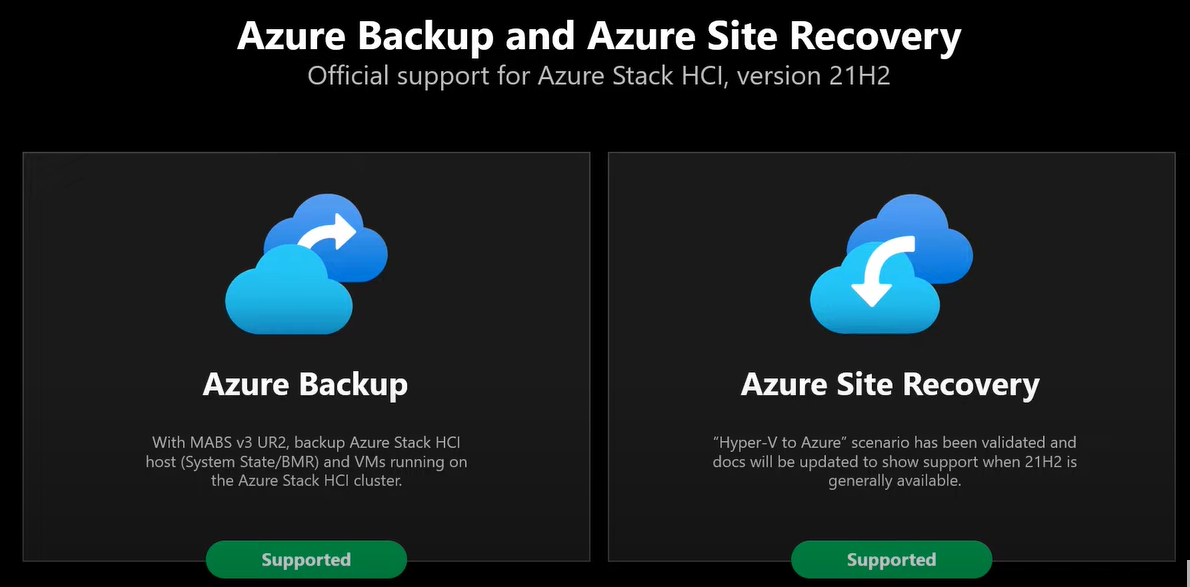
Use case 4: Trusted enterprise virtualization
Regardless of your company’s size, provide a highly secure infrastructure for apps and workloads. This technical use case is broad and may overlap with other use cases. While this is an enterprise-level use case, it is not the only one. It can also apply to small, medium, and mid-market businesses in general scenarios where customers want to provide applications and workloads housed in virtual machines with strong reliability and protection.
All hardware solutions certified must meet the standards for VBS to ensure the utmost security for workloads.
Azure Security Center improves the use case for trusted enterprise virtualization.
You may use Azure Security Center features integrated into Windows Admin Center to improve Azure Stack HCI deployments that require high security. Integrating your Azure Stack HCI cluster to Azure Security Center provides a full picture of your environment’s security state and threat vulnerability. It also allows you to keep track of access control based on security settings set up in Azure. It’s worth noting that adding on-premises devices to Azure Security Center monitoring necessitates the installation of an agent, which may be done using Windows Admin Center.
Use case 5: Azure Kubernetes service
On-premises containerized workloads can be run with ease and confidence.
This technical use case explains how Azure Stack HCI may be used to deploy Kubernetes-based workloads. AKS-HCI is a Kubernetes-based orchestrator that automates the deployment of containerized apps on Azure Stack HCI clusters. Many of the tasks associated with deploying and managing numerous containers are automated by orchestrators like the open-source Kubernetes. You gain superior security, administration, and deployment experiences for operating your workloads by extending the power of AKS from Azure to your on-premises locations, all while minimizing the complexities and learning curve for your users.
EPCGroup as your Azure Consulting Partner For Azure
With dozens of innovative features, Microsoft Azure Stack HCI can be a bit tricky. Some organizations may find the platform daunting if they are unfamiliar with HCI, which is a relatively new idea. EPC Group, a Microsoft Gold Certified Partner, offers a solution to all organizations. It is currently one of the most well-known Azure consulting firms in the business. When it comes to updating a company’s infrastructure with HCI technology, EPC Group offers customizable solution configurations. What’s the end result? Simple to scale, deploy, and integrate Stack HCI solution for your enterprise.
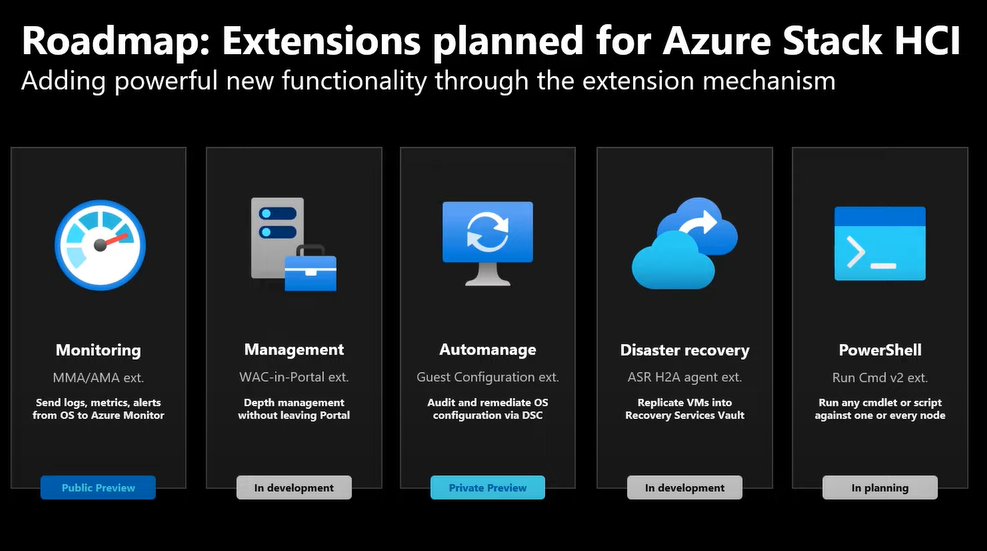
Conclusion:
To Conclude, Investing in HCI has a number of advantages for your company, including reducing data center complexity and consolidating existing infrastructure. Your company’s security could be improved by handling data from a single location. Microsoft Azure Stack HCI might be the answer if your firm is looking for a way to improve security, power, and productivity. By integrating Windows and Linux capabilities in a hybrid on-premises environment, your company can save money, enhance data management, and stay connected to the cloud.










