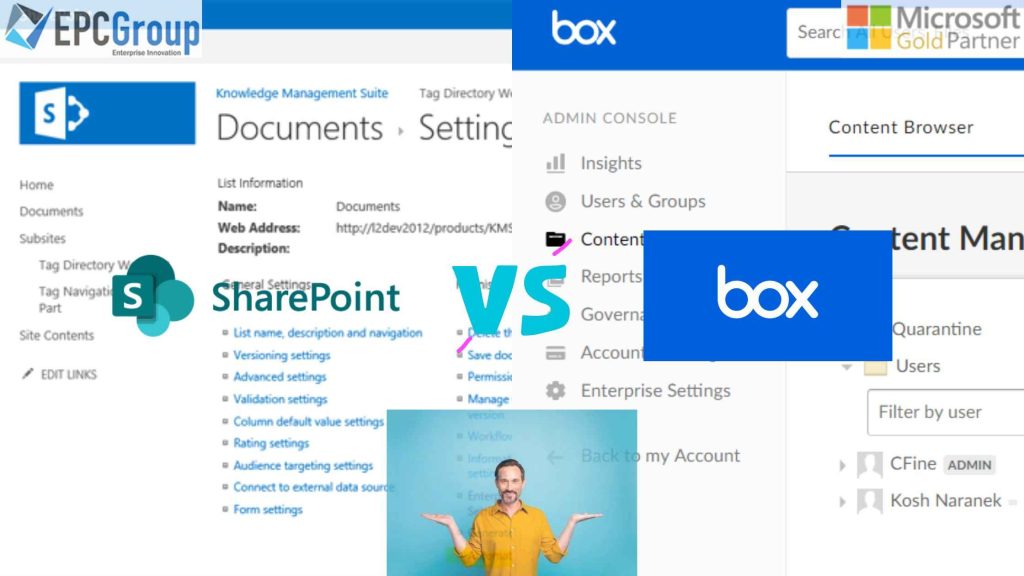Box and SharePoint are the most widely used business solutions available today. However, while they offer similar cloud-based solutions, they differ significantly. We have compared Box vs. SharePoint based on our reviews in five categories: ease of use, team management, security, cost, and customization.
Microsoft SharePoint is a comprehensive collaboration platform used by many global organizations. It provides businesses with a complete suite of features for enterprise content management, file sharing, and storage, and sharing calendars, tasks, and contacts between users or groups. It also allows you to create custom forms you may distribute to your team members so they can submit them from anywhere in the world – without having to sign up for another email account or install software on their phone or computer.
The Box Vs. SharePoint is a cloud-based file-sharing and collaboration solution that offers business-grade security and compliance capabilities. It enables users to securely share and collaborate on files while providing easy access to anyone with a Box account. Box also enables users to collaborate on documents in real-time across devices and platforms, making it an ideal choice for teams that need to exchange information quickly and easily.
Box vs. SharePoint Differences & Consideration
| Microsoft SharePoint | Box |
| SharePoint is initially designed to help businesses share files across a network, but it has grown in other areas. | The Box is the ultimate file management tool. It’s easy to use and has all the features you could ever want. |
| Best for Enterprises | Best Value |
| Office 365 plans start at $5/user/month, including 1 TB of storage. You can add more users and storage if you need to. | Starting with a free plan that only allows for 10 GB of storage is an option. After that, there will be more than enough room for your papers, pictures, and videos—plus anything else you need for your business! We offer three options if you want additional capacity: beginning ($5/month per user). Business ($15/month per user), and business plus ($25/month per user). These plans allow you to grow your storage space as much as you require. An enterprise plan is available for $35 per user per month if you want even more flexibility. This plan combines all the capabilities of the previous plans into one, making it simpler to handle all of your internal requirements. |
| SharePoint is designed to help you streamline your operations with seamless integration of your existing software and storage systems. You can automate all the processes that you’ve been doing manually, saving time and money while increasing efficiency. | Box sync app is a powerful tool for managing and syncing your files between multiple computers or devices. You can store all of your most important documents, videos, audio, and images in one place and access them from any device with an Internet connection. |
| The higher price point can be a turn-off for consumers on tight budgets. The product has to be priced high enough to make an impact, but it also has to be priced comparatively low enough so that the consumer is satisfied with buying it. | We’re aware of an occasional glitch in permissions, which can cause issues with desktop sync. We also have some issues with the mobile app. Sometimes it’s out of sync, which can cause problems like those described above. |
| An offline file sync is a helpful tool that enables users to easily keep their files in sync with the cloud, meaning they’re always available and accessible. The interface is easy to use and offers a customizable experience that suits your needs. | With Box, you can easily sync and access files between your devices offline. Your files will be protected by secure permissions and synced with the latest version of your file, so you can always rely on the integrity of your data. |
| Our 24/7 support staff is ready to respond to any inquiries you may have regarding our product or how to use it in your environment. We also have extensive online FAQs and tutorials that will help make sure you understand how to use our product correctly. | The Free tier offers standard support during business hours—we’re here to help in any way we can! But if you need more specialized help with something specific, like setting up an account or making a reservation on our website, then our higher-paid tiers are suitable for you. |
| Setup and installation can be challenging. Workflows often have extraneous steps, which can lead to errors and slowdowns. | The Box is an intuitive workflow app with a streamlined interface and toolbars that put the most-used tasks front and center. The app requires no advanced computer programming knowledge so anyone can use it. |
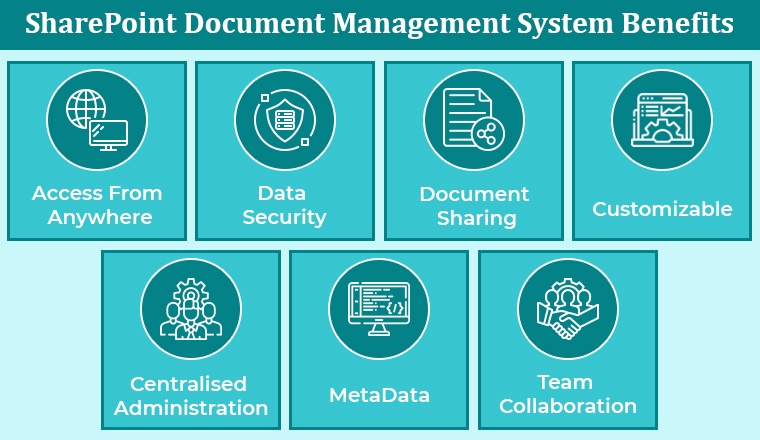
SharePoint And Document Management Systems Simplify The Workflow
SharePoint is an effective document management tool that enables you to manage material securely at any stage of its life cycle, from production to archiving. With its robust features, Box Vs. SharePoint can let users create, modify, and manage material at all stages of the content life cycle, from creation through archiving.
SharePoint includes robust permissions tools that let you set up file access/editing rights depending on user functional needs and other security factors. For instance, you may establish permissions to allow users from outside your organization to see or modify a particular document or give them access to a single folder—this aids in maintaining the security of sensitive information such as contracts and other papers containing confidential information.
SharePoint provides 24-hour access to a team of specialists and a massive library of information because it is a Microsoft service. Additionally, it easily connects with your Microsoft Office applications, including Word, Excel, and Outlook.
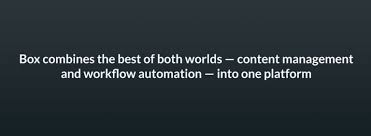
Box Workflow And Automation Tools To Simplify Document Management
The Box is an all-in-one solution that makes managing digital records super easy. It makes it simple to handle repeated operations, such as sending reminders to review papers and revising advisory contracts, by allowing you to establish pipelines and rules to automate processes.
With its shared and direct connections capabilities, Box Vs. SharePoint also safely enables you to exchange files and folders with customers and other parties. This indicates that you may either give them a shared link that directs them to a document preview screen or a direct link that starts the download of the file. In addition, the Box enables folder restrictions, security classifications, and rigorous reading and editing rights on files so that users only see the information intended for them.
Also, Box provides three levels of assistance to ensure you can access the tools and people you need to keep things moving. Standard support for all Box Vs. SharePoint accounts include general and specialized assistance during regular business hours. While enhanced support offers 24/7/365 multichannel assistance, yearly on-site training, priority ticket response, emergency phone support, remote access anytime, webinar replays of live events, and unlimited storage, premier support offers invariably rising guidance and connections to development specialists.
How To Choose A Collaboration and Share Software Solution For Your Business
It’s crucial to think about setup expenses while choosing your collaboration and sharing software solutions. This calculation also considers the time and materials required to install your solution.
While Box Vs. SharePoint does not require a contract; SharePoint must be for cloud deployment. In addition, the Box has no upfront costs, whereas Microsoft charges extra for custom connectors, data transfer, and other services. Also, simple and intuitive software guarantees you make the most of your solution while helping you cut back on initial IT support and training expenditures.
Compared to Box Vs. SharePoint, whose features are sometimes seen as complicated or unreliable, is frequently thought of as more user-friendly. However, storage costs are a vital factor to take into account. Microsoft has a different storage policy than Box, which offers limitless space. Only specific plans provide limitless storage since personal files are kept on OneDrive for Business, and team files are kept on SharePoint.
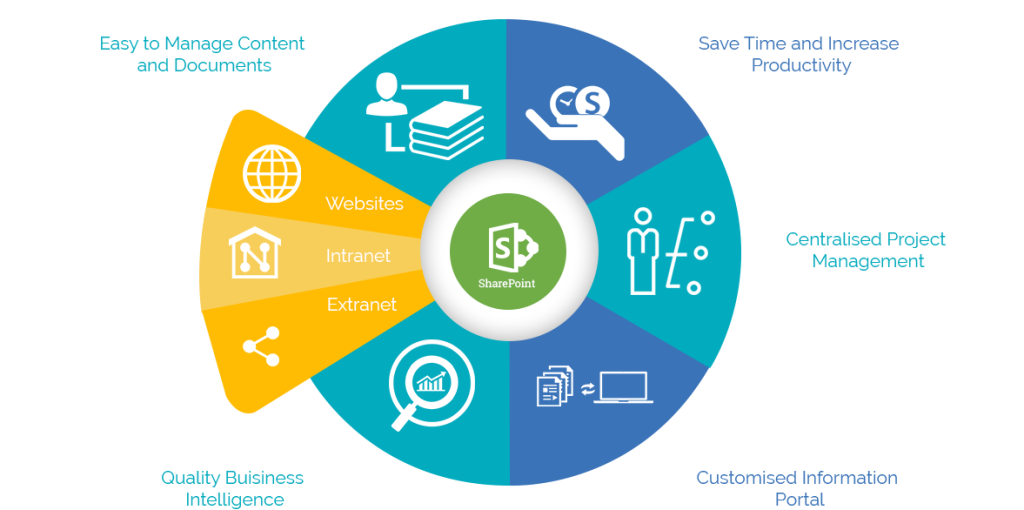
Why Microsoft SharePoint is the better option for your business
Microsoft SharePoint is the better option for your business. It provides a unified experience across all your users, regardless of device. It integrates with over 1400 apps and uses a single mobile experience for all use cases. Box Vs. SharePoint integrates with over 1400 apps and uses a single mobile experience for all use cases, but it doesn’t integrate with GSuite, or I work.
Box Vs. SharePoint is also cloud-based, so it’s always available to you no matter where you are. With Box, you need to download the app on each device used by your staff to access their content. This can be time-consuming and cumbersome, depending on how many devices they use.
Another benefit of Box Vs. SharePoint is that you can expand it with advanced Microsoft features like Flow or PowerApps later. This allows you to keep up with changing technology trends without buying new hardware or software licenses every year or two as other products might require.”
Why Must You Choose EPC Group For Reliable and Cost-Effective SharePoint Support Services?
Over the past 25 years, EPC Group has worked on various SharePoint projects. We, therefore, confidently provide SharePoint support services to several clients situated all over the world. To ensure a successful and speedy resolution of any issues, our highly experienced specialists are equipped to tackle any SharePoint-related challenges.
Our team members are experienced in developing, implementing, and maintaining SharePoint solutions. In addition, we have extensive experience providing custom development services and quality assurance for SharePoint solutions. With our expertise in designing and implementing integrated solutions for complex business needs, we help our customers to achieve their business goals by increasing efficiency and productivity through advanced technology solutions.
Whether you are looking for an expert who can resolve your problem with minimal downtime or one who can manage multiple issues simultaneously while keeping your site up and running smoothly, we’re here to help!