Every business needs a platform where a technology-savvy team learns from and utilizes tools to create useful applications necessary to support operations. That is why using Microsoft PowerApps to build Custom apps for Business is advantageous.
Organizations that often use MS products have utilized multiple methods to create business applications, especially custom apps. However, these technologies present difficulties to non-developers.
On the bright side, Microsoft has successfully developed a unified solution to develop those applications using PowerApps. In this post, you will get to know how this business app maker can build custom applications for business.
Microsoft PowerApps Overview
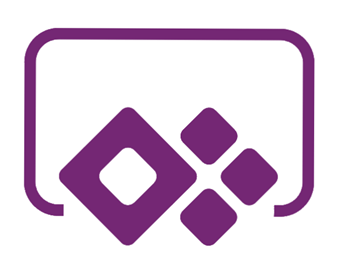
MS PowerApps refers to the service provided by Microsoft designed to create business apps. It enables non-developers to access app capabilities that are usually available in the high-end business app builder. It is very easy to learn.
As per PowerApps experts, the app built using PowerApps is run wholly in the browser and based on web technologies. It is also possible to publish these apps on tablets, smartphones, and Windows 10 devices.
Power Platform for Microsoft PowerApps

Microsoft is promoting the Power Platform as a complete service. It is compromised of Flow, Power BI, and PowerApps. The three services deliver tools necessary for managing the digital world efficiently, where data is a critical matter and the basis of various business processes.
Below are the applications offered:
- Flow – data automation
- PowerApps – data modification
- Power BI – data display and analysis
How to build custom applications with MS PowerApps;
If you want the simplest way to build custom apps for business with MS PowerApps and ensure a powerful user experience, you should start from the data sources.
For this example, you have to open the SharePoint list, storing the consultation interventions. In the PowerApps menu, select the “Create an app” option, leading you to the PowerApps Studio. From there, you will find the functional canvas app. Beware that these are only default choices. You will find a more comprehensive set of architectural options, configurations, and more that PowerApps offers.

Step #1: Choose A PowerApps Environment
Four environments or tools with individual roles and capabilities are available within the PowerApps. These include:
PowerApps Website
The PowerApps service journey starts at the website. From there, you can manage existing apps and create a new one. Some of the templates you can use for the app include:
- Canvas app from blank
- Model-driven app from blank
- Start from data
- PowerApps Training for Office
- Meeting Capture
- PowerApps Training
- Onboarding Tasks
- Help Desk
- Budget Tracker
PowerApps Studio
In the PowerApps Studio, you can adapt and design custom apps for business based on your business needs and goals for business apps. This tool comes with a ribbon and three panes you can use to create an app for business with the same fee as creating a slide deck in MS PowerPoint.

PowerApps Mobile App
Regardless of the platform, this handy tool delivers a runtime environment. From there, you can execute all of this custom app developer’s applications. It is available on organization-owned devices like tablets (Windows 10) and phones (Android and iOS).
PowerApps Admin Center
The Admin Center enables you in creating and managing user roles, environments, as well as strategies for Data Loss Prevention.
Step #2: Select A PowerApps App Type
PowerApps enables you to create two types of app: Canvass apps and Model-driven app.
- Canvass Apps. It enables you to organize the interface quickly and freely by positioning the fields and controls in a visually perfect user experience. It targets disposable or lightweight apps that can be designed and utilized in a few minutes. The main focus of it is to bring business creativity and knowledge to the app’s design.
- Model-driven Apps. It targets heavier apps that are used multiple hours at a time or intensively. It is built according to the Dataverse (Common Data Service) to ensure a quick building of business rules, processes, and forms.
Meanwhile, there is also a third app type called “SharePoint list customized forms,” a Canvas’ specific version. This app type gives you the power to leverage PowerApps for a standard SharePoint form customization.
In the custom forms menu, you can access a specific component known as “SharePointIntegration.” It is a control used to communicate user actions between SharePoint and PowerApps. It also adds various properties, such as OnEdit, OnSave, and OnNew, which is helpful for the app to respond once the user taps or clicks the Edit All button, an item, or a New button.
Step #3: Choose A Storage Type
PowerApps and Power Platform target an environment where data plays a critical role and a robust foundation of business processes. So, designing custom apps for business requires the appropriate data sources where you can store data. You can import data through connection creation.
Some common data sources are Excel spreadsheets and SharePoint, but over 200 data connectors are also available. It’s good to note that PowerApps share custom connectors with Logic and Flow apps.
A connector in PowerApps can provide data action, tables, or a combination of the two. Your choice of data source impacts the license necessary for creating and executing the app. For instance, if you choose the Premium source like Dataverse (Common Data Service) or Salesforce, a PowerApps P1 or P2 license is needed.
Step #4: Connect the App to an On-Premises or Online Data Source
You can connect PowerApps to cloud data sources. This means you can also connect it to on-premises data sources. Do it through on-premises data gateway configuration. The gateway is shared between various cloud apps like Azure Logic Apps, Azure Analysis Services, and Power Platform (PowerApps, Flow, and Power BI).

Here are the data sources supported by the gateway:
- Informix
- DB2
- Filesystem
- SQL Server
- Oracle
- SharePoint
If you choose the on-premises data sources, they impact the necessary licenses for creating and executing the app. On the other side, if you go for a data source locally, a license is required that’s either PowerApps P1 or P2.
What Businesses Can Achieve with Microsoft PowerApps
Anyone or any business does not need programming experience to build or create custom apps for Business with Microsoft PowerApps. This advantage sets it apart from other mobile app development methods like iOS app programming that requires profound Swift programming or Objective-C knowledge.
PowerApps is helpful in many areas of an organization. It creates forms and interfaces for the existing internal company data. It is also used to create entirely new development projects. Also, it enables you to draw on a wide array of interface components, such as file previews, diagrams, buttons, and input fields for barcode scans, images, numbers, and texts.
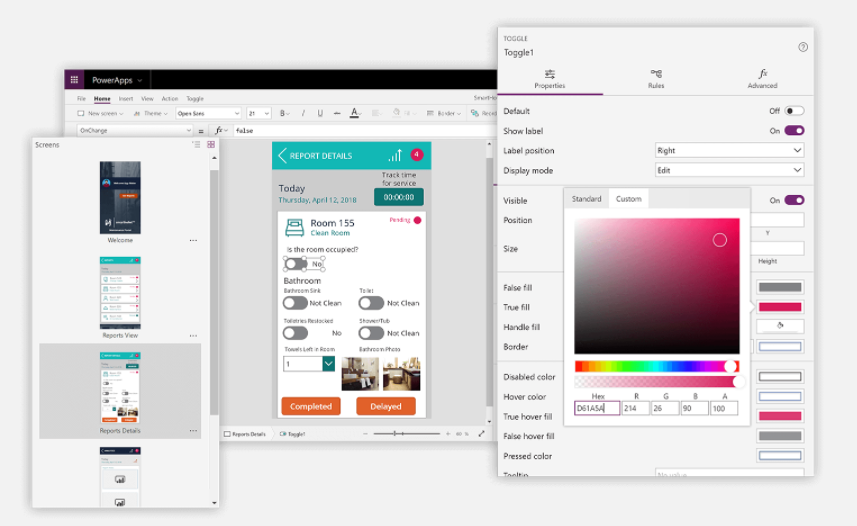
You can position them anywhere or integrate them within gallery views or lists. They are linked on the screens you have defined. As a result, there will be a direct connection between your company data and the components.
Employees have an opportunity to create and publish PowerApps. They can get support to make the appropriate links with the data and the perfect time to publish the app in the organization.
Below are other advantages of using PowerApps for building custom apps:
Easier App Creation
With objects, functions, libraries, APIs, and enterprise-signed IPAs, coding an application is a daunting task for non-developer. However, the majority of that coding is done with PowerApps by simply dragging and dropping. When building an in-house desktop app, an app that runs in a browser, or a mobile app, PowerApps ensures that an app will fit the environment.
Easy Standard Connectors
With PowerApps connectors, it becomes easier to connect with standard data storage services. Additional drag and drop templates and selections also help easy data access from common MS app or cloud services.
Better Data Integration
An organization that uses Dataverse (Common Data Services) can take advantage of PowerApps in accessing commercial data or application access from various data sources like Dropbox, Dynamics 365, PowerPoint, etc. In return, employees efficiently share data no matter where they are.
No Coding Required
PowerAps offers a low-code approach in the app development process. So, anyone can build an application even with no technical experience. With a low-code approach, the app deployment is faster than the traditional development methods. Non-developers can be confident in creating enterprise low-code application platforms.
Improved Security
PowerApps is able to leverage the Dataverse (Common Data Services), using the role-based security model. This means users can establish security roles using a specific set of access permissions. So, businesses can have less worry about the security vulnerability. Plus, employees can also see the appropriate data for their job roles. PowerApps also ensure a secure management framework and machine learning frameworks.
Cost Efficiency
Traditional app development is time-consuming and costly. So, it’s no surprise why most companies prefer PowerApps in building a custom business app due to its cost-efficiency. Plus, the low-code approach can reduce the development time.
Conclusion
Microsoft PowerApps provides businesses a great way to easily and quickly create business-level apps. It enables app creation even without the use of IT support or using any code. It empowers businesses to be self-sufficient when building apps that can directly or indirectly support their responsibilities and roles.
With PowerApps, you can customize an app you can use to solve your business needs. Plus, you can expect data security, easy mobile device management, and efficient custom app distribution.
Fill In The Form For – FREE 30 Mins POWER APPS Consulting










