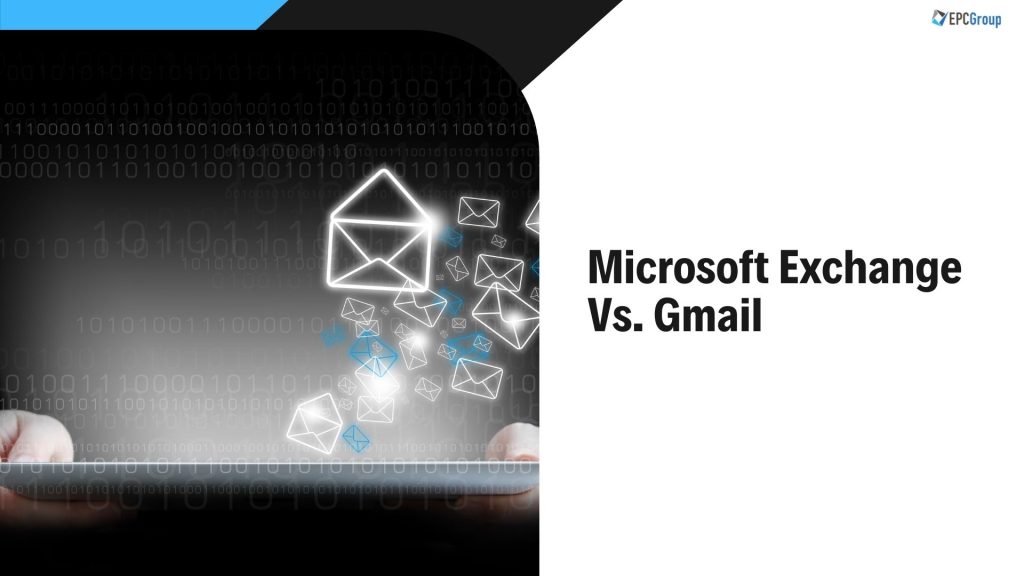The term Microsoft Server refers to a Microsoft-developed email service that is often used by business organizations and academic institutions at large. The email service is run through the Windows Server Operating Systems. The service synchronizes email between an Exchange server and the client email application, for instance, Outlook. The Microsoft Exchange is a highly scalable solution that can support a large number of users.
Comparison between Microsoft Exchange and Email:
The business email service of an organization is an integral part of the organization’s communication pattern both internal with employees as well as external with the respective clients. In addition to this, this email service determines the emails at which the customers are to contact the user organization and whether the user company can acquire help if a difficult issue crops up.
For a majority of organizations across the globe, the concept of business email boils down to the two trusted platforms, namely, Microsoft Exchange and Gmail for business. While both these providers have a lot to offer and perform similar functions, a comparison between the two can help in determining the differences between the two. This comparison can be performed in the following manner:-
Features
Both Gmail and Exchange are adorned with certain similar capabilities that include robust security features with a two-factor authentication system to protect the user organization’s account. In addition to this, both these systems enable the user to use a custom domain for the user organization’s email accounts. Along with this, the services permit access to multiple email accounts through a single sign-in method. But, these two email services differ in how they tackle spam.
Within Exchange, the user organization simply has the choice of turning the spam filter on or off. On the contrary, within Gmail for business, the user finds more flexibility in the matter of creating spam filters and in blacklisting or whitelisting certain domains. Considering the large amounts of spam involved in data transmission, Gmail seems to be quite efficient.

Storage
Microsoft Exchange and Gmail for business differ in terms of the storage space provided to the user organizations under these services. While all Exchange users are provided 100 GB inbox space, compared to 30GB provided to the Gmail users. In addition to this, the Exchange users are enabled to send emails up to 150MB in size while Gmail users are restricted to 25MB.
Performance
Both Exchange and Gmail perform satisfactorily when used in their own space and store the incoming emails within the central mail server to archive. But, user organizations do not use email services individually, so a service that can integrate with the rest of the suite is essential. In this case, Exchange proves to be better than Gmail for business. Thus, companies that rely on Outlook for their major work should opt for Exchange as it integrates seamlessly with Outlook to provide consistent compatibility.
Privacy –
One of the major disadvantages of using Gmail lies in the fact that the email service does not provide privacy to the user organizations. Google has a terrible reputation for using information from business email accounts to develop ads for users. In case a user organization works with sensitive data, the better choice of an email service is Microsoft Exchange. The service is also additionally HIPAA-compliant and explicitly states that the data transmitted through Exchange is not used for developing ads.

Support –
In the context of customer support, both Exchange and Google provide round-the-clock assistance through phone and email communications. But, even after this, better customer support is available in Exchange, where the subscribers are allowed to talk directly to IT technicians in contrast to the service representatives available with Gmail for business. In situations where the email goes completely offline, having the necessary support to rely on is essential for user organizations.
Pricing details –
One of the major attractions of Gmail in contrast to Exchange is the pricing pattern of Gmail for business which is way cheaper than the competition. Gmail is a part of the G suite which starts as low as $6 per user per month. On the other hand, Microsoft makes Exchange available as either an individual product or as a part of the Office 365 suite. The Exchange itself costs $4 per user per month for 50GB of storage while $8 per user per month is charged for unlimited storage. Office 365 with Exchange costs up to $12.50 per user per month.
Conclusion:
In conclusion, it can be said that both Microsoft Exchange and Gmail are quite capable of hosted email services. Gmail is more attractive to organizations that look towards decreasing the cost of overall management. But, for organizations looking towards working through an email service that can ensure secure transmission of sensitive data. This is because Microsoft is capable of guaranteeing the privacy of data in Exchange.
You can contact EPC Group for Microsoft Exchange Consulting. We have 24+ years of experience in Microsoft IT services along with Microsoft Gold Certification.
Fill In The Form For – FREE 30 Mins Microsoft Exchange CONSULTING