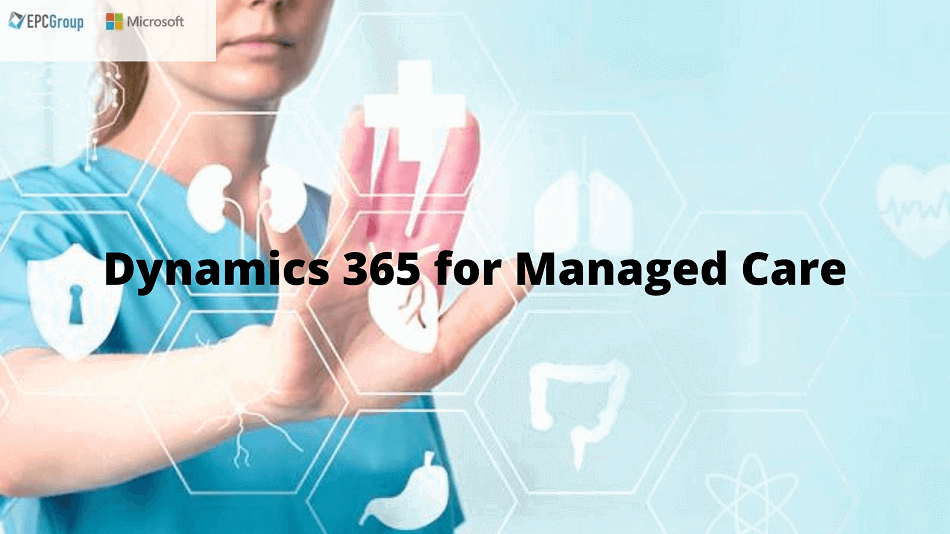Dynamics 365 for Managed Care is an excellent tool for this. Clinics and hospitals are getting increasingly competitive. You require a differentiator from the rest in your field. Outstanding customer service is that. The healthcare sector is investing more in marketing now than in the past.
Nowadays, you may watch advertisements for hospitals, clinics, and healthcare providers on TV. Additionally, you see advertisements on billboards and direct mail pieces persuading people to go to a specific institution or healthcare practitioner. The Microsoft Dynamics 365 CRM platform is an excellent tool for managing these marketing activities.
People want personalized care from their healthcare provider—they don’t just want to be a number! They want a relationship with their healthcare provider to feel at ease and confident about their treatment plan decisions. Anyone can look for medical information (and most people do), but that is so impersonal! Personalized care is the difference between being treated like a number on a spreadsheet or being treated as an individual patient who deserves every benefit possible under the law!
Why Microsoft Dynamics 365 is the Perfect Healthcare CRM?
Microsoft Dynamics 365 is an ideal CRM for healthcare because it provides the tools for companies to manage their business and provide quality care simultaneously efficiently. Office efficiency and high-quality service while maintaining within budget are the healthcare business’s key challenges. Both can be facilitated by a CRM (customer relationship management) application. So what about Dynamics 365 for Managed Care makes it the best CRM for the healthcare industry when so many options are available?
- Because of its simplicity and strength, Microsoft Dynamics 365 CRM is the ideal system for managing healthcare records. Healthcare practitioners may effectively manage their practices using Dynamics CRM. Having all the data in a single, unified, easily accessible system significantly increases productivity. Instead of needing to look in several places, you may access information fast.
- Better record keeping is encouraged by Dynamics CRM. It is possible to assess and enhance the performance of normal business activities (such as admissions and discharges) to enhance the customer experience.
- Business processes are supported and automated through the use of workflows and dialogues. Dynamics CRM enables improved confidentiality of sensitive data (such as medical, financial, or personal information).

How Healthcare Providers Can Manage Patients Through Microsoft Dynamics 365
- Microsoft Dynamics 365 has revolutionized several industries for health care professionals. The 360-degree view of patients provided by this software allows healthcare providers to see a complete picture of the patient’s case and coordinate between departments better than ever before.
- Coordination among health care professionals is more manageable with Dynamics 365 for Managed Care than it has ever been before because it integrates with many familiar programs, such as Skype for Business and Office 365. The integration with these programs allows caregivers to communicate with each other via voice message, written message, or video. This coordination of information allows not only for better and more consistent care but also for better outcomes.
- Health care providers face many challenges when it comes to managing patients. One of the biggest challenges is coordinating care between all healthcare providers. You can do these challenges using Microsoft Dynamics CRM, which allows for customized workflows to be created within the platform to automate care and coordinate activities between all healthcare providers.
- In addition, with Microsoft Dynamics 365, it is more manageable to follow up on patients. With a single list of contacts and automated email reminders, you can send patients timely reminders about upcoming appointments or follow-up calls with their doctor.
- Finally, Dynamics CRM allows for a more personalized patient experience. This personalized results in a more satisfied customer! To read more about how Dynamics 365 helps you provide excellent customer service, read our recent blog articles on this topic.

Microsoft Cloud for Healthcare – Care Management
A get-started experience is provided by Microsoft Cloud for Healthcare and includes guided tours, connections to feature documentation, and learning pathways. You can showcase new features to current users and onboard new ones thanks to this experience. See Enable preview features to discover how to make Microsoft Cloud for Healthcare’s early access capabilities available.
Administrators can determine whether or not this experience is visible to users. It also displays extra resources to aid onboarding and other adjustments you may make to Microsoft Cloud for Healthcare. To learn more about the Get Started Experience, see Get started using Microsoft Cloud for Healthcare.
Enroll for Care Plans in Microsoft Cloud for Healthcare
Care plans allow doctors to specify specific activities that patients and their carers may do to aid the patient in accomplishing their goals and health objectives. Users may add care plans, along with related activities and goals, to a patient’s record using the Dynamics 365 for Managed Care plan tool.
To create a care plan, click New under the Care Plans section. Fill up the desired information for the care plan on the Plan details tab after giving the plan a name and a status. To save the care plan, choose Save or Save & Close. Select the arrow, then choose the type of care plans to view from the list of views. Choose a record from the list of care plans, then choose a command from the command bar. To view your new care plan, choose Edit.
When creating a care plan in Microsoft Cloud for Healthcare, you can add activities and the associated goals to individual care plans. Additionally, you may choose a care plan template, which enables you to utilize certain pre-defined sections of the care plan and the related objectives and tasks.
Create and Assign Care Plan Activities
Creating and assigning care plan activities is a great way to create a plan that you can use to track your employees’ progress on their care plans. Select New from the Care Plan Activities area to create a new care plan activity. Choose a status for the activity after naming it on the General tab. Choose an activity definition type, then enter the start and finish dates. Give the care plan activity the information it needs. To save the care plan action, choose Save or Save & Close.
Select the arrow next to the view you wish to see, such as Active Dynamics 365 for Managed Care Activities, from the list of views. Choose a command from the command bar after selecting a record from the list. Open the newly generated care plan activity by selecting Edit.
Import Care Plan Templates for Microsoft Cloud for Healthcare
Creating a care plan is a time-consuming, labor-intensive part of the process. Dynamics 365 for Managed Care makes this task easier by providing you with templates to streamline the creation of a care plan.
Click New to start a new care plan template on the command bar. Select New from Template. After that, select a template from the list or import one of your own. In a care plan’s Goals & Activities page, you may add related Care Plan Goal and Activity templates.
Additionally, Microsoft Cloud for Healthcare allows direct import of care plan templates. Select Import Templates from the command bar. This process opens a window where you can import a care plan template.
Conclusion
Microsoft Dynamics 365 CRM is an excellent tool for healthcare enterprises that want to improve customer relations. Developers have created functionality to help healthcare administrators and staff keep track of marketing efforts and generate reports on this data. EPC Group consults with Microsoft Dynamics CRM clients to understand their strategic and business goals, which are then developed into a practical roadmap. The roadmap is implemented by experienced consultants working closely and communicating regularly with the customer’s team to ensure success.