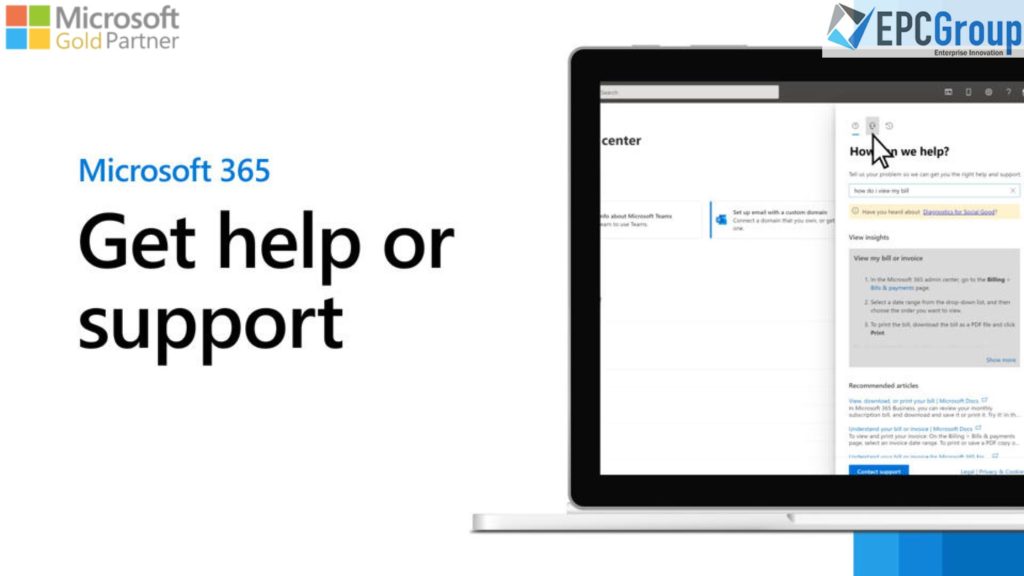Even the savviest users occasionally need assistance. We are prepared to work with you as a partner to ensure that your Microsoft Office 365 Business Support, how-to, and company inquiries or concerns never get in the way of your business.
Whether you want specialized assistance with well-known Office 365 business apps like Word or Excel, have concerns about how Outlook is configured, require setting updates for a new user, or wish to comprehend how Microsoft Teams and SharePoint interact. We offer the helpful, knowledgeable, and prepared-to-assist customer support you’d anticipate from a seasoned partner, whether you have inquiries about product features or requests for administrative setup, clarification of licensing requirements, or just a need to discover best practices.
If you’re new to Microsoft Office 365 Business Support (formerly known as Office 365), this guide will give you all the necessary information to get started with the service. First, you’ll learn how it works – what it’s used for – and how to maximize its potential using our step-by-step instructions. Then, once we’ve covered all needed to set up a new account or upgrade an existing one at no cost, we’ll show you exactly what’s possible with Microsoft Office 365 Business Support.

The Essentials of Microsoft Office 365 Business Support
We offers a wide range of support solutions to meet your organization’s needs. So whether you need our team to troubleshoot, diagnose, and repair complex technical problems, or you want us to offer a model that can achieve your business objectives while not breaking the bank to serve all your end-users.
You may customize our technical and business support solutions to meet the demands of your company. We thus offer a strategy that can achieve your business goals without exceeding your budget, whether you need us for Tier 2 or Tier 3 technical escalations or want our staff to assist all of your end-users.
We can troubleshoot, identify, and fix technical issues or guide your technical users through the straightforward steps necessary to accomplish their objectives. In addition, Microsoft Teams offers support solutions like chat, email, phone, and rapid response no matter where your employees are located or how they work.
Microsoft Office 365 Can Help You And Your Business To Achieve The Best Productivity
Microsoft Office 365 can help you and your business achieve the best productivity, which means increased efficiency and more time to focus on what matters most.
With Microsoft Office 365, you can access your email, contacts, calendars, and documents wherever you are—from any device. So you’ll never miss an important message from a customer or coworker again. You’ll also be able to collaborate with coworkers on projects as quickly as you were in the same space. And because Microsoft Office 365 is available online, it will help you stay connected with your customers or coworkers even when you’re away from your desk.
Microsoft Office 365 also allows for easy group chat among team members or even between team members and customers—making it easy for any member of your organization to participate in an online meeting from anywhere at any time.

Microsoft Office 365 Support is available with a variety of subscriptions.
Microsoft Office 365 Business Support is available through a subscription model. Unfortunately, it is not available as a perpetual license, which means that your Office 365 Business Support will expire at some point in the future.
Microsoft Office 365 Business Support subscriptions are available for various organizations, ranging from just a few employees to schools and universities, midsized companies, and global enterprises. You can set up a trial for either home or business use, and, for business, you can choose between midsize and enterprise options.
If you navigate to the enterprise plans, you can choose to start an Enterprise E3 trial. You’re prompted to fill out basic information when you initiate a free Microsoft Office 365 Business Support trial. The form has a drop-down list from which to choose your region. This is one of the two configurations of your Microsoft Office 365 Business Support that you cannot change. (The other is the Tenant or Subscription name.)
There are three types of plans:
- the E1 plan ($9 per user annually)
- the E2 plan ($24 per user annually)
- the E3 plan ($49 per user annually)
The E1 plan allows up to 5 users with 1TB storage space in OneDrive for Business, 15 GB.
Keys To Successful Microsoft Office 365 Business Support Adoption
You must understand your users when driving Microsoft Office 365 Business Support adoption. This means segmenting them by attributes and service usage. You can then target each group with customized training and adoption programs.
To begin with, you need to understand how your employees use the product. For example, if most employees only use Microsoft Word for writing documents, then Microsoft Office 365 Business Support is an excellent fit for them. However, if most of your staff use Excel more frequently than Word and Outlook, it would be more appropriate for them to use Google Docs instead.
Once you have established which services each user uses most often. What kind of work do they do on average every day (e.g., scheduling meetings)? You can create a list of all personnel who fall into each category (e.g., “individuals who use Outlook or Excel daily”).

Why You Need Dedicated Employee Support For Microsoft Office 365
Dedicated employee support for Microsoft Office 365 is essential to the organization. Current employment is more mobile than ever, and employees need a system that can adapt to their needs. They also have high expectations when it comes to technology. Employees want to be connected with their work, whether on-site or remote. With dedicated employee support for Microsoft Office 365, you can enable your employees to access their email accounts anywhere at any time.
Dedicated employee support for Microsoft Office 365 is an excellent tool for saving money and ensuring quality service for your business. Microsoft Office 365 Business Support includes 24/7 emergency support and proactive solutions such as remote access, system upgrades, application management, and more. In addition, your IT team can provide specialized training on using various applications to enhance productivity and efficiency within your company.
A dedicated IT team will also help you reduce costs by ensuring that your software runs smoothly without any issues or delays. You will also enjoy improved security through encryption technologies so that all data stays secure from unauthorized access.
The Benefits of Focused Office 365 IT Support That Focuses On User Needs
The benefits of focused Office 365 IT support are clear. First, the solution turns detection and repair, which would otherwise be time-consuming, into a straightforward, user-friendly procedure.
Some users may act up without realizing it, while others may do it intentionally. In addition, some services may occasionally be complex for others to access because of setup errors. Only if you know your employees’ needs and who they are can you provide them with the support they deserve.
Professional IT support can assign administrators, who can quickly identify their users, to different user groups. Additionally, you can ascertain the most popular programs and spot system abuse.
Dedicated Office 365 support will not just keep an eye on program use and setup settings. It will let you enforce your company’s policies and correct any anomalies immediately. The service makes the task of detection and rectification, which would have taken much time, transparent and straightforward.

Solutions For Users Unable To Access Microsoft Office 365 Business Support
If you cannot access your Microsoft Office 365 Business Support account, you first should check and ensure that your account credentials are correct and valid. If you created them yourself, then double-check that the password is correct. The problem may also be with the service that manages logins for your account. Try logging in using another web browser or a different computer to see if this solves your problem. If not, contact the system administrator and ask for help.
If none of these approaches is successful for you, try closing all other apps except for Microsoft Office 365 Business Support mobile app and reopen it again. The app will send an email to OneDrive indicating what documents were found when you opened it on another device. Then, all you need to do is open those documents in Word Mobile, which should automatically appear in their original location on OneDrive.
Several factors may be to blame for this, including:
- Your username still needs to be set up or password correctly.
- You have not enabled two-factor authentication on your account.
- Your computer or gadget has malware or virus contamination that blocks access to your Microsoft Office 365 Business Support account.
- The service that manages your logins (such as Microsoft) may be down.
EPC Group Helps Customers with Microsoft Office 365 Business Support and Business Consulting
Office 365 is the leading cloud-based productivity suite with over 150 million users. The Office 365 platform provides a range of methods that let you work more efficiently and collaborate more effectively. In addition, we can help you navigate the Cloud confidently by providing Microsoft Office 365 Business Support, Business Consulting, and IT Services to help you deliver the appropriate technology when it is needed for your organization.
The Office 365 Managed IT Services Team at EPC Group can assist your business in delivering the appropriate technology at the appropriate time to help you navigate the road to digital transformation and automate procedures to improve internal operations constantly. Now that you have a partner who is an expert in the Cloud and serves as an addition to or extension of your IT staff, you can traverse the Cloud confidently.
To continuously alter your internal operations, we’ll work with you to identify your company goals, connect Cloud and SaaS technologies, and automate activities. Using the industry-leading Office 365 Migration Tools created by EPC Group, we also provide Dropbox and Box migrations.