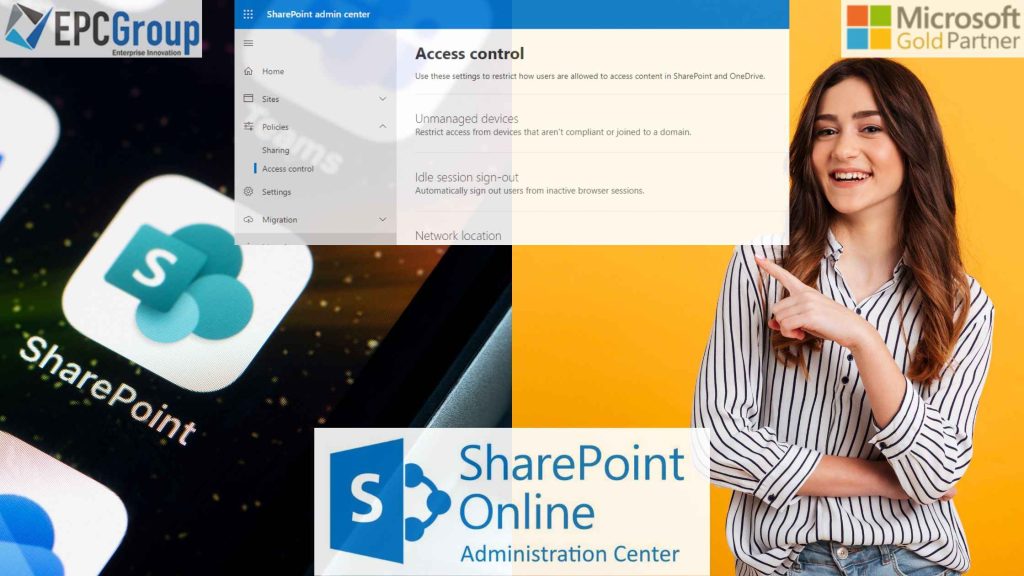The SharePoint Admin Center is the best place to customize your Central Administration in the SharePoint server. It’s easy to use and has much functionality for advanced users. One of the most powerful features of the SharePoint Admin Center is the ability to customize and impact search experiences for your users.
The search schema allows you to build searchable controlled attributes, identify high-quality sites to boost relevance, manage query criteria and result sources, and delete specific results. Viewing use and search report data will allow you to assess any modifications. You can configure search on a site collection and site level in addition to the tenant-wide modifications you may make through the search administration page.
The traditional search experience may be tailored and customized more than Microsoft Search in SharePoint. Learn how to prevent old search settings from hurting Microsoft Search.
Overview Of SharePoint Admin Center Roles
The SharePoint Admin Center is the hub sites for managing all of your site collections, site properties, site sharing options, and many other settings. You can control all of these characteristics from this one area.
You can create and manage site collections. You can also view and manage site properties, designate Site Collection Administrators, set site sharing options, manage settings including site quotas, configure website domains and manage InfoPath, user profiles, and BCS. You can also manage records, searches, apps, and tenant settings.
The SharePoint Admin Center gives you access to all the available features within your organization. For example, you can create and manage site collections, deletions (recycling), site undo, and review site properties. You can also designate Site Collection Administrators who will have access to all of these functions.
It lets you set up site sharing options, manage settings including quotas and domains, configures websites, and use InfoPath forms. The Central Administration in SharePoint allows users to manage their user profiles, BCS data sources, and term store content or records management settings.
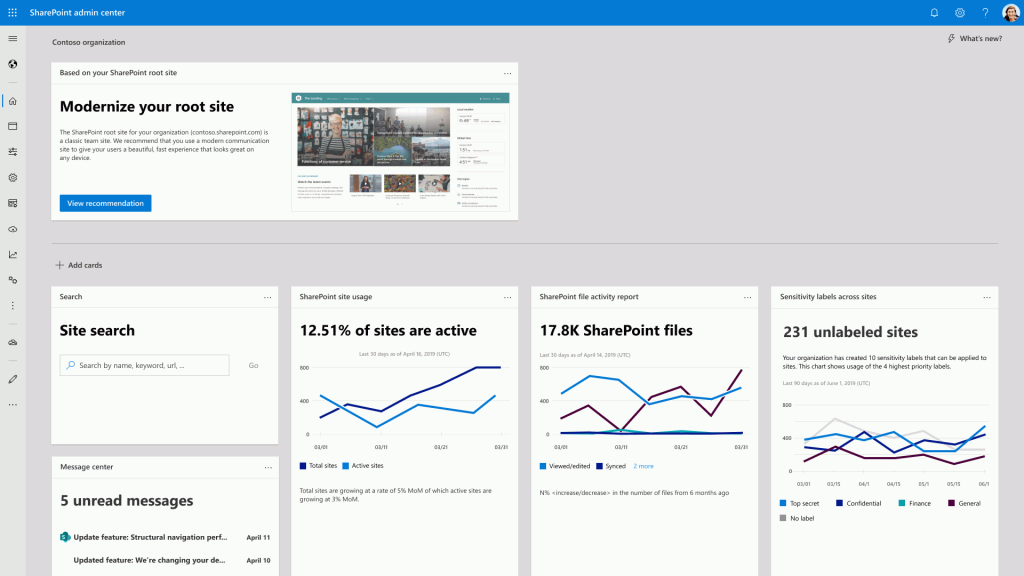
Introducing the SharePoint admin center insights and reporting dashboard
The topic of insights and reporting comes up frequently in consumer feedback. To tackle this issue, we’ve created a new dashboard so administrators can focus on what they do best: improving their SharePoint collaboration spaces.
The new dashboard’s insights and reporting options increase admins’ productivity, mainly when Central Administration in SharePoint powers more collaboration spaces. It also gives you important updates and alerts about your SharePoint environment so you can get back to doing what you were already doing.
By giving you insight into significant updates and warnings and saving you time and effort, the new dashboard is intended to serve as the command center for your SharePoint infrastructure. There are several dashboard cards available right now, covering topics like sensitivity label adoption, storage consumption statistics, and insightful advice on how to enhance your Microsoft 365 tenancy.
To act on these insights and recommendations, most cards offer a one-click experience. In addition, most of these cards will be accessible to administrators in the Microsoft 365 admin center and the Central Administration in SharePoint.
Control And Collaborate With OneDrive Admin Center In SharePoint Server
In conjunction with the OneDrive admin center, the new SharePoint admin center provides you with a single location to manage your organization’s Office 365 and OneDrive needs.
With the integrated admin centers, you can control internal and external sharing, set user access controls, and manage default storage limits. In addition, you can enable user device notifications and specify retention policies. You can also manage sync controls for OneDrive files stored in Central Administration in SharePoint Online or on-premises, as well as define individual user permissions for sharing different types of content between organizational silos—or even within one organization’s environment.
To deliver a more consistent experience, we’ve also enhanced the user interface between all Microsoft 365 admin centers and support WCAG 2.1 compliance. In addition, we’ve added enhanced reporting that lets you track all user activity across your organization at once, including usage reports for each user account.
We’ve also added Global Reader roles, which provide a read-only view of the admin center so that administrators can delegate their responsibilities more efficiently by delegating them to a global reader with access to all settings and features in all organizations’ admins.
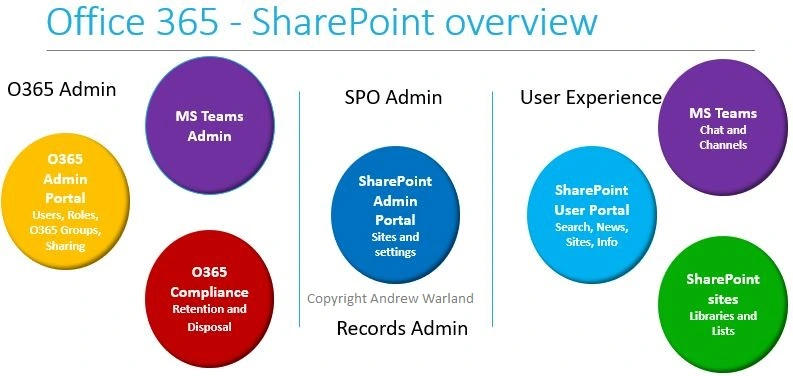
What You Need to Know About SharePoint Online Roles
Control and access depend on the role you have been given, which is one of the fundamental ideas behind Central Administration in SharePoint. Microsoft builds and manages the SharePoint Farm and maintains administrative control in its data centers. The root SharePoint Admin Center, the first SharePoint tenant Administrator, is the initial account created when you purchase an Office 365 subscription (called a SharePoint Online Administrator).
A SharePoint Online Administrator has full access to all site collections within a tenant and can manage them as needed. This includes creating new sites or sub-sites, adding content, configuring permissions for users with appropriate permissions levels, and so on.
A Site Collection Owner would be able to add content to sites that they own and configure permissions for users with appropriate permissions levels. A Site Collection Editor would be able to create new sites or subsites within their site collections and configure permissions for users with appropriate permissions levels.
How to Setup SharePoint Online Using Admin Center
The SharePoint Online Administration Center is a SharePoint site that you can use to create and manage site collections, designate Site Collection Administrators, and configure InfoPath, user profiles, BCS, term store, records management, search, secure store, and apps. It is separate from the SharePoint online or on-premises administration tools.
To learn to set up SharePoint Online using Admin Center, you must be a Global Administrator in Office 365. You must become a Global Administrator; if you are not already one, be assigned by your organization’s administrator. If you are an Office 365 business solutions Essentials or Enterprise E3 or above account holder, then Office 365 administrators will have full access to the admin center. All other accounts will have limited access – only the most popular user roles have access to the admin center:
Records Administration User Role: This role has access to all records management actions, like creating new record types, adding records, and changing their properties (field/attribute names). Search Administration User Role – This role has access to all search-related actions like creating new search forms, changing their settings, and managing bulk searches.
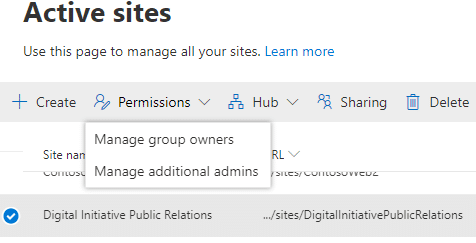
How a SharePoint Admin Center Can Manage The Site Collection
A user has a site collection administrator role assigned by a SharePoint Admin Center. The site collection administrator has permission to manage a site collection, including setting permissions for other users within the site collection. There is one primary site collection administrator. However, there can be many site collection administrators.
The Central Administration in SharePoint Admin Center can assign users different roles to manage the site collection. Each role has specific permissions that are assigned to the user.
The Primary Site Collection Administrator (PCA) is the main administrator of a SharePoint Online organization and holds all other administrators in their subordinate roles. The PCA has complete control over features and can add or remove features from any site collection anytime without affecting others’ access.
EPC Group Provides Microsoft Support Services To SharePoint Users Best Across Industry Sectors
The SharePoint Admin Center is an excellent tool for managing search in SharePoint Online. You can view and modify most aspects of search administration, including adding managed properties to the search schema, defining crawl rules and result sources, managing synonyms, fine-tuning search profiles and content sources, modifying the indexing schedule, and more.
We understand the importance of having a Central Administration in SharePoint solution to deliver value to your Business users with minimal downtime and hassle. We have an expert team because we can manage every aspect of your SharePoint rollout, including performance monitoring, site design and development, data migration, and more!
Our team has extensive experience managing SharePoint deployments for small startups and large corporations. In addition, we have helped numerous organizations launch new SharePoint within their organizations with ease.