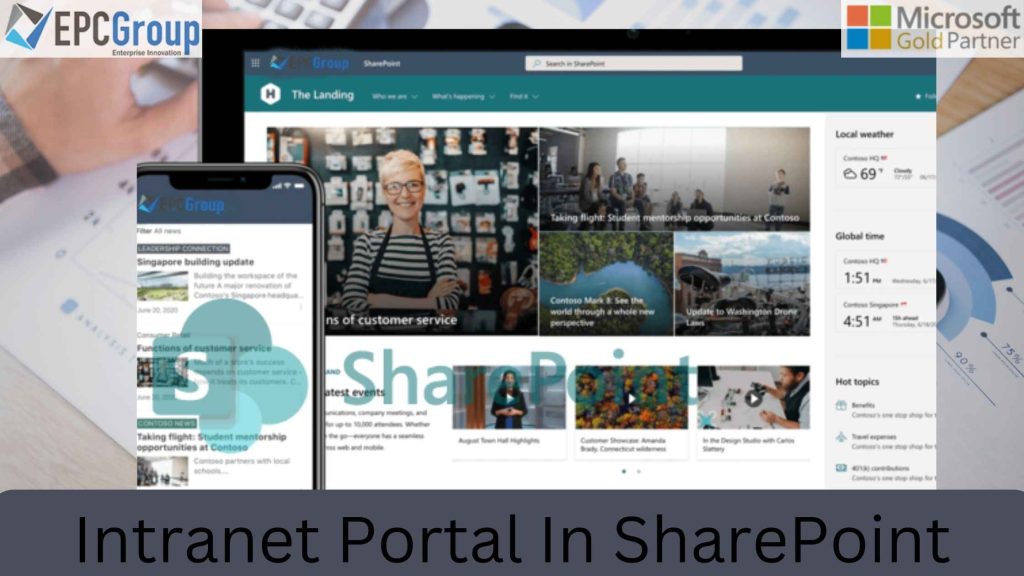SharePoint Portal Server enables the development of a highly effective business intranet with apps for knowledge management and collaboration. The SharePoint admin portal technology is versatile for various uses, including strategic management and planning.
The implementation of the portal in both academic and professional settings, as well as a case study of how this product was used as a critical component in introducing a new Planning, Quality & Review Framework, is what I will be covering in this article.
An efficient instrument fostering cooperation amongst executives working on various initiatives or divisions inside an organization, such as academics or business groups. It also provides an effective mechanism for sharing information across multiple groups allowing them to collaborate on documents without requiring them to share files or upload documents onto servers separately, which might entail security risks involving sending sensitive information to external users.
The Benefits Of SharePoint Portal As A Planning Tool
- SharePoint Portal is a collaborative web-based application that allows users to create, share and collaborate on documents, calendars, and other relevant content that lives in the cloud.
- You can use it to organize meetings and events, store files remotely, and access them anywhere at any time.
- As a planning tool, the Sharepoint admin portal provides an online meeting space where committee members can create agendas, post-meeting notes, and access documents.
- The application also simplifies sharing documents with members by allowing people to collaborate on them directly from their computer or mobile device.
- One of the critical advantages of the SharePoint Online Portal is the development of its technologies’ capacity to serve as a foundation for better committee administration.
- One example of how the Sharepoint admin portal is utilized as a planning tool is the storing and retrieving of committee documentation, the collaborative preparation of committee agendas, and the support materials.
- The possibility for “paperless meetings” centered on shared SharePoint Portal photos that are projected or otherwise shared—automatically notified by email of updates to workspaces—and the facilitation of the monitoring and reviewing of action items all represent essential innovations.
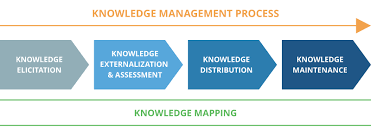
Advantages Of Developing A Knowledge Management System Using SharePoint Portal Server
A customized corporate company intranet that provides for several levels of secure access and a high degree of functionality across numerous applications in knowledge management and collaboration may be established using the Microsoft portal product Sharepoint admin portal Server. It was chosen as a suitable tool to assist in the creation of a knowledge management system.
According to Microsoft, it is a system that helps businesses create intelligent portals that seamlessly link users, teams, and knowledge so that individuals can use pertinent data and know-how in their job. With the help of a single sign-on point and application and integration capabilities, SharePoint Online Portal offers a business solution that enables a company to create a strong knowledge management capacity.
Sharepoint admin portal Server is ideal for organizations with large numbers of employees who need easy access to their company’s information from any location at any time without having to install additional software or install an end-user application on each computer used by employees within the organization. The portal provides access to all documents, such as email messages, News post articles, and calendar appointments.
How SharePoint Portal Can Make Your Team More Productive
SharePoint Online Portal is an effective groupware platform that allows for the seamless sharing of information across an organization. In addition, it provides robust flexibility, enabling workgroups to develop appropriate local solutions regarding their knowledge management requirements.
The SharePoint admin portal is a web‐based central repository for all work‐based information, including documents, announcements, calendars, contacts, tasks, and discussions. Large workgroups looking to manage their information are the target audience. It has excellent adaptability to scalable corporate web portals, enabling customers to create appropriate local solutions for their information management needs.
Technically speaking, Microsoft claims that this package enables aggregation, organizing, and search capabilities for individuals, teams, and information, hence facilitating end-to-end collaboration. In addition, through the personalization and modification of portal content and layout, as well as audience targeting, all user experience of an organizational system may discover pertinent information fast.
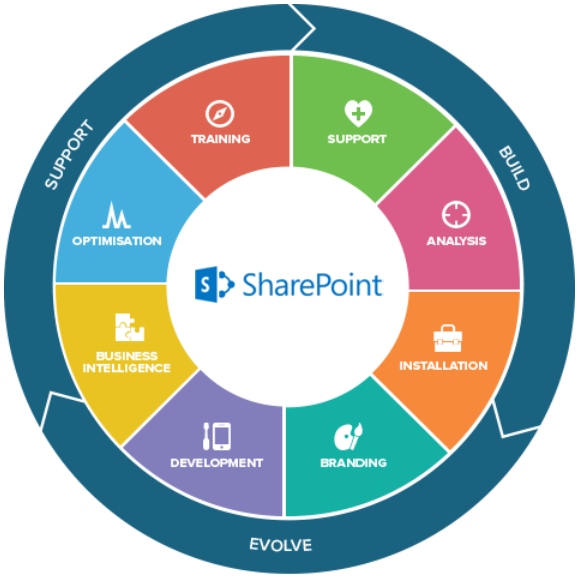
Why SharePoint Portal Provides Effective Enterprise Web Portal
SharePoint Online Portal is a knowledge management system that provides web-based collaboration and content management features. This system is fully integrated with Microsoft Office 365, allowing employees to work with documents from their desktop applications.
It is effective for finding and accessing documents regardless of location, collaborating and communicating with coworkers, peers, and subject matter experts, and accessing valuable tools like shared workspaces with document version control, discussion boards, and surveys. For critical information, the Sharepoint admin portal also provides high protection.
As an enterprise web portal, SharePoint Portal provides users access to various information resources across the organization and a single place to view all their work-related tasks and projects. The platform allows users to access other systems, such as email or calendars, which you can share with colleagues or stakeholders within the company’s intranet or extranet networks.
How Communication And Collaboration Across The USQ System Have Changed The Face Of Planning
A high degree of Communication sites and collaboration across all USQ organizational divisions is required due to the degree of integration and inclusivity of the many components of the Planning, Quality & Review framework. It mainly relies on complex knowledge management techniques.
The foundation for these procedures’ necessary level of sophistication has been given by SharePoint Online Portal technology. At its most basic level, the Sharepoint admin portal offers a high capacity and high functionality information repository that gives stakeholders ready access to the full range of data, document templates and supporting documentation needed for each stage of the planning process at defined levels of security.
The advent of social media has also led to increased collaboration and Communication sites between stakeholders in USQ. This has allowed them to share information and develop a more open approach to their work through technology-based platforms.
What is Portal Refined And Standardized Information Architecture
SharePoint Portal is a software application that provides an integrated suite of management information within a single quality, assured, standardized, and secure operating environment. Portal Refined And Standardized Information Architecture are designed to provide a single, integrated management information repository for all sections of an organization.
It includes validated material from central administration and peripheral operational areas, sharing an integrated suite of management information within a single quality, assured, standardized, and secure operating environment. Facilitates ready access to a wide range of highly refined relevant, and customized management information.
The high functionality of the Sharepoint admin portal also facilitates the re‐use of information for various purposes, facilitating processes such as external reporting, grants, submission writing, project management, committee work, and public relations exercises. In addition, these processes can now more readily piggyback off the information repositories set up primarily to support the Planning, Quality & Review Framework through the information readily customized and nested to suit the specific needs of individual organizational sections or particular processes.
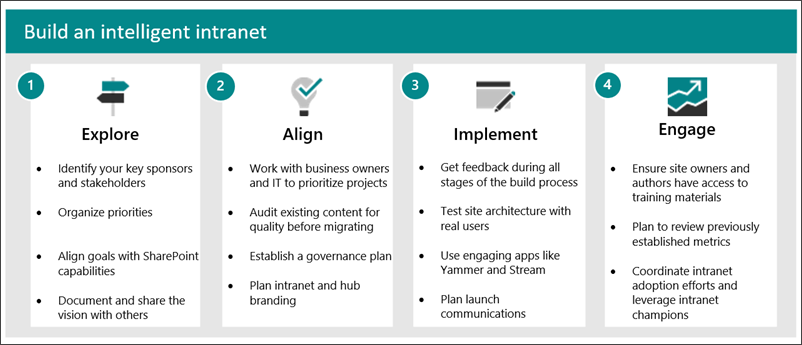
How SharePoint Portal Supports Planning, Quality & Review Framework
SharePoint Portal’s inclusion of technologies to facilitate collaborative document development has also been critical to implementing the Planning, Quality & Review Framework. For example, each strategic plan has its secure intranet workspace with a nominated list of authors, who can check out and amend documents, and reviewers who have reading access only; a planning template with embedded links to the specific data elements in the Strategic Management Information System; and other validated supporting documentation.
This is where SharePoint Portal’s ability to provide a dynamic ‘paper trail’ record of the planning process development comes into play. The dynamic created by SharePoint Portal fertilizes cross-organizational collaboration through an active and ongoing dialogue that promotes negotiated, informed, and open outcomes and decision-making, which ultimately impacts the institutional culture.
SharePoint Portal also automatically provides a ‘paper trail’ record of the development of the planning process that can be invaluable in subsequent review and reporting. The dynamic created by the Sharepoint admin portal fertilizes cross-organizational collaboration through an active and ongoing dialogue that promotes negotiated, informed, and open outcomes and decision-making, ultimately impacting.
Why You Should Hire SharePoint Experts and What EPC Group Can Do For You
SharePoint portal server provides a powerful, robust platform for developing and deploying a corporate intranet portal. It also offers several different methods for content delivery and management. Once launched, the SharePad system provides core elements for managing information so that it isn’t lost, aggregated, or distributed in ways that may be unsurpassable by other means.
In addition, the ability to change and modify the SharePoint platform on an ongoing basis means that you can make changes over time to keep pace with technological developments and emerging trends or to accommodate new operational requirements that may have arisen in the interim period since you implemented the design of the system. With a team of the best SharePoint developers, EPC Group will design your intranet over a timeline that is suitable for you. We are flexible and have solutions for all kinds of needs. So reach out to us today and take your SharePoint intranet to the next level!