The only cloud search engine with integrated AI capabilities is Azure Cognitive Search, which enriches all forms of data to make it easier to find and explore pertinent material at scale. Use cognitive abilities for speech, language, and vision, or create your machine learning models to conclude any material. Additionally, semantic search is a feature of Azure Cognitive Search, which makes use of cutting-edge machine learning methodologies to comprehend user intent and contextually rank the most relevant search results.
For organizations that want to spend more time innovating and less time maintaining a complex cloud search solution, Azure Cognitive Search is a powerful tool that can help you reduce costs while improving user experience.
Full-text searches within documents and photos are made possible by the cloud search engine Azure Search, which is driven by artificial intelligence (AI). In addition, the service is handled, so all you need to do is create the service, add an endpoint for your application, and set up authentication credentials, and you’re ready to go!
How To Choose The Right Azure Search Indexer For Your Application
Azure Search is the most popular managed service for search in the cloud, and it’s easy to see why. A developer can create a new service instance in seconds, then immediately begin applying it. Furthermore, the group does not have to set up or maintain its search technology—Azure Search is already there!
An application that uses Azure Search may be executed on Microsoft Azure, locally, or even on another cloud computing platform. The program will generally rely on a relational or NoSQL database for operational data, regardless of where it runs. This database may be a managed service on Azure, like SQL Database or DocumentDB. It might alternatively be a NoSQL store running on an Azure virtual machine or a relational database management system (DBMS) like SQL Server. For example, you could store the operational data for an on-premises application in a relational DBMS or a NoSQL repository.
If you’re building a new application or upgrading an existing one that uses Azure Search, you’ll want to choose the proper Azure Search indexer for your application.
The proper Azure Search indexer can help you scale and maintain your search infrastructure as your application grows. However, a variety of choices are accessible, making it difficult for developers to know which one is best for their needs. Well, we have some advice that will assist you in making the best decision for your business.
We’ll start by explaining what an indexer is and why it’s essential in the first place. Then we’ll tell you how to choose the proper Azure Search indexer for your application based on its features and requirements. Finally, we’ll share some top picks of each type so that you don’t have to waste any time researching!
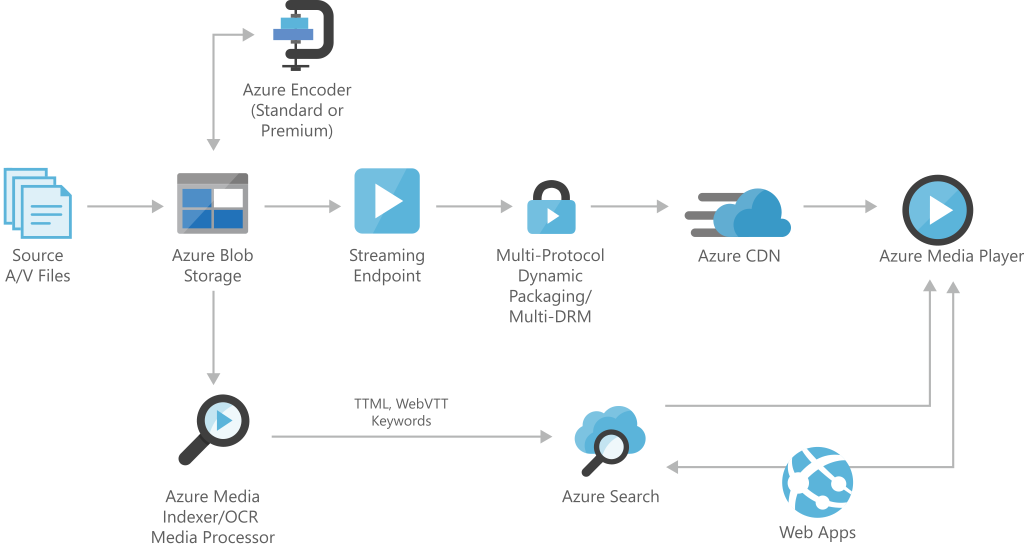
Understanding Azure Search Scenarios
It’s helpful to look at some of the significant scenarios Azure Search intended to see why this matters. These are a few of them:
A search tool is necessary since people anticipate it on e-commerce websites. However, it is almost probable that the company behind this website intends to manage the returned data, particularly the order in which those results appear. For example, consider a shoe retailer that sells shoes online and is now conducting a campaign with that retailer. Assuming that the online shop received payment from the manufacturer for this promotion, the first pair of shoes to appear in the search results must be from this brand.
Users expect to be able to utilize search to traverse this type of website, just like they do with e-commerce applications. Controlling that search once more has benefits for the site’s designers. There may be commercial justifications for returning search results in a specific order, such as with e-commerce apps, for instance. The site’s owner wants to ensure that people find their content if they are searching for something related to one of these companies products.
Employee benefits are an example of a custom business application system and are a great example of how Azure Search can help companies improve their user experience. These programs usually have many features and options that need to be accessed in the order in which a user wants to access them. A typical example is an employee benefits system, where employees need to be able to apply for benefits, view their current benefit status, view all of the benefits offered by the organization, and so on.
Developers: See How Azure Search Worked To Make Your Life Easier
In software development, search is one of the essential tools. It’s a way to help users find what they need, and it’s also a way to build applications that are more accessible to everyone. Azure Search helps developers turn their search needs into reality by providing a powerful platform for building search concepts into their apps.
We know that when someone uses a search engine, they expect their results to be relevant and specific—even if they don’t know what they want just yet. And we also know that when someone types in something like “high heels” or “high arch,” they expect those words will appear in some way in their results. This process means that when we build an application that lets users make requests through Azure Search (or any other type of search engine).
How To Use Azure Search To Create & Manage Databases For Enterprise
A developer must first set up an instance of Azure Search before using it. Next, the developer determines, among other things, which Azure data center you should locate this instance in and how much capacity it should offer. Additionally, the developer may decide to employ additional Azure Search services like index management or sophisticated ranking algorithms.
After doing this, an application may start utilizing the service by using the RESTful interface it offers. An application must initially generate one or more indexes to begin. The core data store of Azure Search is each index, which holds information that a search request may access. The program may start searching against an index and show the results after it has been created.
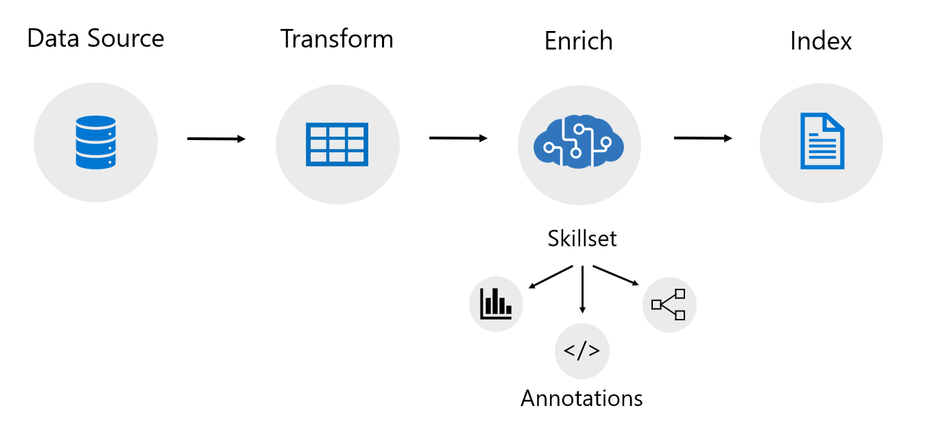
Azure Cognitive Search Features
Numerous capabilities of Azure Cognitive Search are available out of the box and are simple to set up. A summary of some of its most important characteristics is provided below.
Features for data searching
- Full-text search is available with the use of regular expressions, fuzzy search, proximity search, and even wildcards.
- Evaluating the search results to determine their relevancy.
- Based on how far a search is from a physical location.
- Utilizing faceted navigation to filter categories.
- You can use autocomplete to enable type-ahead requests.
- Posing outcomes from words that are only partially provided.
- Multiple fields of sorting
- Search results pagination.
Characteristics for data input and indexing
- Accepts text from a variety of data sources.
- Utilize indexers that index data from storage sources, such as Azure SQL Database, Azure Cosmos DB, or Azure Blob storage, to automate the data injection process.
- Each indexed page is saved as a JSON structure, allowing complicated types and collections.
AI-enhanced capabilities
- Utilizing Azure Cognitive Services, add built-in abilities to analyze photos and text to extract data such as names, locations, keywords, and organizations.
- To facilitate downstream analysis or processing, output your indexing pipeline to a knowledge store instead of an index. A dashboard like Power BI or Azure Blob storage, which machine learning algorithms can access, might serve as this knowledge repository.
- To deal with language-specific linguistics, use the built-in language analyzers or create your custom analyzer.
Conclusion
With its AI-powered search capabilities and customizable search interface, Azure Search will be a valuable search solution for Azure applications and websites. While it is a managed service, developers can still tweak analytics to understand how users interact with results. Azure Search is beneficial when you need a customized tool that evaluates the relevance of content without the need for human intervention. Azure is growing, and with enterprises and small businesses adopting this technology more frequently, there is a tremendous demand for Microsoft Azure experts to work with clientele. Let EPC Group help you manage your environment in a way that works best for you. We employ a large pool of certified Azure consultants that may be the answer you are looking for.










