Microsoft 365 business voice is the modern cloud-based telephony system for small and medium businesses in Microsoft Teams. This is one of the most significant additions by Microsoft in the year 2020.
The world of business has transformed, and the COVID-19 pandemic has fast-tracked the process of digitizing your business. Businesses worldwide are putting in efforts to take their business operations online as we hear more and more news of traditional large corporations shutting down offices!
It is a perfect solution for small businesses that are dependent on phone calls for various purposes. You can easily link Microsoft 365 and many other services to manage and keep track of everything simultaneously.
It is full of features, and with Microsoft Teams enabled devices you can practically manage all of your business just using your mobile phone. You can actually track the progress of each task, including the calls with this system.
In this blog, we set out to discover the benefits of this offering from Microsoft. By the time you end up reading the article, you will have a clear idea of the things that might benefit your business and whether this is something you should consider!
What is Microsoft Business Voice
With the purchase of the Microsoft 365 business voice, you get the following things –
- An enterprise-grade phone system – This is an all-in-one solution for calling in which you can have a secured and reliable calling facilities directly from Microsoft’s cloud
- Audio-conferencing options – You can easily add specific numbers to your online meetings. Now connecting your phone while doing meetings is just a click away along with many other features which we will discuss in the benefits
- Phone numbers support – You can migrate all your official numbers to the system and even generate new ones. You can make and receive calls to any numbers while everything is getting tracked for your reference
The main benefits and features
We are now going to discuss the main features and benefits so that you can relate them to your business. There is a lot that you can achieve with the telephony system in Microsoft Teams.
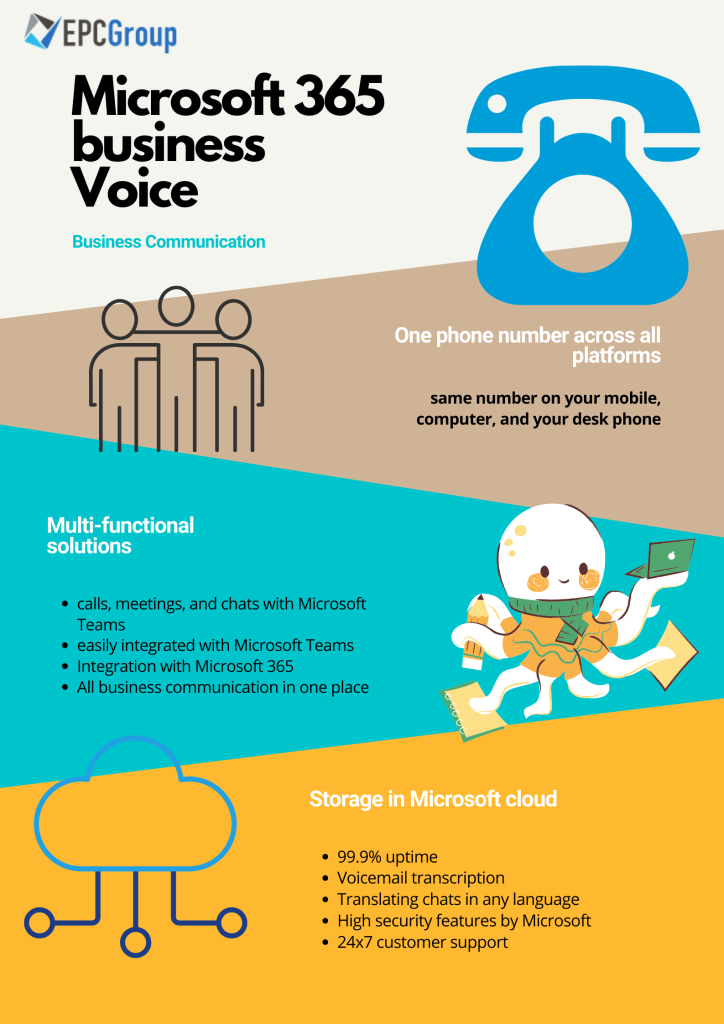
Some of the features are thoughtfully created to solve specific problems and increase the efficiency of your business. Let’s understand all of them.
1. Integration of calls, meetings, and chats with Microsoft Teams
Microsoft Teams is one of the best multi-functional solutions that unify all your business operations in one application.
Microsoft 365 business voice is easily integrated with Microsoft Teams, and you can connect the calls easily with chats and meetings.
Furthermore, Microsoft 365 is also integrated, enabling you to access Word, Powerpoint, and other solutions by Microsoft during the calls.
You can now make a presentation, edit and present it while being on call with your employees and customers at the same time.
2. One phone number across all platforms
You can use your number across all platforms. You will have the same number on your mobile, computer, and your desk phone. Accessing all the contacts and any information is just a click away with the Microsoft Teams app.
You can call meetings and join them with a click. You will basically have a track of all of your organization’s processes and status of jobs on your mobile phone along with the option of calls.
3. All the information and data hosted on Microsoft cloud
The enterprise-grade phone system that you get with your purchase is hosted on the Microsoft cloud. Microsoft promises 99.9% uptime as they have put in various measures to manage load and other errors that may take place during the workings.
The system is powered with artificial intelligence because of which you get additional features like –
- Translation of your chat in almost all the languages
- Voicemail transcription
- Ability to caption things in meetings
- And many other features
4. One platform to manage your bills and analyze them
You no longer have to pay multiple companies and manage the bills separately. Now, you can pay Microsoft for your phone bills and manage everything in the same application.
Adding or deleting a number from your company is just a click away with Microsoft 365 business voice.
- You won’t even have to bear the costs of maintaining a PBX
You will get access to the Microsoft 365 admin console in which you can manage and overlook all the parts in your company.
5. Security of your communications
Security of your data and especially business communications is the top priority for businesses. You can be rest assured of your privacy as Microsoft maintains the highest privacy standards.
The in-built security features make sure that no one other than you can access your data.
6. The Business voice costing factor
Traditionally companies use on-premise systems that involve massive costs of setup and maintenance. With everything on the cloud at lower prices than the traditional setups, you save on a lot of money just by switching to business voice option.
Additionally, all your data and systems are secured by Microsoft, and a large team of professionals makes sure that your systems are secure and free of bugs.
Just for calculations and getting an idea of the savings, Microsoft also has a savings calculator on the website in which you can fill in the necessary details of the phone system that you are currently using, and they will give you the approximate idea of the savings in dollars that you will have.
7. Automate the micro-management with automation
There is a lot of automation that you can do to micro-manage specific tasks in your company. You can set your own rules, and minor tasks are executed according to them.
Some of the examples of the tasks that can be automated:
- Location-based routing for the incoming calls
- Enable call control to prevent falling of requests
- Automating the attendants of calls and getting them diverted without manually doing them
- Classification of calls based on certain factors so that they can be analyzed or followed later
8. 24×7 customer support
There are many problems that the users of traditional systems face, and getting them resolved meant paying an extra amount of money.
While choosing the cloud, you get an added advantage of the 24×7 customer support by Microsoft. You can get all your problems resolved instantly, although you won’t face any in the first place.
9. Defining a new level of accessibility
Microsoft 365 business voice can easily be integrated with most of the modern solutions. While calling for meetings, every member of your team can quickly join using outlook or any other platform.
Joining just via a web browser is also possible, unlike other solutions in which you have to download specific mobile applications or software.
10. Increasing collaboration
Moreover, it will give a boost to collaboration within your company. Since it is integrated with all other Microsoft solutions, every member of your team can easily use contacts, calendars, and other features simultaneously on call.
Fixing a date on the calendar while discussing a plan is easy, and you can even co-author documents or presentations on call.
The complete solution is bundled with all essential features like group call pick-up, three-way calling, call escalation, and other features that you currently might have in your traditional setup.
You can even set up custom ringtones in your team for specific purposes.
Understanding the plans and prices
The first things to check after deciding to shift are the plans and the pricing structure.
The best part about is that you won’t have to buy another piece of software or license it; rather, it is an addition to the existing plans.
You can just opt for an add-on to your Microsoft 365 subscription and start with the services right away.
However, it is made for teams with less than 300 members currently. You can opt for the add-on with just $20 per user per month.
With the add on, you will additionally get –
- The cloud-based phone system along with all the features including call transfers, queues, and allocating auto attendants for the calls
- A domestic calling plan with 3000 minutes of calling per user per month within US and Canada
- The option to hold audio conferencing with your team using dial-in for up to 250 members
- 24×7 customer support
You get the option to purchase additional plans and features according to the needs of your company.
Conclusion
We would like to conclude by talking about the possibilities, especially if you are already heavily dependent on your business calls.
Microsoft 365 along with Teams apps is all about digitizing your calling system and giving you tools to be more efficient and complete tasks while being on the call rather after the call!
If you are looking for a strategic partner who can help you quickly integrate Microsoft 365 business voice in your business and set it up for maximum efficiency, Contact Us to know about our assistance.
Call Us Today For Your Free Consultation (888) 381-9725
We are an official Microsoft partner and have been helping numerous companies exponentially increase revenues by streamlining internal operations by effectively using Microsoft solutions!











