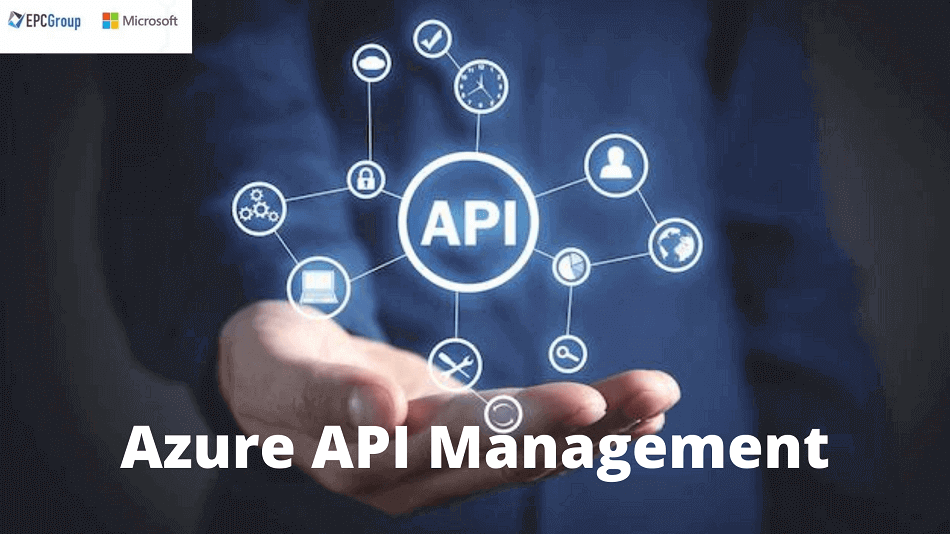Azure API Management is an online service that helps you manage your APIs. It allows you to publish, discover, and maintain APIs across the cloud and within your premises. With Azure API Management, you can protect your valuable resources, accelerate business growth and development, and provide fundamental skills for guaranteeing a successful API program through company insights, developer involvement, security, protection, and analytics.
Azure API Management helps you create a complete API management plan from start to finish. You can create multiple APIs in one place with Azure portal or even on-premise using Azure portal too! Azure API Management is more than just an API management tool; it’s a platform-as-a-service offering that provides a wide range of capabilities designed to help organizations harness their data and services across the enterprise.
Use API Management in these 3 Scenarios
API management is a powerful tool that can reduce latency, improve security and compliance, and save money. It’sIt’s not the ideal answer, but it’s an essential part of any API strategy.
Here are three scenarios where API management makes sense:
Why Digital Transformation Needs An API Management Platform
A firm that is undergoing digital transformation requires a simple way to register APIs, define security and access regulations, and track the viability of delivering new services, such as healthcare providers implementing interoperability guidelines or financial organizations launching the open banking program. For their objectives, an API management platform will be a perfect fit.
Why You Need A User Interface Layer
Users should engage with a central hub in a microservices architecture rather than deal with the complexity of hundreds of services. This process is where an interface layer comes in. The interface layer is responsible for translating user requests into actions you can take on behalf of the user’s request.
Why and How to Use an API Management Platform
The need for API management platforms has been growing since the rise of the internet. This platform is excellent if you already have a centralized deckhouse to distribute APIs since there are several payment tiers to take into account and because you must manage request limits and charge customers appropriately. The same applies to creating outstanding client experiences and designing your documents.
That being said, there are several ways in which an API management platform can help you achieve these goals.

Implementation Of Microsoft Azure API Management
You should know how API administration is utilized now that you are familiar with the tools and services provided by Azure API. A user who has subscribed to API Management can put it into practice in the following ways:
- You can monitor the health of all your APIs, identify errors, and configure rate limits, throttling, and much more over them. As indicated in the prior section, you can also use the best tools for this purpose.
- By offering insight into API utilization, you’ll get an idea of how each performs to help your organizational operations thrive.
- You may build and manage user roles according to specific considerations by integrating API Management into your Microsoft Azure account. Additionally, you may specify end-to-end policies that emphasize the use of APIs.
- You may manage and gather all the APIs across many platforms using API management’s central console or interface.
- The access and authentication management mechanism that the API Management is integrated into aims to monitor and assure security over API consumption and accessibility.

API Gateways: The Command Center For Your APIs
The layer between users and backend APIs or services, accepting API calls, directing them to the proper services, and returning the compiled results, is known as an API gateway. An API gateway is essentially a command center where you can oversee and manage your APIs and services in charge of the development phase.
An API gateway will assist you in performing a few critical operations:
API Gateway Authentication & Throttling
Identity verification and credential checking are two essential features of API Gateway. The API gateway deploys these features to ensure the security of connections and control the volume of traffic that passes via APIs using rate restrictions or other established criteria.
API Gateway With Caching Policies
Caching is storing and re-using data that a user has previously requested. The caching policy defines what will be cached and for how long, based on the request headers or cookies.
Protecting The Backend From Bad Requests
A backend API gateway can rename query strings and headers to conduct minor data conversions between the client and the backend. This capability may protect the backend against erroneous requests, check that the request and answer comply with the standards, and redact sensitive information.
Gateway To Fetch Data From Multiple Sources
The Gateway is a central infrastructure that combines several endpoints and services into one response for the client. This process allows the Gateway to aggregate data from multiple sources into one response, which helps reduce latency and increase throughput.
Route Only a Fraction of Traffic When You Deploy
When you’re new to releasing new versions of your app, it can be frustrating to see how little traffic you’re getting from users. However, this may also be useful if you merely want to direct a small portion of visitors to a new version and are unsure about your new releases. By doing this, you may manage how much traffic a new version receives and gradually raise it to prevent a system-wide outage.
Interface For Policy Configuration
The last feature to be mentioned is the ability to configure API policies via a graphical user interface. Although not offered by all API management providers, it is favorable compared to the command-line interfaces.

Azure API Management Tools And Functions You Should Know About
There are several capabilities available in Azure API Management. And quite a few instruments included in it are crucial in aiding the management service in those tasks. As a result, before using Azure API Management, you should be aware of some of the following tools and features:
API Documentation Tool
Using API documentation, you can rapidly access the API documentation. It aims at offering suggestions while you get started with solution integration. The tool offers ease of use and enables developers to have an easier time in their work.
Rate Limiting With API Platform
Rate limiting is a tool used by API developers to control the amount of data being delivered to each client. You can set up the rate-limiting tool on a per-client basis or overall for all of the clients accessing the API. The rate-limiting tool is meant mainly for optimizing and securing the response time for each client. Additionally, the response time can be managed individually for each customer or collectively for all clients.
Health Monitoring Logs For Azure API Management
It is an excellent tool for monitoring the performance and health of your APIs. This specific method ensures you receive the logs for faults and different response kinds. Additionally, it is crucial since it will assist you in identifying any potential problems, like poor response times and heavy API use by customers or others. You may record all of this information in the health monitoring logs, and you can find the best remedy for it there.
Azure Application Analytics
It may display data on the frequency of platform-wide API calls. You will also learn which Azure portal systems are using those APIs. The API Analytics function is integrated with the Application Insights to offer a complete dashboard with the best possible display of all acquired data. Additionally, it will assist you in focusing the data and ensuring that all requirements are met.
Conclusion
The platform-as-a-service offering provides a wide range of capabilities designed to help organizations harness their data and services across the enterprise. In addition, it helps you create a complete API management plan from start to finish. One of the primary reasons we urge you to turn to EPC Group is that they are a Microsoft (Azure) Cloud Partner. These people have undertaken a demanding training process of testing and research that has affirmed their experience in cloud services such as Azure. EPC Group also has a team dedicated to helping with your effort to migrate from an on-premise environment to a hybrid or public cloud, giving your team hands-on training and experience.