Microsoft Dev Box, a new solution from Microsoft, is an exciting new way for developers to manage their development workstations in the cloud. It is a self-service offering that allows developers to create and maintain images for the Dev Box solution.
By explicitly building development workstations in the cloud, this unique solution aims to resolve the conventional difficulties of development environments. However, the solution is another part of Microsoft’s Windows 365 package.
Dev Box is a hybrid solution that gives developers self-service access to managing their development workstations by empowering them to create and maintain the DevBox images they need for various development projects. For example, various projects might call for particular resources and toolsets that others don’t. Developers can use Dev Box to build numerous images containing distinct project needs, apps, and software. Developers can also use Dev Box in addition to their local development environment.
Microsoft Dev Box Provides Flexibility Over Cost And Consumption In The Cloud
Developers using traditional cloud platforms can attest that these solutions can be expensive. A developer could easily spend hundreds of dollars on a single virtual machine, but Dev Boxes are far less expensive and require no additional licensing fees. This process means that developers can spin up as many instances as they need and use them at their discretion. Long-term savings are possible since they don’t have to pay for resources they won’t utilize.
In addition, Dev Boxes allow developers to include their custom code in their instances. This process means that if an application changes or needs to be updated for any reason, it won’t take long before developers can roll out an update without having to wait for a build process—which is often an unpredictable process for developers who don’t have the luxury of using Dev Boxes.
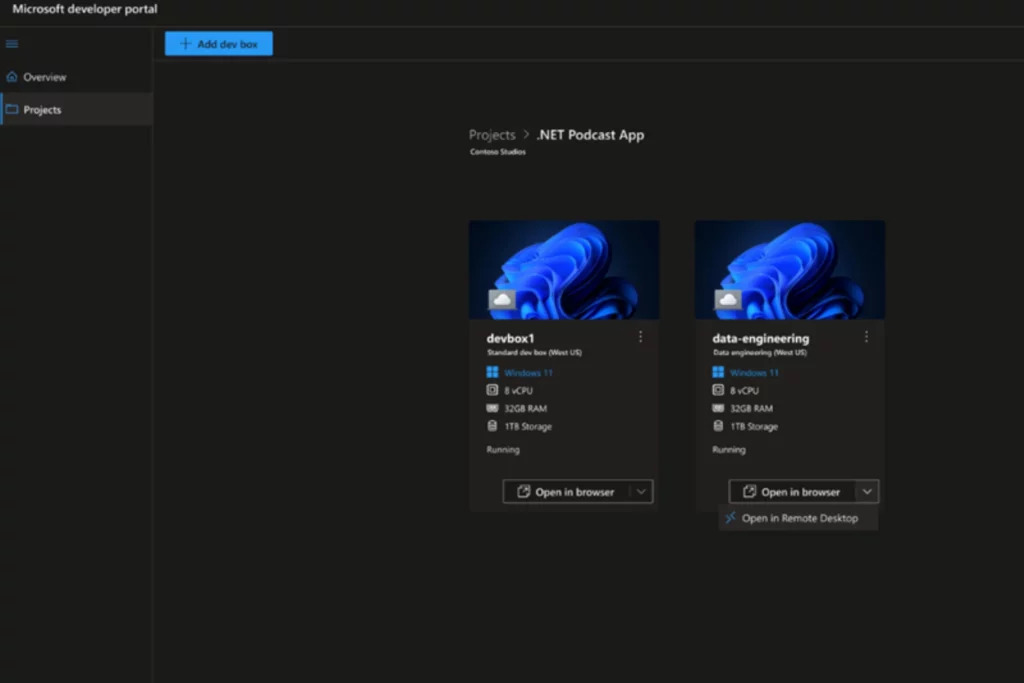
Microsoft Announced Dev Box a New Cloud Instance That Runs Server Applications
Dev Box enables teams to correctly size the virtual machines they use as their Dev Box by building on the Microsoft Azure cloud paradigm of resource allocation. Teams can also choose from various SKUs when setting the Dev Box instances to establish the appropriate compute level for the project.
Dev Box offers robust integration with native Azure services and features, such as Azure Active Directory. For instance, you can add developer accounts to the necessary Azure Active Directory groups to grant them access to the Dev Boxes they require.
Microsoft’s New Dev Box Will Let Developers Create And Maintain A Universal Development Environment
Microsoft Dev Box is a new tool that allows developers to create and maintain their universal development environment. It always had to deal with the challenge of setting up a dev workstation, and it’s not getting any easier as applications become more complex and dependent upon third-party components. Before they make their first commit, new devs may take days to set up their workspace. Senior developers sometimes handle several projects simultaneously, resulting in conflicting dependencies and slowing down their development environment. And we’ve all changed in a way that suddenly left our surroundings damaged.
Microsoft Dev Box enables development teams to generate and maintain Dev Box images that contain all the software and dependencies required by their developers to construct and operate apps. In addition, teams may upload the nightly produced binaries and source code for their applications, allowing developers to execute and analyze the code immediately without waiting for lengthy rebuilds.
With a developer portal that allows them to create and delete their Dev Boxes for any of their projects, developers maintain control over their Dev Boxes. To prevent clogging up their immediate environment, developers can build Dev Boxes to experiment on a proof-of-concept, keep their projects distinct, or even parallelize tasks across numerous Dev Boxes. For developers working on legacy programs, maintaining Dev Boxes for earlier iterations of the application allows them to quickly create a setting in which significant customer issues may be reproduced and diagnosed as they arise.
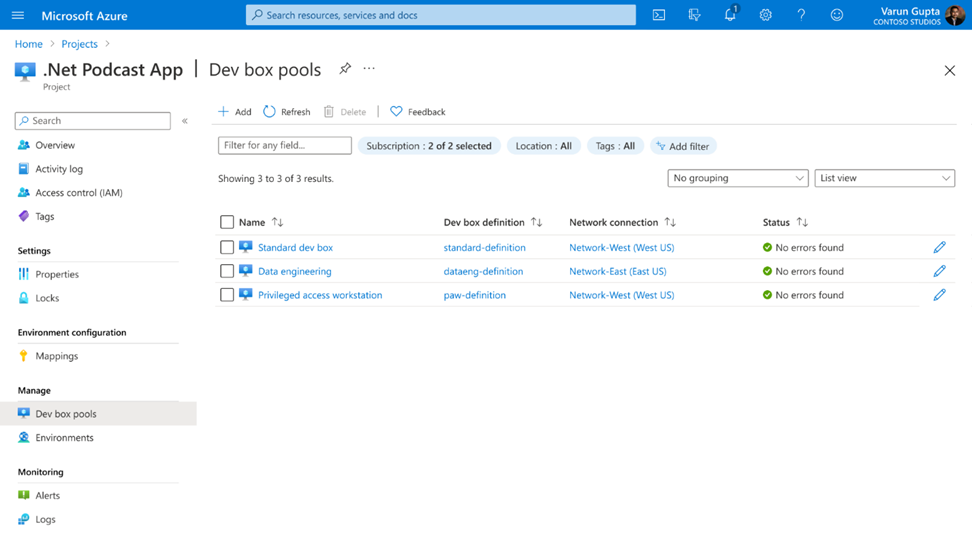
How Developers Use Dev Boxes To Accelerate Team Collaboration
When developing a product, development teams might pick from a range of SKUs, creating Dev Boxes to determine the ideal computing degree for each project and immediately scale up outdated physical hardware. In addition, teams may quickly integrate new team members into their organization by adding to Azure Active Directory groups that grant users connection to the Dev Boxes they need for their projects.
Dev teams can guarantee remote team members have high-fidelity experiences and gigabit connection speeds anywhere in the world by putting Dev Boxes in the developer’s local region and connecting via the Azure Global Network. In addition, Dev teams may increase network security while outsourcing to external teams by implementing role-based permissions that provide internal developers more flexibility while restricting access for outside contractors.
Teams can utilize start/stop schedules to spin up Dev Boxes at the start of the day and automatically hibernate them when devs leave home to keep costs under control. When necessary, developers may always wake up their Dev Boxes and continue working where they left off. To understand expenses across projects and teams, teams receive a unified view of all costs from a single location.
How Microsoft Dev Box Can Make Developers More Productive & Secure Their Source Code
Microsoft Dev Box is a cloud-based service that helps developers securely store and manage source code. IT administrators may manage Dev Boxes with Cloud PCs in Microsoft Intune and Microsoft Endpoint Manager, thanks to its integration with Windows 365. IT administrators may send zero-day fixes to all devices in their business using Intune’s accelerated quality updates. In addition, IT administrators can shut down a hacked Dev Box and assist the developer in starting up a fresh Dev Box if necessary.
The most significant benefit of Dev Boxes is that they make it easy for IT administrators to manage code and protect sensitive data in one place. Now, instead of installing multiple applications on each device, people can use Dev Boxes as a single sign-on tool for all the apps they need. IT admins can also restrict access based on security policies—if someone tries to log into a Dev Box without the correct credentials or if their device isn’t compliant with Azure Active Directory (AD) standards.
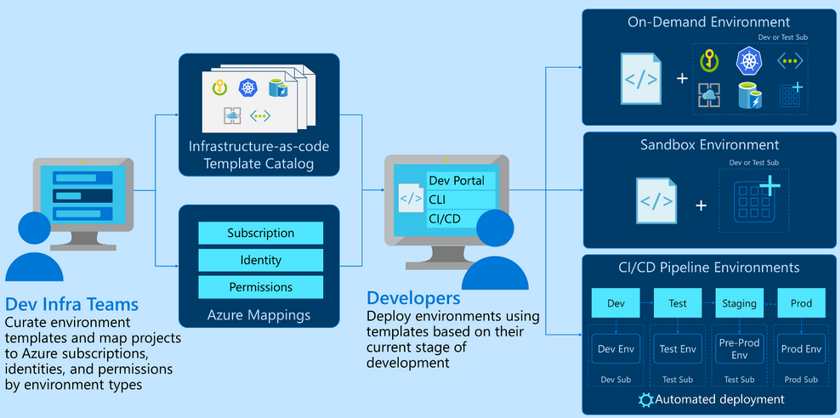
Microsoft Dev Box Opens A New Window On Development Workflow
Microsoft Dev Box is a new window on development workflow. With a Dev Box, developers can focus on writing code only they can write and not worry about building a setting where the code may be created and executed.
The team preconfigures dev boxes with all the tools and settings developers need for their projects and jobs, making them ready to code out of the box. Then, developers may design their dev boxes when they need to swiftly transition between projects, test a proof-of-concept, or start a complete build when working on that assignment in the background.
Developers may focus on desktop, mobile, IoT, and online apps and any other development task you can create on Windows. In addition, Microsoft Dev Box supports even the development of cross-platform programs due to the Windows Subsystem for Linux and Windows Subsystem for Android.
EPC Group for Azure Consulting services
Dev Box is another great example of how Microsoft continues to deliver solutions for development team members through Azure. Its ability to be a hybrid solution between local use and cloud solutions allows the developers who build solutions on those platforms to customize their development environments however they see fit. They now have the freedom to make whatever decision they choose; tools will work best and allow them the fastest access to resources they need to complete their project successfully. EPC Group delivers value from Microsoft Azure, and our team of highly qualified engineers helps you build better, faster, and more efficiently while bringing the best out of all Microsoft products.










