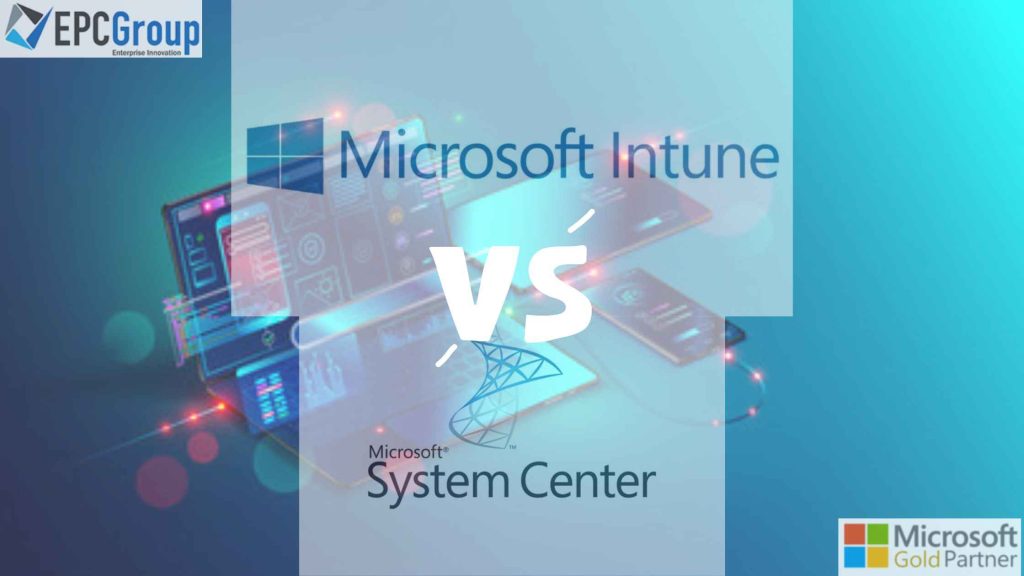Microsoft offers two powerful options in this domain: Intune and System Center Configuration Manager (SCCM). Both solutions are designed to help IT administrators manage devices, applications, and data across an organization.
As organizations increasingly rely on a diverse range of devices, including desktops, laptops, tablets, and smartphones, it is crucial to have a robust device management solution.
Intune and SCCM, part of Microsoft’s Endpoint Manager suite, offer unique approaches to address this need. The following parts will look at each solution’s core features, strengths, and limitations, apart from their applicability to various organizational requirements and sizes.
Understanding SCCM: Microsoft’s System Center Configuration Manager
System Center Configuration Manager (SCCM), often known as ConfigMgr, is a configuration management tool. Microsoft software solution is designed to help IT administrators manage the deployment, configuration, and security of devices and applications within an organization.
SCCM has been a popular choice among enterprises for many years, thanks to its extensive features and integration with other Microsoft products. In addition, the on-premises infrastructure of SCCM allows for greater control over the environment, making it an ideal choice for organizations with strict security requirements and complex IT landscapes.
SCCM provides various capabilities, including software distribution, operating system deployment, remote control, patch management, and asset intelligence. These features enable IT administrators to manage physical and virtual devices effectively, ensuring they remain up-to-date, secure, and compliant with organizational policies.
Understanding Intune: Microsoft’s Cloud-based Device Management Solution
Microsoft Intune is a cloud-based device management program created to assist corporations in controlling and securing their devices, applications, and data in a mobile-first, cloud-first world.
Intune, a part of Microsoft Endpoint Manager, offers a thorough method for controlling desktop PCs and mobile devices, including smartphones, tablets, and laptops. Its cloud-native architecture makes it an ideal solution for organizations that embrace remote work, BYOD (Bring Your Own Device) policies, or have a geographically dispersed workforce.
Intune offers various capabilities, such as mobile device management (MDM), mobile application management (MAM), and conditional access policies. These features enable IT administrators to enforce security and compliance policies, distribute and manage applications, and protect sensitive data across various devices and operating systems.
Comparing Intune vs SCCM: A Detailed Look at Their Features
These solutions come with distinct features, capabilities, and deployment models, making them suitable for organizational requirements. This will help you better understand their differences and make an informed decision when selecting the most appropriate device management solution for your organization.
Here’s a detailed comparison of Intune and SCCM features in a tabular format:
| Feature | Intune | SCCM |
| Deployment | Cloud-based | On-premises |
| Device Support | Mobile devices, tablets, laptops, desktops | Primarily desktops and laptops |
| Operating System Support | Windows, macOS, iOS, Android, iPad | Windows, limited macOS and Linux support |
| Mobile Device Management (MDM) | Yes | Requires Intune integration for full MDM |
| Mobile Application Management (MAM) | Yes | Requires Intune integration for full MAM |
| Patch Management | Yes, through Windows Update for Business | Comprehensive patch management |
| Software Distribution | Yes, primarily cloud-based applications | Extensive support for various application types |
| Operating System Deployment (OSD) | Limited, primarily cloud-based images | Comprehensive OSD capabilities |
| Remote Control | Limited, primarily remote assistance | Complete remote control and remote assistance |
| Conditional Access Policies | Yes | Limited, requires Intune integration |
| Asset Intelligence | Basic inventory and reporting | Advanced inventory, reporting, and analytics |
| Integration with Microsoft Services | Seamless integration with Azure AD, Office 365 | Integration with other Microsoft services, but may require additional configuration |
| Scalability | Scales well with growing organizations | Scales well but may require additional infrastructure |
| Ease of Implementation | Easier due to cloud-based architecture | It may require more time and resources for setup and maintenance |
This table compares the key features of Intune and SCCM, highlighting their differences and capabilities. When choosing between these two solutions, it’s essential to consider your organization’s specific needs, size, and device management requirements to make the best decision.
When to Use Microsoft System Center Configuration Manager (SCCM)
While SCCM’s robust capabilities make it an attractive choice for many organizations, it’s essential to understand when this solution is most appropriate for your needs.
Complex IT Infrastructure and Large-scale Deployments
SCCM is an ideal solution for organizations with complex IT infrastructures and large-scale deployments, as it offers extensive features and environmental control. With SCCM, IT administrators can effectively manage and maintain thousands of devices, ensuring they remain up-to-date, secure, and compliant with organizational policies.
Comprehensive Patch Management and Software Distribution
When an organization requires a robust patch management and software distribution solution, SCCM is an excellent choice. SCCM provides comprehensive capabilities for deploying software updates and distributing various types of applications across the organization, ensuring that devices are running the latest and most secure software versions.
On-Premises Security and Compliance Requirements
Organizations with strict security and compliance requirements may prefer SCCM’s on-premises deployment model. This approach offers greater control over data and the management environment, ensuring that sensitive information remains within the organization’s network and adheres to regulatory standards.
In-depth Asset Intelligence and Reporting
SCCM provides advanced asset intelligence, reporting, and analytics capabilities that benefit organizations seeking more profound insights into their IT landscape. With SCCM, IT administrators can gain detailed information about hardware, software, and usage patterns, allowing them to allocate resources and maximize their use effectively.
Complete Operating System Deployment (OSD) Capabilities
For organizations that require comprehensive operating system deployment capabilities, SCCM is an ideal choice. SCCM allows IT administrators to create, customize, and deploy OS images across various devices, ensuring a consistent user experience and streamlined management.
Integration with Existing Microsoft Infrastructure
Organizations already using Microsoft infrastructure, such as Active Directory, can benefit from SCCM’s seamless integration with these systems. This integration simplifies the management process, allowing IT administrators to leverage existing tools and knowledge while enhancing device management capabilities.
Limitations and Considerations for Using Microsoft System Center Configuration Manager (SCCM)
When evaluating device management solutions, it is essential to consider the benefits and capabilities and the limitations and potential challenges associated with each option. System Center Configuration Manager (SCCM) by Microsoft is a robust and comprehensive solution for managing devices and applications in an organization, not necessarily the best option in every circumstance.
| Limitations and Considerations | Description |
| On-premises infrastructure requirements | SCCM requires on-premises infrastructure, which can be resource-intensive and costly to maintain. |
| Initial setup and configuration complexity | SCCM’s setup and configuration process can be complex and time-consuming, particularly for large organizations. |
| Limited native support for non-Windows devices | While SCCM offers limited support for macOS and Linux devices, its primary focus is managing Windows devices. |
| Mobile device management (MDM) integration | To leverage full MDM capabilities, SCCM requires integration with Intune, which adds a layer of complexity. |
| Steeper learning curve | Due to the extensive features and capabilities of SCCM, IT administrators may face a steeper learning curve compared to more streamlined solutions like Intune. |
| Reliance on VPN for remote devices | Monitoring and maintaining VPN connections for remote device management using SCCM might be difficult. |

Choosing Microsoft Intune as a Mobile Device Management Solution
Microsoft Intune has become famous for organizations seeking a comprehensive and user-friendly mobile device management (MDM) solution. Its cloud-based architecture and integration with other Microsoft services make Intune a desirable option for managing mobile devices, applications, and data.
Here are a few causes on why you could decide on Intune as your MDM solution:
- Cloud-based Deployment: Intune’s cloud-based deployment model offers scalability and ease of implementation, making it an ideal choice for organizations of all sizes. It eliminates the need for costly on-premises infrastructure, allowing IT administrators to focus on device management rather than maintenance.
- Support for Multiple Operating Systems: Numerous operating systems, including Windows, macOS, iOS, Android, and iPadOS, are supported by Intune. This enables organizations to manage various devices with a single solution.
- Mobile Device and Application Management: Intune offers comprehensive mobile device and application management capabilities. IT administrators can enforce security policies, distribute and manage applications, and protect sensitive data across various devices and operating systems.
- Conditional Access Policies: With Intune, organizations can implement conditional access policies that control resource access based on device compliance and user context. This enhances security by ensuring only compliant devices and authorized people can utilize essential apps and data.
- Integration with Microsoft Services: Intune seamlessly integrates with other Microsoft services, such as Azure Active Directory and Office 365. This simplifies the user experience and makes it easier for IT teams to manage the organization’s devices, applications, and data.
Remote Work and BYOD Support: Intune is an ideal solution for organizations that embrace remote work and BYOD (Bring Your Own Device) policies. Its cloud-based architecture and remote management capabilities make it easy for IT administrators to support a geographically dispersed workforce.
Factors to Consider Before Choosing Microsoft Intune for Mobile Device Management
Before choosing Microsoft Intune as your mobile device management (MDM) solution, evaluating several factors is crucial to ensure it aligns with your organization’s specific needs and requirements. Here are some key factors to consider:
Organizational Size and Structure
Consider your organization’s size and structure, as Intune’s cloud-based architecture is particularly beneficial for organizations with remote or geographically dispersed workforces. However, if your organization has strict on-premises security requirements, you may need to evaluate alternative solutions.
Device Diversity
Evaluate the variety of devices used within your organization, including the operating systems they run on. Intune supports multiple platforms, such as Windows, macOS, iOS, Android, and iPadOS, making it suitable for managing diverse device fleets.
Application Management
Determine your organization’s application management needs, as Intune provides mobile application management (MAM) capabilities that allow for secure app distribution and policy enforcement across various devices.
Security and Compliance Requirements
Assess your organization’s security and compliance requirements. Intune offers robust security features, such as conditional access policies and integration with Azure Active Directory, to help protect sensitive data and ensure compliance with industry standards and regulations.
Integration with Existing Systems
Consider how well Intune integrates with your organization’s existing systems and services. Its seamless integration with other Microsoft services, such as Office 365, simplifies the user experience and streamlines management processes for IT teams.
Budget and Resources
Evaluate your organization’s budget and resource constraints. Intune’s cloud-based deployment model eliminates the need for costly on-premises infrastructure and allows for more manageable costs. However, it’s essential to factor in subscription fees and potential costs associated with additional integrations.
Understanding the Differences in Licensing Models for Intune vs SCCM
Intune uses a subscription-based model, typically charged per user, whereas SCCM offers a perpetual license based on a per-device or per-user model.
Intune and SCCM are included in the Microsoft Endpoint Manager suite and are available in select Microsoft 365 plans. When evaluating the cost of each solution, it’s essential to consider your organization’s specific requirements and budget constraints to make the best decision.
| Licensing Model Aspect | Intune | SCCM |
| Licensing Type | Subscription-based | Perpetual license with optional maintenance subscription |
| Base Licensing Model | User-based (per-user) | Device-based (per-device) or user-based (per-user) |
| Included in Microsoft Endpoint Manager | Yes, as part of the Microsoft Endpoint Manager suite | Yes, as part of the Microsoft Endpoint Manager suite |
| Standalone Licensing | Available as a standalone service | Available as a standalone product |
| Included in Microsoft 365 Plans | Included in select Microsoft 365 plans (e.g., Microsoft 365 E3, E5) | Included in select Microsoft 365 plans (e.g., Microsoft 365 E3, E5) |
| Cost Structure | Monthly or annual subscription fees | License purchase with optional annual maintenance fees |
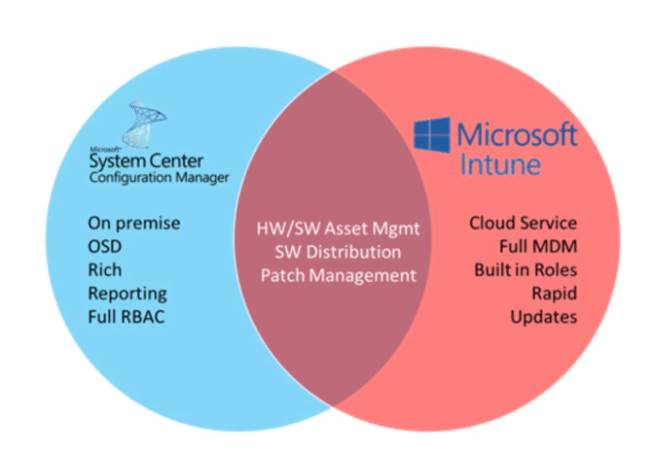
Benefits of Using Both SCCM and Intune for Comprehensive Device Management
Organizations seeking to maximize their device management capabilities can benefit from combining the strengths of Microsoft System Center Configuration Manager (SCCM) and Intune.
These two robust solutions, both part of the Microsoft Endpoint Manager suite, offer unique features and advantages that complement each other, enabling a comprehensive and unified approach to managing devices across an organization.
| Benefit | Description |
| Unified Endpoint Management | Manage a diverse range of devices, including desktops, laptops, tablets, and smartphones, across various operating systems from a single console. |
| Enhanced Security | Implement consistent security policies across all devices, leveraging the combined capabilities of SCCM and Intune. |
| Improved Compliance | Enforce compliance requirements across the organization, utilizing the robust features of both SCCM and Intune. |
| Comprehensive Patch Management | Benefit from SCCM’s extensive patch management for desktops and laptops and Intune’s update management for mobile devices. |
| Streamlined Application Management | Manage and deploy applications to desktop and mobile devices seamlessly, using the integrated features of SCCM and Intune. |
| Flexibility in Deployment Models | Leverage the advantages of both on-premises (SCCM) and cloud-based (Intune) deployment models for a more flexible and versatile device management strategy. |
| Simplified IT Infrastructure | Reduce complexity in IT infrastructure by consolidating device management solutions and leveraging the integration of SCCM and Intune. |
Secure Your Devices and Data with EPC Group’s Microsoft Intune Management Solutions
Are you looking to maximize your organization’s device and data security? Then, look no further than EPC Group’s Microsoft Intune Management Solutions. Our expert team of Microsoft-certified consultants is dedicated to helping organizations of all sizes implement, manage, and optimize their Intune deployments, ensuring a secure and compliant device management solution.
By leveraging our extensive experience and industry best practices, you can trust us to deliver top-notch services tailored to your organization’s unique needs. Choosing us for your Intune management needs has numerous benefits, including smooth integration with existing systems, ongoing support, and access to our knowledgeable team of professionals.
You can be confident that your devices and data are in the right hands. Contact us today to learn more about our Intune Management and consulting services and take the first step toward securing your organization’s devices and data.