In the contemporary stress-ridden life, individuals must take time out, relax and refocus their energies on their work. Often, concentrating on relaxing techniques while there is a huge pending workload, becomes difficult in this fast-paced life. This makes it increasingly important to find ways of relaxing and rejuvenating while performing tasks or delivering on deadlines.
One such intriguing offering or application is making a stir in the market and is called Headspace. To make things simpler, Microsoft introduced a collaboration with Headspace, through which the offerings of Headspace would be made available on Teams through Viva Insights.
Bringing Headspace into the Microsoft Teams: Viva Insights perspective
Microsoft made a thoughtful move in June 2021 by declaring collaboration with the Headspace App. As a result of this collaboration, the company introduced the features, music, and relaxation audios of the Headspace App in the Teams App through Viva Insights. This attempt is focused on empowering and motivating people to create a balance between the continuous need to stay connected and informed and understanding the importance of being disconnected and in a relaxed state.
The data of the Work Trend Index of 2021 suggested that over 31,000 individuals across 31countries felt extreme work pressure while over a third felt completely exhausted. This data was indicative of the fact that while employees wished for flexible remote work methods, the digital pressure related to working remotely consistently affected their mental well-being. Due to these reasons, Microsoft collaborated with Headspace and introduced its popular features like Headspace integration, new focus mode, and quiet time settings through Viva Insights App.
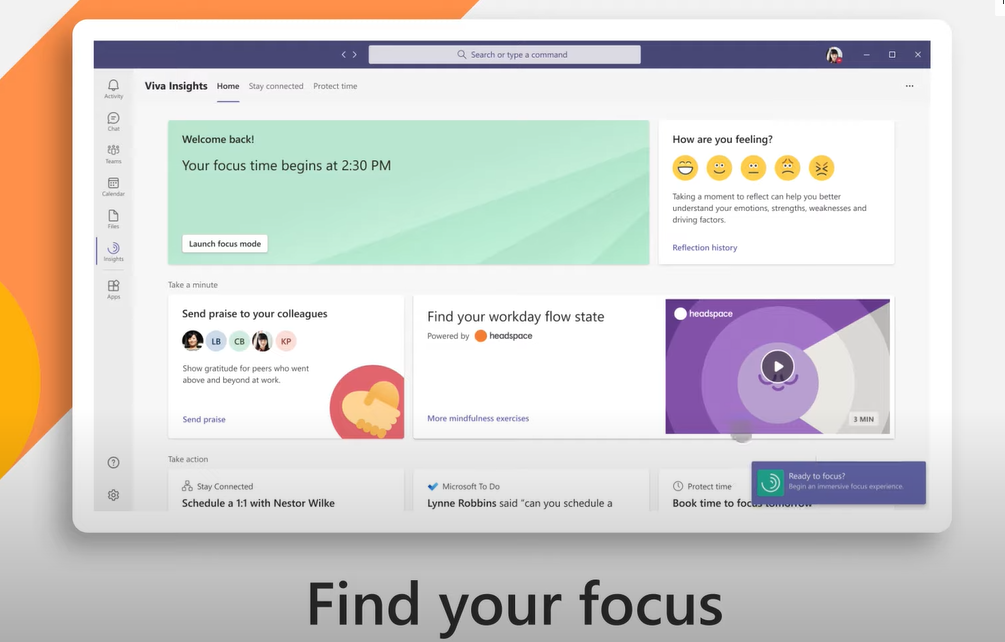
The primary focus of the Microsoft and Headspace collaboration:
The post-pandemic era market has witnessed changes in several parts of the market, including the shift in the work environment and how the workload is tackled. Amongst the remote yet chaotic work environment and the tremendous increase in work pressure, employees have begun to become restless and stressed.
The process of making mental health a priority for even employees through the use of health and wellness applications has gained speed. One such popular application is Headspace. This is an application that is available both in iOS and Android formats and consists of guided meditation sessions, mindful workouts, and guides to sleep techniques.
The collaboration of Microsoft with Headspace is symbolic of the organization’s attempt to prioritize the mental health of its employees along with motivating them to strike a work-life balance. The features of Headspace are available to the Teams users through the Viva Insights App.
The benefits of these features include the following:-
- The application can work on all Android and iOS devices.
- The content or features are free and can be accessed by all the Team users.
- Daily reminders can be set for creating a practising pattern.
- The progress made by individuals can be tracked for future reference.
Description of the Headspace features included within Viva Insights:
Microsoft made Viva Insights available on Teams to include additional features on Viva that have been taken from Headspace. Some of these features can be enumerated in the following:-
- Headspace meditations and exercises for mindfulness – The pre-covid weekly meetings of the Teams users have doubled due to the COVID-19 regulations. Consistent meetings increase stress levels, impact sleep quality and hamper the focus and attention of the employees. The meditation and mindfulness exercises designed by Headspace may prove beneficial in the reduction of stress and improvement of focus.
- Focus mode with music and timers – Continuously scheduled meetings do not merely increase the stress levels, rather also result in increased after-hours work. To protect the work time, individuals can work undisturbed with silenced notifications from Teams. Additionally, Viva Insights offer the ability to schedule daily focus time.
- Quiet Time User – Remote working had led to increased after-work hours work pressure. The Viva Insights is capable of protecting the user’s time by silencing their mobile notifications related to Outlook, Teams and many more.
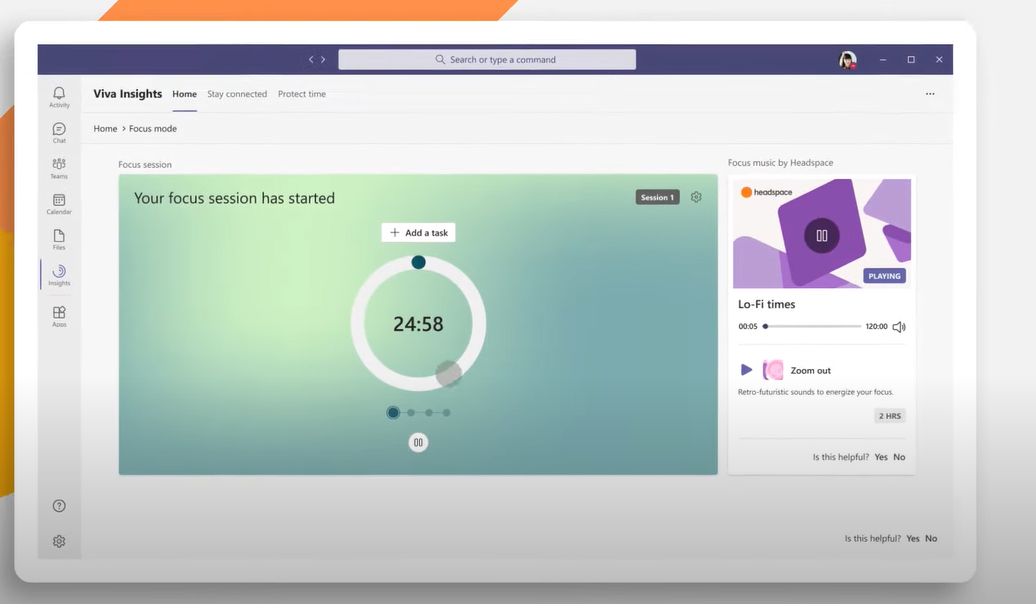
Process of starting meditation with Headspace:
The curated features are taken from Headspace and have been introduced into the Viva Insights to help the Teams users to start their day in a relaxed and grounded manner. A short period every day that is spent while meditating and being mindful can help in the overall improvement in the attention span of employees.
The process of starting meditation with Headspace in Viva Insights can be started in the following manner:-
- Select the home page of the Microsoft Viva Insights app.
- To start the headspace exercise, the play button has to be selected on the Headspace card.
- Browse through a set of selected meditation patterns designed to fit various scenarios within a day. To see the options, click on the practice mindfulness page by selecting more mindfulness exercises.
- Under the practice mindfulness option, a meditation option has to be chosen. This can be done by clicking on the Guided Meditations portion or a music lover’s choice is the focus music area.
Running the Headspace in the background with Teams:
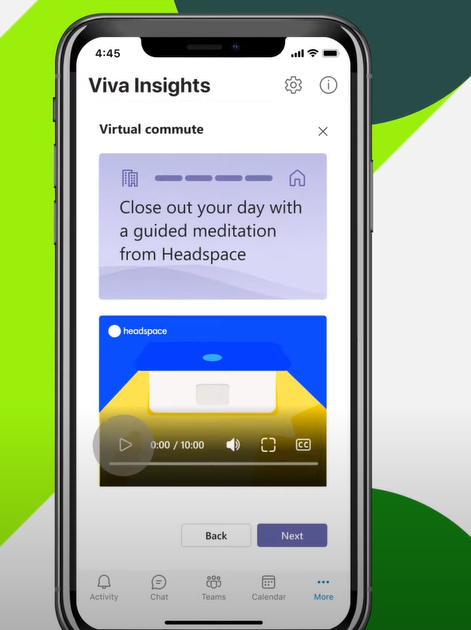
The Microsoft Viva Insights features of Headspace can be run even in the background while collaboration on Teams continues. For this, the individual can open or run them via insights in a fresh new window. This allows the medications to play while the collaboration of Teams continues. The process is as follows:-
- Find the pinned Insights app on the left navigation pane of Teams.
- Right-click on the insights icon and
- Finally, the pop-out app has to be selected. This shows a window where the insights app is running.
- From the second window, more mindfulness exercises are selected.
- Optionally, minimize the window that was just opened. The collaboration can continue in the Teams window.
Conclusion:
The features and offerings of Headspace available through Viva Insights have been an interesting attempt at reducing the work pressure and helping people strike a work-life balance even while delivering on the workloads. The meditation music and audio that can be accessed through Viva Insights can prove to be beneficial in several ways including the following:-
- Decreasing the stress arising from work pressure.
- Listening to soothing music can help in reducing irritability.
- Increased focus on work.
- Relaxed individuals become seemingly happier at work and in life at large.
Thus, Microsoft Team users are encouraged to derive the benefits of Headspace meditation through Viva Insights while collaborating on Teams. EPCGroup is at the forefront when it comes to Microsoft Teams consulting and Microsoft Viva consulting. Contact us today for MS Teams and HeadSpace integration.










