The end-user’s responsibility is to make sense of the data and then act upon that information. The user must know what their data means, as well as how you can use it to drive change. This process requires a combination of Power Apps, Power Automate, and Power BI Integration with SharePoint; they can access real-time action by creating reports in SharePoint which drives input through Power BI’s self-service capabilities.
Using Power BI’s self-service capabilities, create a power app to drive input. Users of Power BI look at reports to visualize essential data, spot trends and make decisions. Allow Power Apps to complement users by allowing them to act while still having data.
Using Power Apps to embed a Power App on a Form and to Display Data
There are two methods for viewing your data when you have a Power App embedded on a form. You can see it as a single column or as a table.
Viewing the data as a single column will show you the information from that specific column. This process is excellent for when you want to get an idea of what’s going on in one area. For example, if you’ve got a Sales team member who’s been working with their forecast and is 5 minutes before their weekly quota call and making some changes. They change their data to see it as extremely easy to use and don’t require them to context switch, losing their train of thought.
The second way to view your data is as a table. This process allows for more flexibility when it comes to filtering and editing values because it will enable users to separate different columns into diverse groups of data so they can easily find what they’re looking for without having to scroll through hundreds or thousands of records at once (which takes up more space than necessary).
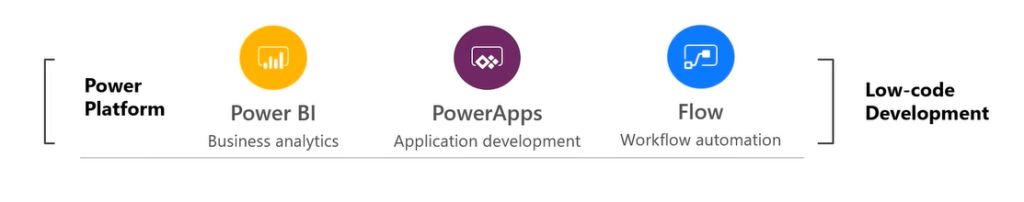
Step for Building Your Power Apps, Power BI, & Power Automate Integration
- The first thing you need to do before you start to plan how to build your Power Apps, Power BI and Power Automate integration are to understand who your audience is. Write down the end-user. Write organizational titles and personalities (technical ability). Writing these down and seeing them as a reminder throughout the build will help guide visuals, vocabulary, and process flow.
- We want to focus on surfacing the data and how it affects the audience for this integration. We need to understand my audience by writing down their organizational titles and personalities (technical ability). Writing these down and seeing them as a reminder throughout the build will help guide visuals, vocabulary, and process flow.
- Now that I understand what they’re trying to carry out, I need to know how they will use this data. The goal is to bring all the information together in one place, so it’s easy for them to access.
- As you build your Power Apps, Power BI, and Power Automate integration, you should ensure that the tool isn’t designed for a specific audience or purpose. It’s the equivalent of having a goal but no map, a vehicle but no eyesight to connect the dots.
- Ensure these are clearly said somewhere visible, even on the Power App or within the dashboard while testing. Keep this crucial data in mind when merging the end-user experience from two independent technologies into a single unified solution.
PowerApps, Power BI, and Power Automate Integration for Better Business
Combining and employing these technologies is possible in a variety of ways. Here are a few examples of everyday use cases with substantial advantages.
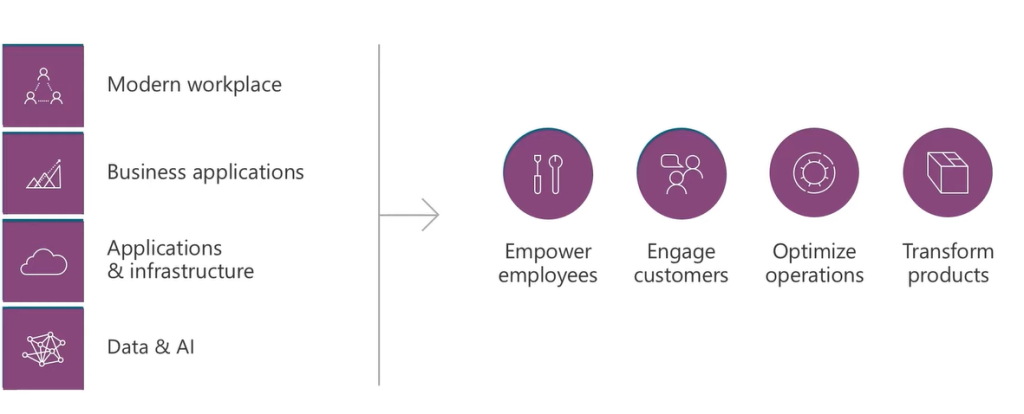
Modify Data Directly in the Database
The great advantage of Power Apps, Power BI, and Power Automate is the ability to write back data directly to the original system. Power BI is a read-only tool, allowing users to see their data exclusively. In contrast, Power Automate and Power Apps supply a fantastic way to change this data directly. Salespeople looking at predictions is a good example. It’s possible to produce some minor adjustments.
Database Solutions to Keep Track of Everything
If you’d like to edit the data directly, there is a choice to store more information in the database. This process could include adding comments to another database or sending an email when something has been filtered in the reports.
Get control of your data.
You can use Power Apps, Power BI and Power Automate integration to perform a wide range of actions on your data. For example, you should notify someone of a trend in a sales dashboard. Alternatively, we could start a campaign by responding to data from a marketing dashboard. There are vast amounts of actions that you can take in Power Automate. Power Apps supply an outstanding shell to control and kick off these actions.
Access Power BI data from Anywhere
Accessing Power BI data through Power Apps is not limited to the Power BI report. Our Power Apps can also display our Power BI data. As an outcome, users can now access the information when using the apps.
Three Important Advantages of Integrating Microsoft Power BI
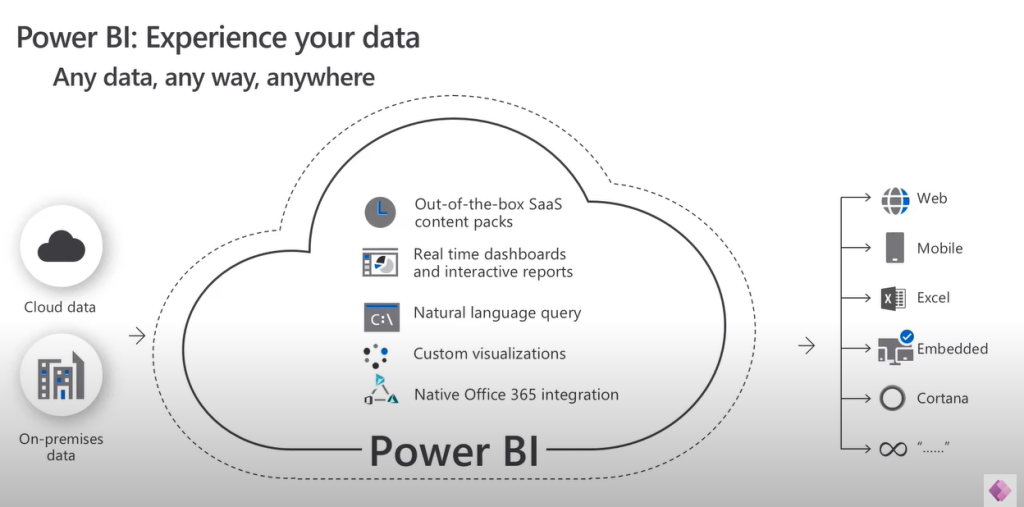
Microsoft Power Platform is the complete suite of tools for building and managing modern business applications. It includes Microsoft Power BI, Microsoft PowerApps, and Microsoft Power Automation. Integrating them has many benefits. We will discuss three critical benefits in this section.
Writing Back to the Data Source
To be able to edit the data in Power BI, you’ll need to write it back to the source system and make changes directly from within your report. This process can be achieved by integrating with Microsoft Power Automate or Power Apps.
Change How You Get Things Done
Users may sometimes want to add added data, such as comments or follow-up emails. Users can carry this out thanks to the integration of these three platforms.
Quickly Kick-Off Actions Based on Data
Power BI, Power Apps, and Power Automate integration allow you to kick off actions based on data quickly. Power Automate has an extensive list of activities you can take, and Power Apps supplies a great platform to carry out the actions based on data from Power BI reports.
Conclusion
Combining PowerApps, Power Automate, and Power BI offers a similar reporting experience for end-users and drives change by incorporating real-time action. This process is essential in any business software solution and ensures you can fully use user collaboration to suit the situation. EPC Group has offered our clients the best SharePoint Integration and Power Apps Development services. We have the extensive ability in creating Microsoft technologies and have supplied unique software solutions to meet our clients’ needs.









