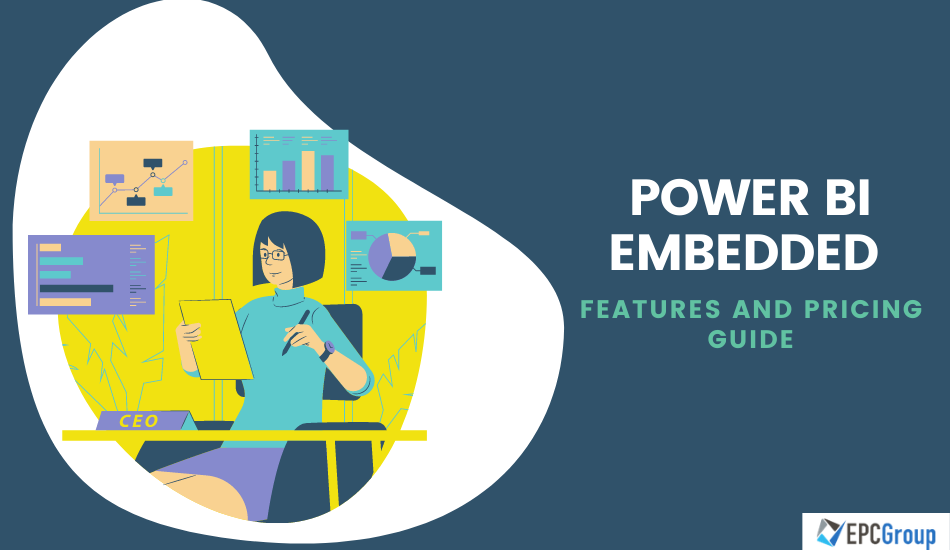Are you looking to enhance your application’s analytical capabilities and provide your users with intuitive data visualization features? If so, continue reading to discover the cost-effective benefits of Power BI Embedded and how it can elevate your application’s analytics experience.
What is Power BI Embedded?
Power BI Embedded is a comprehensive analytics integration solution developed by Microsoft. It lets developers embed powerful data visualization and reporting capabilities directly into their applications.
With Power BI Embedded, you can leverage the full potential of Power BI, a leading business intelligence platform, to enhance your application’s analytical capabilities and provide users with interactive reports, dashboards, and visualizations.
Unlike the traditional Power BI service, Power BI Embedded offers a distinct advantage by allowing developers to embed analytics features directly within their applications without requiring users to navigate to a separate analytics platform.
This integration ensures a seamless user experience and maintains your application’s consistent branding and look-and-feel. By leveraging Power BI Embedded, you can empower your users with intuitive data exploration, visualization, and analysis functionalities without complex setup or infrastructure management.
Overview of Power BI Embedded Pricing
Power BI Embedded offers flexible and cost-effective pricing options for businesses looking to integrate powerful analytics capabilities into their applications.
This overview will provide insights into the Power BI Embedded pricing structure, helping you understand the options available and make informed decisions for your business.
| Node Type | Dedicated Infrastructure | Virtual Cores | Memory | Frontend / Backend Cores | Price |
| A1 | No | 1 | 3 GB RAM | 0.5 / 0.5 | $1.0081/hour |
| A2 | No | 2 | 5 GB RAM | 1 / 1 | $2.0081/hour |
| A3 | Yes | 4 | 10 GB RAM | 2 / 2 | $4.0242/hour |
| A4 | Yes | 8 | 25 GB RAM | 4 / 4 | $8.0565/hour |
| A5 | Yes | 16 | 50 GB RAM | 8 / 8 | $16.121/hour |
| A6 | Yes | 32 | 100 GB RAM | 16 / 16 | $32.2506/hour |
To determine the value of each pricing tier for different business needs, we can consider the following factors:
- Basic Analytics: If your business requires basic analytics capabilities with low data volume and minimal resource needs, the A1 node type offers an affordable option.
- Moderate Analytics: The A2 node type provides better value with increased virtual cores and memory for applications requiring moderate analytics capabilities and can handle a slightly higher workload.
- Advanced Analytics: If your business demands advanced analytics features and larger datasets, the A3 node type offers dedicated infrastructure, improved performance, and higher memory capacity.
- Scalability and Performance: For businesses with high traffic and complex analytics requirements, the A4, A5, and A6 node types provide significant value by offering more virtual cores, increased memory, and enhanced frontend/backend core distribution.
Power BI Embedded Pricing Licensing Options
Power BI Embedded offers licensing options to cater to various business needs and usage scenarios. Let’s explore the different licensing options and compare their features to determine which licenses suit specific requirements.
- Power BI Embedded Capacity-based Licensing: This licensing model is based on purchasing capacity for your Power BI Embedded environment. It offers flexibility and scalability, allowing you to choose the appropriate capacity level based on your expected usage and resource requirements. With capacity-based licensing, you have more control over the allocation of resources and can scale up or down as needed. This option is ideal for businesses with varying workloads and resource demands.
- Power BI Embedded User-based Licensing: This licensing model is designed for scenarios where a fixed number of users need access to Power BI Embedded features within your application. User-based licensing provides licenses for individual users, granting them access to embedded analytics capabilities. This option is suitable when you have a known number of users and want to manage licensing per user.
Power BI Service and Premium License
Power BI Service and Power BI Premium License are two distinct offerings from Microsoft that provide businesses with powerful tools for data visualization, analytics, and collaboration.
- Power BI Service, or Power BI Pro, is a cloud-based service designed for individuals and small to medium-sized businesses. It offers essential features such as creating visually compelling reports and dashboards, sharing them with colleagues and stakeholders, and refreshing data to ensure up-to-date insights. Power BI Service empowers users to explore and analyze data intuitively and interactively, fostering better decision-making and data-driven insights.
- Power BI Premium License offers advanced capabilities and scalability for larger organizations with more demanding requirements. With dedicated capacity, enhanced collaboration options, and support for paginated reports and advanced data modeling, Power BI Premium provides a robust platform for organizations to handle larger datasets, accommodate more users, and leverage advanced analytics features. It unlocks AI capabilities, allowing organizations to harness the power of automated machine learning and anomaly detection for deeper insights and predictive analysis.
User Per Month (UPM) vs. External Users (EU)
When determining the licensing requirements for Power BI Embedded, it’s important to consider the number of UPM and External Users accessing and interacting with the embedded content.
Licensing costs will vary depending on the number of UPM users and the capacity to accommodate the expected number of External Users.
Here’s a format comparing User Per Month (UPM) and External Users (EU) in Power BI Embedded:
| User Types | Description |
| User Per Month (UPM) | Licensed users with direct access to Power BI Embedded features within your application. |
| Have active user accounts and are assigned Power BI Pro licenses. | |
| Can create, edit, and share reports and dashboards. | |
| Can collaborate with others and perform data analysis. | |
| Requires a monthly or annual subscription fee per user. | |
| External Users (EU) | Users who access the embedded reports and dashboards through your application but do not require a Pro license. |
| Can consume and interact with embedded content. | |
| Cannot create or edit reports. | |
| Can include customers, clients, or external stakeholders. | |
| Priced based on the capacity or node type chosen for Power BI Embedded. |
Extra Features of Premium License
- Dedicated Capacity: Power BI Premium License provides dedicated capacity, ensuring consistent performance even during peak usage. This dedicated capacity ensures that resources are allocated exclusively to your organization, improving performance and reliability.
- Advanced Collaboration: With Power BI Premium License, organizations can collaborate and share reports and dashboards with licensed and unlicensed users. This feature enables a wider audience to access and interact with the embedded content, fostering collaboration and expanding data-driven insights across the organization.
- Paginated Reports: Power BI Premium License includes support for paginated reports, which are highly formatted and printable reports. Paginated reports are ideal for scenarios that require pixel-perfect layouts, such as invoices, financial statements, or regulatory documents.
- Advanced Data Modeling: Power BI Premium License offers advanced data modeling capabilities, including creating and managing large-scale dataflows and datasets. These advanced data modeling features enable organizations to structure and organize their data more efficiently, improving data consistency, scalability, and performance.
AI Capabilities: Power BI Premium License unlocks additional AI capabilities within Power BI Embedded. These AI capabilities include automated machine learning and anomaly detection, enabling organizations to leverage advanced analytics techniques and gain deeper insights from their data.
Platforms and Solutions Supported by Power BI Embedded
Power BI Embedded is a flexible and powerful analytics solution provided by Microsoft that enables developers to integrate interactive reports and dashboards into their applications, products, or services.
Power BI Embedded can be seamlessly integrated into the following platforms and solutions:
Cloud Services Supported by Power BI Embedded
Here are some of the major cloud services supported by Power BI Embedded:
- Azure Synapse Analytics (formerly SQL Data Warehouse): Power BI Embedded can be seamlessly integrated with Azure Synapse Analytics, a cloud-based analytics service provided by Microsoft. This integration allows organizations to leverage Power BI reports and dashboards to visualize and analyze data stored in Azure Synapse Analytics, empowering data-driven decision-making and insights.
- Azure Data Lake Storage: Power BI Embedded supports integration with Azure Data Lake Storage, a scalable and secure data lake storage solution offered by Microsoft Azure. This integration enables organizations to connect Power BI reports and dashboards to Azure Data Lake Storage data, unlocking powerful analytics capabilities on large volumes of structured and unstructured data.
- Azure SQL Database: Power BI Embedded seamlessly integrates with Azure SQL Database, a fully managed relational database service provided by Microsoft Azure. This integration allows organizations to connect Power BI reports and dashboards directly to Azure SQL Database, enabling real-time insights and visualizations on their database data.
- Azure Active Directory (Azure AD): Power BI Embedded supports integration with Azure Active Directory, Microsoft’s cloud-based identity and access management service. This integration enables secure authentication and authorization for users accessing the embedded Power BI content, ensuring that only authorized individuals can view and interact with the reports and dashboards.
Application Developers Using Embedded Analytics
Application developers play a crucial role in leveraging embedded analytics to enhance their applications with powerful data visualization and analysis capabilities.
By integrating Power BI Embedded into their applications, developers can empower users to make data-driven decisions and gain valuable insights directly within their interface.
Here are a few key points about application developers using embedded analytics:
- Seamless Integration: Application developers can seamlessly integrate Power BI Embedded into their applications, ensuring a cohesive user experience. They can embed interactive reports, dashboards, and visualizations tailored to the specific needs and requirements of their application’s users.
- Customization and Branding: Developers can customize the embedded analytics experience to align with their application’s branding and design. They can control the look and feel of the embedded content, including colors, fonts, and visual elements, to maintain a consistent user interface and brand identity.
- Data Integration: Developers can integrate their application’s data with Power BI Embedded, allowing users to analyze and visualize data within the context of their application. This integration may involve connecting to various data sources, transforming and preparing data for analysis, and designing data models that enable users to explore and gain insights from the data.
Interactivity and User Controls: Developers can enhance user interactivity by leveraging the interactive features provided by Power BI Embedded. They can enable users to drill down into data, filter and slice visualizations, and interact with embedded reports and dashboards to uncover deeper insights.
Security and Performance Considerations for Power BI Embedded
When integrating Power BI Embedded into an application, it is crucial to prioritize both security and performance considerations to ensure a robust and efficient analytics experience for users.
| Security | Performance |
| Security is paramount to protecting sensitive data and maintaining user privacy. It is essential to implement strong authentication and authorization mechanisms to enhance security when using Power BI Embedded. | Performance optimization is vital to delivering a seamless and responsive analytics experience. Developers should focus on efficient data modeling and query optimization to enhance performance. |
| This can be achieved by integrating with Azure Active Directory, which provides a centralized identity and access management solution. | Caching and pre-aggregation techniques can store frequently accessed data and pre-calculate aggregations, reducing query response times. |
| Organizations can ensure that only authorized users can access and interact with the embedded reports and dashboards by enforcing secure authentication protocols, such as multi-factor authentication, and defining granular access controls based on user roles and permissions. | Monitoring and analyzing system resource utilization, query execution times, and user behavior can help identify performance bottlenecks and optimize the overall performance of the embedded analytics solution. |
| Regular security updates and patches provided by Microsoft should be applied to address any potential vulnerabilities and ensure a secure environment. | Scaling and capacity planning should be considered to ensure that the Power BI Embedded resources are appropriately provisioned to handle the expected workload. |
Why Choose EPC Group For Your Microsoft Power BI Embedded Consulting & Training Needs?
By choosing EPC Group for your Power BI Embedded needs, you can access a team of experienced consultants who will provide expert guidance and support at every step. We have in-depth knowledge of Power BI Embedded and understand how to tailor it to meet your specific business requirements. With our expertise, they will help you unlock the full potential of Power BI Embedded, enabling you to make informed decisions and drive meaningful insights from your data.
We offer comprehensive solutions that encompass all Power BI Embedded aspects, from implementation to training and ongoing support. Whether you need assistance with setting up and configuring Power BI Embedded or require training to upskill your team, EPC Group has you covered. Our holistic approach ensures you receive end-to-end support, empowering you to leverage Power BI Embedded effectively and achieve your business goals.
Take advantage of the opportunity to harness the power of Power BI Embedded for your organization. Contact EPC Group today and take the first step towards unlocking the true potential of your data-driven insights.