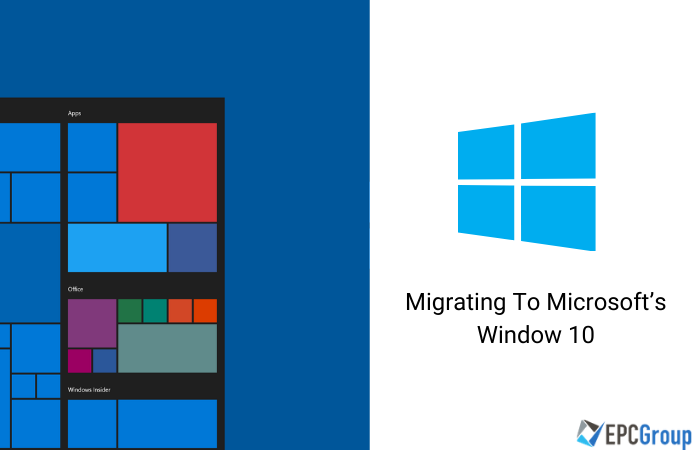Since Windows 10 was released in mid-2015, Microsoft has been releasing new major updates to make the software safer, secured, faster, more user-friendly and with more exciting features. This is one of the key pros of Windows 10 that makes it the best and safest.
However, some PC users and businesses worldwide are yet to migrate to Windows 10. This is because they prefer a previous version, either the Windows 7 – which has an end-of-life date of January 14, 2020, or the Windows 8.1.
If you’re still running the Windows 7 after the end-of-life date, you’ll open up your computers to hacks, spywares, malwares, viruses and other possible future cyber threats and security flaws. So, if you’re yet to start enjoying the benefits of Windows 10, there are many great reasons why you should do so.
So, what are the advantages of Windows 10 over Windows 7?
Top 5 Pros of Windows 10
Here are the top 5 benefits of Windows 10
1. Improved Security
Windows 10 is currently rated as Microsoft’s most secured operating system ever – and it has proven its worth over and over again. The improved Windows 10 security features have made it easier for businesses to have their data, devices, and users protected 24/7. For instance, one of the pros of Windows 10 is the Advanced Threat Protection (ATP) was unaffected in the largest global ransomware attack also known as WannaCry.
Businesses, especially small and mid-sizes, can take advantage of the cyber security defense and the vast productivity benefits of Windows 10 Enterprise offered through a cloud solution provider to protect against ransomware and cyber threats. Now, such businesses can enjoy the benefits of Windows 10 enterprise-grade security and control without the usual complexity or high costs.
Also, one of Windows 8 security features, the Secure Boot, gets an upgrade in Windows 10 for an enhanced security performance. Secure Boot mandates that any software that begins as the Windows 10 starts up must be signed off by both Microsoft and the hardware manufacturer. On Windows 10, the Secure Boot comes “tamper-proof” – a good reason to consider a Windows 10 upgrade from Windows 7.
With spyware and ransomware constantly on the rise, enterprises must stay alert to defend their data against cyber threats. These seven Windows 10 security features can protect your business against Cyberattacks:
- Windows Defender Smart Screen
- Windows Defender Application Guard
- User Control Account
- Windows Defender Device Guard
- Windows Defender Exploit Guard
- Microsoft Bitlocker
- Windows Defender Credential Guard
7 key reasons indeed you should consider a Windows 10 upgrade from Windows 7

2. Interact With Your Computer Using Cortana
Voice command is one of the key pros of Windows 10. From Xbox One to Siri, to Alexa, Google Assistant and a whole lot more – and then the Cortana on Windows 10. With Cortana, you can now interact with your computer conveniently and hands free! For instance you can say “Hey Cortana, open Facebook,” or “Hey Cortana, Play Music” – but these are just the basics.
According to Microsoft, here are some of the key things Cortana can do for you:
- Give you reminders based on time, places, or people
- Track teams, interests, and flights
- Send emails and texts
- Manage your calendar and keep you up to date
- Create and manage lists
- Play music, podcasts, and radio stations
- Chits chat and play games
- Find facts, files, places, and info
- Open any app on your system
After a long day of computing on your desk, you can simply ask Cortana to put your PC to sleep. For instance, you can command Cortana to open Facebook Messenger so you can tell your colleague how awesome Cortana is once you’re done reading this.

3. Do More Things In Less Amount Of Time – Speed!
Speed is one of the most crucial features of computing. One of the key pros of Windows 10 is that the OS was designed to deliver high-speed performance. So, now you can do a whole lot more on your computer with a less amount of time. Windows 10 speed is a massive improvement on the speed of Windows 7 and Windows 8.1. This is another key reason to consider a Windows 10 upgrade for Windows 7.
In fact, operating systems designed on speed like the Mac’s OS X, always end up trying to catch up with initial Windows 10’s start times. More so, there are several videos online, including on YouTube that shows how Windows 10 opens faster on a Mac than the traditions OS X.
The reason for such speedy start times is simple. Windows 10 restructures the entire start up experience eliminating bloatware and redundant start up processes. The outcome is an amazingly fast and user-friendly experience, one the major pros of Windows 10.

4. Scale Seamlessly at a Reasonable Cost
Scaling your business technology at an affordable cost is absolutely crucial and this is one of the pros of Windows 10. With the Windows 10 Enterprise, you can enjoy the benefit of a pay-as-you-go subscription model through a Cloud Solution Provider (CSP).
This means that as your business needs change (for instance, some workers leave and you hire new ones), you can scale up or down per user, from month to month. Also, it means that a Cloud Solution Provider can bring in new employees and reassign licenses as required. This is one of the key benefits of Windows 10.
Furthermore, Windows 10 Enterprise allows small and medium scales businesses to access enterprise-grade security features and productivity at an affordable cost depending on their business security needs. This is one of the advantages of Windows 10 over Windows 7.

5. Enhanced Usability
One of the key pros of Windows 10 is its user-friendly design. With Windows 10, Microsoft successfully combined the best usability features from Windows 7 and Windows 8.1 to create an improved OS. For instance, Windows 10 combines the popular Start Button with start tiles to make the OS more user-friendly.
Once you click on the Start Button, it expands to a larger tile portal giving you the control and simplicity that a Start Button offers as well as the graphic displays and live updates of the Windows 8 start tile.
Windows 10 is designed with the option to activate and use touch screen feature – though this depends on your device. If you prefer communicating with your screen via touch, Windows 10 allows you to do this on your desktop and laptop – another key benefit of upgrading to Windows 10.
Other enhanced features for improved user experience include the Universal Windows app feature which allows users to have a simplified user experience across multiple devices. Also, the Adjustable Snap, which allows users to open more than two windows side-by-side on one screen, is another great feature.
Another benefit of upgrading to Windows 10 is the cloud support for Azure Active Directory which allows users to access their cloud based services such as Office 365 without requesting for credentials. As a result, you can do away with the need to keep multiple IDs and passwords.
If you are looking for an experienced expert to help assist you through these decisions around migrating to Windows 10 please feel free to reach out to schedule a call to discuss.