Azure Data Explorer, designed and developed by Microsoft is a big analytics product. The cloud platform is fully managed and was formulated to provide analytical solutions to the user in real-time. The Data Explorer has a high ingestion rate of information that can be structured, semi-structured, or unstructured. let’s see the Azure Data Explorer pricing and features in detail.
What is Azure Data Explorer

Introduced by Microsoft in 2018, Azure Data Explorer is a platform as a service or PAAS that can utilize information in performing analytical applications. This implies that the service is designed to accumulate information or data across various applications at a high ingestion rate. Such collected information is then processed by the service in real-time in order to manage business workflows.
It can be utilized to perform various organizational actions like collecting, storing, and analyzing diversified information for improving products, enhancing customer experience, and boosting operations. The service is designed to aid in the process of assimilating the acquired data through the ingestion pipelines that can later be used to advanced ad-hoc queries within a split second. All the ingested data is stored within the Azure Data Center. It is suitable for all organizations irrespective of their size and industry.
This is because of the fact that the service offers an intuitive query language that is capable of performing advanced text search and subsequent real-time analysis of the acquired data. The benefits of this service are dependent on its intuitive query language that includes Time Series Insights, Azure Monitor Logs, and others.
Azure Data Explorer Pricing Structure : Discussion on the various plans
The Data Explorer is a platform that provides the user organization with the opportunity to explore highly scalable data at a high speed. This is the reason why the service can prove to be valuable for organizations that depend on real-time analysis of data for improving their brand image. The Azure Data Explorer Pricing structure can be categorized on the basis of two instances.
But there exists a developer tier that can be used by organizations to develop and test applications. Although this is provided by Microsoft, the Developer tier is not covered by a Service Level Agreement or SLA. So, the organizations opting for this tier should not use this service in respect of applications in production. The Pricing for Developer tier are as follows:
| Instances | vCPU(s) | Storage | Support and amp;SLA | Pay as you go | 1 year reserved | 3 year reserved |
| D11 v2 | 2 | 76 GB | None | $0.185/hour | $0.0882/hour | $0.0583/hour |
| E2a v4 | 2 | 26 GB | None | $0.126/hour | $0.0741/hour | $0.0498/hour |

Next, the Azure Data Explorer pricing structure can be categorized into two instances namely, Storage optimized instances and Compute Instances. The storage optimized instances can be further categorized and priced as follows:-
DSv2 Series –
| Instance | vCPU(s) | Storage | Linux vm price | Azure Data Explorer Markup | Pay as you go total price | 1 year reserved | 3 year reserved |
| DS13 v2 | 8 | 1TB SSD | $0.927/hour | $0.88/hour | $1.807/hour | $1.1007/hour | $0.8495/hour |
| DS13 v2 | 8 | 2TB SSD | $1.112/hour | $0.88/hour | $1.992/hour | $1.1007/hour | $0.8495/hour |
| DS14 v2 | 16 | 3TB SSD | $2.038/hour | $1.76/hour | $3.798/hour | $2.2016/hour | $1.6989/hour |
| DS14 v2 | 16 | 4TB SSD | $2.223/hour | $1.76/hour | $3.983/hour | $2.2016/hour | $1.6989/hour |
Easv4 series –
| Instance | vCPU(s) | Storage | Linux VM price | Azure Data Explorer Markup | Pay as you go price | 1 year reserved | 3 year reserved |
| E8as v4 | 8 | 1TB SSD | $0.690/hour | $0.88/hour | $1.570/hour | $1.0443/hour | $0.8151/hour |
| E8as v4 | 8 | 2TB SSD | $0.875/hour | $0.88/hour | $1.755/hour | $1.0443/hour | $0.8151/hour |
| E16as v 4 | 16 | 3TB SSD | $1.564/hour | $1.76/hour | $3.324/hour | $2.0886/hour | $1.6302/hour |
| E16as v4 | 16 | 4TB SSD | $1.749/hour | $1.76/hour | $3.509/hour | $2.0886/hour | $1.6302/hour |
Lsv2 Series –
| Instance | vCPU(s) | Storage | Linux vm price | Azure Data Explorer markup | Pay as you go total price | 1year reserved | 3year reserved |
| L8s v2 | 8 | 1.7 TB SSD | $0.624/hour | $0.88/hour | $1.504/hour | $1.1455/hour | $0.8802/hour |
| L16 v2 | 16 | 3.5 TB SSD | $1.248/hour | $1.76/hour | $3.008/hour | $2.2909/hour | $1.7603/hour |
Further, the Compute Instances for Azure Data Explorer Pricing can be categorized as follows:-
Heavy Compute Instances –
Eav4 Series
| Instance | vCPU(s) | Storage | Linux vm price | Azure Data Explorer Markup | Pay as you go total price | 1year reserved | 3year reserved | |
| E2a v4 | 2 | 24GB SSD | $0.126/hour | $0.22/hour | $0.346/hour | $0.2611/hour | $0.2038/hour | |
| E4a v4 | 4 | 60GB SSD | $0.252/hour | $0.44/hour | $0.692/hour | $0.5222/hour | $0.4076/hour | |
| E8a v4 | 8 | 137GB SSD | $0.504/hour | $0.88/hour | $1.384/hour | $1.0443/hour | $0.8151/hour | |
| E16a v4 | 16 | 273 GB SSD | $1.008/hour | $1.76/hour | $2.768/hour | $2.0886/hour | $1.6302/hour |
Compute Optimized Instances –
Dv2 Series
| Instances | vCPU(s) | Storage | Linux vm price | Azure Data Storage Markup | Pay as you go total price | 1year reserved | 3year reserved |
| D11 v2 | 2 | 76 GB SSD | $0.185/hour | $0.22/hour | $0.405/hour | $0.2752/hour | $0.2124/hour |
| D12 v2 | 4 | 160 GB SSD | $0.371/hour | $0.44/hour | $0.811/hour | $0.5504/hour | $0.4248/hour |
| D13 v2 | 8 | 317 GB SSD | $0.741/hour | $0.88/hour | $1.621/hour | $1.1007/hour | $0.8495/hour |
| D14 v2 | 16 | 628 GB SSD | $1.482/hour | $1.76/hour | $3.242/hour | $2.2016/hour | $1.6989/hour |
Isolated Compute Instances –
Ev3 Series
| Instances | vCPU(s) | Storage | Linux vm price | Azure Data Explorer Markup | Pay as you go total price | 1year reserved | 3year reserved |
| E64i v3 | 64 | 1.1TB SSD | $3.815/hour | $7.04/hour | $10.855/hour | $8.5556/hour | $6.3620/hour |
Edsv4 Series
| Instances | vCPU(s) | Storage | Linux vm price | Azure Data Explorer Markup | Pay as you go total price | 1year reserved | 3year reserved |
| E80ids v4 | 80 | 1.8TB SSD | $5.946/hour | $8.80/hour | $14.746/hour | $10.8776/hour | $8.3505/hour |
What is Reserved Capacity in Data Explorer
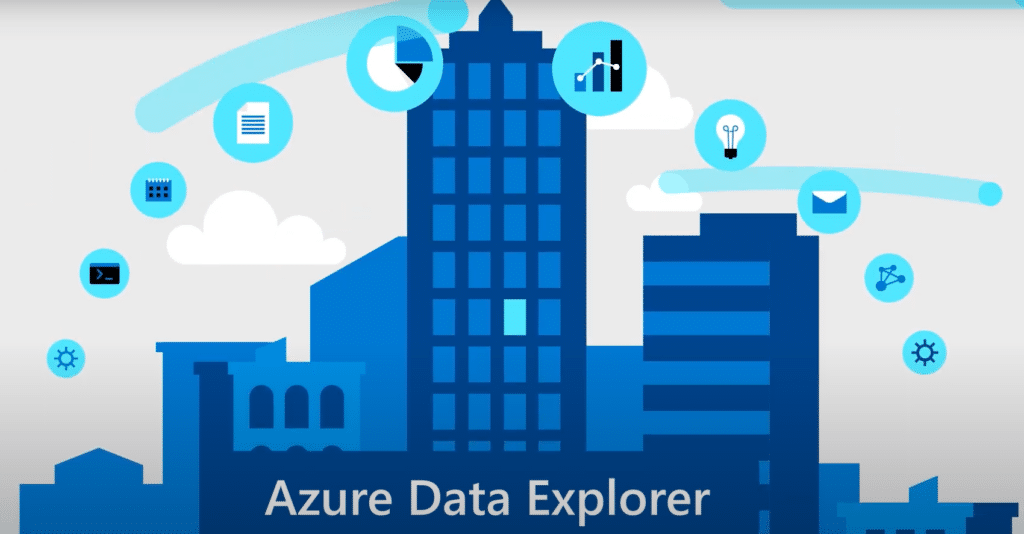
The concept of reserved capacity in Azure Data Explorer refers to the reservations that the user organization buys for its functional purposes. Opting to buy such reservations help organizations to get discounts on their commitment towards the one-year or three-year plans. These reservations have the potential of providing the user company with discounts up to 72% from the alternative pay-as-you-go pattern.
While these reservations provide a significant drop in the overall cost of ownership while considering Azure Data explorer pricing, they do not however negatively impact the whole runtime condition of the resources provided within the reservation. The payment of these reservations can be done upfront or even monthly. Also, once the reservation is bought, the discount is automatically applied to the subsequent matching resources.
There is a reason for the introduction and popularity of the reservations by Microsoft. A company that has a consistent use of the resources included in the reservations can get the opportunity to decrease its overall cost of ownership of these resources.
The resources that are included within the purview of reservations can be categorized as follows:
- Azure Active Directory
- Azure Storage Reserved Capacity including Azure Blob Storage and Azure Data Lake Gen 2 storage of the Azure Lake Store
- Reserved Virtual Machine Instance
- Azure Cosmos DB Reserved Capacity
- Azure Data Factory data flows
- Azure Dedicated Host
- Azure Disk Storage Reservations and others
- Azure Sentinel
- Azure Log Analytics including the Azure Monitor log Analytics.
- Azure Portal
Understanding Azure Data Explorer Markup
The term Azure Data Explorer cluster refers to a collection of engine and data management clusters that utilize various resources of Azure like the Azure Linux VM and Azure Blob Storage. These clusters are billed on a per-minute basis. This implies that the service charges the user for each VM in the cluster as well as Data Explorer Markup for certain parts of the cluster. Thus, Markup is proportional to the total number of VM votes that run in the engine clusters.
Now that we are familiar with Azure Data Explorer pricing, now let’s see some benefits that it brings:
The Azure Data Explorer has certain features that may prove to be beneficial for user organizations. These can be stated in the following manner:-
- Data exploration is one of the strengths that can perform this function at high speed and with increased accuracy.
- It has a sense of using data efficiently for which it has increased compute and storage capacity.
- The Explorer is designed to analyse data while the user organization continues to steam through data from newer sources.
- The ingestion of data through the Azure Data Storage occurs through the streaming ingestion process where the data is available for query within 10 seconds of streaming.
- Analysis of data in the service is done on the basis of a time series of selected metrics which can detect a deviation in the data ingesting pattern if any.
Microsoft Flow and Azure kusto connector: A jobs automation perspective
The Azure Kusto Logic Application connector is a method that enables the user to run kusto queries and commands automatically. This is done on the basis of a scheduled or triggered task that is set using the Microsoft Logic Application connector.
Cache policy of Azure Data Explorer tables:

It is popular for its capability in performing advanced analytics in real-time. This high-quality performance is achieved through its intuitive query language which caches all the ingested data. But in certain situations, the data is not so important as to be kept “warm” in the SSD storage. During such times, organizations prefer to have reduced performance capacity while querying such data rather than paying to keep it warm in the storage.
The caching policy of Azure Data Explorer can be termed as being granular. This implies that the customers can use this policy to determine the difference between hot Data cache and cold data cache. The service attempts to keep the data categorized as hot data cache within the local SSD up to the prescribed size. The rest of the data is considered to be a cold cache that is kept under the category of the cold data cache. One of the benefits of this design includes the fact that the cold cache kept separately will not influence the process of forming queries on hot data cache.
The hot cache policy in the Azure service platform is about 45 times cheaper than the other reliable storage options for hot data cache.
Azure consultation partner: An EPC Group approach
The EPC Group has 10+ experience with Azure and recently with the Azure Data Explorer consulting and pricing model in the field of cloud databases. The consultants in the company aim to provide their customer organizations with round-the-clock customer service and complete access to experts at any given point in time.
The process of consultation related to Microsoft Azure with the EPC Group has the potential of providing the user company with the flexibility and freedom to access the cloud system easily and securely. A deeper understanding of the features of Azure Data Explorer reveals that the service is capable of tackling organizational workloads.
Its ability to provide real-time analysis of the ingested information helps to simplify the process of reaching business decisions. Thus, it can be unambiguously stated that the Data Explorer can prove to be very beneficial for the user organization.
Fill In The Form For – FREE 30 Mins Consulting For Azure Data Explorer










