The term PowerApps refers to a suite of applications, services, and certain connectors within a data platform which provides the user organization with an environment that promotes rapid development. This Microsoft-developed collection of applications helps in building customized applications. The use of PowerApps is adept in designing custom applications that connect to the data stored within the underlying data platform of the user organization or within various other online or on-premise data sources.
Applications that are designed on this platform consist of rich business logic and capabilities of designing workflows that transform the manual processes that determine the course of business operations into digital and automated methods.
A discussion on PowerApps lookup:

The lookup feature is an essential part of PowerApps. It is designed to help the user to select rows from a related table. In a scenario where the user selects a related table and types search criteria in the form of the name, address, or email address, the lookup feature immediately attempts to resolve the partial text and tends to display any matching rows that are available. When no rows are not displayed even after the text has been typed consisting of the complete text of the search criteria, the feature displays a specific message which states that there are no rows available.
An administrator for the user organization can provide certain criteria that look up the uses for resolving a partially typed text. In addition to searching for a row through the typed text, the user can also create a new row by clicking on the New button on the displayed screen. But, to perform this action, it is essential to have sufficient permissions to view the New button and subsequently create a row.
When the user selects the lookup feature, the five most recently used rows are displayed on the table. In addition to the most used rows, the display also depicts the favorite rows. The display of the rows is dependent upon the view history of the users and the favorite rows that have been pinned by them.
EPC Group provides Custom Business Apps development using PowerApps Consulting. We are Microsoft Gold Certified Partner and have over 50+ in-house experts.
The concept of lookups can be categorized into certain types.
These types can be enumerated in the following manner:-
Simple lookup
This is the first type of lookup and as the name suggests it is simple and hassle-free. A simple lookup can be performed simply by selecting a single row from a single related table.
Party-list type lookup
This lookup type comes second in the categorization. It is used to select multiple rows from innumerable tables in the lookup feature. The party-list type lookup columns are used to select multiple rows at the same time. This allows the user organization to add each row by the completion of a new search. But, this action can be repeated multiple times. Through the use of this type of lookup, every time the users choose a certain row, they will be able to perform a fresh new search for another row. One of the most noteworthy parts of this lookup type is that the user cannot customize the system or even disable the views for the Partylist type lookup.
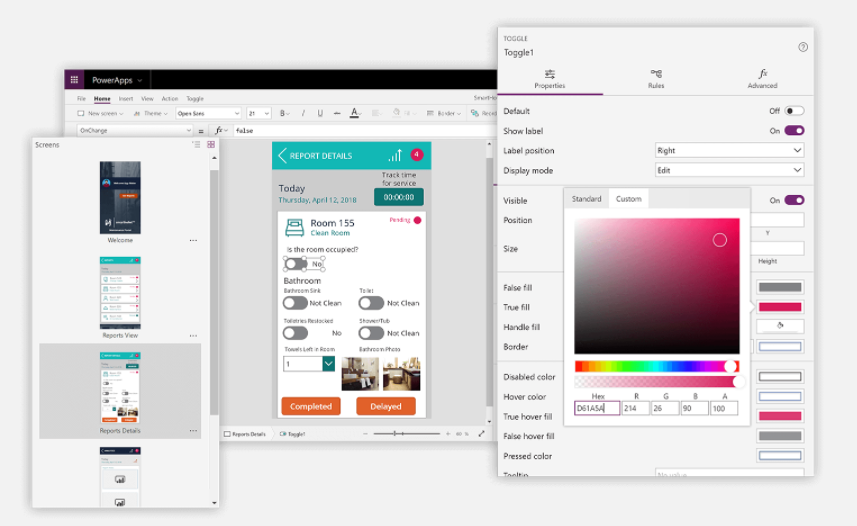
Regarding type lookup
The final type of lookup is the regarding type lookup. This kind of lookup is used to select a single row from a range of multiple tables within a lookup. But, it is to be noted that the activities are required to be enabled for a table, to use them regarding type lookup.
Apart from these types of lookups, the advanced lookup feature is a new addition to the concept. This feature was made available for early access at the beginning of 2021 with the release of wave 2. To use the advanced lookup feature, the administrator of the user organization is required to enable early access.
After being enabled, the advanced lookup option is made available on any of the lookup columns which are in quick create form, edit form, or the dialog box format. The use of advanced lookup can be made to sort rows and change between tables or views within the lookup column. The customizations related to this type of lookup can be controlled through client APIs, for instance, addcustomview, add custom filter, addPreSearch, and removePresearch.
The lookup function is usually used to sort important data directories stored within the user organization or for recognizing the important portions within the related tables.
To perform the lookup function, certain essentials are required to be fulfilled. These include the following:-
- Table: This is an essential part of performing this feature as the rows are to be searched upon the tables themselves.
- Formula: This is another essential part of the lookup formula. It is the process by which each record of the table is recognized and evaluated. The function is designed to return the initial records that have been proven to be true.
- Reduction formula: This is an optional part of the lookup feature.
Conclusion:
In conclusion, it can be said that the lookup feature is one of the most beneficial features of the Power Apps.
Fill In The Form For – FREE 30 Mins POWER APPS CONSULTING










