The developers use the web resources to extend the applications that are used during the web development. The application users may need to manage the web resources provided by a designer and a developer. They are actually the virtual files that are stored in the system. Web resources in MS Dynamics CRM come into the picture when extending CRM on the side of the client.
Web Resource available in Microsoft Dynamics 365 CRM
| File | File extensions | Type |
|---|---|---|
| Webpage (HTML) | .htm, .html | 1 |
| Style Sheet (CSS) | .css | 2 |
| Script (JScript) | .js | 3 |
| Data (XML) | .xml | 4 |
| Image (PNG) | .png | 5 |
| Image (JPG) | .jpg | 6 |
| Image (GIF) | .gif | 7 |
| Silverlight (XAP) | .xap | 8 |
| StyleSheet (XSL) | .xsl, .xslt | 9 |
| Image (ICO) | .ico | 10 |
| Vector format (SVG) | .svg | 11 |
| String (RESX) | .resx | 12 |
Above mentioned are the web resources available in Microsoft Dynamics 365 CRM
Meaning of web resources
As mentioned above, web resources are stored in the system as virtual files. Each of them has one unique name that is used in the URL for retrieving the file. You also think of them as if you have been given access to the actual web server that is responsible for running the web app. Then you could easily copy files over the websites. But when most of the online services are concerned, you will not be able to do such a thing. Instead of that, you can easily use web resources for uploading files to the system and then refer to them by a name just similar to copying the files to the webserver.
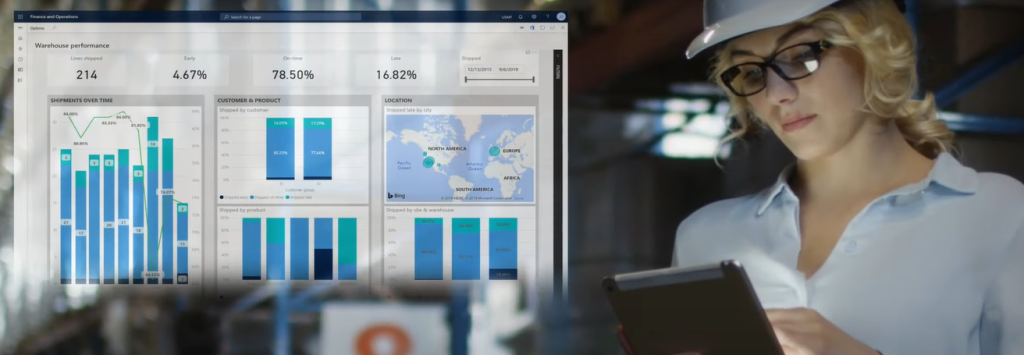
In general, web resources are included in the forms rather than referencing them directly. The most common use is to provide the libraries of JavaScript for the form scripts. Because web resources are the available data in the system and they are aware of the solution, it can be moved in different organizations by exporting the web resources as a part of the solution and further importing them into one different organization.
Web resources in Microsoft Dynamics are the virtual web files that have been stored in the database, and they are used to implement the functionalities of the web page in Microsoft Dynamics. These files can be JScript, HTML, Silverlight, and some other supported types. CRM being the product of Microsoft Dynamics, comes with many sets of functionalities and features. But most of the time, you need to extend all the existing functionalities so as to meet the custom requirements. There are two ways of extending the functionalities:
- Extending on the server-side- Workflows, Plugins and Web Services
- Extending on the client-side- Using form scripting and web resources
Uses of the web resources
As mentioned earlier, the use of web resources comes into the picture when the CRM is extended on the client side. To understand the following, let us consider the following cases:
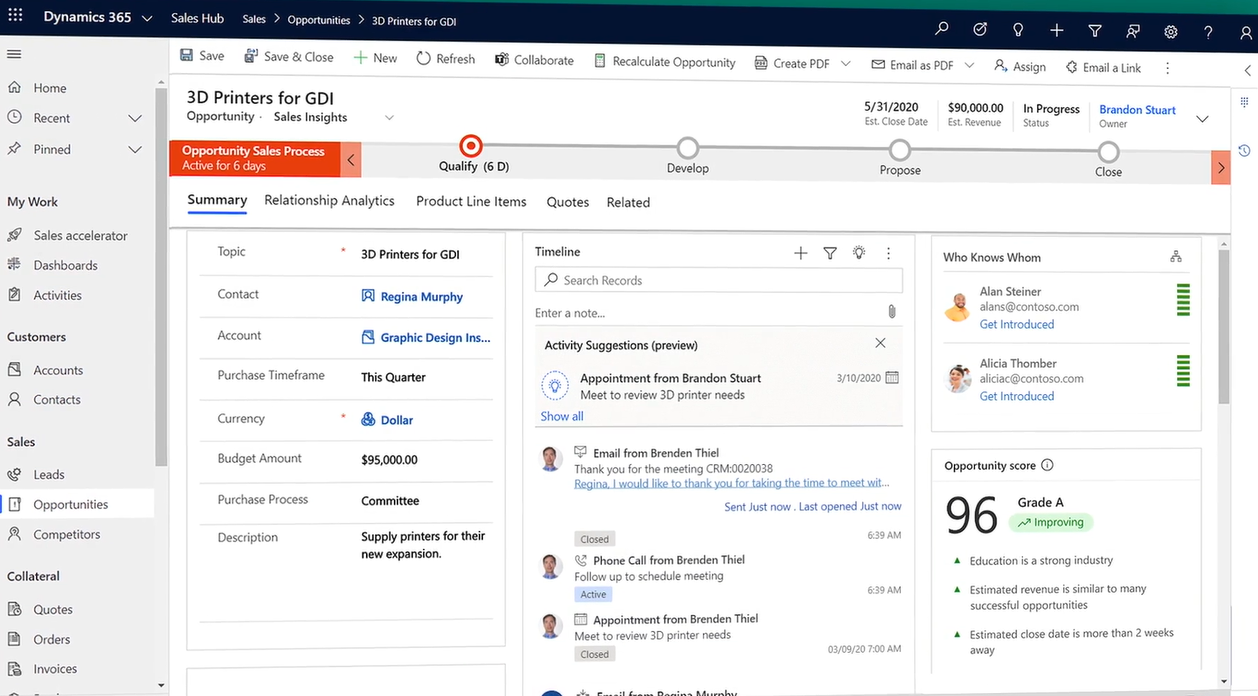
- You may have one CRM form that will contain certain fields. It helps to provide the out-of-the-box features for a few basic validations such as field lengths, mandatory fields etc. However, what will happen if your need is to have a more complex validation if the address entered actually exists or validating if the phone number entered is in the correct format or in case the SSN entered incorrectly?
- The out-of-the-box UI customizations are provided by the CRM. The customization includes rearranging fields, creating sections and tabs on one form etc. However, what will happen if the client wants to create a custom page that will show all the customer’s information that is coming from another ERP system of the customer?
- CRM has a standard ribbon bar that contains all the options and buttons. What if anyone wants to add the ribbon button on their own?
- Consider that there is an ERP system in place already. What will happen if you want to open a few CRM screens from the ERP systems?
- You will be eligible to call any external web services in the server-side plugin code. However, what will happen if you will call any of the external web services while you are on the client’s side?
The answer to such questions is definitely “Web Resources”. All the web resources can be accessed with the help of one unique URL. You either need to upload a Web Resource file or for one code-based resource, for example, Jscript, HTML, etc, that you can even have the privilege to edit inside the CRM directly.
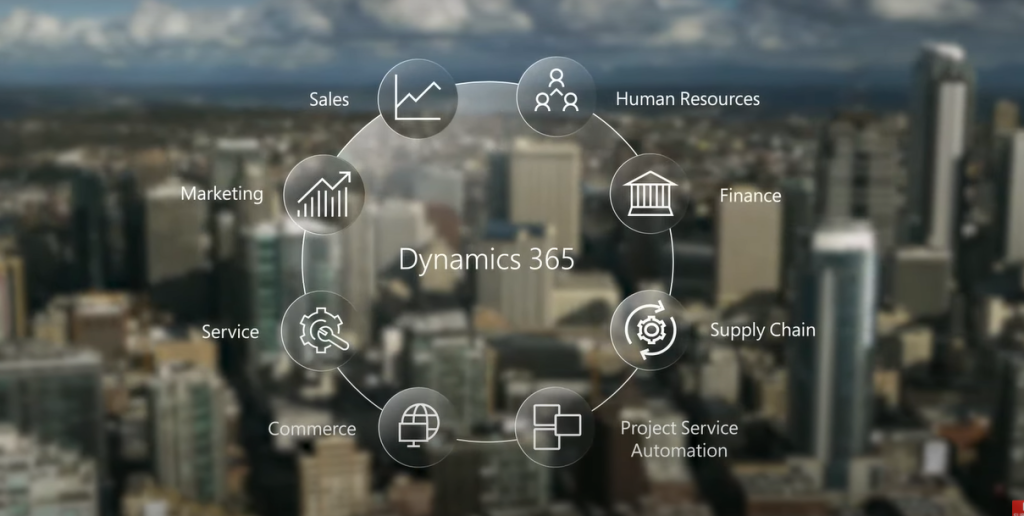
Types of web resources in Microsoft Dynamics CRM
The types of Web Resources in Microsoft Dynamics CRM are WebPage (HTML), Script (JScript), Style Sheet (CSS), Data (XML), Image (PNG,JPG,GIF, ICO), Silverlight (XAP), StyleSheet (XSL). Since Web Resources can be stored within the CRM, they will be easily migrated from one place to the other together, along with CRM customizations.
The bottom line
You may use web resources in Microsoft Dynamics CRM according to your own needs. You need to understand that web resources in MS Dynamics CRM are the virtual web files that are already stored in the system. They are simply used to implement the functionalities of the web pages in CRM. All the web resources that are stored in the database can be entirely accessed with the CRM.
EPCGroup provides CRM consulting services for organizations that are looking to implement Microsoft Dynamics 365 CRM in their organizations. We have more than 70+ in-house CRM specialists.










