There are some requirements you should focus on, before installing the Power BI desktop version which is a self-service or SAAS BI tool. This desktop version is quite easy to download with some specific requirements.
We will discuss all the requirements in detail through the following points:
- OS Requirement- For installing Power BI following are the OS requirements, Windows 7, Windows 8, Windows 8.1, Windows Server 2019, Windows Server 2012, Windows Server 2016, Windows Server 2012 R2, Windows 2008 R2, Windows 10.
- IE Version- This IE version which is required for installing Power BI on your device is IE10.
- Net Version- You should also look for your net version. It should be 4.6
- Hard disk- For installing the Power BI desktop version you need to have a minimum of 1 GB space and additional space other than this for hosting its database.
- RAM- 1GB minimum RAM and 4GB more as additional.
- Speed of processor- Speed of processor for installing Power BI minimum is x64 1.4GHz and recommended speed is faster than 2GHz or 2GHz.
- Processor- Process required here for installation are: AMD Opteron, AMD Anthlon 64, Intel Pentium IV with EM64T support, and Intel Xenon with Intel EM64T support.
Power BI has two variants hence knowing the installation of both variants is important so that you can choose it as per your needs and requirements.
There are two ways to install Power BI. You can install it through Microsoft Store or direct download as well. Installation through both methods is not required; you can follow anyone method. You can also check out how to remotely install Power BI
These both differ gradually from each other as if you install Power BI through Microsoft Store it is the only one-time installation process. It will thereafter be updated by windows for every new version.
Also, You can directly download and install it you have to manually install all the new version software and have to repeat the installation with every latest version. This is a very hectic process and therefore you should go for the Microsoft store option for the installation as it can be completed by sitting at a place anytime and anywhere.
How to install Power BI from the Microsoft Store?
- Go to the official link of Microsoft to download Power BI. Click on the ‘Download free’ option for downloading it.
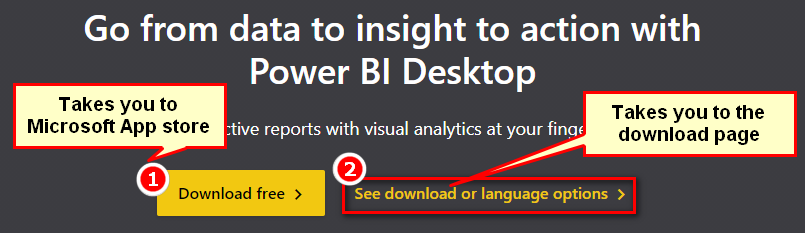
- There you will see the option of ‘Open Microsoft Store’.
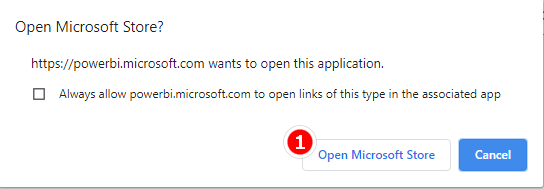
- You will be headed to the Power BI Desktop store.
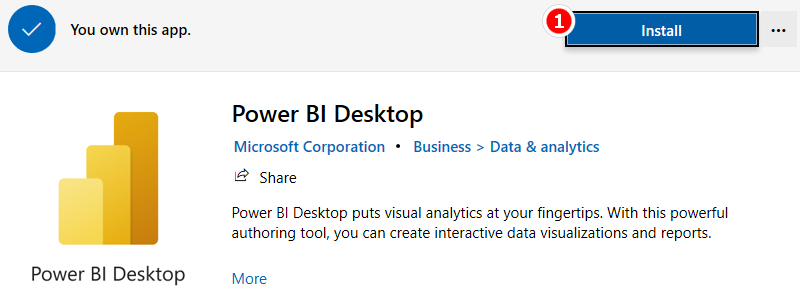
- Click on the ‘install’ option.
Your Power BI will be installed and the update process will be held automatically each month. Still, if you want to install the update as soon as you hear about it then you can directly go to the Microsoft store and select the download and updates option.
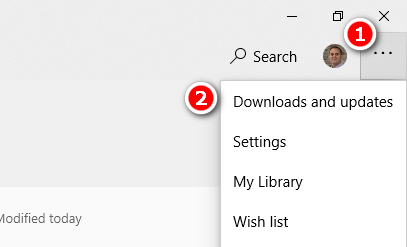
How to directly download Power BI Desktop?
This installation process is also the same initially as you have to head towards the same official Microsoft link.
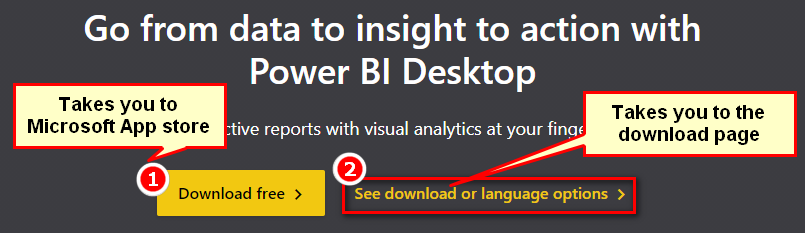
There you will get options of installing a 32-bit version and 64-bit version tool. Select your language after preferring the tool and click on ‘download’.
Preferably you should select the 64-bit version and click on text. This will download the setup link to your device from which you can further install it.
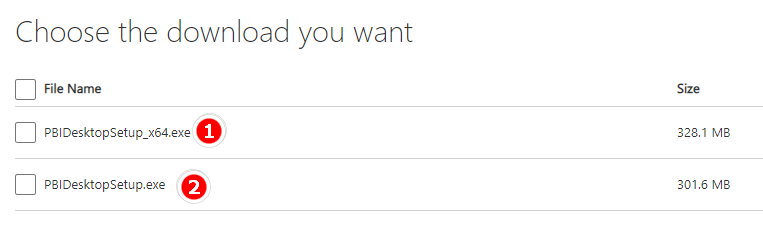
After you install and run it there will be an option of ‘update available’ on the bottom right side of the screen.
After the installation, if you want to switch to the Microsoft store version then you should first uninstall this or else you will end up installing both versions.
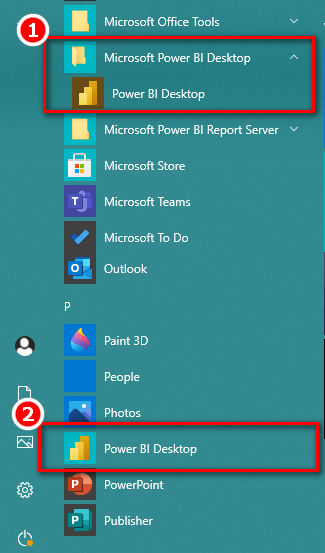
You can also reach out to EPCGroup for










