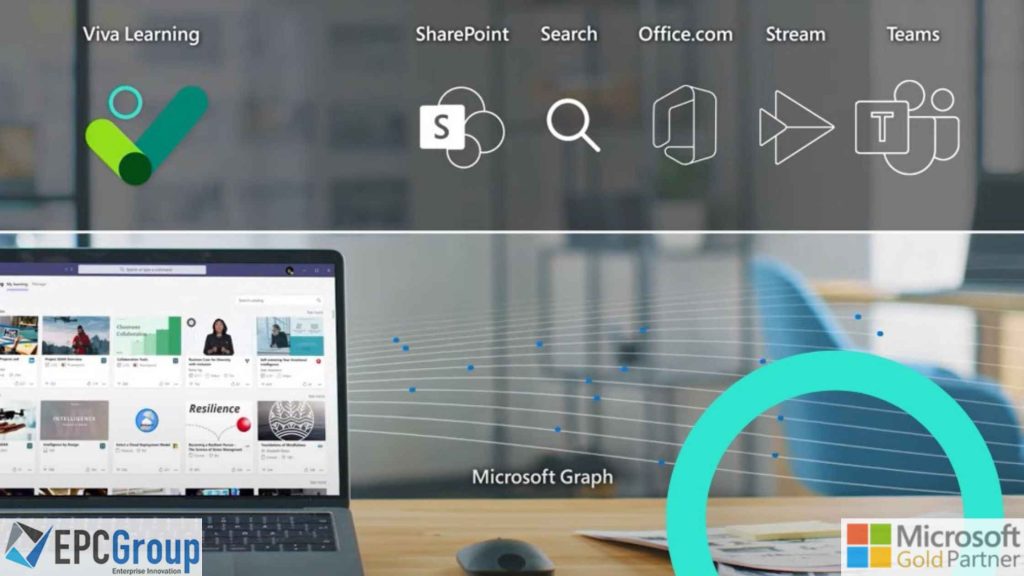Microsoft Viva Learning is an effective Learning tool that integrates Learning Management System directly into Microsoft Teams on desktop, mobile, and tablet. With Viva Learning, you can create a centralized knowledge hub to display your internal training resources, including videos, presentations, papers, and meeting recordings stored on SharePoint or OneDrive.
Additionally, connection with third-party learning apps, such as LinkedIn Learning, Microsoft Learn, and others, will enable you to distribute extra material. For example, you might utilize Viva Learning to distribute training, onboarding materials, or the company’s knowledge base to your users.
A Microsoft Teams app called Microsoft Viva Learning enables users to get training from several content sources and training platforms that have all been combined into one app.
A user of Microsoft Teams will see a selection of courses when they open the Viva Connections app chosen for them. The courses they view will be appropriate for their level of expertise, skill set, and job title. In addition, the Viva Connections app will aggregate training from various content sources and training systems for the admins to access.
How Viva Learning Integrates With The Microsoft Experience
Microsoft Viva Learning has integrations with many other applications, including Microsoft Teams and Office 365. For example, using Microsoft Teams, Viva Topics can integrate with your learning system so the employee experience platform can see their assignments within the team’s calendar.
Examining the team calendar is another recommendation to see how assignments are coming along. If you want to allocate learning to your employee experiences, you’ll still need a mechanism to create the assignments. When this connection is established to the learning program, the assignments should theoretically display in Viva Topics, but that’s all there is to it.
Viva Learning will display the assignments; no other integration is at this time anticipated. However, to examine the consequences of learning, you must still go through the learning system to track your progress and undertake more in-depth studies.
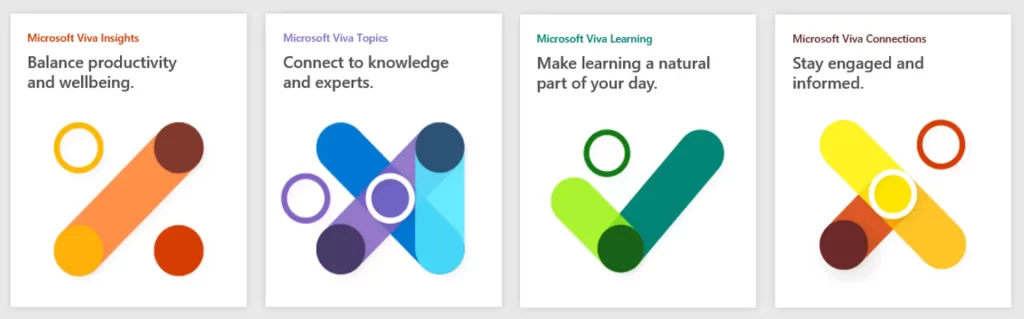
8 Main Benefits Of Microsoft’s Viva Technology
Microsoft is constantly trying to improve its products by focusing on the needs of its customers. One of the benefits of Microsoft Viva Learning is that it will allow organizations to train their staff more cost-effectively. The eight main benefits of Microsoft’s Viva technology include:
- Microsoft’s Viva learning program is intended to increase employee productivity.
- It allows people to study at their own pace and in the manner that suits them best.
- When it comes to training workers, Viva Topics makes an effort to get over some of the most typical obstacles.
- It is improbable that individuals would genuinely learn if they had to search for it.
- Additionally, because so much training is available, it may be challenging for certain employees to choose what they should concentrate on.
- The most appropriate training is delivered to the person by Microsoft Viva Learning, where they spend most of their time. They are thus more likely to learn something.
- Microsoft Teams has developed into a central hub where many individuals now spend their days at work due to the epidemic and the growth in remote working.
- Instead of asking admins to travel somewhere for their education, it makes sense to provide training right where they spend their time.
Where and how to use SharePoint within Viva Learning
SharePoint is an excellent tool for managing content inside your organization. It’s also a great way to manage content outside your organization, so long as you carry it out in a manner that complies with Microsoft’s policies.
There are occasions when internal company resources, as opposed to those from outside vendors or libraries, provide the most pertinent and valuable learning materials. It might also refer to internal information created by subject matter experts that staff members should be aware of. This is why the Viva Learning SharePoint integration is so effective, and we’re updating a few things to improve it.
Organization administrators may link a SharePoint folder to Microsoft Viva Learning in the Microsoft 365 admin center using the existing SharePoint connectivity. You will instantly transform items in the folder into learning objects and make them available for staff members to access, share, and discover in Viva Connections. Additionally, we have made two new features available: metadata tagging and bringing your content.
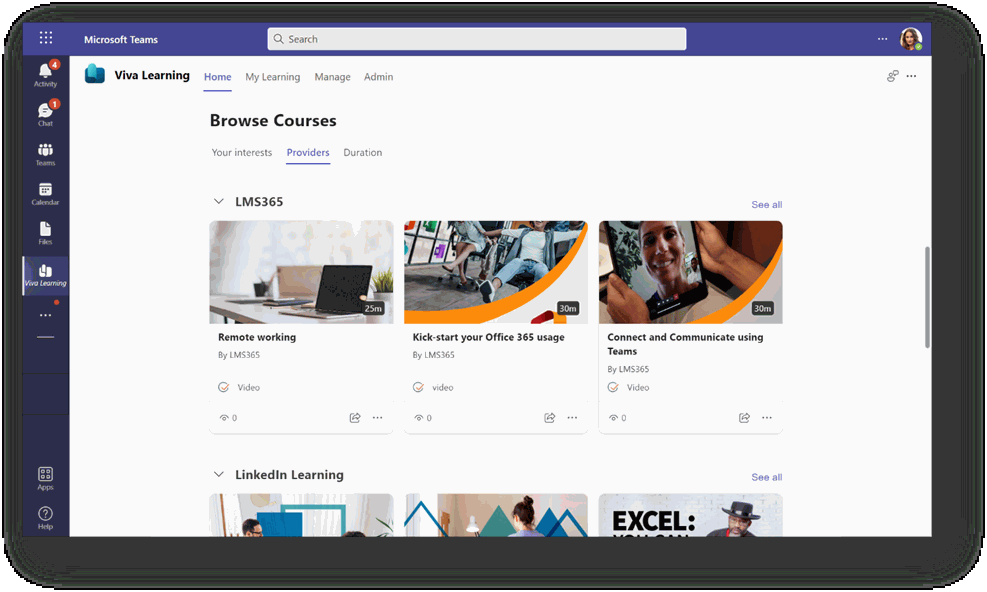
Preview of the Microsoft Graph Employee Learning API
A public trial of the Microsoft Graph Employee Learning API is already available. It unifies all your learning investments and technologies into a single solution that integrates them into the workflow.
Customers may search material in Microsoft Viva Learning from any Learning Management System (LMS) or learning providers using this API. This supports our goal of making Viva Topics a completely extendable learning platform that integrates all your learning investments and resources into the workflow using a single solution.
To show courses on Viva Learning, LMS or learning providers can utilize the API, much like any of our learning partners with whom we have already integrated. For example, a course from the LMS or provider may be sent in a Microsoft Teams chat message, added to the Teams learning tab, searched for in the Viva Topics Home view, suggested to a colleague, and many other things.
The source platform is where the course is consumed; therefore, when a user opens a course on Microsoft Viva Learning to view it, the course is launched in the LMS/provider platform. Suppose you will log accessible consumption data there. The Microsoft Graph Employee Learning API is designed for developers who want to integrate their solutions with other apps and platforms.
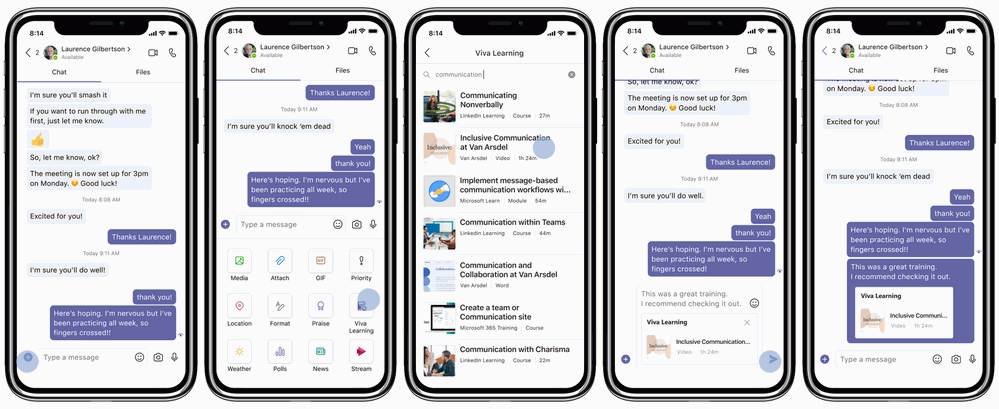
How Microsoft Viva Mobile App Makes Learning Seamlessly Integrate With Your Workflow
Whether frontline employees or information workers, learning and upskilling are front of mind for everyone, no matter how your staff members work—on a desktop computer, tablet, or smartphone—Viva Learning makes it simple to study while doing so. This article will examine the Microsoft Viva Learning mobile app’s on-the-go learning optimizations.
Most of the functions on the desktop are also included in Viva Learning, which has a simple mobile user experience. The Microsoft Teams mobile app allows employees to access Viva Learning; pick the ellipses to expand the app menu and look for the Viva Topics symbol. Employees can rearrange and prioritize the mobile applications in the Teams app so that Viva Learning is displayed first.
The Viva Connections mobile app provides an easy way for employees to access all their learning content anywhere at any time. Whether on a ride home from work or looking for inspiration before bedtime, Microsoft Viva Learning has something for every mood!
How Can Microsoft Viva Mobile App Engage Learning Solution Meet Employees Needs
Employees have the freedom to finish their required training whenever and wherever they choose without having to sit at a desk, thanks to the Viva Learning mobile app. Employees may also see and obtain learning materials from several catalogs scattered across many content sources thanks to this technology.
The mobile app is designed for employees who are on the job, performing their duties and want to learn new skills. It is ideal for frontline workers who may be on their feet and working outside of a nine-to-five desk job. After a long shift, the last thing they want to do is sit down at a computer and complete their training. Giving employees access to a mobile solution allows them to study in a way that best suits their work patterns, such as during their commute or in between shifts.
In addition, as an employee can pick up where they left off at any time with the ability to share learning content in Teams messages from the course itself or chat compositions created by other users, it’s easy for them to complete pieces of training while on the go.
EPC Group Is A Gold Certified Microsoft Partner And Offers Viva Learning Consulting Services
The flexibility of Microsoft Viva Learning – the ability to choose from several learning-enabling technologies and the fact that it can work with other platforms like Microsoft Teams and SharePoint – are two primary reasons for its success. In addition, Microsoft’s Viva Connections can offer free self-paced learning courses from leading publishers and eLearning developed by the company’s schools and partners.
Viva Connections from Microsoft is an excellent platform to design and deliver upskilling courses in the cloud with flexibility. The courses can be made available to employees on the go by integrating them with the existing business applications, which ensures employee engagement and timely knowledge uptake. Viva Learning, offered by EPC Group, offers flexibility, accessibility, ease of use, and high quality in upskilling capabilities. This would be a crucial advantage for any organization globally that has embraced Microsoft Teams as its primary communication tool.