Microsoft Dynamics 365 has a ticketing system that is used by many businesses. It is a customer relationship management software solution that controls communications with clients, prospects, consumers, and other connections your business may have.
Dynamics CRM for customer service functionality that includes case management. As a result, many businesses increasingly employ ticketing systems to manage cases. These concerns might be simple requests, client complaints, or service problems, to name a few.
Ticket management systems types – help desk ticketing and IT service desk software:
Type of ticketing system
Basic Help Desk Ticketing
This ticketing system includes basic help desk ticketing features and a faster approach for client help. Customers or users can use it to contact the help desk, make a service request, or file an incident report. In addition, agents from IT support can get in touch with the client and help with the tracking problem.
IT Service Desk Software
The Service desk follows the ITIL framework, which focuses on supplying IT services and support for users. This software includes more robust and customizable features such as knowledge base access, live chat capabilities, data capture and analysis, real-time reporting, omnichannel support capabilities, and workflow automation.
Dynamics 365’s Role & Functionalities
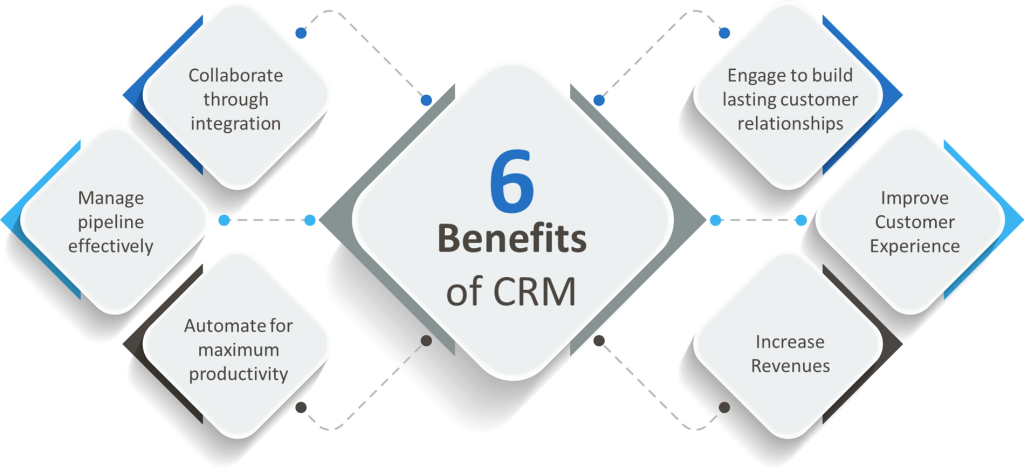
Dynamics 365 CRM is one of the most powerful software platforms for managing complex business processes. It includes various customizable features that you can use to manage almost any type of business process.
CRM is the most incredible possibility when appropriately configured if you’re searching for straightforward ticket management. Although a joint arrangement may seem complicated, especially if you’re handling straightforward requests, it is a suitable match for ticket administration. Dynamics 365 is a powerful CRM platform that can handle complex management scenarios. It also comes with the following functionalities:
- Support for intricate branching processes
- Queues
- Automatic email creation
- escalation and enforcement
- Routing (rule-based)
Dynamics 365 Customer Service Helps Support Agents Deliver Personalized Service
Dynamics 365 Customer Service is a powerful tool that supplies various features to help support agents deliver personalized service. It tracks cases from the first touchpoint through remediation, incident resolution, and beyond.
They are converted into knowledge articles for upcoming support requests and put on a contact’s timeline so that agents will have a complete understanding of the client’s experiences and be able to customize their help accordingly.
The Customer Service module for Dynamics 365 not only produces and tracks cases but also routes each case to the most suitable agent for the job using machine learning and company-specific processes. This process ensures that customers receive the best possible support and support a positive, lasting relationship with the organization.

Reduce the complexity of the CRM Case Entity for Ticket Management
When managing a ticket-based solution, you need to ensure that everything is as simple and streamlined as possible. Here are some suggestions for simplifying your case management system:
- Reduce the complexity of the CRM case object for ticket handling by removing things you do not need. For example, remove them from your form if you are doing internal helpdesk tickets and do not need entitlements.
- Turn off the case business procedure flow if several tickets are closed in a single phase. Create an email records sub-grid to help you quickly find and answer emails. This sub-grid should exclude emails from the same account that sends case notification emails.
- Create different case resolution fields in the case form if several tickets are being closed. Include a workflow that will close cases when a field is filled up. This process will be a considerable time saver!
- Email templates and knowledge base articles help create auto-text that can be inserted into email responses to clients.
Ticketing System Features
When you’re working with a ticketing system, you want to track your cases’ progress. That’s why EPC Group’s solution is so powerful.
- The automated ticket creation feature automatically converts requests and incidents that have been sent via phone call, web, or email to tickets so you can follow up on them in real-time.
- Essential information about each ticket includes subject, origin, description, and ID. This information makes it easier for agents to understand what’s happening with your cases.
- Automatic routing automatically assigns tickets to queues or agents per the predefined rules. For example, when deeper or different competencies are needed to handle cases.
- A resolution path allows you to set up a process with steps and stages you can use to resolve cases. For example, when issues reappear in the same case or if agents make mistakes during resolution, paths’ activities are captured for agents’ follow-up tasks.
Benefits of Microsoft Dynamics 365 help desk as a Ticketing System
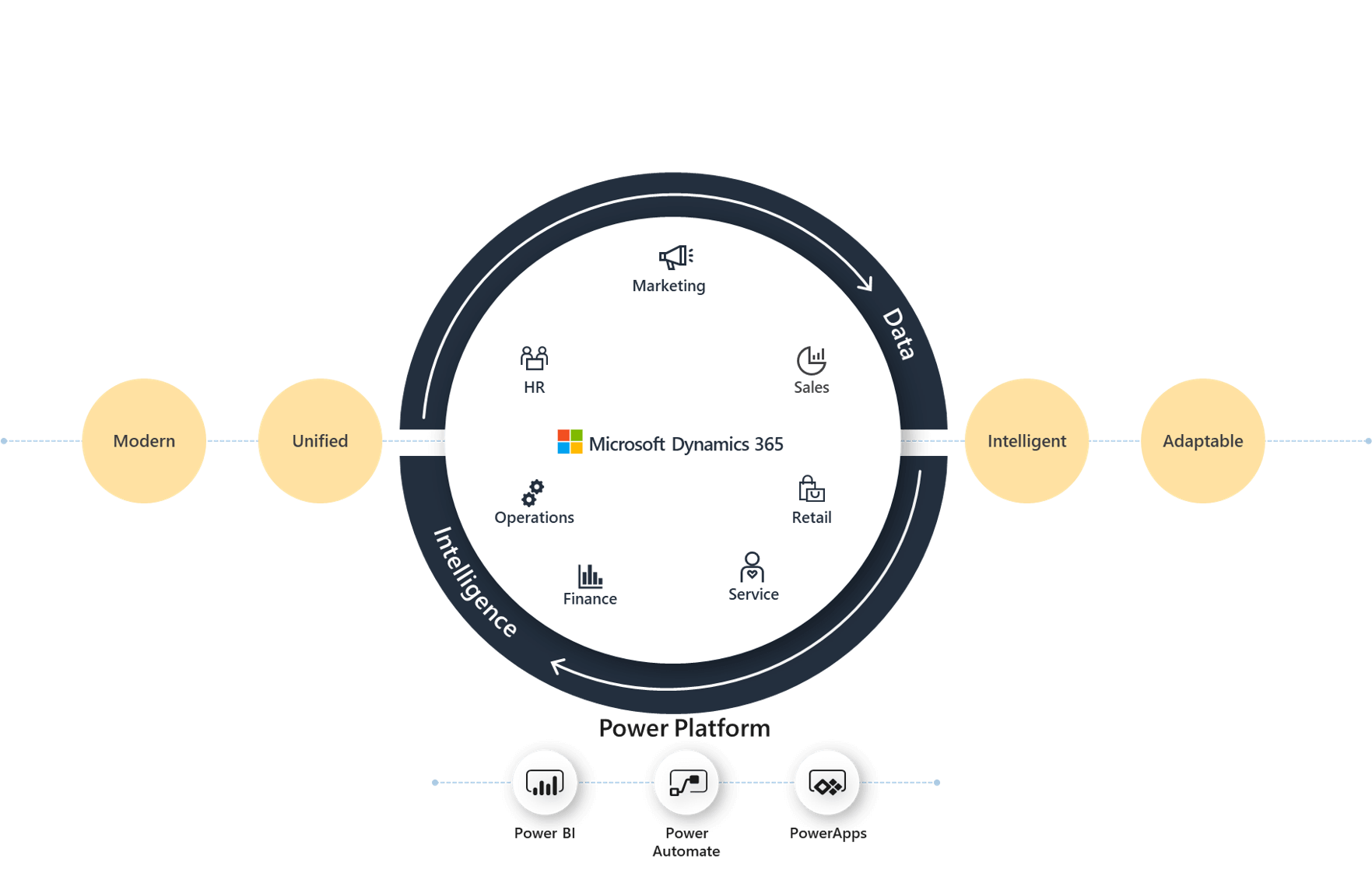
Microsoft Ticketing System is a helpdesk ticketing management software launched by Microsoft to help enterprises effectively manage ticketing issues.
Benefits of the Microsoft Ticketing system include:
Flexibility in Ticketing System
Microsoft Dynamics 365 is a ticketing system that allows you to organize your tickets based on priority, category, time, & status. The employee can give requests to teams through the ticketing system’s customer portal, via email, or an embedded web part. Support teams like IT, HR, legal, and finance. Can then work on these requests and track and monitor using this ticketing system.
Help Desk Software for Better Support Management
The Microsoft help desk software helps you distribute team tickets, priorities, email notifications, open tickets from email, and other operational tasks that help you run your support. This ticketing system can effectively use your team’s productive time better and make the perfect support experience for end-users.
With this helpdesk streamlining custom needs, plenty of settings allow configuring your needs. In addition, the program’s robust reporting and data analysis function makes it simpler for managers to check corporate or business unit performance.
Customize to your requirements
With Microsoft’s help desk software, you can streamline your custom needs. You can configure your needs through several settings and customize your team’s work. You can distribute team tickets, priorities, email notifications, open tickets from email, and other operational tasks to make sure that support runs smoothly. This ticketing system can effectively use your team’s productive time better and make the perfect support experience for end-users.
Help in empowering employees to take quick action
Helpdesk software helps your customer raise a ticket from the portal and further allows them to check the status of their open ticket, check earlier tickets, and alert them as soon as an agent acts on their tickets. Also, the helpdesk ticketing system helps us find solutions faster with a knowledge base of similar issues & resolutions supplied earlier. It aids in lowering the number of tickets that reach your helpdesk. SharePoint helpdesk ticketing system helps in empowering employees to take quick action, review & escalate as and when needed.
Conclusion
Microsoft Dynamics 365 can enable you to access the information your team needs to be productive and maximize efficiency. It helps you keep them organized and on task while saving you time and energy so you can focus on growth and advancement. Luckily for you, EPC Group has you covered when choosing the right ticketing platform for your business. We have extensive experience with ticketing systems to guarantee that our ideas and advice are targeted to your needs.










