What is Microsoft Intune?
Microsoft Intune is a cloud-based mobile device management (MDM) and Mobile Application Management (MAM) solution. it is a subscription-based service available for Windows, macOS, iOS, and Android. Intune is a platform used for controlling the use of devices such as mobiles, laptops, and tablets within the organization. Intune has an in-built capability to configure specific policies to control the use of applications, and monitor, identify and prevent threats. Besides, Intune syncs organization data from devices separate personal data and protects sensitive data.
For example, Intune prevents employees from sending emails to people outside the organization.
Intune is a Microsoft product offered as a part of the Enterprise Mobility + Security (EMS) suite. Like every Microsoft product, even Intune integrates with Azure Active Directory (Azure AD) and plays a pivotal role in controlling access to the data.
Intune provides bespoke data security by integrating with Azure Information Protection. Organizations can use Intune with all the products offered within the Microsoft 365 suite. Thus, users can deploy and sync various Microsoft 365 products such as Microsoft Teams, OneNote, and others to their devices.
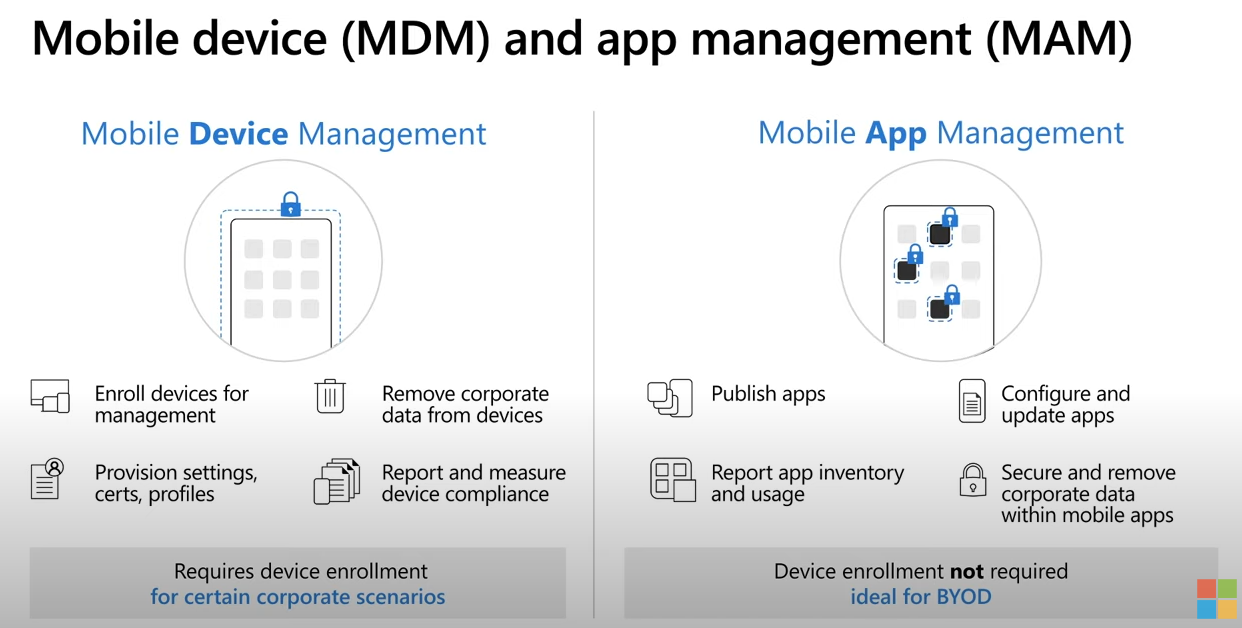
Microsoft Intune for Remote Workforce Productivity and Efficiency
Let’s understand with an example,
In 2017, Hurricane Irma knocked out power in many areas leaving many organizations to worry as the third quarter tax filing deadline was a few days away. It was a time when many organizations were dependent on in-house IT infrastructure. Fortunately, many learned lessons, and about 98% of organizations in that area have implemented a cloud-based IT infrastructure solution. It saved the day and prepared them to face the recent COVID Pandemic with added confidence.
Allowing employees to work from home, these digitally transformed organizations did allow all remote working employees to access all the company data, applications, environment, emails, and security from a full cloud-hosted and protected data center.
Fast forward three years, cloud computing became a game-changer during the recent COVID Pandemic. In a world where remote work has become a new normal, organizations are worried about productivity, data safety, cybersecurity, and device management.
No more worries! Microsoft Intune is a cloud-based service allowing organizations to manage their mobile devices and mobile applications on the go. Besides, it helps in protecting data and controlling access to information. Now organizations can enjoy an ultra-productive workforce without worrying about productivity, data safety, and device misuse.
How does Microsoft Intune work?
Microsoft Intune does a lot to help the remote workforce work with their mobile devices. Being a cloud-based service, Intune offers broader flexibility for both; organization-owned and personal mobile devices. However, it is particularly helpful to those organizations believing in Bring-Your-Own-Device or BYOD policy.
If your employees are using personal devices for official work, you can adopt Microsoft Intune to protect these devices. You can prevent certain devices from accessing specific data and forbid data sharing within devices and people (outside the organization). Besides, you can use Microsoft Intune for isolating organization data and personal data from those devices.
Microsoft Intune works under three major parameters.
Set Rules and Configure Policies for Devices
- Intune allows you to set rules and policies for the enrolled devices so as to control the way your employees use devices.
- Create a variety of configuration profiles for applying them to the devices used by your remote workforce.
- Intune empowers you to enable or disable several features on the devices enrolled for management in Intune.
- You can create configuration profiles for different devices running different operating systems such as macOS, Android, iOS, and Windows.
- Here are some functions you can control remotely using Microsoft Intune,
- Control access of Bluetooth on mobile devices.
- Restrict or permit specific devices on the network (E.g., printer).
- Crate VPN profiles to restrict remote access to your organization’s network.
- Control update installation.
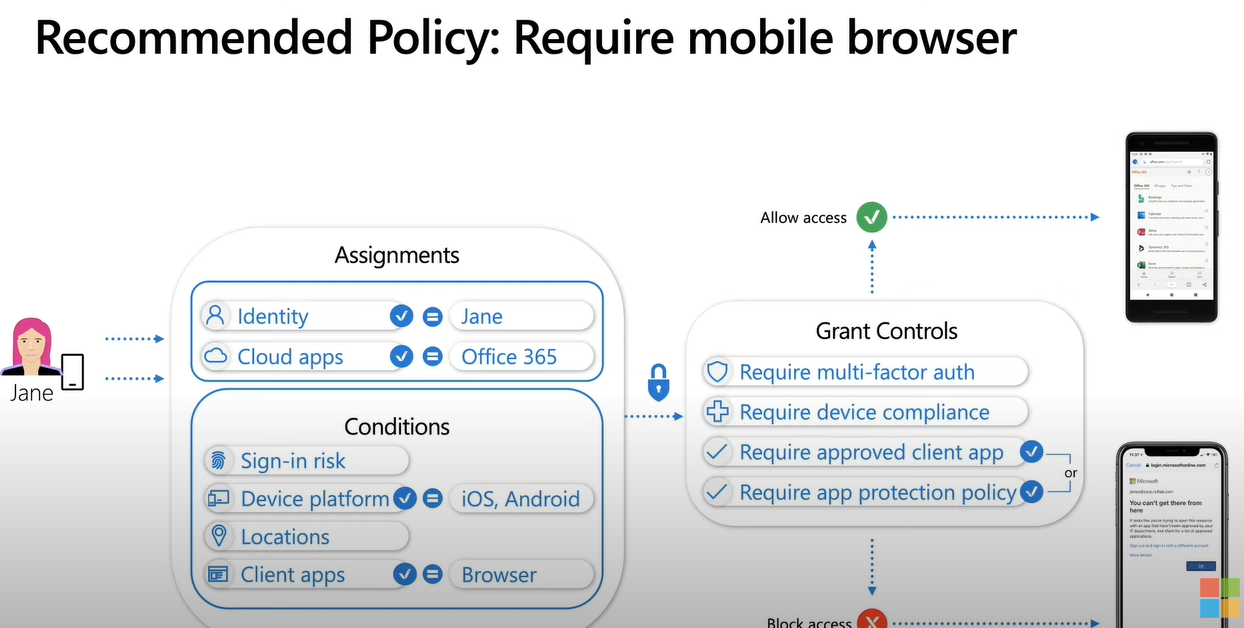
Deploy Applications to Mobile Devices Remotely
- The Mobile Application Management (MAM) functionality in Microsoft Intune allows you to deploy and control apps on the mobile device and monitor the usage of each app.
- Using Intune, you can configure apps on remote devices, enable them to open at a specific time, or control when the user can open them.
- By assigning devices and their owners to a fully configured group, you can make the app, policies, and rules a seamless process.
- You can track and visualize complete reports on when and how devices use specific applications.
- If required, you can remotely wipe application data using Microsoft Intune (stolen or infected devices).
- You can configure application settings through Microsoft Intune to prevent data sharing, taking screenshots, or copy-pasting sensitive data.
Control User Access and Data Sharing Activities
- Microsoft Intune gives you total freedom and complete flexibility to control what particular device enrolled in Intune is capable of accessing and sharing.
- The configuring app protection policies (APP) allow you to micromanage the remote devices and prevent users from performing specific actions within the app.
- You can manage or restrict data sharing malpractices, and also you can control email functionalities by locking specific devices from sending emails outside the organization.
- You can create user groups within Microsoft Intune and assign policies and rules to those user group devices. Else, you can push independent policies and rules for independent devices.
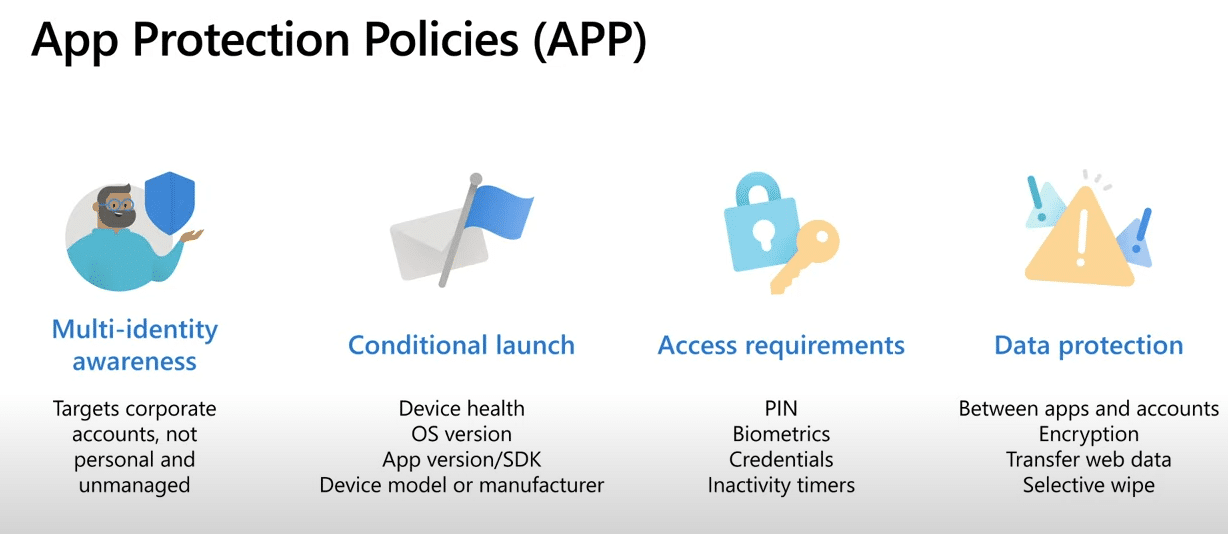
Deploy or Migrate to Microsoft Intune
To migrate to Microsoft Intune, you need a solid plan. However, your existing mobile device management (MDM) environment, business goals, and technical requirements; play a critical role in planning adoption or migration to Microsoft Intune.
The process of deploying Microsoft Intune is different from the general MDM deployment platforms. Microsoft Intune is designed to use identity-driven access control for which you don’t need a network proxy for accessing organization data from devices outside your network.
What do you need to Know before Migrating to Microsoft Intune?
You can get access to Microsoft Intune in three primary ways,
Standalone Azure Service:
Intune is available as a standalone add-on service within Azure. However, you need to pay a subscription fee per user.
Microsoft 365 License:
Microsoft Intune can be accessed with the following Microsoft 365 licenses,
- Microsoft 365 Business Premium
- Microsoft 365 E3
- Microsoft 365 E5
- Microsoft 365 F3
- Microsoft 365 Government
Mobile Device Management for Microsoft 365
All the users and license holders of the Microsoft 365 plan get free access to the basic version of Intune – Mobile Device Management for Microsoft 365/Basic Mobility and Security.
If you are not using any MDM or MAM service or if you are using a Mobile Device Management and Mobile Application Management service for the first time, Microsoft Intune is indeed the best option.
Start with Intune + End Point Manager: Go straight to Intune and access cloud solutions. Access everything from compliance, configuration, Windows Update, and app features within the Intune. Intune allows you to leverage the Endpoint Manager admin center through a web-based console.
Go to Configuration Manager + Endpoint Manager: Consider tenant attach or co-management for accessing the features of Configuration Manager (on-premises) combined with the cloud. Configuration Manager allows you to –
- Manage on-premises devices, including Windows Server or Windows 8.1 devices.
- Manage partner or third-party software updates.
- Create custom task sequences while deploying OS.
- Deploy and manage different types of apps.
Conclusion
Although scores of organizations use Microsoft 365 for Business, many are not aware of the Microsoft Intune. For efficient mobile device management and mobile application management, the services provided by the secure cloud service provided by Microsoft Intune are best. With the rising adoption of remote and hybrid work policies, using Microsoft Intune to manage the use of remote mobile devices and enforce policies that allow you to control applications has become necessary.
You need expert guidance if you want to Migrate to Microsoft Intune from an existing third-party MDM provider. If you are using Configuration Manager, it is one more complicated process involving resetting devices and enrolling them remotely, you need assistance from skilled Microsoft Intune professionals to help you deploy and migrate to Microsoft Intune.
They will help you push policies, create profiles, add tenant attach, set up co-management, migrate from Configuration Manager to Intune, or start from scratch with Microsoft 365 and Intune.










