The Azure Analysis Services was launched by Microsoft in October 2016. The product is built based on the Microsoft SQL Server Analysis Services. The Azure Analysis is designed to aid in the process of hosting semantic models of data in the cloud. Let’s understand the Azure Analysis services pricing and features in detail.
What is Azure Analysis Services: A brief description
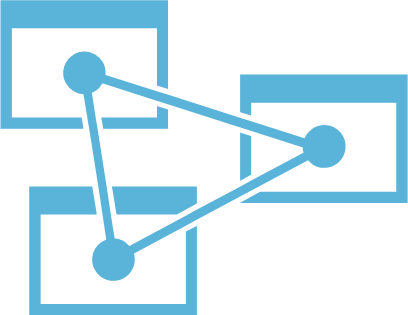
The term Azure Analysis Services represents a completely managed platform as a service or PaaS. It is designed on the basis of an enterprise-grade analytics engine. This product has been created to combine and categorize complex datasets from varied sources that aids business intelligence capabilities. Azure Analysis also consists of enterprise-grade BI semantic modeling capabilities. The users can create real-time data model updates using the advanced data refresh capability. This implies that the Azure Analysis is capable of helping the user in tackling advanced analytics workloads.
The Azure portal enables the user to create a server within the least amount of time and with ease. It consists of a group of Azure services that can be used in performing advanced data mining. The services of Azure Analysis include the Azure Active Directory, Azure Data Factory, Azure Automation, and Azure Functions.
The Azure Active Directory leads the users through a secure process and gives them access to their crucial data in a role-based format. Again, the Azure Data Factory applies the format of an activity in order to demonstrate enterprise-grade BI semantic modeling capabilities. Finally, Azure Automation is used for performing the simple data refresh requirements and creating semantic models.
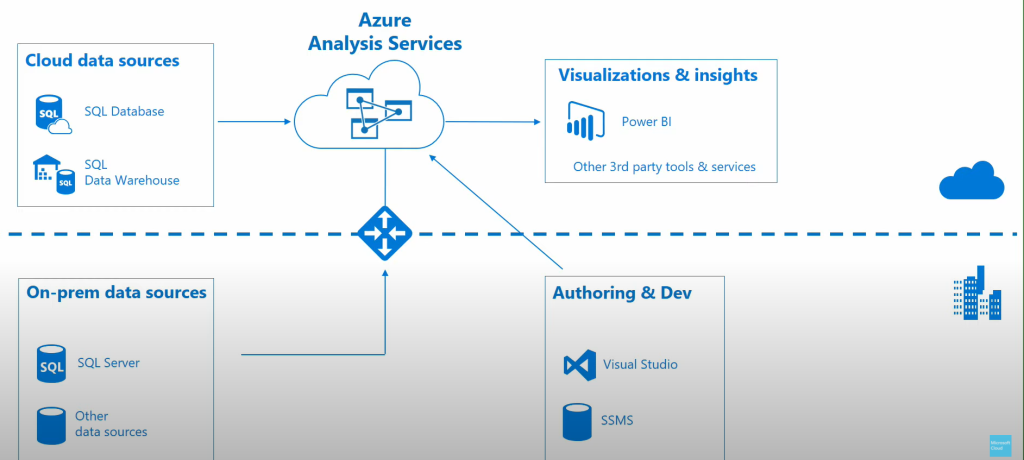
Azure Analysis services pricing and plans details
Azure provides the user with advanced data modeling techniques. It helps in transforming complex data into visually intriguing insights. The Azure Analysis is built on the proven SQL Server Analysis Services. The complete cost of the Azure Analysis is dependent on the tier chosen. There are three tiers, namely, Developer, Basic and Standard.
The pricing of the tiers can be understood in the following way:
| Instance | QPUs | Memory | Price |
| Developer | 10 | 3 | $0.132/hour |
| Basic(B1) | 40 | 10 | $0.43/hour |
| Basic(B2) | 80 | 16 | $0.86/hour |
The Standard tier in Azure Analysis Services pricing is the best-suited option for the companies that concentrate on mission-critical production applications. Such applications require concurrent users and consist of rapidly evolving data models. The standard tier also has advanced refresh capacity that helps in creating real-time data models. On the other hand, the basic tier consists of limited user concurrency and has simple data refresh requirements. The developer tier is suited for the companies that use the Azure Analysis in evaluation, development, and testing. The tier is limited in its processing capacity, QPUs memory size.

Horizontal Scale-Out Pricing: An explanation:
Scale-Out instances can be combined with primary instances for the faster performance of a query. The scale-out instances can be listed horizontally as follows:-
| Instance | QPUs | Memory | Price |
| S0 | 40 | 10 | $0.81/hour |
| S1 | 100 | 25 | $2.03/hour |
| S2 | 200 | 50 | $4.06/hour |
| S4 | 400 | 100 | $8.11/hour |
| S8 | 320 | 200 | $10.38/hour |
| S8v2 | 640 | 200 | $16.44/hour |
| S9 | 640 | 400 | $20.76/hour |
| S8v2 | 1280 | 400 | $32.88/hour |
What are the core features of Azure Analysis Services
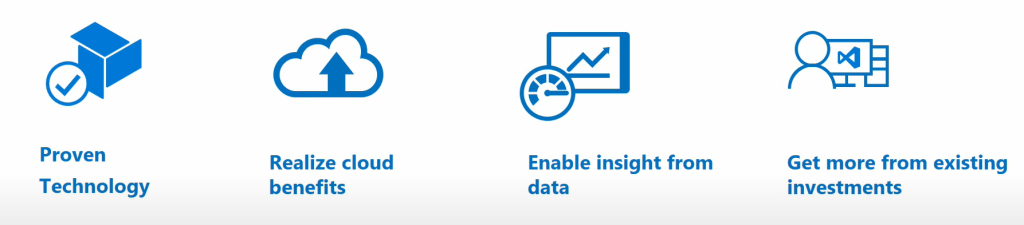
After reading above about Azure Analysis Services pricing now let’s see the following are the features
- It enables the user to build interactive charts, visualizations and paginate reports in a fast and precise manner.
- The Azure Analysis users can easily share or expose their data to the audience with the use of SDKs and APIs.
- It also help the user to monetize the data models created within its database by helping it expose the data externally.
- The underlying schema of the Azure model can be updated in real time, which helps in performing dynamic calculations.
- Configuration of data models, the deployment of these models and auto-scaling of the ingesting data can be automated within the Azure Analysis Services. These data models are stored within the Azure Blob storage. On the other hand, the insights and visuals are stored in the Azure SQL database.
Azure Automation: Meaning of Azure Automation Runbook
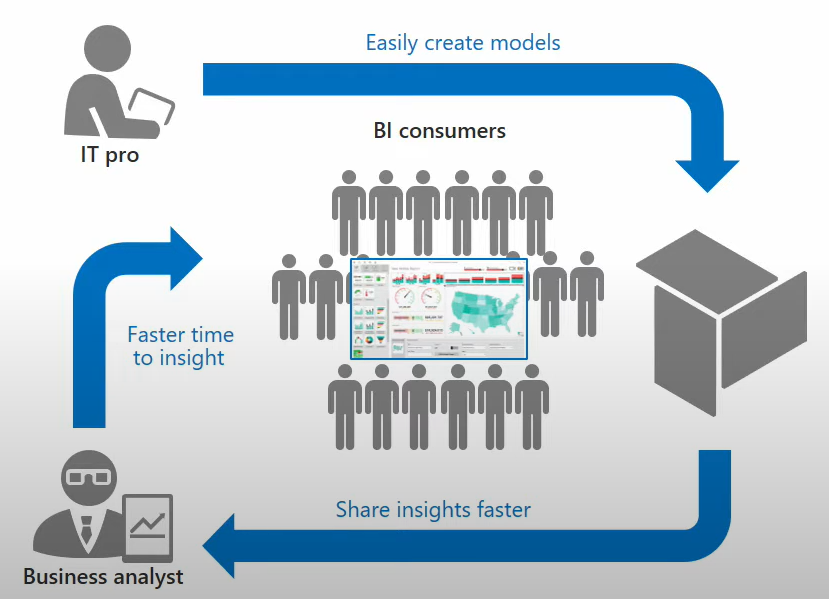
The term ‘Azure Automation‘ refers to an automatic platform that is based on the cloud computing system. This product aids companies in maintaining application lifecycle management in a cost-effective method. The Azure Automation Run helps the user company to cut down on the operational costs as well as keeping the upfront costs in control. It is useful in automating certain tasks that would require companies to employ expert personnel.
The Azure Automation consists of the Hybrid Runbook Worker, which enables the user to run runbooks in the same computer that hosts the role. These specific runbooks are designed to interact with the local information sources in the environment and fight the other tools that manage these local resources. The runbooks are stored within the Azure Automation that manages them and later delivers them to one or more chosen Hybrid Worker computers.
Process of connecting Azure Analysis Services with Power BI Embedded:
The process of connecting with Power BI Desktop can be completed through the following steps:-
- In the Power BI Desktop, the Get data option has to be clicked. Azure option appears in which the Azure Services Database has to be chosen.
- In the Server option, type the name of the server. Here the complete URL has to be included.
- In the Database, if the name of the Tabular model database is known, then it should be pasted here. If the name is unknown, the field should be left blank.
- Choose a connection option and then click on Connect. Here both the connect live and the import options are provided. But the use of the live connections is advised because the import mode consists of certain limitations. If the user has the Power BI model in Mixed Storage mode, the Direct Query Mode replaces the Connect live option. The live connections are also directly upgraded to the query processing unit. This is done when the model is moved from the import to the mixed signals storage mode.
- Then the program prompts the user to type in their respective credentials. Here select Microsoft account and then click on sign in.
- In the Navigator, the server has to be expanded. Then a mod or perspective has to be chosen to which the user wants to be connected. Then the user has to click on Connect. A click on the model or perspective shows all the objects.
Method of deploying a model to Azure Analysis Services using Visual Studio:
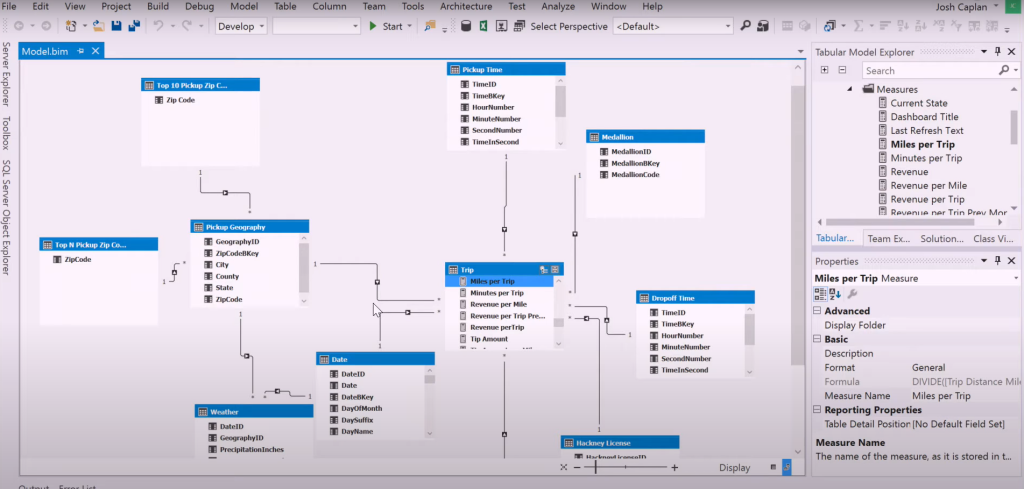
There are some requirements that must be fulfilled to complete the process of deploying a model to the Azure Analysis Services using Visual Studio. They can be listed in the following manner-
- The user is required to have an Analysis Services Server in Azure.
- The Tabular model project in the Visual Studio or any other model should be at the compatibility level of 1200 or more.
- In a situation where several data sources are on-premises in a company’s network, the on-premises data gateway needs to be installed.
After the above prerequisites are met, the process of deploying a tabular model database on the Azure server can begin. The below-mentioned steps are required to be followed in order to complete the process of deployment:-
- In Visual Studio open the Solution Explorer and right click on the project. Then click on Properties. Select deployment and click on Server. Here paste the azure server name.
- Next, in Solution explorer, right click on properties and select deploy. This may lead to a prompt message stating the user to sign in to Azure.
- Finally, the deployment status is seen appearing in the output window as well as in the Deploy bar.
In a situation where the deployment fails while deploying metadata, it implies that the Visual Studio could not connect to the client-server. In this situation, the user is required to connect to their server using the SQL Server Analysis Services.
Azure Analytics Service expets : An EPC Group Approach
The Azure Analysis by Microsoft has been making astounding progress with becoming a growing leader of the digital market. The advanced data modeling features of the product and Azure Analysis Services pricing models are critical in providing the user with analytical solutions. As a consequence, the performance levels of the user organization also consistently improve with the advanced data mining methods.
In this context, the EPC Group is dedicated to providing its customers with consistent and adept Azure consultation regarding the Azure Analysis solutions. The company has an experience record of over 22 years in handling company databases in the cloud.
The company majorly aims to assist its customer companies in utilizing Microsoft Azure to their complete advantage. Thus, the company provides its customers with the necessary tools, round-the-clock customer service, and complete access to individuals’ experts in this field. The companies which work towards achieving a global rank require to employ business intelligence capabilities to the fullest.
The EPC Group deals with their client queries about Azure pricing and helps them to utilize the analysis technology efficiently to reach their desired objectives. Thus, the Azure Analysis Services employ a simple process of integrating data from various sources and performing ad-hoc data analysis. This data can later be utilized for the purpose of creating semantic models of information in the form of tables. Along with the advanced data refresh technique, the product aids the creation of captivating visuals.
You can also check our Microsoft Power BI Embedded Consulting & Training services for more information about how to embed dashboards, reports, or tiles into an application. Either, if you are worried about the adoption and usage of the Azure cloud, you can find help at Microsoft Azure Consulting Services.
Fill In The Form For – FREE 30 Mins Consulting For Azure Analysis Services










