Azure Kubernetes Service (AKS) is the leading standard for container orchestration, making it easy to run many machines on top of containers. As a result, you can deploy your application in minutes instead of hours and scale up or down as needed.
Kubernetes cluster consists of several nodes that manage these containers. The nodes run an application called a controller: a piece of software that coordinates the work done by other components such as schedulers, load balancers, and persistent storage backends.
Kubernetes controls the lifecycle of each container running in its cluster. It ensures that each container runs where it needs to be run (on which machine), at the right time (according to its schedule), and with all required resources available (e.g., memory). It also keeps an eye on the functionality of your application and takes action when something goes wrong—for example, and it might automatically restart services or kill unhealthy ones.
How to decide between three Azure Kubernetes Services
A managed Kubernetes service is provided by the three leading public cloud providers: Azure and Amazon Web Services (AWS). They generate much interest in the market since creating and deploying complex applications is made simple by these managed services’ almost limitless computational power and user-friendliness.
The managed Kubernetes service Azure offers is Azure Kubernetes Service (AKS). It makes creating and running Kubernetes clusters less complicated. However, as a user, it is still beneficial to comprehend the technologies that support AKS. You’ll discover more about Linux processes and how Docker and containers connect. You’ll observe how different processes integrate well into containers and Kubernetes integrates well with containers.
How to use a container orchestrator in Kubernetes Services
Today’s software development teams are faced with several challenges. One of the most common is managing multiple containers across multiple machines. Containers are an increasingly popular way to run applications, but they’re also a nightmare when it comes to managing them and keeping track of their state.
A container orchestrator manages scheduling the execution of containers on servers, resuming containers after failure, relocating containers to a different host when a host becomes unfit, and many other tasks.
You declare what you need, and Kubernetes takes care of delivering the workload you requested, using a declarative approach to orchestration. In addition, since Kubernetes automatically deploys the containers you specify, you no longer need to start these containers manually.
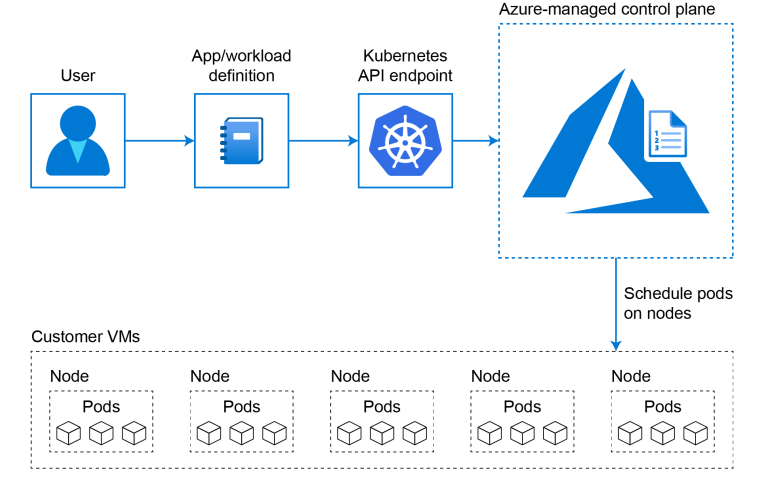
What is A Pod In Azure Kubernetes?
In Azure Kubernetes Service, a pod serves as the primary scheduling component. A cluster of one or more containers is known as a pod. As a result, a pod may include a single container or several containers. The phrases container and pod are interchangeable when making a pod out of a single container.
Each container in a pod that contains several containers uses the same file system and network namespace. This process implies that other containers in the same pod can read a file that is written by a container that is a part of it. This process also implies that you may use local host networking to connect every container in a pod.
Consider the following scenario: You have an outdated web application that is HTTPS incompatible. That program needs to be updated to enable HTTPS. You may make a pod comprising a container that does Transport Layer Security and your outdated web application (TLS).

Deployment, ReplicaSet, and Update Strategy in Azure Kubernetes Services
A layer of functionality is provided around pods by Kubernetes. It lets you update your deployed pods and generate many pods from a single specification. Your application may even be able to scale automatically with the aid of a deployment.
A deployment generates a ReplicaSet, which in turn generates the replica pods you asked for, and another item in Kubernetes is a ReplicaSet. A ReplicaSet’s function is to keep a consistent group of replica pods active. Kubernetes will construct a new ReplicaSet with the updated pods if you update your deployment. Azure Kubernetes Service will automatically perform a rolling upgrade to the new version. This process implies that Kubernetes will create a few new pods, check to see if they are operating correctly and if they are, terminate the old ones. This process will continue until only new pods are active.
Creating and Managing Azure Kubernetes Clusters
Creating and managing Kubernetes clusters is a challenge. Several controller nodes and numerous worker nodes make up a typical Kubernetes cluster. Controller nodes are responsible for maintaining the Kubernetes API and the cluster state database. Worker nodes are machines that run your actual workloads.
By setting up the Kubernetes master for you, AKS makes the cluster creation process more straightforward. AKS configures the Azure Kubernetes Service API on one or more virtual machine scale sets (VMSS) in your subscription when you construct an AKS cluster, turning those VMs into the network-based worker nodes of your Kubernetes cluster. You can choose to utilize a free Kubernetes control plane in AKS or pay for a control plane with a financially supported SLA. Of course, you must pay for the VMs housing your worker nodes in both scenarios.
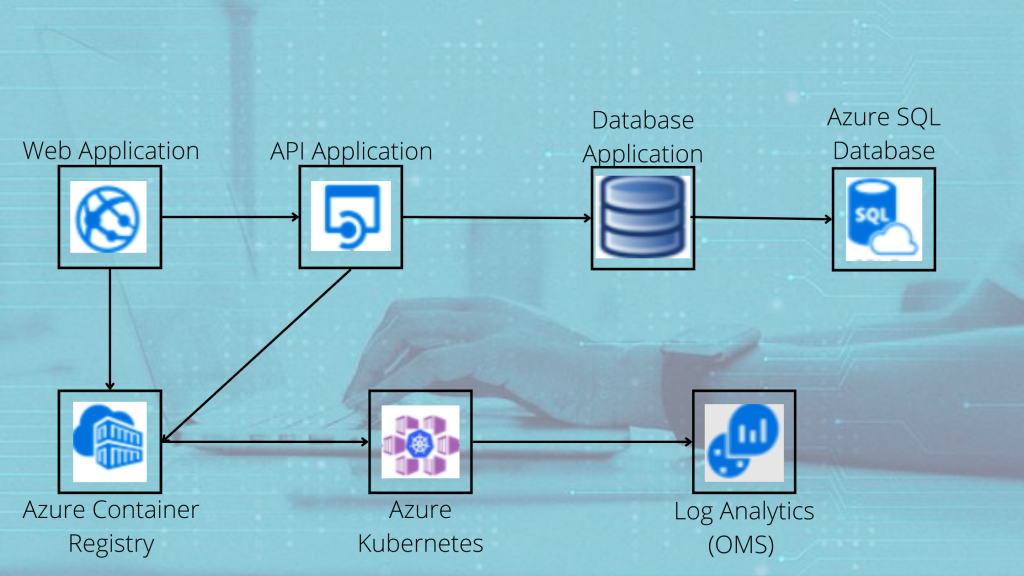
In this section, you will install your Azure Kubernetes cluster via the Azure interface. However, there are other ways to set up an AKS cluster:
- Using the portal: A wizard on the portal’s graphical user interface (GUI) allows you to deploy your cluster. This process is a fantastic method for setting up your first cluster. One of the following approaches is advised for automatic deployments or numerous deployments.
- Utilizing the Azure CLI: The cross-platform Azure command-line interface (CLI) is used to manage Azure resources. This process enables you to script the deployment of your cluster, which you can then include in other scripts.
- Azure PowerShell usage: Azure Kubernetes Service Using a set of PowerShell commands, you can use PowerShell to manage Azure resources directly. In addition, you may build Kubernetes clusters with it.
- Operate ARM templates: A native Azure method for deploying Azure resources using Infrastructure as Code is Azure Resource Manager (ARM) templates (IaC). You may develop a template that several teams can utilize by declaratively deploying your cluster.
- Utilizing Terraform for Azure: HashiCorp’s Terraform is an open-source IaC tool. For installing cloud resources, such as AKS, the tool is particularly well-liked in the open-source community.
Deploying Your Application to Azure Kubernetes Service by Using YAML
You will create the apps step by step as the conceptual model underlying them is presented. An application is made up of several pieces. The procedures in this chapter will be simple to modify to deploy any other application on AKS. You will use YAML files to both deploy and modify the apps.
The abbreviation YAML stands for YAML Ain’t Markup Language. Therefore, the language used to build configuration files for Kubernetes deployment is YAML. Although YAML is the most popular language for doing so, you may deploy apps to Kubernetes using JSON or YAML files. Compared to JSON or XML, YAML is more straightforward for a person to understand, which is why it has gained popularity.
You will observe the connections between a deployment, a replica set, and the deployed pods. In Kubernetes, deployment is an object that specifies the desired state of an application.
A ReplicaSet is produced during a deployment. A ReplicaSet is an Azure Kubernetes Service object that ensures a specific number of pods will always be accessible. It will therefore produce one or more pods. A pod is a Kubernetes object that is a collection of one or more containers.
Conclusion
Nowadays, many companies are using containers to host their apps and Azure Kubernetes Service to ensure they have the infrastructure required to deploy, scale up, and keep their apps running. However, when it comes to the business world, competition is fierce. It can be downright cutthroat. That’s why EPC Group offers top-tier IT support for Microsoft Azure services. So we can give you that peace of mind knowing that your IT infrastructure is in competent hands. Get insights and suggestions on how to improve your infrastructure by calling our 24/7 helpline today.










