Microsoft Azure Stack is a real hybrid cloud computing solution that extends Azure and allows organizations to deploy Azure services from their own on-premises data centers. The data centers become a Public Cloud, which is powered by Microsoft’s Azure Cloud platform. In this blog post, we will focus on Azure Stack Pricing and features in detail.
Azure Stack pricing and features for Organizations :
The primary premise is to allow enterprises to keep sensitive data and information in their own data centers while still having access to Azure’s public cloud. Azure Stack services, like Azure, operate on Microsoft Hyper-V on Windows and rely on Microsoft’s networking and storage solutions to function.
The pricing structure of Azure Stack
Azure Stack Pricing model is as follows:
| Azure Service | Price |
| Virtual Machines | |
| Base Virtual Machines | $6 vCPU/month |
| Windows Server Virtual Machine* | $34 vCPU/month |
| Storage Accounts | |
| Blob Storage | $0.006/GB/month |
| Table and Queue storage | $0.018/GB/month |
| Standard Unmanaged Disks | $0.011/GB/month |
| Managed Disks | |
| M4 (32 GB) | $0.385/disk/month |
| M6 (64 GB) | $0.753/disk/month |
| M10 (128 GB) | $1.473/disk/month |
| M15 (256 GB) | $2.833/disk/month |
| M20 (512 GB) | $5.44/disk/month |
| M30 (1 TB) | $10.24/disk/month |
| App Service | |
| Web Apps, API Apps, Functions | $42 vCPU/month |
| Event Hubs | |
| Event Hubs | $0.2688/core/hour |
Under the Azure Stack Pricing model, you can utilize it in a disconnected mode if you are not constantly connected to Azure or are otherwise unavailable to transmit metering data. Microsoft provides a capacity-model pricing package for the disconnected operational mode, which is a fixed-fee annual subscription depending on the number of physical cores in your system.

Availability of Components in Azure Stack:
Virtual Machines
Virtual machines (VMs) are a sort of on-demand and scalable computing resource available through Azure Stack Hub. Moreover, under the Azure Stack Pricing structure, when you need additional control over your computing environment, you can use a virtual machine. The versatility of virtualization is provided by an Azure Stack Hub VM, which eliminates the need to manage clusters or individual machines.
Storage Account
A secure Azure Stack Hub Storage account provides you access to Azure Stack Hub Storage services. The namespace for your storage resources is assigned to you by your storage account.
Managed Disks
By managing the storage accounts linked with the VM discs, Azure Managed Disks simplifies disc management for Azure VMs. You simply need to provide the disc type (Premium or Standard) and size, and Azure will build and maintain it for you. When interacting with VMs, Azure customers will benefit from more options and simplicity as a result of this effort.
App Service
Azure App Service on Azure Stack Hub is a Microsoft Azure platform-as-a-service (PaaS) solution that can be found on Azure Stack Hub. Companies may automate their business operations by integrating their apps with on-premises apps. Companies can automate business operations and host cloud APIs with Azure App Service.
Events Hub
Companies may create hybrid cloud scenarios using Event Hubs on Azure Stack Hub. For both on-premises and Azure cloud computing, streaming and event-based solutions are enabled. Regardless of whether your situation is hybrid (connected) or unconnected, your system can handle large-scale event/stream processing.
Important features
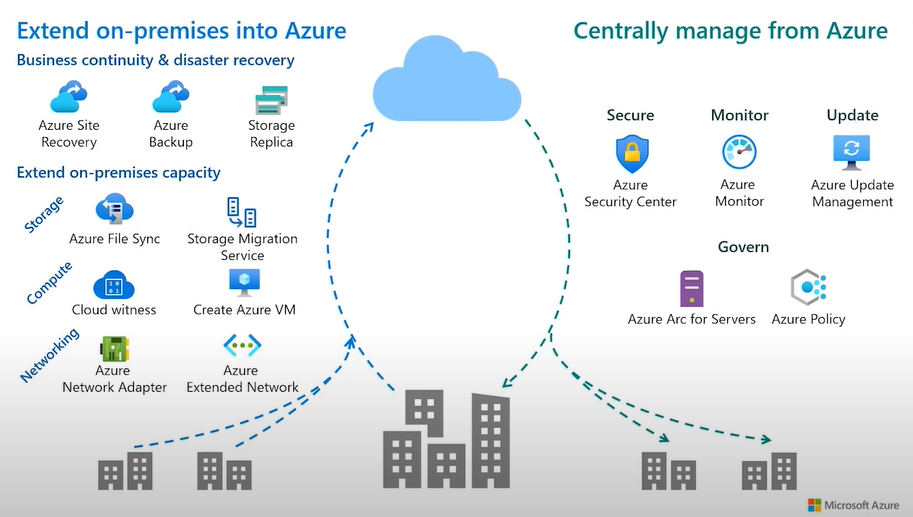
Disconnected solutions and edge apps
By handling data in Azure Stack Hub and then pooling it on Azure for further analytics, you may reduce latency and network needs. You can also use Azure Stack Hub without being connected to the internet or Azure.
Apps in the cloud that comply with a variety of restrictions
Moreover, under the Azure Stack Pricing features, you can develop and deploy apps in Azure while keeping the option of deploying on-premises to fulfill regulatory or policy needs. There are no code modifications required. Assist with global audits, financial analysis, foreign exchange trading, and internet gaming needs.
On-premises cloud application model
Update and expand current apps or create new ones with Azure services, containers, serverless, and microservice architectures. To swiftly upgrade your mission-critical programs, use similar DevOps procedures across Azure in the cloud and Azure Stack Hub on-premises.
Azure Stack Edge, HCI, and HUB: What is the Difference?
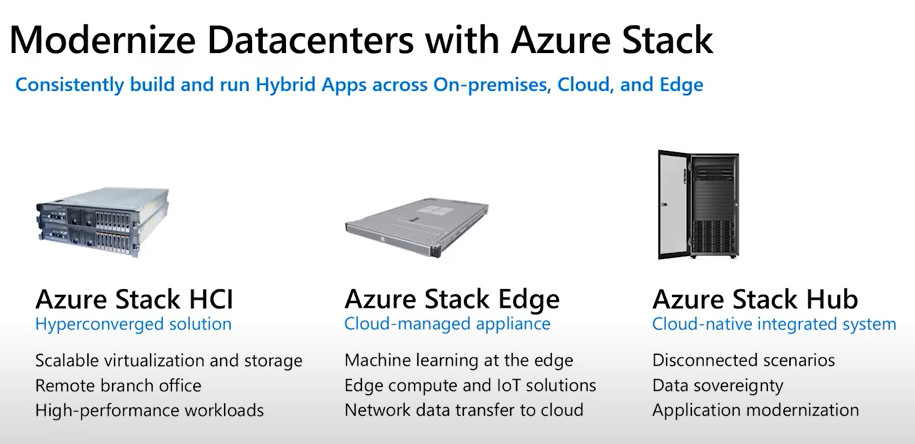
Azure Stack HCI
Azure HCI is a solution with several benefits for businesses. HCI’s most essential feature is that it can function independently from Azure. To put it in simple terms, HCI functions in the same way as a traditional branch office server. HCI, or hyper-converged infrastructure, is essentially a box that houses computation, storage, and network connectivity. The box contains virtualized workloads based on Hyper-V that you may control with Windows Admin Center. Connecting to Azure services is also possible with Azure Stack HCI.
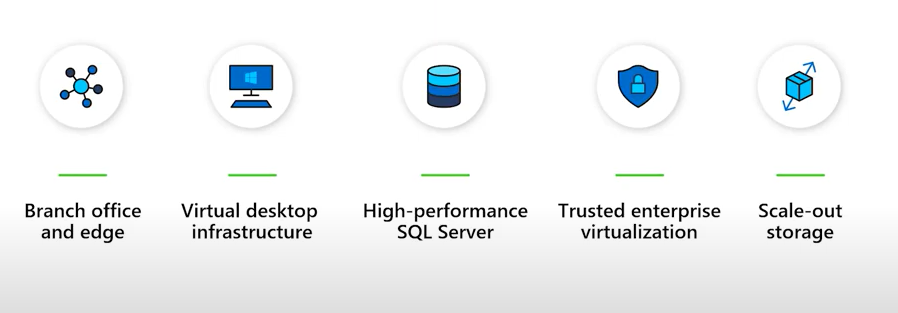
Azure Stack Hub
Azure Stack Hub is built on the base of Azure Stack HCI. Hub is a unique solution. While you may deploy Stack HCI on its own, Hub is an Azure public cloud-integrated solution. It is for this reason that you are unable to upgrade HCI to Hub.
Simply described, Azure Stack Hub is an on-premises expansion of the Azure public cloud. Almost anything you can do in the public cloud can be done on Hub, from virtual servers to apps, everything can be managed using the Azure site or PowerShell. To be consistent with Azure, Hub enables having an availability configuration with a maximum of three fault domains.
Azure Stack Edge
Azure Stack Edge was previously known as ‘Data Box,’ and it is still part of the Data Box family. Sending data to Azure is simple using Edge. On Microsoft’s website, they state: Azure Stack Edge serves as a network storage gateway, allowing for fast transfers to Azure. Edge, in particular, is a complex solution since it works with Azure Machine Learning.
The models may be built and trained on Azure, then executed in Azure Stack Edge, and then returned to Azure. The Edge-solution is integrated with FPGA (Field Programmable Gate Array) and GPU (Graphics Processing Unit) to speed up model construction and (re)training.
Microsoft Azure Stack vs Azure Cloud: A Brief Analysis
The distinction of Azure Stack Hub versus Azure Cloud is crucial, especially for enterprises that operate in locations where Azure is ineffective. Organizations whose operations are impeded by numerous factors that prohibit them from efficiently adopting Azure in their environment might benefit from Azure Stack Hub.
The primary distinction between Azure Cloud and Azure Stack Hub is how they are both managed. Some of the distinguishing characteristics are listed below:
- While Microsoft manages Azure Cloud, Azure Stack Hub is managed by an enterprise or service provider.
- While Azure products are standardized and only vary by region, the services supplied as part of Azure Stack Hub vary per vendor, as do the endpoints and URLs.
Aside from these distinctions, Under the Azure Stack Pricing model, Azure Stack Hub only supports certain namespaces, resources, and APIs. With Azure Stack Hub, there are further restrictions on regions and resource groups.
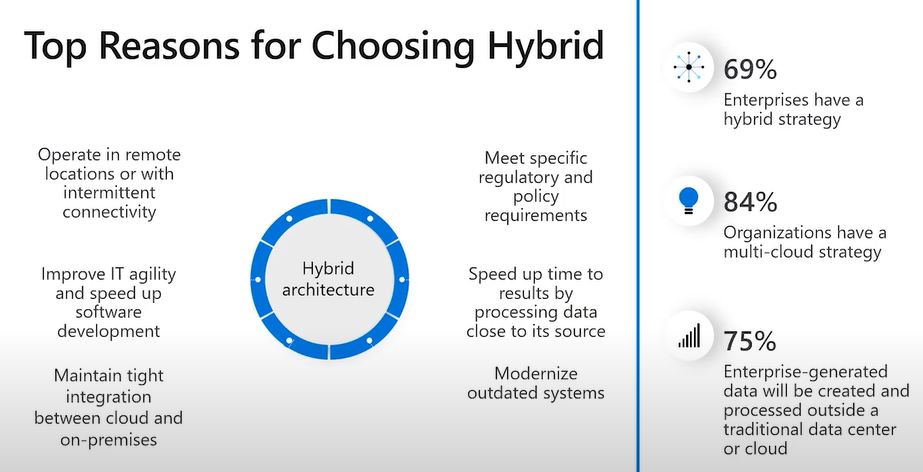
Azure Public Cloud vs. Azure Private Cloud: Feature Comparison
Public cloud:
The most prevalent form of cloud computing implementation is public clouds. A third-party cloud service supplier owns and manages the cloud resources, which are delivered over the internet. The cloud provider holds and controls the hardware, software, as well as other supporting infrastructure in a public cloud.
In a public cloud, companies or cloud “tenants” share the same infrastructure, storage, and network devices, and you use a web browser to access services and manage your account. Web-based email, online office programs, storage, and development and testing environments are all common uses for public cloud installations.
Benefits of public clouds:
- LesserCosts
- Zero Maintenance
- Near-unlimited Scalability
- Great Reliability
Private cloud:
A private cloud is made up of cloud computing resources that are only used by one company or organization. The private cloud can be physically installed on-site at your company’s data center or hosted by a third-party service provider. In a private cloud, the infrastructure and services are always kept on a private network, and the software and hardware are devoted entirely to your company. A private cloud can help a business modify its resources to fulfill unique IT requirements in this manner.
Benefits of private clouds:
- More Flexibility
- AdditionalControl
- ExtraScalability
Azure Consultations by EPC Group
The EPC Group is one of the most well-known Azure consulting companies in the market right now. Furthermore, they can help their clients build, deploy, and manage hybrid and edge computing apps reliably across their IT ecosystem, with adaptability for a variety of hybrid cloud workloads, as a Microsoft gold certified partner.
To meet various industry needs, EPC Group can provide a fully managed solution delivered on-premises in your data center, at remote locations, or hosted in EPC’s data centers. By merging Azure and Azure Stack you get the only true hybrid cloud solution available in the market.
Conclusion:
Microsoft Azure Stack is changing the game in hybrid cloud platforms with a true hybrid cloud experience. Also; Microsoft gives Enterprise clients the benefits of cloud computing on-premises which can lead to the rapid growth of their company. The Azure public cloud, which has now been expanded to on-premises data centers or hosting environments, gives customers the freedom and control they want.
When integrating legacy, standard, or cloud-native applications, the Azure Stack ensures consistency across processes and tools across cloud, on-premises, or hosting environments.










