Managing inventory is a huge problem for several companies nowadays. Without inventory management, a company can’t maintain the factory and/or control material spending. Moreover, it is difficult to make any plans to mitigate the errors and optimize the supply chain process as well. Further in this article, we will discuss in detail how ERP inventory management provides the perfect solution.
Inventory management, when watching top-selling patterns, is essential to manage cash and the key assets across the various sectors.
34% of businesses ship late because products are sold which are not actually in stock
Source – peoplevox.com
The warehouse is the primary target of several businesses. Thus productive and well-operating warehouse management is an important aspect of any business. Bad inventory control may prove to be a very costly challenge. With a detrimental, immediate, and devastating financial effect on a particular business’s cash flow.
Insufficient inventory management may also lead to an unnecessary or poor inventory and stocks. A lack of products and a backlog resultantly contribute to the unmet customers and financial loss to a firm concerned.
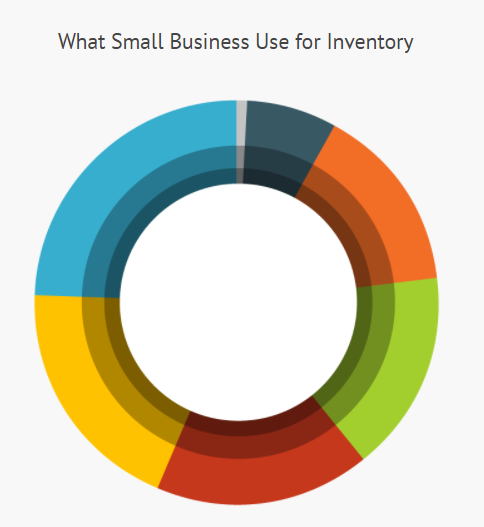
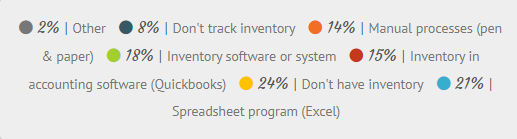
How does ERP help in inventory management:
Technology for enterprise resource planning may be used to organize and optimize the individual company operations. ERP refers to the tools and applications used to schedule and control an organization’s processes to smoothen overall operations. These include –
- Development & manufacturing
- Accounting & leasing
- Project management
- Client experience management
- Risk management
- Regulatory
- Operations
- Central supply chain
- Supply chain transactions
- Financial, & more
Specific ERP apps may provide Software as a Service (SaaS). In contrast, a full set of ERP applications shape an ERP Infrastructure to easily connect and link business processes together. And allow data transfer across the applications, generally in the traditional on-site or Cloud databases. ERPs can remotely link any part of an organization.
An ERP inventory management software framework facilitates improved project management and productivity. This allows to schedule, prepare, forecast, and monitor the financial health and processes reliably.
Call Us Today For Your Free ERP Consultation (888) 381-9725
What is an ERP system in a warehouse:
Generally, ERP choices are limited to implementations that are more consistent with the internal programs and strategies. Therefore, it may prove useful to verify the enterprise’s main decision-makers, the advantages, and functionality of the systems.
The experience and encouragement of such decision-makers will enable an organization to embrace and support an ERP implementation.
To properly appreciate how innovation management processes can revolutionize any running business’s competitiveness, let’s start with the ERP inventory management description.
ERP is business resource planning and software which streamlines a particular company’s operations; buying, product planning, production, promotion, materials control, inventory management, delivery & payment, and human resources may all be handled into a single software framework.
Moreover, With several technologies, utilities, and HR automated back-office processes, an ERP would potentially save business time and resources in the long run.
Incorporating technology that simplifies the internal operations helps the organisations to reduce personnel needs when software diversifies certain activities. Implementing an ERP helps the customers and management make smart, better-educated choices on their company’s future moves when they already have access to a balanced perspective on their company’s facets.
What is the best ERP program to keep track of inventory
Get Dynamic 365 Business Central’s enterprise resource planning (ERP) system
Dynamics 365 Business Central is an enterprise-grade business administration platform. It was formerly named Microsoft Dynamics NAV (or Navision) and it had been developed for businesses with out-of-the-box accounting applications.
Dynamics 365 Market is the heir of the Microsoft Dynamics NAV which takes the simplicity of the Cloud with it to maximum maturity, while an on-site edition of it is, of course, accessible to those who want it.
It comprises a wide variety of financial and accounting administration roles and the distribution, promotion and support module, project management, supply chain and the management of inventories and activities amongst the variegated major roles played.
Eases your ERP Inventory Management
For the small to medium-sized enterprises outgrowing traditional software package makes good sense. Microsoft Dynamics 365 is an integrated business intelligence system that links the individuals and processes quickly and effortlessly. This is how much business grows faster with its remarkable systematic planning.
Microsoft has continually developed the Dynamics 365 Business Central’s resource tracking capabilities. In fact, customers have already been using this tool to apply increasingly advanced supply chain management strategies. Such steps are already bringing exemplary results. A few points are mentioned below:
What are resource tracking capabilities in Dynamics 365 Business Central:
- Assign a sequence of numbers and positions for each specific stock component.
- Customize the inventory control model as described by a combination of various worksites and distributors, business associates or employee’s obligation centres.
- Organize the transfer path inventory in the system.
- Quantify the stock products open, stock data collection, system shipped items, specify the new object categories and import zip picture files.
Some of the significant aspects that are worth mentioning here regarding the ERP inventory and 365 Business Central’s are as listed below:
What are the benefits of ERP inventory management

- Management of Old Inventory
Start checking the ageing stock. Hover from the 365 Company Central overview to the ageing inventory head. Here you will drill through products that were in your warehouse for more than 120 days. This is incredibly helpful since you can easily gain insight on whether you are successfully transferring an inventory or not. If you press over the 120 days bar of the graph shown, you can see a number of old inventories categorized by the reporting period.
- Check the Top-selling Pieces
You can then look at the top-selling pieces. This is useful after checking the outdated stock since it gives you a feel of both your bad and finest products consecutively. From your toolbar, press the Things option at the top of your page.
From here, press Report > Inventory > Inventory > Top 10 Chart. Then there is it the best ten sale pieces.
- Stock Confirmation and the Lead Period of the Vendor
You have a feeling at this point which products sell most easily and which collect stain in your warehouse. You certainly want to make sure that you have an ample inventory on hand so that you can buy the best-selling pieces.
If you need to fill up your inventory, it is crucial to know the lead time you can anticipate from the vendor. You might end up out of stock on the highly requested products without this detail.
We can use the Dynamics 365 search feature to verify your stock and vendor production schedule. At the upper right of your device, click on the lens, and then choose Buying Advice. The Buying Advisory report would easily display you the number of top-sales products on order and the number of items on hand.
- Enter an Invoice for the Purchase
Using ERP inventory management system, you will quickly enter a buy invoice for that object when you’ve got something out of inventory (or shortly out of inventory). Click Vendors from the toolbar, pick your buying vendor, then press the Purchase Receipt icon at the top of the front page. You can also input the seller’s invoice code. You can also attach the products you have ordered.
- Predict the Desires of the Future
It is obvious at this stage how useful it can be to manage the inventory and Company Core. However, Dynamics 365 lets you decide far more than just which things to order now. It also provides you with effective instruments to forecast the potential inventory specifications well in advance.
Tap things from your application Dynamics 365 application. You can see the Prediction App on the right-hand side of your computer.
You will move between the Revenue view and the inventory outlook if you click the Estimate break menu. It offers a prediction of future stock requirements leveraging machine learning and artificial intelligence.
In view of the established inventory and current shopping preferences, the Inventory Forecast can automatically inform you when a specific commodity is likely to be out of stock in the foreseeable future. You would be forced to restore the item in time, instead of running from an item and losing the future sales.
You can see that you conveniently monitor the company inventory at any of the reputed vendors. With a Business Centre, you can enhance your strategic thinking, gain total visibility into the stock and the actual market competition besides effectively and successfully managing your funds and savings without facing any worries.
What is ERP in simple terms:
In the nutshell, Enterprise Resource Planning (ERP) inventory management provides ample resources to streamline the stock by optimizing new items, managing billing supplies, identifying the characteristics of goods, and retaining inventory counts.
Here are few guidelines for businesses that have trouble with the inventory today:
- The system can help access an ageing warehouse utilizing a Dashboard, in which the inventory will be searched for over 120 days to identify the products not good for purchases or which cannot be counted for sales for the businesses that are continually experiencing lack of inventory due to the missing goods that are outdated and not part of sales.
- Often businesses pose concerns with other asset control techniques with weak product-level inventory insights and total inventory status. By presenting reports on the top-selling goods, your company will further boost the revenue.
With time and training for ERP, the ERP Inventory Management system has become a unique system that allows corporate houses, eCommerce platforms, and individual entrepreneurs to manage all aspects of their business operations on a single platform, which include inventory, finance, planning, logistics, and operations.









