Collections in PowerApps are a way to collect related information. This is a short introduction to what they are and the reasons you would use them. By the end of this post, you will know the strengths and weaknesses of Collections, and you should be able to decide if you want to use them or not.
Knowing More About the Collections In PowerApps

We’ll start by explaining what a collection is. A collection is a way of organizing your data in PowerApps, a versatile tool for creating and managing a variety of digital content. Collections have the following properties: they can implement things like folders, smart collections, and collections with multiple types of content. Collections are usually considered a structural component of a PowerApps solution. PowerApps, Power BI, and Power Automate/Microsoft Flow are components of the Microsoft Power Platform.
A collection is a container that lets you group objects together and then use those objects in a single place. They are also useful for grouping related data into logical units to make it easier to navigate and manage. The way we use them in PowerApps is very simple and intuitive. You just need to drag and drop items from the library to a collection.
Collections And Their Use
PowerApps collections are used to capture and organize the information of a business process. They are the main vehicle for data sharing in PowerApps (PowerApps is the SharePoint user interface (UI) for creating, sharing, and managing business processes). They are also very useful for creating reusable business logic and sharing data between apps and SharePoint sites.
Collections are one of the more powerful features in PowerApps, and they can be used to achieve a number of different goals. The most common use for a collection is to create a single target record for multiple related items. For example, you might use a collection to store data that needs to be displayed to users in different ways. In order to make things easier for users, you can store the items that make up the collection in a single record.
You could include the title of the collection, the title of the record, and the URL of the record in the collection. A collection can have any number of elements or records, and it’s always a good idea to keep the size of the collection down to a manageable level.
Methods To Create and Use Collections
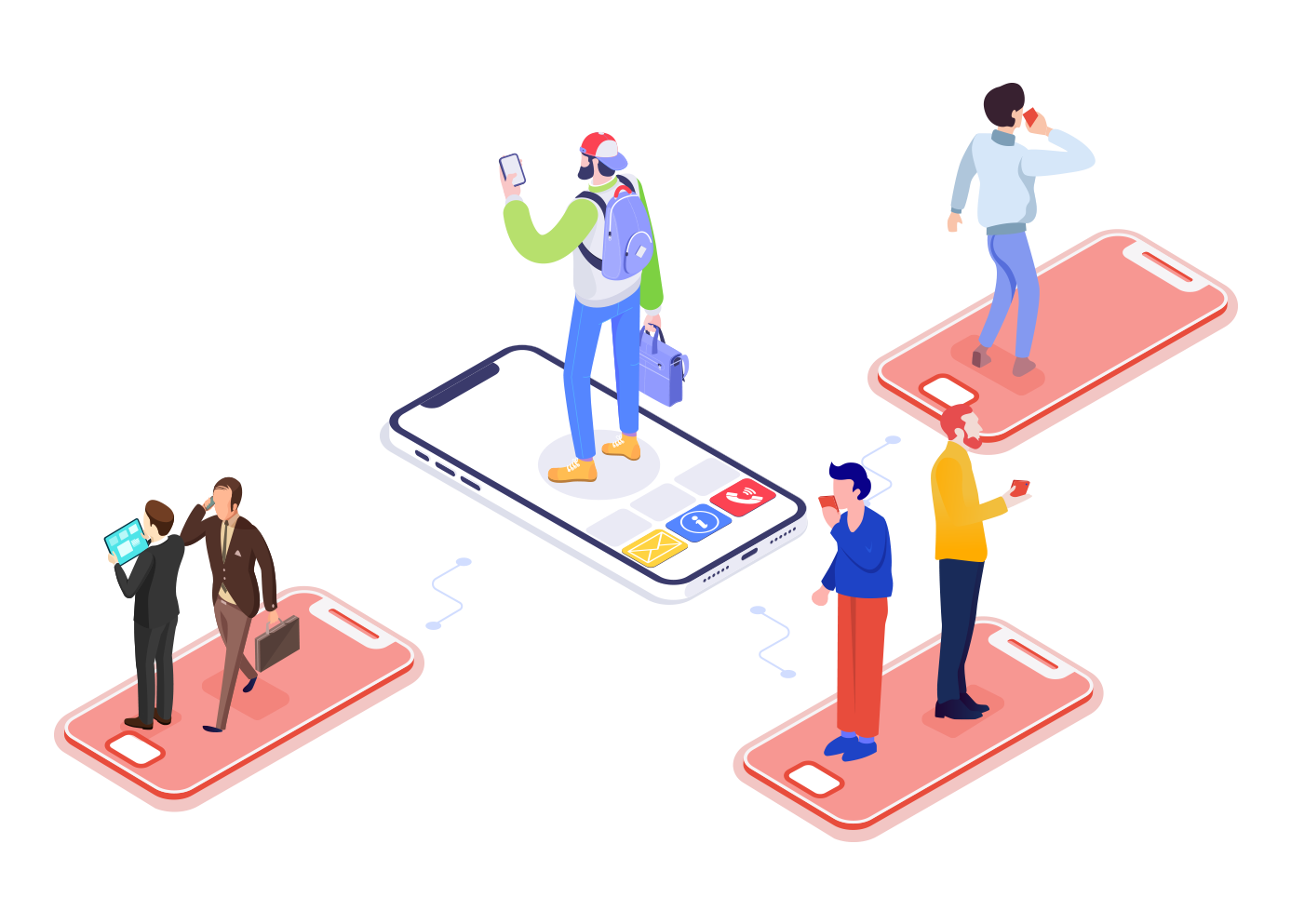
Collections are one of the most useful features in PowerApps, providing the ability to handle lists of data with a consistent, flexible structure. This is especially useful in tasks that involve data input or updating in the background, such as running a sensor, reading from a file, or processing motion sensor data.
There are at least three ways to use collections in PowerApps. Each of these is slightly different and requires a different approach. These are:
- Indexing — It is a technique you can use to make collections of items available for selection. A list of stock quotes of a company might be indexed to help you find specific information of interest in the real world. In PowerApps, you may want to create an index of items that will make it easier to perform common tasks, such as creating a list of users that match certain conditions.
- Querying — One of the new features of PowerApps is the ability to query a set of collections at once. This is a great feature for large data sets to be queried together. Take, for example, a data set that contains customers and products that you want to display in a grid. You can query all the customers and products at once and then display them in a grid.
- Searching — Searching for data, often referred to as data hauling, is a widely used function in PowerApps. As such, it’s important to take the time to understand what it is and what it does.
What more?
Once you dive into the world of PowerApps, you will realize it is full of possibilities. There are so many benefits to choosing PowerApps for app development. The collection is a great feature that lets you categorize items and group related items together. It helps you accomplish large tasks in a single step and define a group’s scope for a specific need. Collections act as a filter to only show the sets of items that meet certain criteria.
Although PowerApps Collections are still in beta, there are already many users using them and asking questions. Many of the questions are around what Collections are, how to use them, and how to create them. Because PowerApps supports a variety of collections and has several ways to create and use them, it can be confusing to understand the difference between them and how to use them.
Things To Be Aware of When Creating Collections
You’ll see that collections are a great way to group related items, thereby saving you time and energy. By creating multiple collections, you can put everything in one place, which can be a huge time-saver for organizing your work and personal life. You can also use collections to keep track of your daily tasks and record important information.
Watch out for the secondary issues when creating collections. You will probably have to face the problem of visibility and the related issues—the visibility of the data you are creating that you are able to use. You will need to think about the visibility of the collection, and the views that access it. Is it intended to be visible just to a few people, and if so, what role does it play in the organization’s business process? You will need to think about the scenarios where people might want to see your collection. Is it a standalone view or a part of a page that shows all or part of the data for the collection? Is it a data entry form? Or is it a report?
PowerApps Collections: Using the App SDK and the API Collections

PowerApps is a collection of component apps that lets you create an app that can be distributed to those who use it without having to worry about them having to install it. This is a very convenient feature of PowerApps, but it also has a few disadvantages.
One of the disadvantages is that it cannot be removed from the system when you create a collection after the app is installed. What if you want to remove the app and you want to remove all the collections that are related to it? The App SDK gives you the ability to do this, and the Collections API is the solution to your problem.
EPCGroup provides PowerApps Consulting. We are Microsoft Gold Certified partner with more than 20 in-house PowerApps experts. We also specialize in PowerApps Mode-Driven Apps development.
Why use the API Collections?
The PowerApps Collections API offers developers the ability to create collections of data that they can reuse in their apps. For example, a developer might want to collect all the data from the various places where they track customer orders. With a single collection, the developer is able to store all the data and then reuse it in other places. The collections API is the best way to organize data in your app.
Conclusion
Collections in PowerApps give developers a way to work with larger data sets than they would be able to store on their own. This is especially useful for custom apps for business. You can create a collection from any data source, either file, folders, or other collections. Once created, you can then use the data in your app without having to load it directly from the source, even if the source is on a remote server.
Fill In The Below Form For – FREE 30 Mins POWER APPS Consulting










