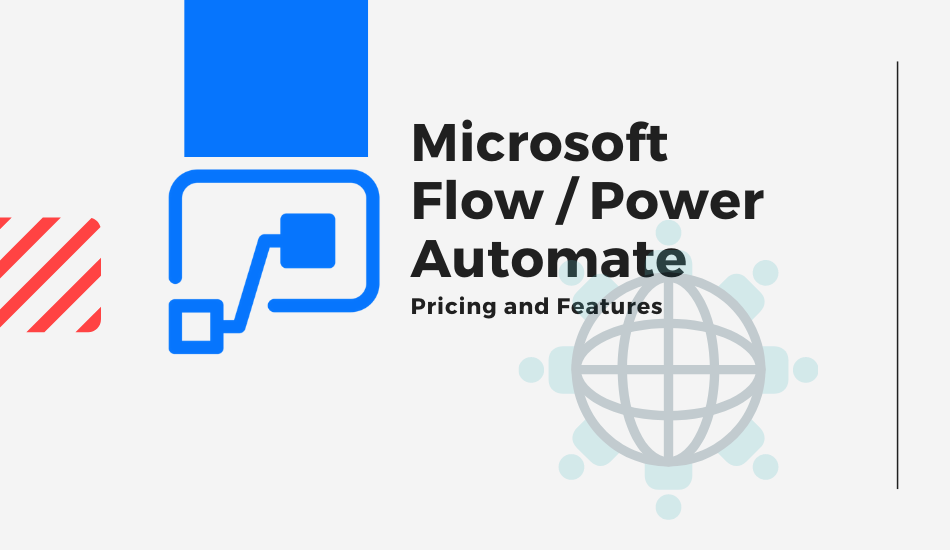Process automation is changing the world of business, and every corporation is working on automating more and more processes. We have reached a point where whole departments in corporations are automated, and Microsoft flow is used to overlook all processes. Let’s understand Microsoft flow pricing and features.
Power Automate/Microsoft Flow, along with PowerApps and Power BI, is a component of the Microsoft Power Platform. Microsoft Power Automate (formerly called flow) is the Industry leading automation software that is powering some of the largest corporations. The biggest questions for every business planning to implement Microsoft Power Automate are pricing and features.
In this guide, we talk about Microsoft Flow pricing and all the features in detail, along with the different pricing slabs.
Microsoft Flow / Power Automate Pricing Models
When it comes to the pricing models for Microsoft Flow, there are many types. For the reason that the customers of Microsoft are really diverse. Customers ranging from small businesses to Fortune 500 companies are using Microsoft Power Automate for different purposes.
Let’s understand the pricing model types.
Licensing per user plans
These types of plans are best suited for small teams and businesses with limited requirements in the business.
- The basic plan is priced at $15 per user per month
In the basic plan, users can create unlimited flows and use other features of the software.
- The plan with RBA(Robotic process automation) and AI is priced at $40 per user per month
In this plan, the users can automate legacy applications with RBA(robotic process automation) and AI. You get 1 active, attended RPA bot, and 5000 AI Builder service credits per month. Consequently, this takes automation to another level. As you can assign rules and algorithms to perform specific tasks on automation when they fill your set criteria.
Licensing per-flow plans
This plan is best suited for large corporations with a large number of users using the automated flows.
- The pricing for this plan is $500 for 5 flows per month
In this plan, you can implement flows with reserved capacity for unlimited users in your company.
Additional flows can easily be bought at $100 per flow per month.
| Per-user plan $15 per user/month | Per-user plan with attended RPA $40 per user/month | Per-flow plan Starting at $500 per month |
|---|
Things included with all the Microsoft Flow pricing plans.
You will be getting specific features with all the plans of Microsoft Power Automate.
- Use pre-built connectors to integrate your data and features with applications in your company
- Also, you can use custom and on-premise connectors to integrates data with all the plans
- For storing data, you can create and access custom entities
- In the dataverse (common data service), you get 50MB database capacity and 200MB file capacity
Getting to Know the Add-ons
Add-ons can be chosen to increase the capabilities of your software.
- Buy AI builders at $500 per unit per month and power your flows with AI algorithms
- You can purchase unattended RPA at $150 per bot per month, which will work without any interaction of a human being
Features in Microsoft Power Automate
Let’s begin with the features and understanding of what all you can accomplish with Power Automate.
Basically, Microsoft Power Automate helps you automate all the necessary and complex processes in your business, thus saving a lot of time and human resources. The tasks for which companies had to spend tens of thousands of dollars on creating custom codes can now be accomplished with just a few clicks.
Moreover, you can automate all the repetitive and fundamental tasks and set rules for taking action using AI and RPA(Robotic process automation).
Automation is done using flows that contain all the steps that are followed whenever an event is triggered. So, in order to understand the features in detail, let begin with understanding the flows.
1. Automated flows
Automated flows are defined with a kick-off event that triggers a series of events that you specify.
There is no end to what you can accomplish with automated flows. You can create a chain of events after receiving an email from a specific person. For e.g., – including sending emails to your team and posting on social media and other channels, etc.
2. Instant flows
You can save flows and use them at your own discretion. These allow you to define a set of events and then play them at the click of a button.
These are used for repetitive tasks, like sending messages to different departments of your company separately.
3. Scheduled flows
These flows follow the same concept but come with a timer.
You can define a set of tasks that should be performed at specific times. You can use these to take regular backups of particular software and many other repetitive tasks. This feature is often sought after in Microsoft Flow pricing plans.

4. Business process flows
These flows help you take your automation to the next level as you can define your company’s processes and make sure these are followed.
These processes will increase your efficiency exponentially as every employee in your company will get directions for every step. Along with that, you can define each department’s processes. Then every member of that department will get instructions and tasks before starting any project.
5. UI flows
These flows allow you to automate things that can’t be done normally. These flows can repeat the movement you define on any app or screen.
All you have to do is click record and perform the clicks you wish to replicate using automation. Then this flow will be repeated in accordance with the time and frequency as decided.
Other Key Features
Now as you know about all the kinds of flows, let’s discuss other features and what you can accomplish using them.
Integration with connectors
Connectors are one of the best things in Power Automate. You can use connectors to integrate Power Automate with thousands of Microsoft and 3rd party software solutions. So, if you wish to perform a specific task in an application after a particular trigger in another application, you can do that by using connectors in Power Automate.
A fantastic example can be notifying your marketing department after the sentiments of a particular campaign turns negative. You can track the sentiments using Power BI and use the data to create triggers and automate the notification with Power Automate.
You can even create custom connectors to automate tasks in software that are not directly linked. In fact, the integration can be done with any software, and you just need to configure the API once.
Another example of this case can be exporting data of customers whenever somebody mentions your company on social media.
Adding data sources
Well before you automate most of your tasks, you will need triggers, and triggers are based on data. A business gets data from thousands of sources, most of which are used somehow or the other.
Most Importantly, Power Automate gives you the option to integrate among more than 380 sources of data, including –
- SharePoint
- RSS
- Blogger
- And many others
Search and the notifications panel
Generally, things are more comfortable when you start using the Power Automate software. However, after some time, you will end up having numerous flows.
At times, users tend to create a flow and then never touch it as it keeps doing tasks on auto-pilot for your business. For this very reason, you can search for any flow that you created in the past and directly alter it.
Similarly, another issue that arises is that while hundreds of flows are running, some tend to have a problem. And you need to take action in such cases.
Therefore, clicking on the bell icon will enlighten you about the status of all flows and also of the problems. Also, you can get notifications via the mobile app or other sources to remain on top of your business.

Permissions, attendance, and social media
If you are looking for the things to start within Power Automate, it should always be automating the permissions, attendance, and other processes defined by your corporate culture.
These tasks are defined by rules and can easily be automated.
The next thing should be the management, tracking, and growth of social media. You can easily control all the platforms in one single window of Power Automate with this Microsoft Flow pricing plan.
Mobile application
The best part of Power Automate is the mobile application. You can access all the features of Power Automate on the mobile application and even create new flows.
It is more like managing all of your business on your mobile.
Integration with SharePoint
Actually, this is not a feature, but more of a tip from our side. Integrating SharePoint with Power Automate is one of the best decisions you will make for your business.
This combination helps you manage the whole of your organization on your smartphone.
You can easily begin by making sites for different departments of your company and adding specific people. Now, you can use Power Automate for all the daily tasks like
- Project allotment
- Attendance
- EOD report
- Defining actions
- KPIs display, etc.
Moreover, the basic templates and flows that you create will make sure your employees follow all the necessary steps created for them.
Conclusion
Innumerable corporations are exponentially increasing ROI by leveraging automation with Power Automate.
Make sure to take action now and use all the features listed in this post and compare all the pricing options to select the one best suited to your company.
Finally, it is important to mention that we have been training hundreds of corporations over the years. EPC Group has been instrumental in integrating Power Automate and automating critical business tasks to increase efficiency and revenue at the same time.
If you are looking for a Microsoft Flow consultant who can train your employees and integrate Power Automate with your Business, Contact Us NOW!