If you’re looking for even more advanced versions of those programs, check out Office 365 business plans guide. This plan includes more advanced features like access to Outlook Online with rich email experiences like calendar events and attachments; enhanced security with anti-spam filtering; and collaboration tools such as Skype for Business Online meetings with HD video calling and instant messaging.
Office 365 Business Essentials (now called Microsoft 365 Business Basic) is the most affordable option if you’re a small business. It’s priced at only $6 per user/month and has all the features you need to start your business.
If you want more advanced features, go with Office 365 Business (now called Microsoft 365 Apps for business). This plan is priced at $8.25 per user/month and allows users to install desktop versions of popular Microsoft Office applications like Word, Excel, PowerPoint, and OneNote.
The Right Microsoft Office 365 Plan: Everything You Need To Know
Buying Microsoft Office 365 business plans guide is an important decision. Of course, choosing a plan that fits your business, needs, and budget would be best. But what if you get it wrong? You’re not alone! We’ve all been there. We discover something that you believe may be beneficial and ideal for your business, but when you buy it, you realize it doesn’t fit. And then you spend even more money and have to buy another one because of it.
It could happen to anyone—and we all know how much time and energy are wasted when this happens. Don’t let it happen to you! Make sure you choose the right Microsoft Office 365 Plan for your team size, needs, and budget so that all of your customers get the best experience possible from their subscription.
We recognize that selecting the best package for your company is challenging. It can be difficult and time-consuming. There are several options available, and there are numerous things to consider which might add to your perplexity.

Features Of Microsoft Office 365 Business Plan
Microsoft Office 365 business plans guide includes all of the capabilities featured in the Business Premium Office 365 plan, as well as shared access across several devices to fully leverage the powerhouse of Microsoft applications:
- Microsoft Office 365 Business Plan is an incredibly effective plan that offers complete access to the complete edition of Office 365, which includes access to both the Office Online and Office Mobile applications.
- The plan also allows up to 5x PCs, 5x Tablets, and 5x Smartphones per user. With this plan, you can install Office on up to 5x PCs, 5x Tablets, and 5x Smartphones per user.
- Besides that, the plan includes access to powerful collaboration tools and portal access to apps such as SharePoint, Yammer, Teams, and Skype for Business, allowing your employees to communicate effectively.
- You will also receive a 50GB mailbox with access to Exchange.
Office 365 Business Product Includes Windows 10
Microsoft 365 Business is a monthly subscription package that contains Microsoft Office and Windows 10. This subscription means you can get your productivity needs under one roof without buying numerous licenses.
Unlike the other Office 365 business plans, Windows 10 Business is included with Microsoft 365 Business. This one-of-a-kind offering includes Windows as part of its subscription. This efficient solution incorporates device management and security via Windows 10.
- Entire licensing of Windows 10 Business
- A centralized console for managing user and device settings through device management
- Automatically deploy Office apps to Windows 10 PCs
Security
- Use Windows Defender Security Center to scan files and apps before opening them to help ensure they are safe;
- Use the Windows Defender Security Center app detection tool to find potentially unwanted programs (PUPs) that could harm your device.
- Use threat protection tools to block malicious websites and attachments from reaching your device;
- Use App Control to manage installed applications on your device; and
- Install a virtual private network (VPN) client.
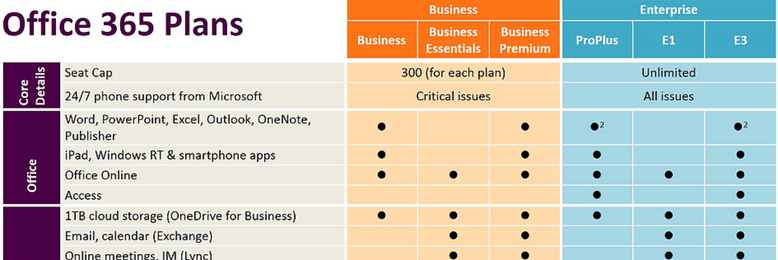
How To Pick The Best Microsoft 365 Plan For Your Business
Let’s start by defining the Business and Enterprise plans, which make up the two main divisions of Microsoft 365 licenses. While the latter caters to the demands of large corporations, the former was developed for the needs of small to medium-sized enterprises (SMBs). These programs are divided into three levels of services, each of which provides a particular range of apps and programs for various enterprises.
Business Basic
The Business Basic plan provides safe cloud storage services and online versions of Microsoft Office apps. It is best suited for companies with employees that need simple remote solutions.
| License | Premium Office Apps Included | Secured Cloud Services | Features |
| Microsoft 365 BUSINESS BASIC $6 / User / Month | Mobile and web versions of: Outlook Word PowerPoint OneNote Excel | Teams Exchange OneDrive SharePoint | Host email using a custom email domain and a 50 GB inbox. Utilize Microsoft Teams to establish a collaborative center. Utilize 1 TB of OneDrive online storage for file storing and sharing. Microsoft offers 24/7 phone and online assistance. For up to 300 participants, facilitate online conferences and video conferencing. Compatible with the two most recent iterations of macOS as well as Windows 10 and Windows 8.1. |
Business Standard
Microsoft Business Standard is a premium Office 365 plan that provides email for business use and safe cloud storage, and Microsoft Teams are comprehensive remote work and collaboration capabilities. It also offers premium Office applications across different devices.
Business Standard is ideal for businesses that don’t want the complete online experience of Microsoft Office 365 business plans guide but require their latest Office products.
License | Premium Office Apps Included | Secured Cloud Services | Features |
| Microsoft 365 BUSINESS STANDARD $12.50 / User / Month | Mobile and web versions of: Outlook Word PowerPoint OneNote Excel Publisher (PC only) Access (PC only) | Teams Exchange OneDrive SharePoint | Desktop editions of Office products such as Word, Excel, PowerPoint, Outlook, and OneNote are available (plus Access and Publisher for PC only). Host email using a custom email domain and a 50 GB inbox. Using Microsoft Teams, create a center for connecting individuals to collaborate. 1 TB of OneDrive cloud storage is available for each user to store and share files. Use one license to cover five mobile devices, five tablets, five PCs, and five Macs per user with fully installed Office programs. Get assistance whenever you need it with Microsoft’s 24/7 phone and web support. |
Business Premium plan
For companies that wish to use all of Microsoft Office 365’s capabilities without breaking the budget, the Business Premium plan is the ideal choice. With this package, you will receive everything Business Standard offers, comprehensive cyber threat protection and device management. Additionally, you may use the most recent software to run the whole Microsoft Office Suite on PCs, Macs, and mobile devices.
| License | Premium Office Apps Included | Secured Cloud Services | Features |
| Microsoft 365 BUSINESS PREMIUM $22 / User / Month | Mobile and web versions of: Outlook Word PowerPoint OneNote Excel Publisher (PC only) Access (PC only) | Teams Exchange OneDrive SharePoint Intune Azure Information Protection | The most recent updates for Word, Excel, PowerPoint, and other programs. Utilize Teams, Outlook, Exchange, and other tools to connect with clients and coworkers. 1 TB of OneDrive online storage per user. Sophisticated ransomware and phishing protection. Control access to confidential information by utilizing encryption tools. Secure data access points that support the upkeep and security of iOS, Android, Windows, and Mac devices. Suitable for Windows 365, Windows 11, and Windows 10 Pro. (Windows Home does not provide all administration capabilities.) |
Microsoft 365 Business is the best Microsoft 365 Plan for businesses with more than 300 users. It provides the complete Office 365 suite, cloud programs, and security system. It’s also crucial to remember that the 300-user cap for Business Plans applies solely.
You may want to think about acquiring an Enterprise package if your organization has more than 300 users. It offers infinite user capacity, more extensive storage, and thorough threat security software.
Conclusion
Microsoft Business plans are available for all kinds of businesses, from small teams to enterprises with hundreds of employees. But it’s essential to choose the plan that best matches your needs. EPC Group has the solutions you need, from help with a seamless Microsoft Office 365 transition to network security and beyond. In addition, we offer comprehensive Microsoft 365 management services, so contact us today for a customized solution for your business needs.










