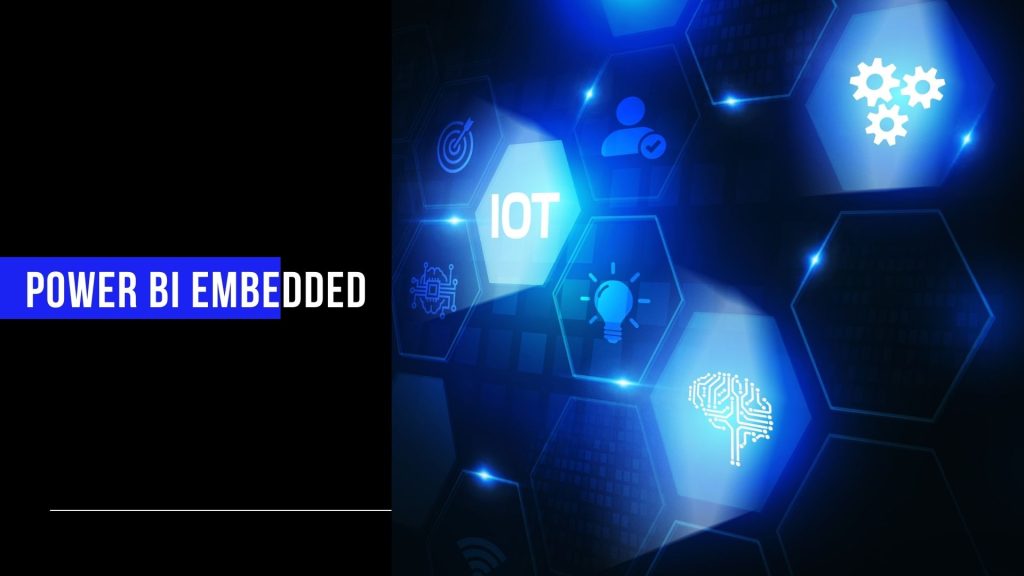Power BI Embedded: A Power BI Embedded Analytics perspective
Power BI Embedded Analytics refers to an umbrella term that encompasses the capabilities related to embedding the constituents of Power BI such as reports, dashboards, and tiles into an existing application or a website. The use of Power BI Embedded Analytics is depicted in the following scenarios:-
- For delivering compelling data experiences for the end-users of the user organization.
- For providing quick and easy customer-facing Business Intelligence reports, dashboards and analytics for the existing applications of the user company.
- For reducing the developer resources required and costs through the process of automation, management and deployment of analytical tools.
- For getting complete control of Power BI features and intelligent analytics.
The Power BI Embedded Analytics is available to the user organizations in the form of two software solutions. These can be categorized in the following manner:-
- Embed for your customers
- Embed for your organization
The Embed for your custom solution implies that the user organizations would embed applications for their customers. This solution is also known as app owns data. The Power BI Embedded is an offering by Microsoft Azure that is a part of the embed for your customer’s solution.
Read about Power BI Embedded Pricing

Discussion on the terms ‘capacity and ‘workspace’ in Power BI Embedded:
The term ‘capacity is one of the most essential parts of the Power BI Embedded application. The concept refers to a set of resources that are reserved for exclusive use by the user organization. The ownership of a capacity ensures that the user organization would be capable of publishing Power BI dashboards, reports, and datasets to their customers across the organization without the need to purchase individual licenses for them. The feature is very dependable with a consistent performance in terms of the content hosted within the capacity.
The process of managing a capacity follows certain steps which can be enumerated in the following manner:-
- Purchase the capacity nodes from Microsoft 365 and set up the capacity in the Power BI Admin Portal.
- In the Capacity settings section of the Azure Portal, click on the name of the capacity.
- Assign a workspace to the capacity.
The term workspace on the other hand refers to a set of features included within each capacity which later helps in capacity management.
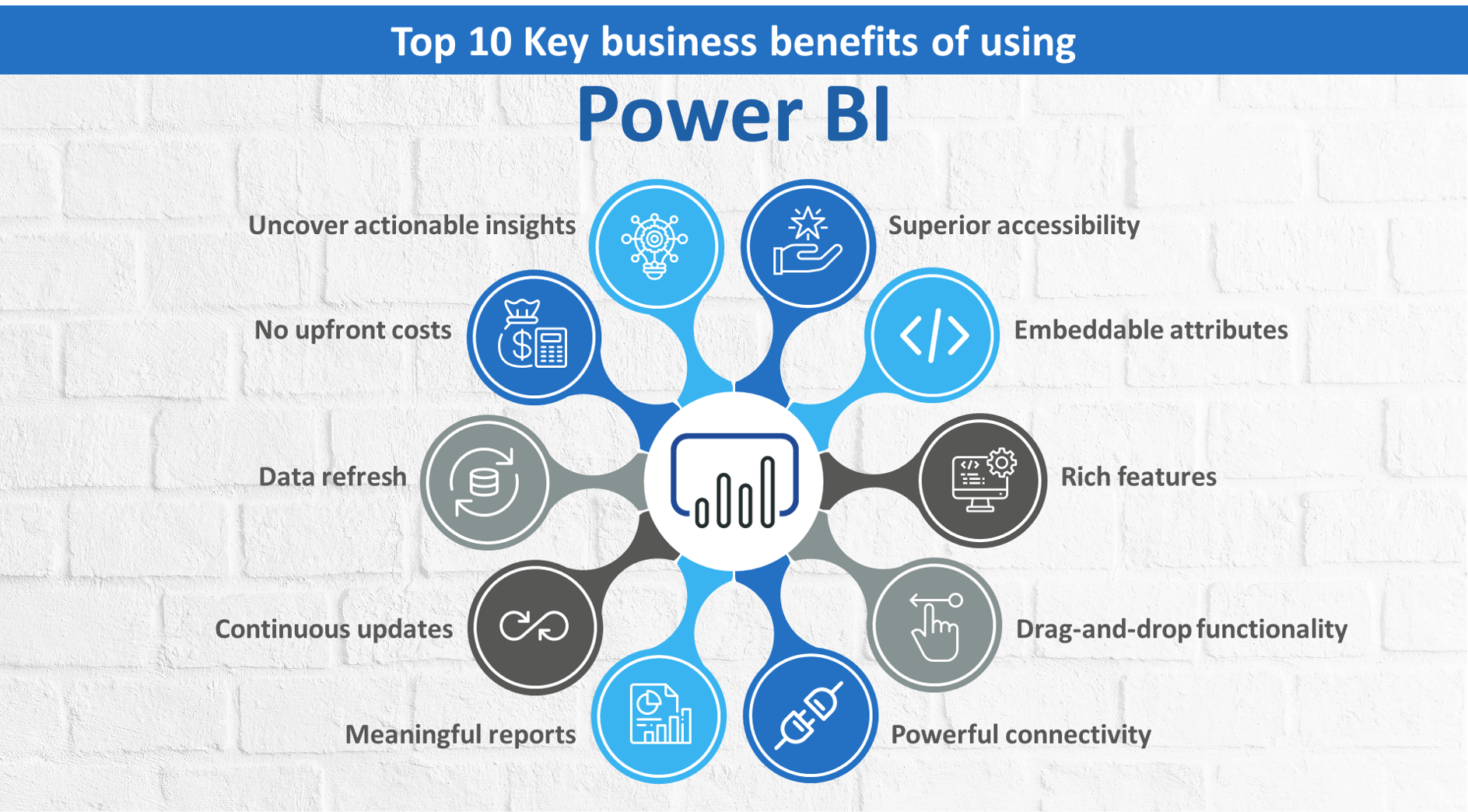
Assigning workspaces to a capacity: An explanation
The process of assigning workspaces to a capacity in the Power BI Embedded environment can be categorized into two methods. These methods can be enumerated in the following manner:-
- Assigning from the Admin Portal
- Assigning from workspace settings
The methods can be explained as follows:-
- Assigning from the Azure Portal – When a user organization manages a capacity, there appears a Workspaces assigned to this capacity section which allows the user to assign the workspaces. The following steps need to be followed to assign workspaces through Azure Portal:-
- Click on the Assign Workspaces
- Choose an option for Apply to
- Click on Apply.
- Assigning from workspace settings – The Assigning of workspaces to a capacity can also be done through other workspaces. But, to do so, the user organization needs to have admin permissions to that workspace along with the capacity assignment permissions related to that capacity.
EPC Group also offers Power BI Embedded Consulting. We have more than 50+ Power BI Experts with over 100+ years of combined experience.
The following steps need to be followed to assign workspace to a capacity through the workspace settings:-
- Edit the workspace by choosing the ellipsis (…) then click in Edit this workspace.
- Under the Edit this workspace, expand Advanced.
- Click on the capacity that has been chosen to assign the workspace.
- Choose Save.
After the workspace is saved, all its constituents are moved into the Embedded capacity without any interruption for the final users.
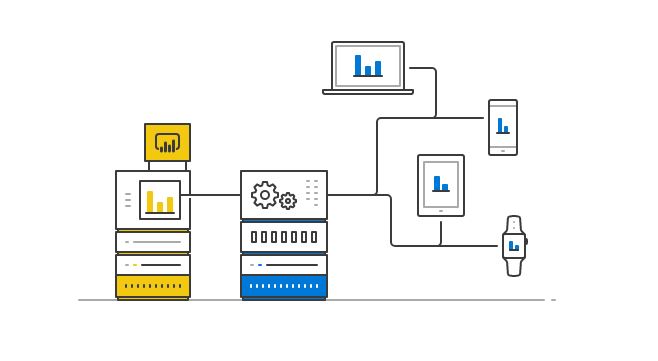
Benefits of working with Power BI Embedded:
Power BI Embedded is one of the premium Power BI features that enable the user companies to derive benefits from the Power BI Embedded API and embed the associated reports within a Power BI workspace into the web page or custom applications. As Power BI Embedded is a Microsoft-developed Azure consulting service, the user organization is empowered to share intelligent graphics, dashboards, and reports with their customers and employees. This in turn helps in deriving the most advantage from the organizational data.
The benefits of using Power BI Embedded workspaces can be enumerated in the following manner:-
- Use of rich features – The workspace helps in sharing Power BI rich features both internally and externally without needing an additional Power BI Pro license for reporting consumers.
- Defining user experiences – Along with this, the workspace allows the user company to define and manage the internal user experiences depending on the audience.
- Proper filtration of data – The assignment of a workspace in a capacity aids in ensuring the data is properly filtered based on the identity of the user by enabling row-level security.
- Determining User Experience – The workspaces help in providing a stable experience for the end-users which does not change much frequently.
Conclusion:
In conclusion, it can be said that the workspace feature within Power BI Embedded is beneficial for user organizations in many ways.
Fill In The Form For – FREE 30 Mins POWER BI EMBEDDED CONSULTING