The term Power Apps is inclusive of a wide range of applications, services, and connectors within a data platform which is designed to aid in the creation of an environment for rapid growth. Consequently, this environment helps in developing custom applications for fulfilling the needs of the user organization. The use of this collection of applications is suitable for an organization that intends to develop customized applications that can connect to the organizational data which is stored in underlying data platforms or other online or on-premise data sources.
In addition to this, the suite of applications also provides an extensible platform that allows pro developers to interact with the stored data and metadata, aids in the application of business logic, and creation of custom business apps and connectors, in addition to integrating with the external data.
Filters in Power Apps: A Discussion
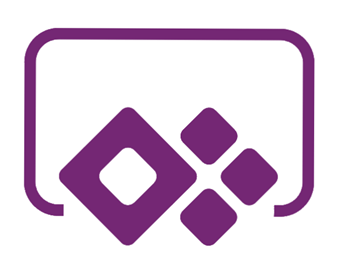
The filter function within the Power Apps is unique and helpful much like the others including the search or lookup functions. This feature is designed to help in finding records within a table that satisfies a certain formula. Filters are designed to find a set of records that match one or more criteria of the search placed by the user organization or even discard such records if they do not match any of the criteria. When the filter feature is utilized, the table that includes the same columns as the original table is returned along with the records that match the search criteria.
In a scenario where the lookup feature is applied, only the first found record is returned after applying the formula to reduce the record into a single value. If no records are discovered in this situation, the filter function returns an empty table to the display.
To maximize the productivity of the organizational data, Power Apps has the potential of delegating filters and sorting the operations to the specific data source, and scrolling through the results when required. But at times this delegation is not completely plausible because the data sources vary according to the functions and operators supported by them throughout the process of delegation.
In a scenario where the delegation of filters is not possible, Power Apps is designed to select a small set of records upon which work is to be completed locally. As a consequence of this, the filter and sort functions will operate on the reduced set of records.
To perform the filter action successfully, the user organization is required to use the tight formula. The formulas for the filter, lookup, or search actions can also be termed syntaxes.
The proper syntax for the Filter action can be enumerated in the following manner:
(Table*, Formula1[, Formula2, …] )
This syntax consists of the terms Table and formula which have a special significance within the purview of the filter feature in Power Apps.
EPC Group gives Power Apps Consulting. We are Microsoft Gold Certified Partner with more than 40+ In house Microsoft Services experts. Contact us today for your Power Apps Consulting.
The meaning of these terms can be described as follows:-
- Table – This is a necessary part of the filter syntax because to perform a search, the information of the table is essential.
- One or multi formulas – This is also an essential part of the syntax through which the record of the table is evaluated through the filter. This function displays all the records that match the true criteria. In addition to this, the user organisation can also reference a column within the table against which the filter action is applied. If the user supplies more than one formula, the result of all the formulas is displayed only after combining them with the And function.
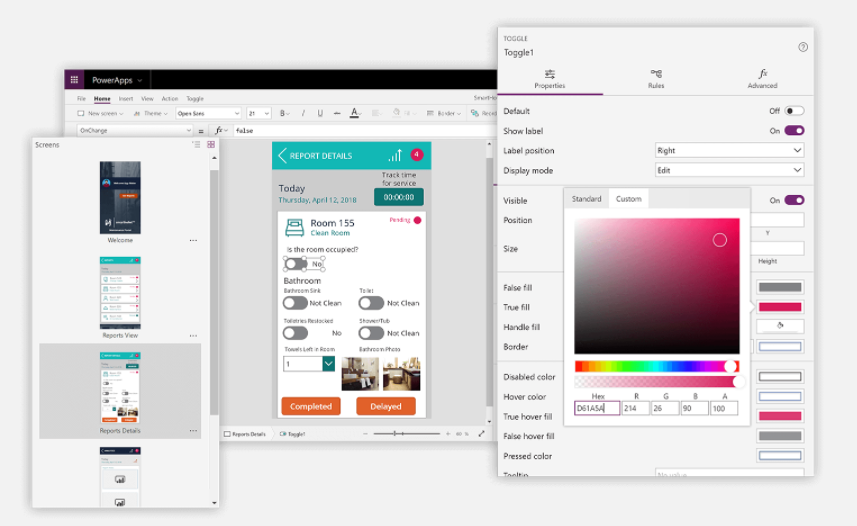
The use of filters can be made for simplifying the process of discovering a certain record. But there is a fixed pattern of ways through which benefit can be derived from the filter feature. Among others, some of these top filter ways within PowerApps can be categorized in the following manner:-
- Designing a basic gallery layout – The process of creating a basic gallery layout is essential for populating the gallery with the organisational data and later selecting the data source available in a list.
- Building the first filter function – To derive benefits from the filter function it should be built by the user organization in a manner in which typing the name from a certain data source will display the expected title for the name.
- Utilizing operators – The need for using operators like ‘In’ can be highly useful in giving the user organization an enhanced and productive experience.
Conclusion:
The unique collection of features within Power Apps including the filters have proven to be beneficial for the user organizations. Thus in conclusion it can be said that organizations that intend to enhance their productivity and efficiency need to opt for Power Apps which is also available in the form of a free trial of 30 days that can be availed by signing into the Power Apps
Fill In The Form For – FREE 30 Mins POWER APPS Consulting










