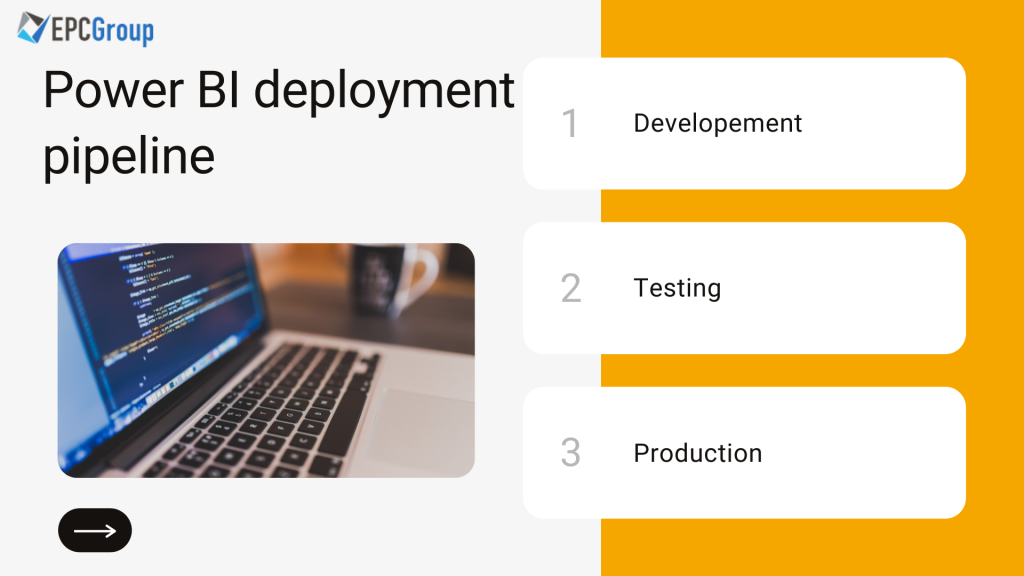Today, analytics is an important aspect of every corporation. As the use of Power BI keeps on increasing, it needs to consume a large amount of data, be easy to learn and use, enable effortless collaboration among the workers. Also, it needs to be scalable, reliable, and always up for use. Different layers of BI workers must be able to work as a team to achieve a common goal. In this blog post, we will see the overview of the Power BI deployment pipeline.
To solve the problem of collaboration and efficiency, there is something called a deployment pipeline. It allows the BI scientists to create and manage each stage of the work processes. One can re-use these modules to save time and to increase productivity. It allows the developers to create and test the content before it can be deployed in a production environment, for real-life users to access. These contents can be summary, reports, the dataset itself, and a few more. In this writeup, we are going to put forward some essential information regarding the Deployment Pipeline in Power BI.
Let us state that you need to fulfill a few conditions before you can make use of the Deployment pipeline feature. These conditions are-
- You need to be a pro user of the Power BI tool or your organization has the premium capacity or Premium version per user.
- You must be the admin of the workspace.
Tool goes through Pipeline of 3 stages:
- Development: This is the nascent stage. In this stage, designing, building and sharing of contents are taken care of.
- Testing: After finalizing the content, this stage comes in the picture. The content is shared with testers who load the data in huge volume to see if it works fine and how it looks to the end user! Basically, all the pre finalising steps are taken in this stage.
- Production: This is the last phase of the pipeline where all the content is pushed for end users to consume. This is done only after the testing phase has been completed without any complaints.
The Power BI Deployment Pipeline Process
Power BI pushes the content from one stage of the pipeline to another by cloning it internally. You don’t need to engage in this process manually, right from development to testing and finally to the deployment environment. It also automatically applies all the configuration rules in the next stage. While it is doing so, you would not be able to access the content but you can access other things. Although, the process is completed fairly quickly but can take a while if the content is too large. Sometimes while deploying, the content is already present in the next stage and the data needs to be overwritten. To safely overwrite the data, the link between parent and its mirror images are used and meanwhile the connection is kept alive. Only data is changed, the URL and ID remains the same as before.
What Items Are Copied From One Stage To Another?
- All the datasets
- Generated reports
- Central dashboard
- Paginated reports
How To Create A Power BI Deployment Pipeline?
There are two important ways of creating this. You can create a Pipeline from the deployment pipeline tab by following these steps:
- Go to the navigation pane, select “Deployment Pipeline” and click on Create pipeline
- A dialogue box will appear. Enter deployment name and details
- Select create option.
You can also create a pipeline from the workspace. Follow these steps to create a deployment pipeline-
- In the workspace, select “create pipeline”
- A dialogue box “Create a deployment pipeline” will appear
- Put in the name and description of the pipeline and select create
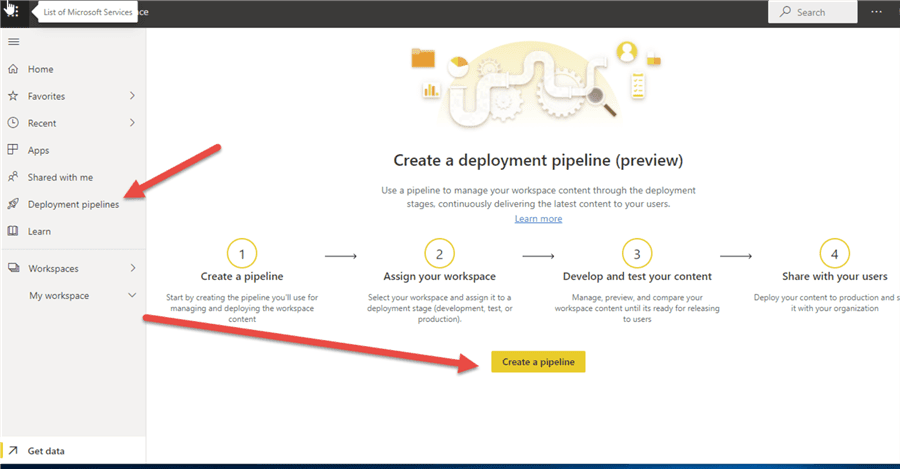
How To Assign A Workspace To A Power BI deployment pipeline?
After the pipeline has been created, you need to add some content which you want to go through the pipeline. You can do so by assigning a workspace to it. You can assign only one workspace to the pipeline and clones will be created automatically for different stages.
Steps to attach a workspace with a deployment pipeline:
- Go to the deployment pipeline you created now. Click in assign a workspace
- “Choose the workspace” list will appear. Click on the workspace you want to assign
- Choose the stage to which you want to assign the workspace.
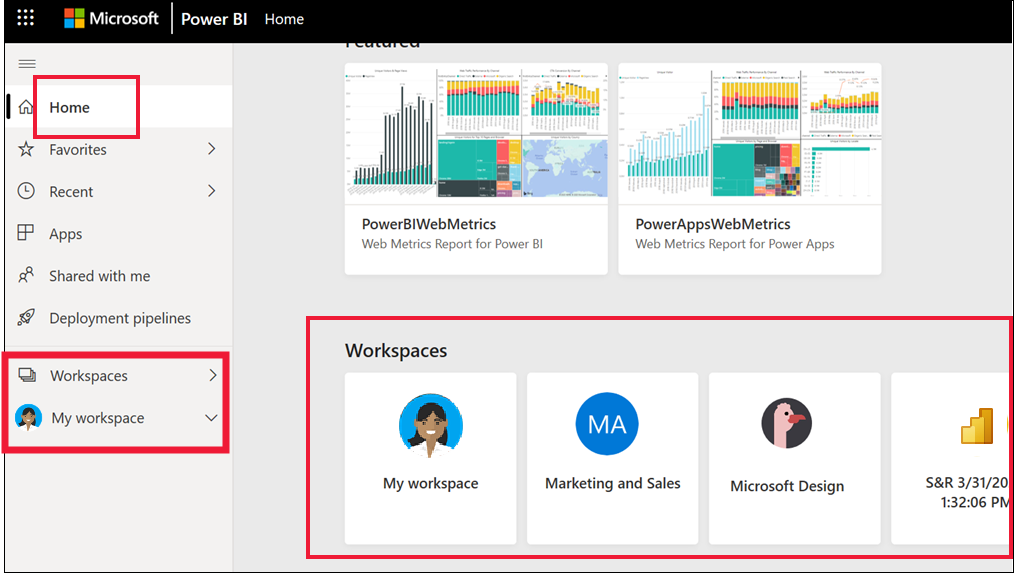
What About Creating Rules?
As the situation demands, different stages of the pipeline might need different rules and configurations like accessing diff DB’s for different queries. You can assign rules for datasets and reports form the Deployment setting section.
Wrapping Up
We hope you were able to understand the basic idea of a deployment pipeline and why it is needed. If you are a beginner, we hope you also learned how to create a pipeline using two methods that will enable you to grasp more about it in detail as you progress through the learning stage. If you have a problem with the process then you can always reach out to EPCGroup for Power BI Consulting