Business leaders all over the world enjoy increased efficiency and reduced cost in their business because these help them to have a better decision-making process. Different business intelligence strategies are now being used by business leaders and tycoons wherein they typically focus on analyzing data. In fact, they expect that these strategies could help them in improving their business functions and operations. However, there are also some of them who consider the implications of this business intelligence. For them to fully secure the business operations, business leaders became aware of the possible threats of unauthorized access to their data privacy. That’s why they tend to make use of power BI security that could protect their data privacy from any possible threats. Safeguard from hackers and help create security infrastructure for big data.
Importance of Data Security in Business Intelligence
Securing data from the company is by creating some protective measures within the business to keep those unauthorized people from accessing the computers, databases, and websites. This kind of procedure provides a mechanism for data protection from corruption or loss. Nowadays, businesses, be it small or large companies have an uncompromising security attitude.
They also must consider the implementation of a higher level of security or integrated data security measures. If there’s no proper planning on information security and security investments then the entire business will be in jeopardy. It leads resulting in facing the worst consequences for business data security.

Here are the reasons why data security is important in Business Intelligence (BI):
- It ensures business continuity: Today, most companies and organizations can’t function without the data since these are now the primary asset of business decisions and operations. Try to imagine if these data have disappeared because of equipment failure, breach, or natural disaster. These things can make the business failed and unable to operate. That’s why data network security features are also crucial. It provides backup for the data once original data were inaccessible or lost. Thus, ensuring the business continuously operate without hindrances. The need for disaster recovery plans has huge benefits for continuity of business as per disaster recovery consultants.
- It also prevents data breaches: All organizations and companies are responsible for performing due diligence to the transactions and records of their employees and clients. So, data breaches may result in negative consequences for the business. These may have a great impact on the financial cost, public trust, brand reputation, and future profits. These may also have some regulatory or legal consequences to the company itself. An organization needs to adapt business intelligence security from the very first day.
- This prevents unauthorized access to your data – Hackers in today’s generation become tech-savvy because they also make advanced techniques and strategies to evade the dynamic security measures of the company. So, those companies who invested little focus and attention in their data security can be easily breached and hacked. If there is strong BI security in the company, then much likely that hackers cannot easily access the data of the business. Business areas that are vulnerable to unauthorized access may include websites, networks, laptops, smart devices, computers, and some peripheral equipment.
So, adding an additional layer of information BI data security and providing a strong security strategy will provide a long procedure to access the equipment and whole system of the business company. Here is a study on password habits of Americans conducted by EPCGroup.

Power BI Architecture and Approach for Data Security
Azure’s Power BI architecture service is a cloud in Microsoft that computes platform and infrastructure. The capability to provide service designs is established in two clusters. It’s the online front cluster (WFE) and side cluster. WFE cluster manages the initial authentication process and association to the bismuth service. Once already documented, the rearmost finish manages the resultant interactions of the users.
This power BI architecture utilizes AAD or Azure Active Directory in storing and managing the identities of the users. The Power BI report gateway is associated with the premise sources of data to the Power BI security on cloud services. It helps to get data for analytics to report consumers. These security options in Power BI come with multiple security rules. With the ability and features like cloud access security, Power BI really becomes a market leader for companies with data security concerns.
Power BI architecture utilizes two main repositories in managing and storing knowledge. Thus, the data which are being uploaded from the users are sent to the storage of Azure BLOB storage using Azure Private Link.
Power BI approach for Data Governance
If you can curate the data while getting or analyzing them or if you can guarantee the security of your data privacy even if you disseminate the data through different channels, then you could gain work quality and efficiency in the flow of business intelligence. Power business intelligence has incorporated several features which allow enhancing the Power BI data governance’s capacity on its flow. Its features are efficient and simple to utilize, which are not invasive as well.

Some of the features of data governance in Power BI premium are the following:
- Endorsed connection datasets – These allow you to back up your data or even be endorsed by the owner who is registered on the cloud service or navigate on restricted space. These also indicate which specific datasets are crucial for the team. Moreover, users who are authorized by administrators could mark datasets as a certificate that gives them authority.
- Impact analysis and lineage – Another feature set are the workspace dataset age and workspace. These are virtually simpler to utilize than those with the approval features of a dataset. During the navigation of the workspace objects, any user could switch from a typical list view to an innovative lineage view for you to view the sources of data, data sets, dashboards, reports, data flows on the network diagram. It becomes a strong part of Power BI security features.
- Data protection – Power business intelligence allows you to augment ownership tags and confidentiality to datasets, dashboards, dataflows, and reports.
Power business intelligence brings innovative features to data governance at any stage, including preparation and acquisition of data. Moreover, Power BI also allows you to work in traditional ways with exterior platforms continuously.
Understanding Power BI Data Access and Conditional Access Policies
Power Business Intelligence allows business users to keep performing hands-on in their business. It helps in monitoring the sensitive data across the business organization. That’s why securing access to the Power BI would be of great importance. And since the application of additional data security to Power BI is quite difficult just to protect the business’ data privacy, Azure analysis services and conditional access policies are now accessible.
These offer efficient ways for organizations to secure access to the Power BI. Moreover, helping them protect against possible phished or stolen credentials by asking MFA or Multi-Factor Authentication on network locations. You can easily set up the conditional access policies in just simple ways, which only take few clicks. Here are the steps or procedures on how you can do that:
- Navigate it using this link: manage.windowsazure.com. Then, sign in using your account. To successfully sign in to this link, you are required to be an administrator to set up conditional access policies. After that, you can navigate that in your directory.
- Then, click on the Applications, Power BI, and Configure buttons.
- After doing that, you need to set “enable access rules” into “ON.” You are also required to identify the users which the access rules may apply to. By its default, the policies can be applied to the users who have access to the application. Finally, there’s a need to opt actual access rule, which needs to be applied. These are your options:
- Always need MFA
- Need MFA if not in work mode
- Block accessibility if not in work mode
Once you’re done with the configuration, then this will be mechanically applied if users are initially sign-in to the Power BI.
Utilizing cloud application security in Power BI was designed to assist you in securing the content of the organization. It helps contain the details which should be within the organization only. So, if you’re about to use Cloud app security on Power BI, several limitations and considerations should be kept in mind.
These are the following to keep in mind for Power BI security:
- This application security can operate only on PowerPoint, PDF, and excel formats. Moreover, there are some label inheritance sensitivities from the Power BI to the Excel file formats just to include Pivot Table Connection.
- If you’re planning to use some sensitivity label capacities on session policies Power BI, then you must first have an information protection license from Azure.
- Session control would be available for some browsers on major platforms on any OS. However, it is recommendable to utilize Internet Explorer 11, the latest Google Chrome, the latest Mozilla Firefox, or the latest Apple Safari. Some other browsers are not fully supported because of the session control on Cloud Application Security.
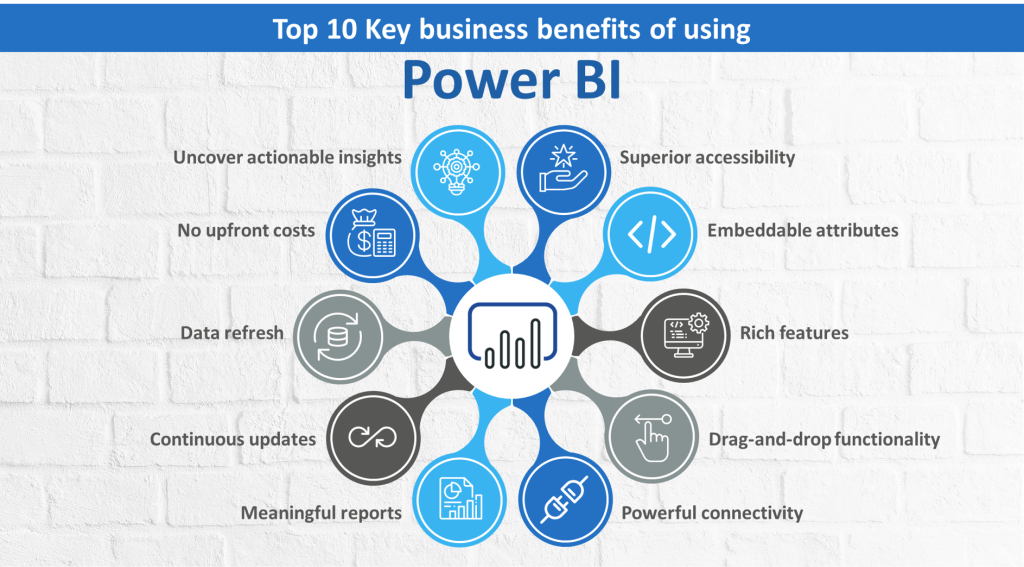
Introducing Row-level security (RLS) in Power BI and Its benefits
Row-Level Security or RLS means a restriction on the data access for any specific user. There are filters within roles that restrict data at a low level. You can apply or configure Row-Level Security for the dataset which you have imported on the Power BI computer. For you to do the configuration setup of RLS security, you need to have data model importation first. Then, you can efficiently create visuals according to the data.
After these data are being created, it’s time to apply the row-level security filtering. While you’re doing the configuration, you need to specify the roles on the manage roles area on your computer. Based on its defined roles on your Power BI computer, you can configure or apply the dynamic Row-Level Security in your service Power BI.
The main benefit of having a row- and column-level security is to restrict accessing the data to specific users. So, you can limit users how can see and access the important data of your business, protecting the data privacy up to its maximum possibility.
How to Perform Power BI Security Audit
With the use of a Power BI data security audit, your business organization can meet the regulatory requirements. Also, implement internal control compliance. Especially in the case of HIPAA Compliance in Business Intelligence. Auditing events will be stored if users view the Power Business Intelligence content, make some changes on some crucial settings, or even export data. If you want to examine and see the activity of the users, audit logs will enable you to view Compliance Control. Also, Office 365 data security contains efficient tools to do a clear search by date, activity type, and the user itself for data loss prevention. For advanced automation and scenarios, similar audit logs will be accessed using PowerShell commands.
Auditing is one of the features of Power BI. Moreover, user-level auditing activities can be accessed for those Pro users only. Performing Power BI data security auditing is not that difficult once you know the proper procedures. In fact, Power BI auditing is an alternative solution that provides a complete dashboard. It contains a comprehensive analysis of the utilization given to specific reports as to who, where, when, and what specific things being accessed.
From the Office 365 PowerShell and auditing logs, the database will be generated. Then, it collects pieces of information of all activities in incremental ways of a defined timeframe.
EPCGroup Approach for Data Safety in Power BI
EPCGroup is a group of experts who are already in the service for more than 24 years now. With its years in service in Azure SQL database design, analytics, Power BI Consulting, and business intelligence, you can make sure that you can learn more about role-based security, Azure API Management, and how to secure data in your organizations.
If you partnered with EPCGroup, then you will be able to experience the true essence of learning new ways of data security. In fact, they have several approaches for data security in Power BI. They offer comprehensive Power BI training and predictive analytics consulting from the certified Microsoft Gold Partner. They also create visualizations and dashboards from different applications built on exceptional usability and visualization.

As part of their unique Power Business Intelligence consulting service, they also utilize custom-made methodologies. It makes sure that the dashboards which you are about to use are efficient to use and extremely functional.
Conclusion
The use and proper understanding of Power BI security to a particular business or organization are indeed important. Since data protection and high assurance on data privacy should be observed, high knowledge of Power Business Intelligence security is required. It can’t be avoided in any business company to have content-sharing and sharing information. Especially if these pieces of information are needed for the business operations. However, as business leaders, it is a must not overlook every activity of the employees.
As much as possible, you should add an additional layer of security to the data for its protection. This is also to ensure the confidentiality or leakage of important details, which should be within the business only. Additional security roles should be implemented to make sure that everything will be in proper order.










