Remote working is a choice that is becoming more and more common for businesses of all sizes. And if you’re like most companies, the benefits of remote teams are clear: they can be more flexible, save money, and help your employees work from wherever they choose. In a recent survey by Microsoft, which has been running its Microsoft Remote work Program, 56 percent of respondents said that having access to technology tools such as Microsoft Teams and other communication platforms made them more productive at work than those who worked from an office.
But there’s another reason why many businesses choose to go remote: it can improve employee engagement and performance. When employees feel engaged in their work and have fun simultaneously, it creates an excellent experience for everyone involved — not just the workers themselves but also your customers and clients. There’s evidence that remote workers are more productive than their office-based counterparts.
Best Practices For Using Office And Teams From Anywhere
Whether you’re working from home, the road, or your preferred coffee shop, we have you covered.
Our mobile apps enable you to Microsoft Remote work anywhere, even if you’re on the go and want to stay connected. Teams are available on iPhone and Android devices, and the Microsoft Teams app is compatible with over 200 devices so that you can use it with your laptop, phone, or tablet. The apps also come with free Office 365 accounts, so you can access shared files and receive instant replies to any meeting invitation.
Don’t worry if you don’t have a home office. You can still be effective working from home. In reality, you created teams to function as a portable virtual office. While you might not have a desk phone, printer, or physical files at home, you can view papers immediately in Teams, keep sensitive information where the correct people can access it, and join calls and meetings immediately.
It’s crucial to have a designated home workplace where you can work efficiently and make it clear that you’re in a do-not-disturb mode. A game table is rarely used in the rec room, a peaceful corner of the bedroom, and a breakfast nook.
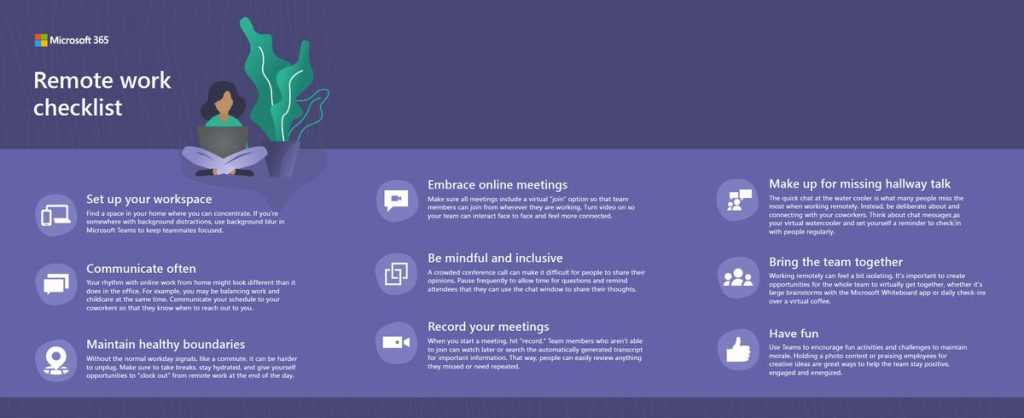
Here’s How To Set Up The Right Rhythm For You To Working Remotely
If you’re working from home and have the flexibility to do so, there are some things to consider when setting up your day. Here’s how to set up the right rhythm for you:
- Your coworkers and teammates should know your working hours, so they know how to get in touch with you.
- In Teams, you can also create a status message to disseminate this information proactively. Additionally, make it a practice to provide regular progress updates to your teammates. Documentation is a critical component of keeping in touch when working remotely. Hence tiny businesses frequently emphasize it.
- To keep your coworkers informed of your activities even when a chance hallway encounter is impossible, we advise sharing updates, insights, and valuable resources you have found in Teams channels. When they need inspiration or material later, they may search the channel.
- In addition, encourage team members to use Slack as an alternative communication tool if needed — it’s more convenient than emailing back and forth across the country.
- If you want people outside your immediate Microsoft Remote work, who need access.
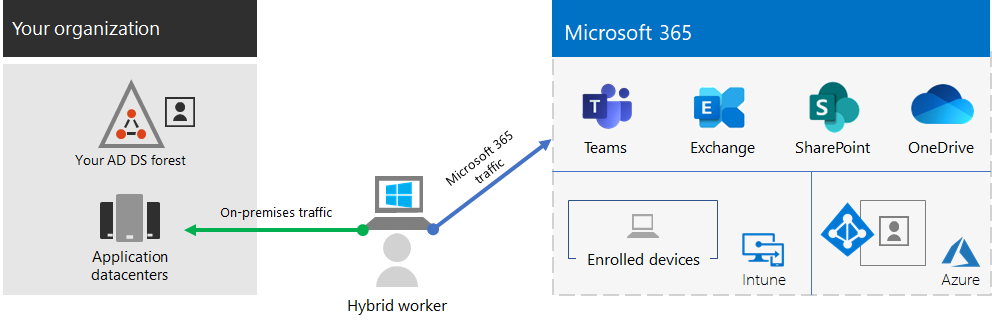
How To Set Up & Manage A Team In Microsoft Remote work
The first step to setting up a team in Microsoft Teams is to create an account for it. To begin, sign in with your email address and password.
You will be requested to choose the kind of teams you wish to establish after creating your account and logging in:
- The first option is “Public Team,” allowing anyone with a public or personal profile access to join it. This is useful if you want people outside of your organization to be able to join your team and add their members as well.
- The second option is “Private Team,” which allows anyone with a personal profile or group with group owner permission access to join it. This is useful if you have departments that should not be able to see each other’s information or view other team members’ activities within their departmental channels.
- The third option is “Teams Only,” which only allows members of the same department or project level (or above) access to this particular channel.
Why more workers will work from home in 2022 than were telecommuting in 2019
In 2022, workers will be more connected than ever. The majority of people surveyed said they had a smartphone and access to the internet at their desks. And while the office is still important to them, they’re looking for more flexibility in their workday.
Most workers (88%) anticipate working from home at least occasionally in 2022. One thing is sure: the employees who returned to Microsoft Remote work at home in 2020 are different employees who returned to the office in 2022 as firms worldwide change from remote to hybrid work.
Employee expectations are higher than ever because of the last two years of experience. They make professional adjustments that prioritize their objectives and well-being because they desire flexibility and facetime. According to our 2022 Work Trend Index results, there is no turning back to the past.
Today’s leaders need help recognizing and meeting changing expectations. Our second annual research presents results from a poll of 31,000 individuals in 31 countries, which also examines labor trends on LinkedIn and billions of productivity signals in Microsoft 365.
How Managers Must Embrace Microsoft Remote work To Remain Relevant
New employee expectations are putting pressure on managers to do more. Employees want flexibility but expect managers to be available when they require help or support. Managers must embrace this new reality, and Microsoft Remote work with their teams to create a culture of constant engagement.
Create team agreements that reflect your employees’ needs. More than half of hybrid employees say that a lack of clear expectations is their biggest challenge, yet only 29% of leaders have created new team agreements. These agreements should be developed with each employee’s input and clearly outline how they can use the tools available in the workplace (like Slack and Microsoft Teams).
They should also include clear guidance on what each team member expects regarding performance goals, deadlines, and other relevant factors (such as project milestones). Finally, make it easy for employees to come into the office. For example, 30% of hybrid employees claim that working from home makes them more productive, but only 25% have access to co-working spaces at their companies. In addition, many employees need access to tools like Basecamp or Trello when working remotely, which can be limiting for some projects.
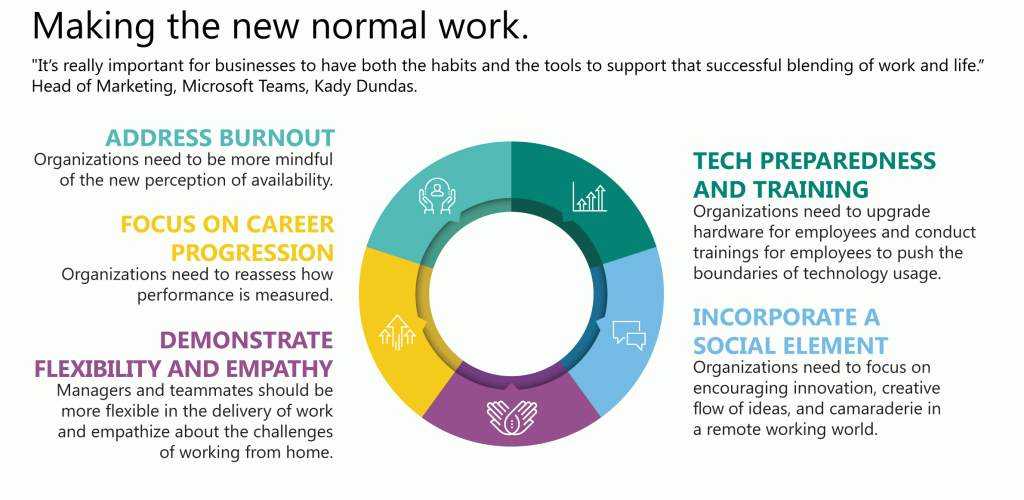
Transitioning to Microsoft Remote work Requires a Thoughtful Approach.
Our study reveals that while more than half of employees can keep their team ties strong, only 50% of Microsoft Remote work have a strong link with their immediate team, and even fewer (42% have one with those outside their team). This is highly troubling, given that Microsoft Remote work was initially thought of as a strategy to maintain high employee engagement. However, the same survey also discovered that only 50% of remote workers were content with their employment after six months.
In a hybrid workplace, it’s critical to provide relationship-building and extra assistance to remote and recently hired workers who are most likely to fall behind a higher priority. Microsoft Remote work that involves hybrids calls for a systematic, careful approach.
It’s critical for businesses to think about how they can effectively facilitate the change from old work practices to the new reality of dispersed teams, even while so much depends on new cultural norms and technology created for this hybrid environment — ones that bridge the digital and physical.
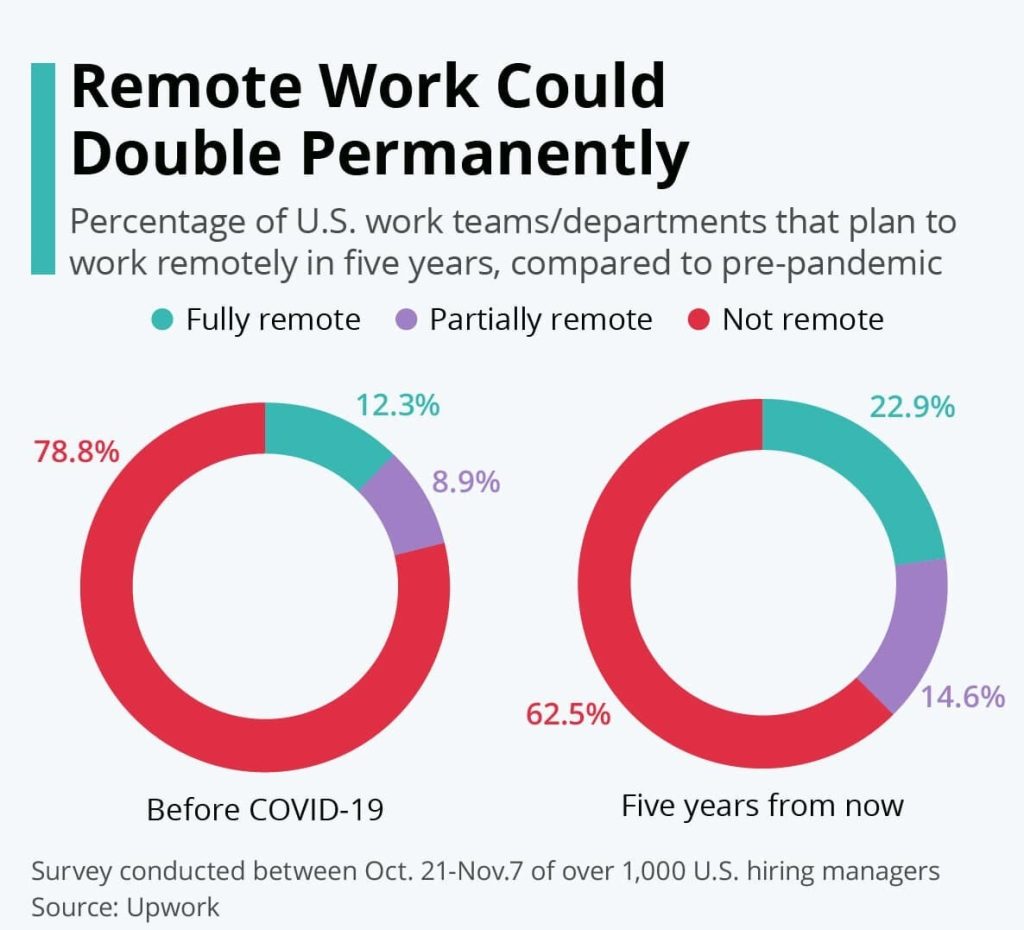
Managing Remote Employees In A Post-Pandemic Economy
How businesses adapt to the new reality will define the post-pandemic economy. As we move away from working from home, it will be time to explore what it will be like to Microsoft Remote work in a post-epidemic economy. Because it is still uncertain how things will unfold, limiting expenses and assessing what will be required for company continuity will be critical.
If you’re a small business owner or manager, you must prepare your employees for this new world order. Performing an assessment should be your first step, then identify the right training program that would best fit their needs—online courses or face-to-face training sessions with an instructor. You also need to assess whether they are up for Microsoft Remote work or not—if they aren’t comfortable with it, then find another job.
If you are a large company with remote workers, ensure communication is open between managers and team members who work remotely and those in the office. It also helps if you have clear communication channels between managers and team members who work remotely and those who are physically in the office daily.
How EPC Group’s Remote Working Programs Help Microsoft Teams Users
The most used business collaboration software nowadays is Microsoft Teams. We have direct experience with Microsoft Teams; therefore, we know its benefits for remote working. Moreover, our firm has Microsoft Remote work, and we use Microsoft Teams for 98 percent of internal meetings, calls, and client conversations. Therefore, the EPC Group’s Microsoft Teams specialists are qualified to estimate the extent of remote collaboration inside your company.
EPC Group has primarily worked with several majors, medium, and small businesses since our founding 25 years ago. Most of our clients came to us to implement Microsoft Teams in their organizations and improve communication and cooperation. Through the improvement of productivity and the provision of open communication technologies that make it simple for workers to work remotely or in person, we have assisted several organizations in becoming more contemporary businesses.










